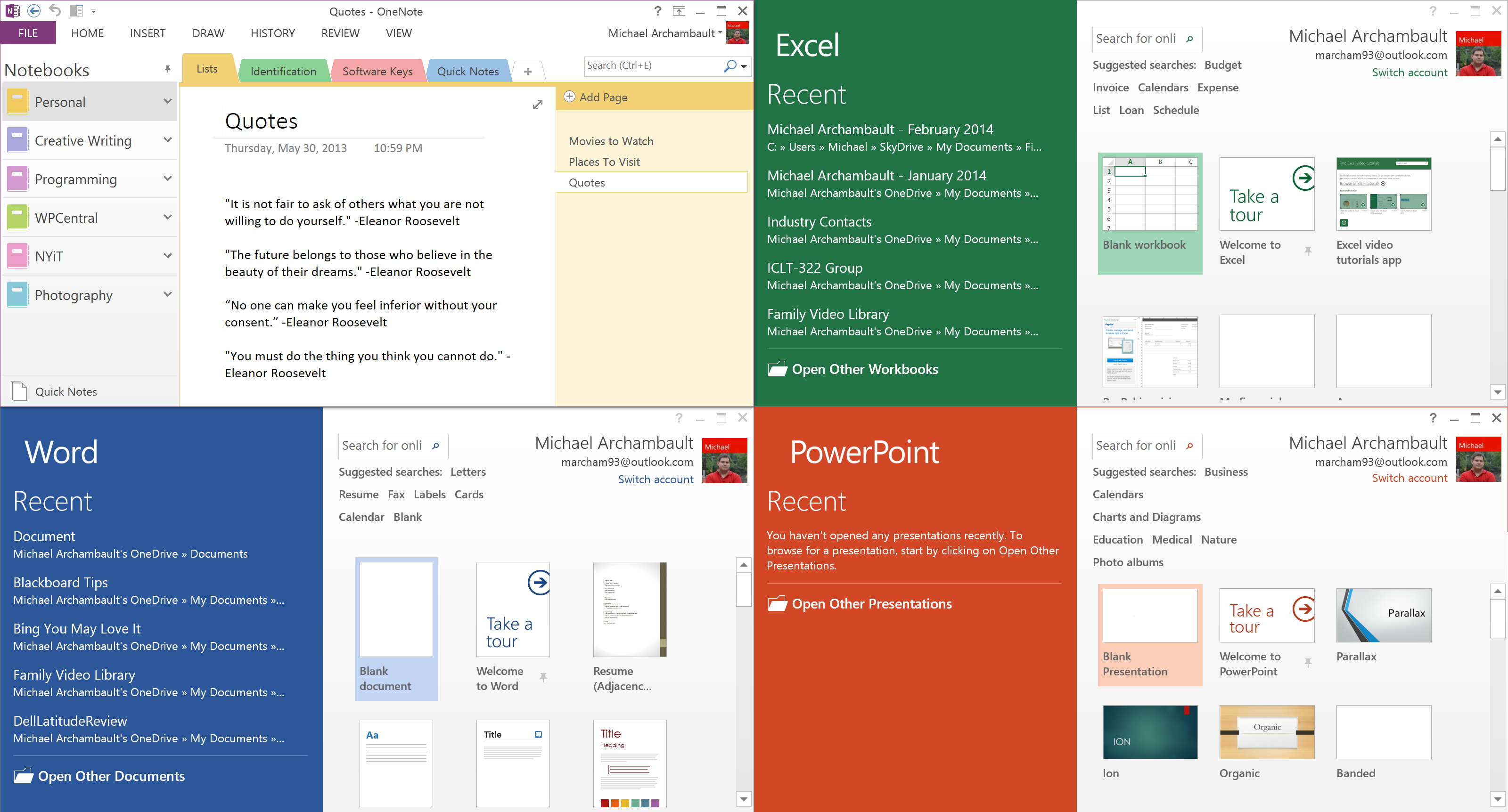Office 2013 receives Service Pack 1 - includes major bug fixes and minor tweaks

All the latest news, reviews, and guides for Windows and Xbox diehards.
You are now subscribed
Your newsletter sign-up was successful
Yesterday, Microsoft made Service Pack 1 for Office 2013 available to the public. The package of updates includes content for Access, Excel, InfoPath, Lync, OneDrive, OneNote, Outlook, PowerPoint, Publisher, and Word. The first Service pack for Project, Visio, and SharePoint was also released separately. Overall, the Office 2013 Service Pack 1 offers a collection of bug fixes, with a few slight use improvements.
Major fixes included in the Service Pack are referenced by their Microsoft Knowledge Base numbers; they include improving call quality, fixing audio issues, and fixing screen rotation issues within Lync 2013. While Lync did receive most of the bug fixes, other Office applications also received their share of improvements.
Service Pack 1 now provides new compatibility fixes across all Office 2013 applications for Windows 8.1 and Internet Explorer 11. New high-resolution devices (such as Lenovo’s YOGA 2 Pro), have also received better support within the working environment. If you currently have a “precision touchpad” (AKA – a Multi-touch track pad), then you should also some refinement changes to gesture recognition
If you are a heavy Excel user, you will welcome the new addition of Power Map to the application. Power Map is a “3D visualization tool for mapping, exploring, and interacting with geographical and temporal data”. Unfortunately, this feature is only available for Excel users who currently have an Office 365 ProPlus subscription.
If you are normally slow to update – have no worries. Service Pack 1 for Office 2013 also includes all of the past public updates and cumulative updates that have been released since the product hit the market.
The new service pack will be offered through Microsoft’s Windows Update, but if you feel the need to grab it immediately – you can grab Service Pack 1 for Office 2013 by clicking here. And if you're an Office 365 user you do nothing, you're already using the most up-to-date version of Office.
Do you use Office 2013 to get your work done?
All the latest news, reviews, and guides for Windows and Xbox diehards.
Source: Office Blogs

Michael is a Former Contributor for Windows Central, covering Microsoft hardware and software, including Xbox.