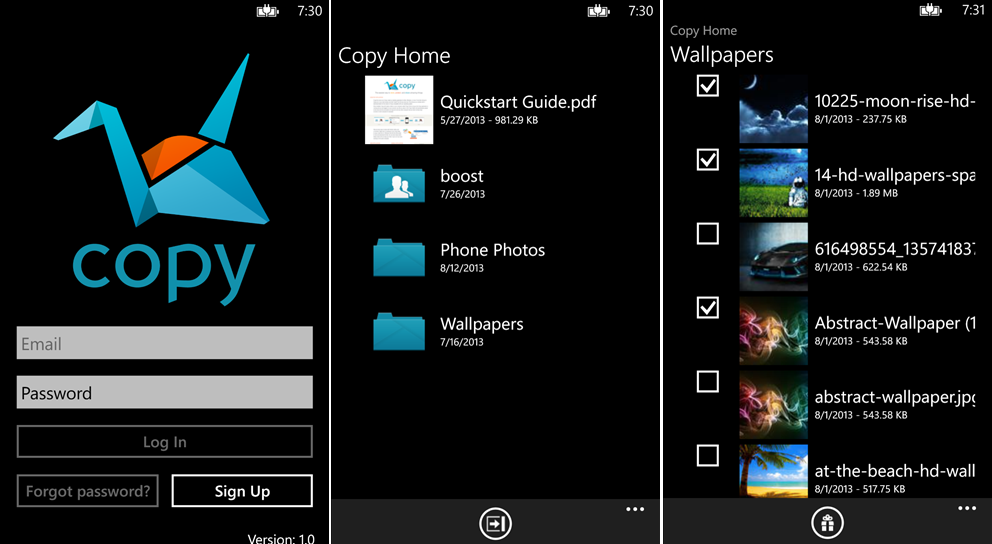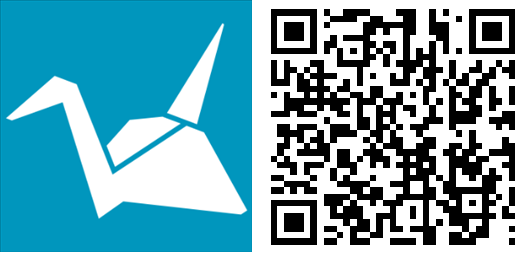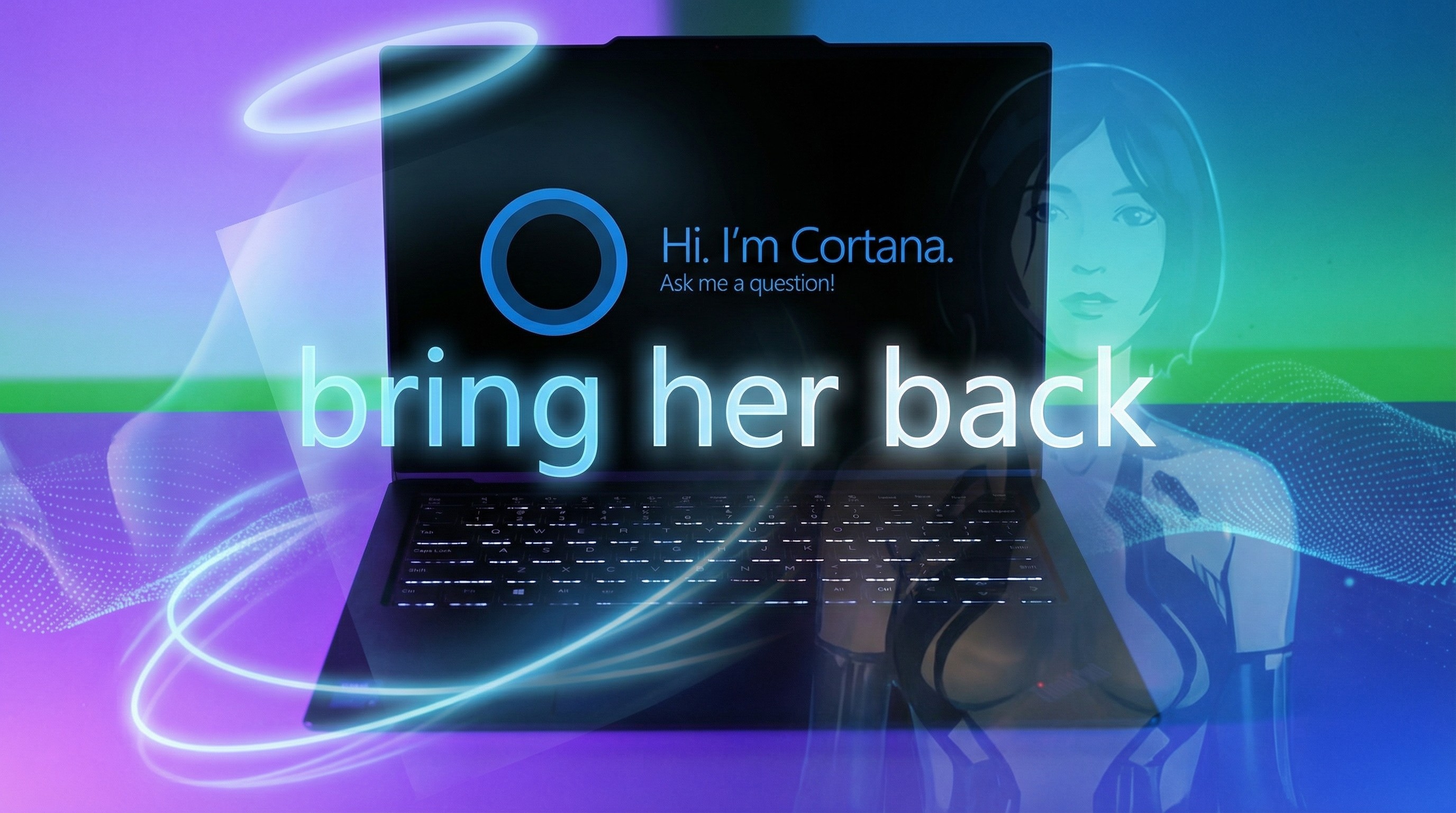Official ‘Copy’ app from Barracuda Networks offers yet another cloud storage option for Windows Phone 8
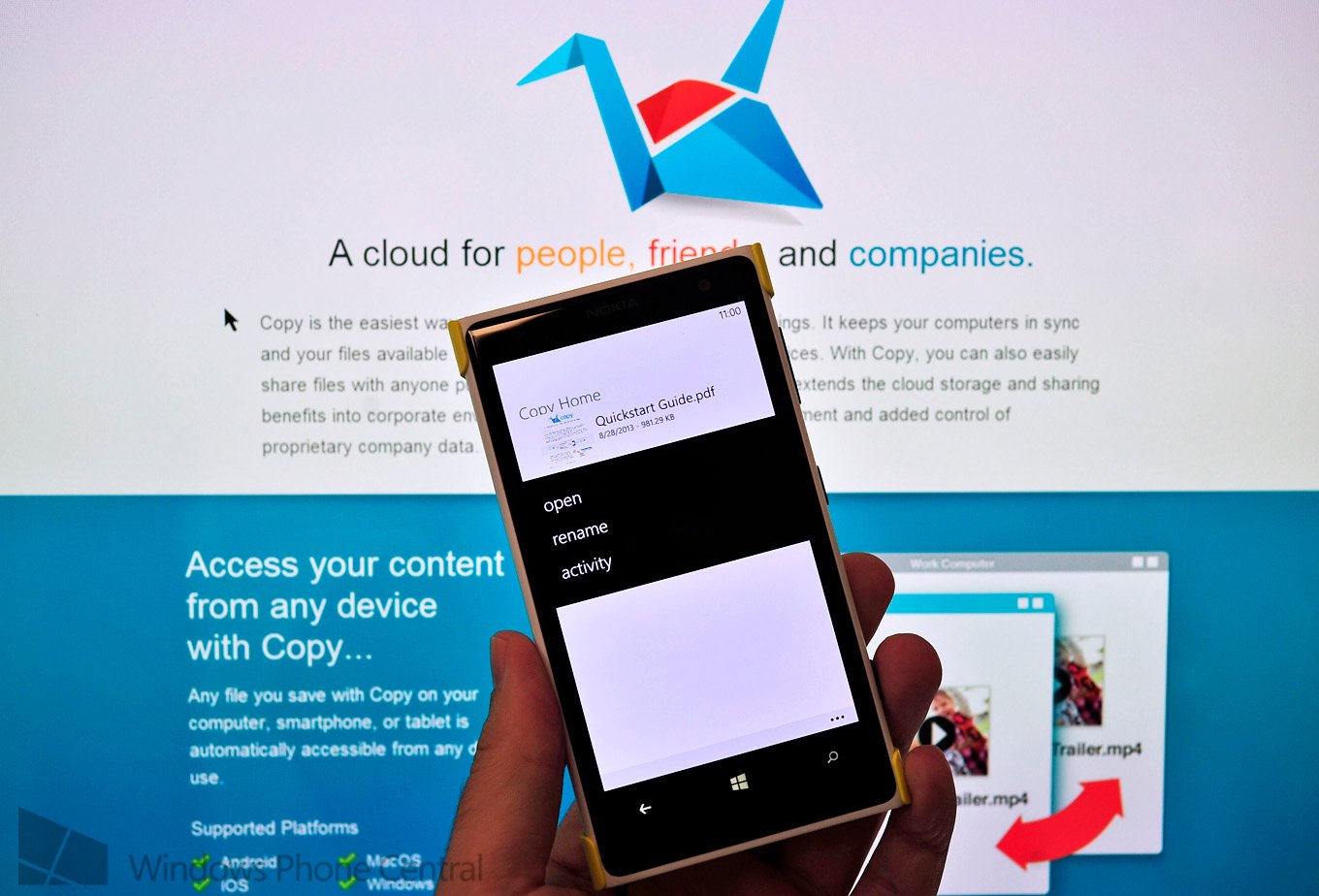
When it comes to cloud storage on Windows Phone, most users seem content to utilize Microsoft’s SkyDrive system. After all, it ties into Xbox, PC, tablets, Windows Phone itself, the web and it is constantly being improved upon by the company.
However, people live different lives and have different circumstances, including having job requirements that require access to other cloud storage options. So with that, it’s good to see Copy (www.copy.com), an official app from Barracuda Networks, land on Windows Phone 8 (they already have clients for iOS and Android).
Copy is like most cloud storage in that it offers a free account with a generous 15GB of storage. From there, users can opt to increase that for what appear to be reasonable rates. The network is built by Barracuda, who have been in IT since 2003 and provide security, networking and storage products—so they’re no slouch to this business. Copy though is a bit new so the system is not a robust as competitors.
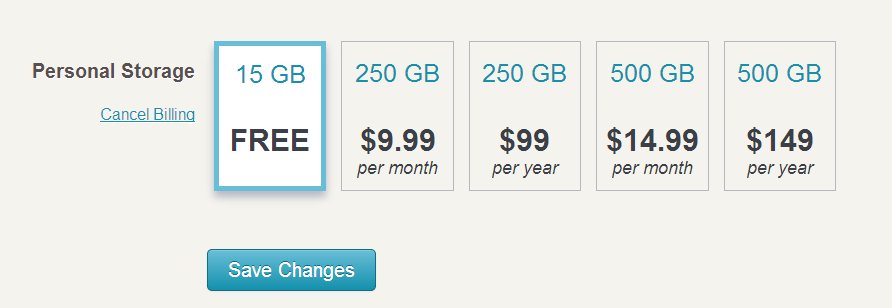
Copy's price range, including free 15GB of online storage
How’s the app? For an initial release (v1.0.0.12), it’s not bad but it does fall short of SkyDrive. Specifically the app only allows you to access your files that you have already uploaded but you can’t add new files from your Windows Phone—at least not yet. You can share those files by creating public links, which is helpful but without the ability add new documents or images, it’s certainly limited at this time. We bet Barracuda is just getting started though and they will begin rolling out features to increase the app’s usefulness.
Copy (initial release features)
- Create and Login to a Copy Account.
- On-demand browsing of all your Copy files and shares.
- Thumbnailing and preview of all supported file types.
- High-Resolution previewing of image file types.
- Copy public link of any file. Multi-select supported!
- View your folders in thumbnail gallery mode.
For now, if your company or personal network uses Copy from Barracuda, you at least now have a method to easily access those files. We’ll keep an eye out to see if this app improves in the future, but for now you can pick up the initial release here in the Store (or scan the QR code below). Thanks, zhoulhas, for the tip!
All the latest news, reviews, and guides for Windows and Xbox diehards.

Daniel Rubino is the Editor-in-Chief of Windows Central. He is also the head reviewer, podcast co-host, and lead analyst. He has been covering Microsoft since 2007, when this site was called WMExperts (and later Windows Phone Central). His interests include Windows, laptops, next-gen computing, and wearable tech. He has reviewed laptops for over 10 years and is particularly fond of Qualcomm processors, new form factors, and thin-and-light PCs. Before all this tech stuff, he worked on a Ph.D. in linguistics studying brain and syntax, performed polysomnographs in NYC, and was a motion-picture operator for 17 years.