One of the best Twitter clients on Windows 10 just got a big update
Tweeten now lets you change its settings without having to restart the app.
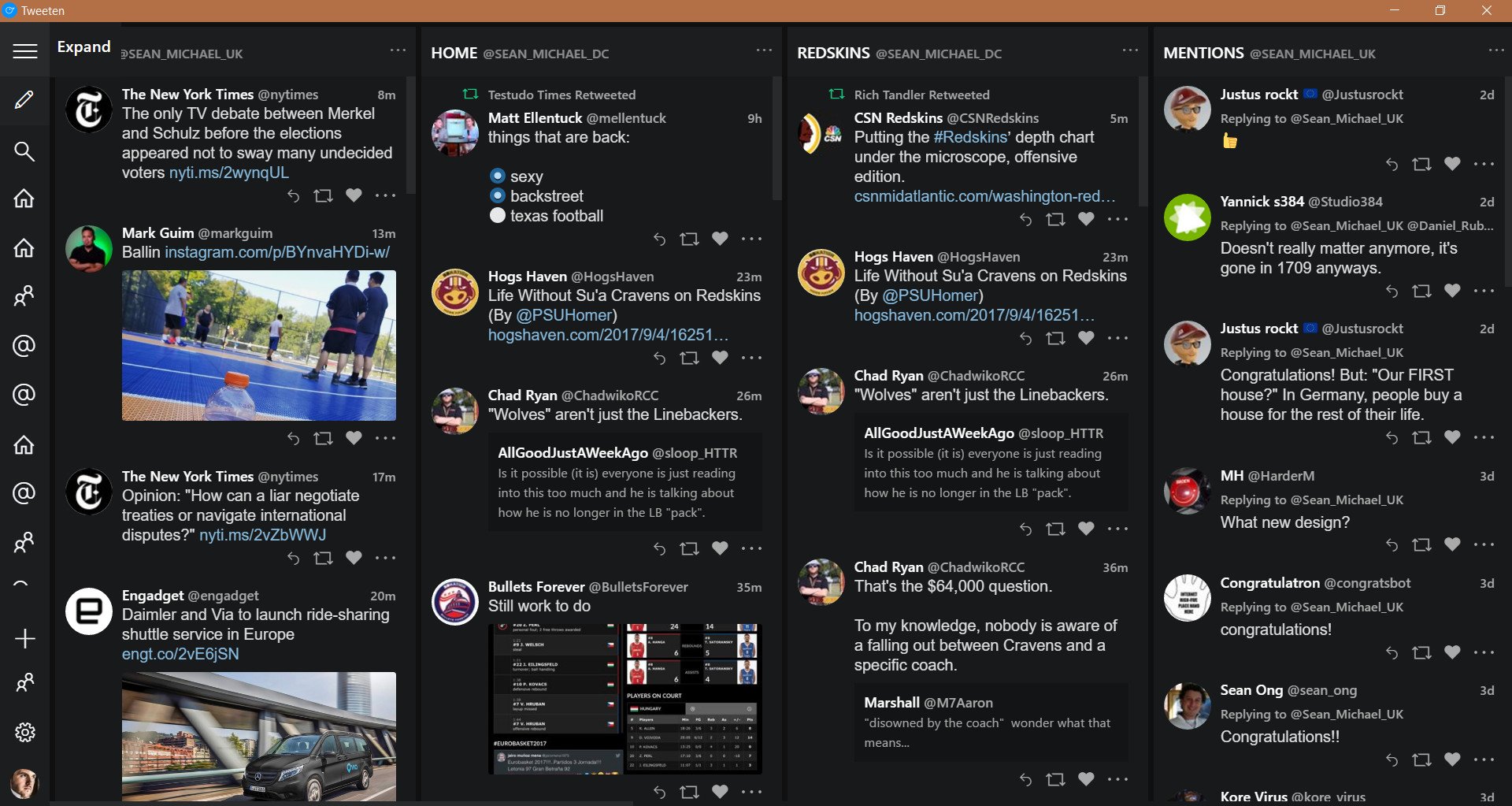
All the latest news, reviews, and guides for Windows and Xbox diehards.
You are now subscribed
Your newsletter sign-up was successful
What you need to know
- Twitter client Tweeten's settings section has been rebuilt from the ground up.
- The app's settings have been rebuilt, making it easier to apply changes instantly.
- Tweeten also gained more options for moving around and customizing columns.
Tweeten is one of the best Twitter clients on Windows 10 and macOS and among the best Windows apps. It brings a Tweetdeck experience that's easily customizable and feature-rich. The app's settings section has been rebuilt from the ground up to improve it in several key areas. Most noticeably, the app now lets you instantly apply most changes.
The update also lets you display column icons in column headers and brings a clear column icon to the app.
The update is available now for direct download through Tweeten's website. The Microsoft Store version of the app should see the update within a day or so.
Here's the complete changelog, as found on its releases page:
- Settings: completely revamped from the ground-up!
- New, responsive design.
- Instant theme changes without reloading.
- Ability to sync Tweeten theme with your OS theme.
- Search for settings instantly — search by keywords, or by tags like "privacy", "customization".
- Most settings are now applied instantly — reloads/restarts and only required based on the context.
- Custom CSS now uses the same editor (i.e. Monaco) as Visual Studio Code so you can now custom CSS for Tweeten with syntax highlighting and more. You can now see changes in effect instantly, too.
- Muted words and filters have been moved out of settings
- Apple Silicon support.
- You can now display column icons in the column headers.
- You can now grab the top-left corner of columns to move them around and re-order the layout.
- You can now display a separator between tweets.
- "Clear column" icon has been updated to be less confusing.
- Fixed an issue where the app wouldn't close from the custom titlebar in Windows.
- Fixed an issue with Hardware Acceleration — please turn off hardware acceleration if you experience frame drops.
Before this update, you'd have to restart the app to apply many changes in its settings. You shouldn't have to restart the app nearly as frequently anymore.
Introducing the new Tweeten!
✨ New, responsive design for Settings
🍎 Apple Silicon support
⚡️ Instant theme changes
🤝 Sync Tweeten theme w/ your OS
👀 Search settings
👩🏻💻 Custom CSS editor now more powerful than everhttps://t.co/0Xyl8sFOVq pic.twitter.com/W3R1Q9AqgtIntroducing the new Tweeten!
✨ New, responsive design for Settings
🍎 Apple Silicon support
⚡️ Instant theme changes
🤝 Sync Tweeten theme w/ your OS
👀 Search settings
👩🏻💻 Custom CSS editor now more powerful than everhttps://t.co/0Xyl8sFOVq pic.twitter.com/W3R1Q9Aqgt— Tweeten (@TweetenApp) March 25, 2021March 25, 2021
Tweeten already rolled out support for Windows 10 on ARM. This latest update also brings support for Apple's M1 chips, making it available on more devices.
All the latest news, reviews, and guides for Windows and Xbox diehards.

Sean Endicott is a news writer and apps editor for Windows Central with 11+ years of experience. A Nottingham Trent journalism graduate, Sean has covered the industry’s arc from the Lumia era to the launch of Windows 11 and generative AI. Having started at Thrifter, he uses his expertise in price tracking to help readers find genuine hardware value.
Beyond tech news, Sean is a UK sports media pioneer. In 2017, he became one of the first to stream via smartphone and is an expert in AP Capture systems. A tech-forward coach, he was named 2024 BAFA Youth Coach of the Year. He is focused on using technology—from AI to Clipchamp—to gain a practical edge.

