OneCast for iOS review: Playing Xbox One on the iPad is refreshing and liberating
OneCast brings an excellent Xbox One feature to users on iOS.

All the latest news, reviews, and guides for Windows and Xbox diehards.
You are now subscribed
Your newsletter sign-up was successful
A great feature of the Xbox One is the ability to stream your gameplay to Windows 10 devices on the same network as your Windows 10 device. OneCast brings that same functionality to iOS, bringing game streaming to your iPhone and iPad.
It works with MFI controllers, the Xbox One controller, and has on-screen controls to give you plenty of options for playing your games around the house.
The app is available for $11.99 for the iPad, iPhone. There's also a version of OneCast for Mac that our friends at iMore checked out.
Download OneCast from the App Store
Extending your Xbox One

The developers of OneCast didn't just figure out a way to stream what's on your console to your iOS device and call it a day. There are a number of touches that improve gaming and show how well thought out the app is. The most impressive feature to me is the on-screen controls. These see-through controls hover over your gameplay and give you access to the full array of the Xbox's inputs. Navigating through games by dragging your finger or thumb on your screen might take some getting used to if you've only gamed on a console before, but it'll be familiar to people who are used to gaming on tablets.
You can also use MFi controllers which allow you to add physical buttons and improve ergonomics of your gaming setup or you can stick with your Xbox One controller if you're close enough to the console.
Once properly setup, streaming gameplay onto my iPad was practically seamless. It felt almost native, even on a game like Crash Bandicoot which involves good timing.
All the latest news, reviews, and guides for Windows and Xbox diehards.
Struggles and issues

While I am a big fan of OneCast, it does have some issues. The first of which isn't the developer's fault but still limits OneCast; the iPad isn't as ergonomic for gaming as the Nintendo Switch. This might seem like an unfair comparison because the Switch is a dedicated gaming console, but OneCast's developers are the ones that bring it up in the app's store listing which states, "Take the awesome power of your Microsoft Xbox One console, and give it the portability and convenience of the Nintendo Switch."
The iPad's lack of a kickstand or physical controls limits the versatility of OneCast. Apple sells devices that let you add physical controls to your 12.9 inch iPad Pro, 10.5 inch iPad Pro, or your iPad Mini, but they aren't cheap. Thankfully, OneCast supports MFi controllers and has good on-screen controls, so you have options.
OneCast also requires your iPad and Xbox One to be on the same network. The developers recommend your Xbox One be hardwired to your network to achieve the best performance, which isn't an option for everyone such as students who share a router. This limitation is shared with Microsoft's version of streaming from the Xbox One to Windows 10, so it's completely understandable that OneCast has the same restriction.
Lastly, OneCast can run into some lag, but this depends greatly on your network setup. If you are on a 5GHz network and your Xbox One is connected to an ethernet port, you're going to enjoy OneCast a lot more than if you have to rely on WiFi. Crash Bandicoot was almost unplayable due to lag when my Xbox One was using a WiFi connection, but once I switched my Xbox One to an ethernet connection, it felt practically native.
Overall thoughts on OneCast
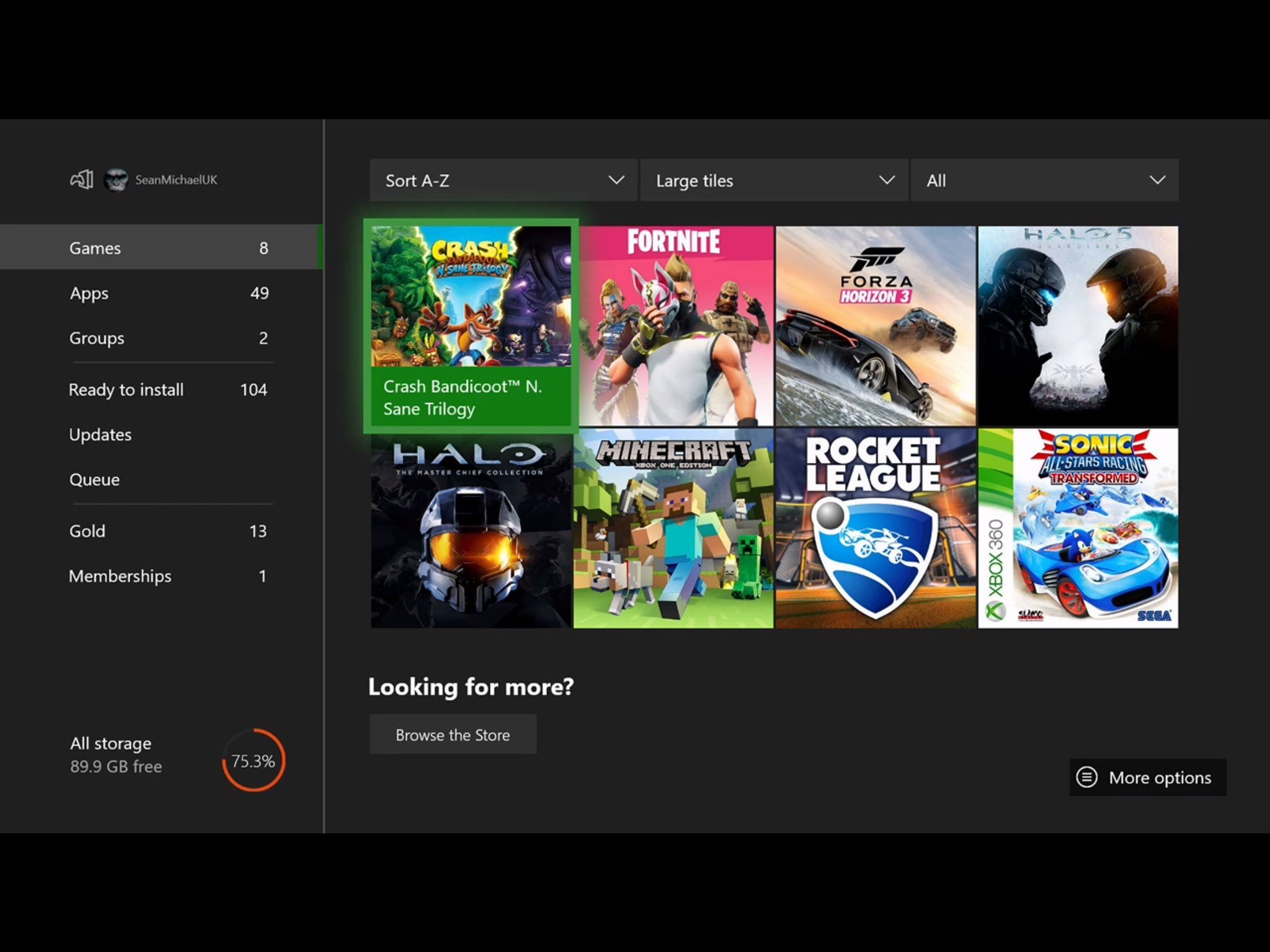
OneCast brings functionality that Microsoft should have shipped with the Xbox app on iOS ages ago. You can stream your gameplay from your Xbox One to your iPhone, iPad, or iPod Touch which frees up the TV to be used for other content and also gives you more freedom with your gaming.
To get the most out of OneCast and reduce lag you'll have to use an ethernet connection for your Xbox One, but depending on the types of games you're playing, this might not be that much of an issue.
I love seeing developers close gaps in ecosystems, bringing Xbox One streaming to iOS is a great example. Many users have the Xbox One because they like it as a console, not because they're Microsoft loyalists. These users will have iPads and iPhones that can now be used to extend gaming throughout their homes.
Pros
- Brings Xbox One streaming to iOS
- Supports MFi controllers
- Supports Xbox One controller
- Has great on-screen controls
Cons
- Can have lag unless your console is hardwired to a network

Sean Endicott is a news writer and apps editor for Windows Central with 11+ years of experience. A Nottingham Trent journalism graduate, Sean has covered the industry’s arc from the Lumia era to the launch of Windows 11 and generative AI. Having started at Thrifter, he uses his expertise in price tracking to help readers find genuine hardware value.
Beyond tech news, Sean is a UK sports media pioneer. In 2017, he became one of the first to stream via smartphone and is an expert in AP Capture systems. A tech-forward coach, he was named 2024 BAFA Youth Coach of the Year. He is focused on using technology—from AI to Clipchamp—to gain a practical edge.
