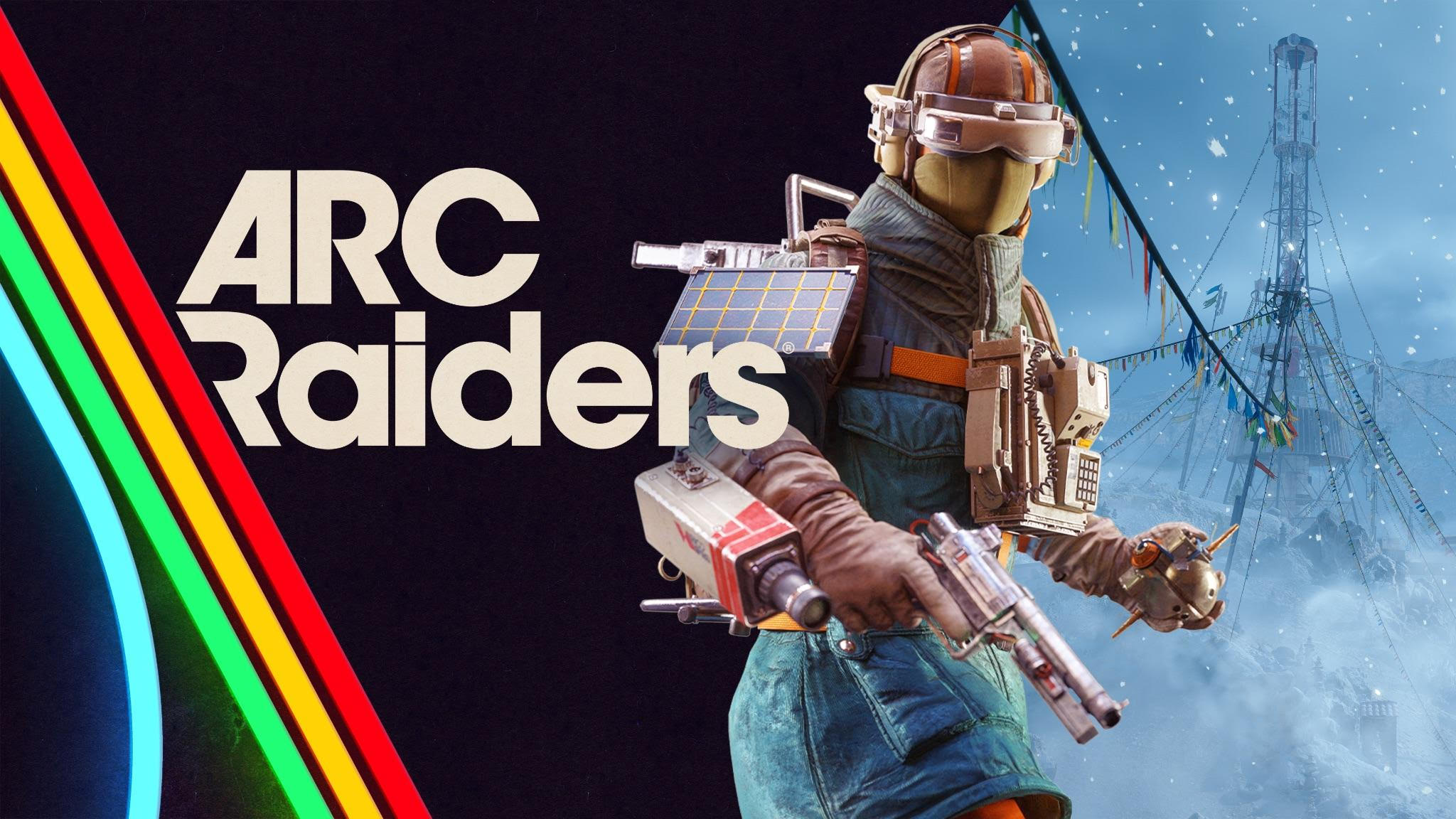OneDrive gets one-click family and group sharing on the web
Say goodbye to typing in recipient after recipient one-by-one.
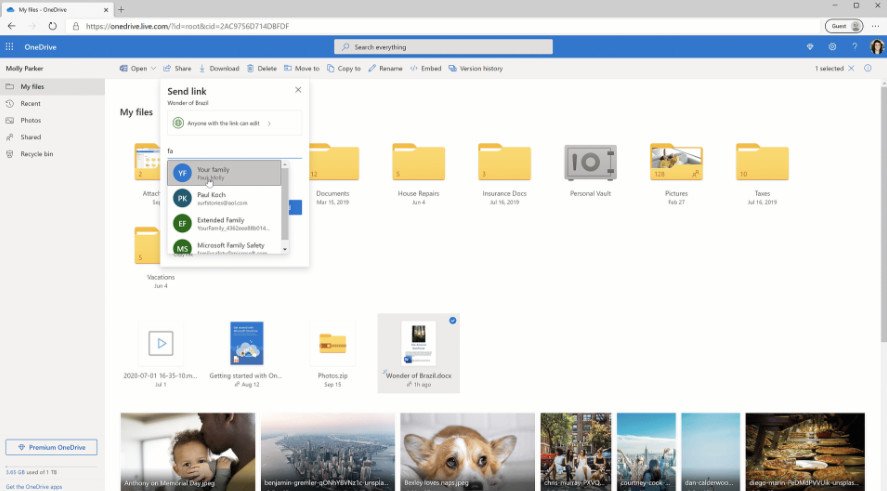
All the latest news, reviews, and guides for Windows and Xbox diehards.
You are now subscribed
Your newsletter sign-up was successful
What you need to know
- A new OneDrive feature makes it easier to share files and folders with groups.
- One-click group and family sharing prevents having to type each recipient individually.
- The feature is now available in OneDrive on the web.
Microsoft is making it much easier to share your OneDrive files and folders with family and groups of people. A new feature, detailed in a Microsoft blog post today, allows you to create groups that you can share to with one click.
Previously, to share a file or folder with a group of people, you would have to type in each recipient's contact information individually. Now, you can choose pre-set groups to share files with in one selection. This is easiest with family members if you've already set up a Microsoft Family group, but it's also fairly simple to use for other groups of people as well.
To get started, you'll have to ensure you have groups set up through either your Microsoft Family group or via Outlook. Once created, you can simply click the file you want to share, then click the "share" button to share as you normally would. Instead of typing each recipient individually, you can start typing the name of the group you want to reach and select it.
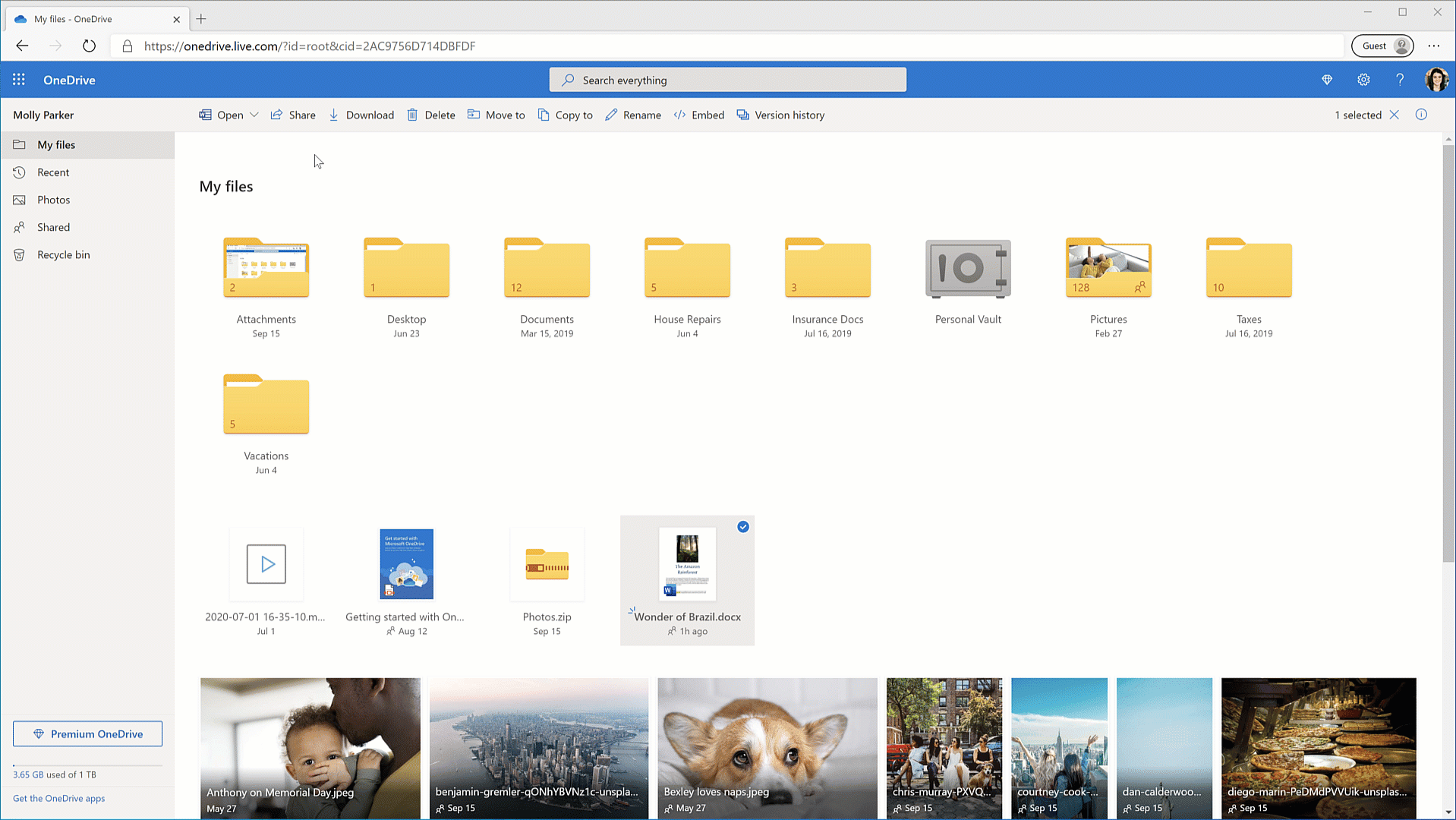
Aside from selecting the whole group, you'll also see the names of individuals within that group if you don't want to reach them all. After you've made your selection, just hit the "send" button and the file will be sent to everyone you've picked for that group. It's worth noting that you'll want to have "Anyone with the link can edit" selected in the share menu.
This feature is now live on OneDrive for the web. Microsoft says that it is expected to launch in the "OneDrive sync client, Mac, and directly from Word, Excel, and PowerPoint by mid-2021."
All the latest news, reviews, and guides for Windows and Xbox diehards.

Dan Thorp-Lancaster is the former Editor-in-Chief of Windows Central. He began working with Windows Central, Android Central, and iMore as a news writer in 2014 and is obsessed with tech of all sorts. You can follow Dan on Twitter @DthorpL and Instagram @heyitsdtl.