OneDrive updated for Windows Phone with download location choice, progress page and more

All the latest news, reviews, and guides for Windows and Xbox diehards.
You are now subscribed
Your newsletter sign-up was successful
Today must be update Monday for Microsoft. We've seen a few Microsoft apps updated today for Windows Phone already. Battery Saver gained some list-sorting abilities, while Bing Translator now does voice conversion for Chinese. Now we're looking at a brand new update for the OneDrive app on Windows Phone.
The last update to OneDrive for Windows Phone came in late May. That was version 4.1 (4.1.3.0) and introduced the ability to open files from OneDrive in other apps. Plus it had the usual bug fixes and performance improvements.
Waltz your fingers to the Windows Phone Store and you'll now find version 4.2 of OneDrive. Here's what comes in this update:
- The ability to download files to your phone and choose where to save them
- A new progress page for uploading and downloading
- Improvements to choosing contacts when you share files
- Bug fixes and performance improvements
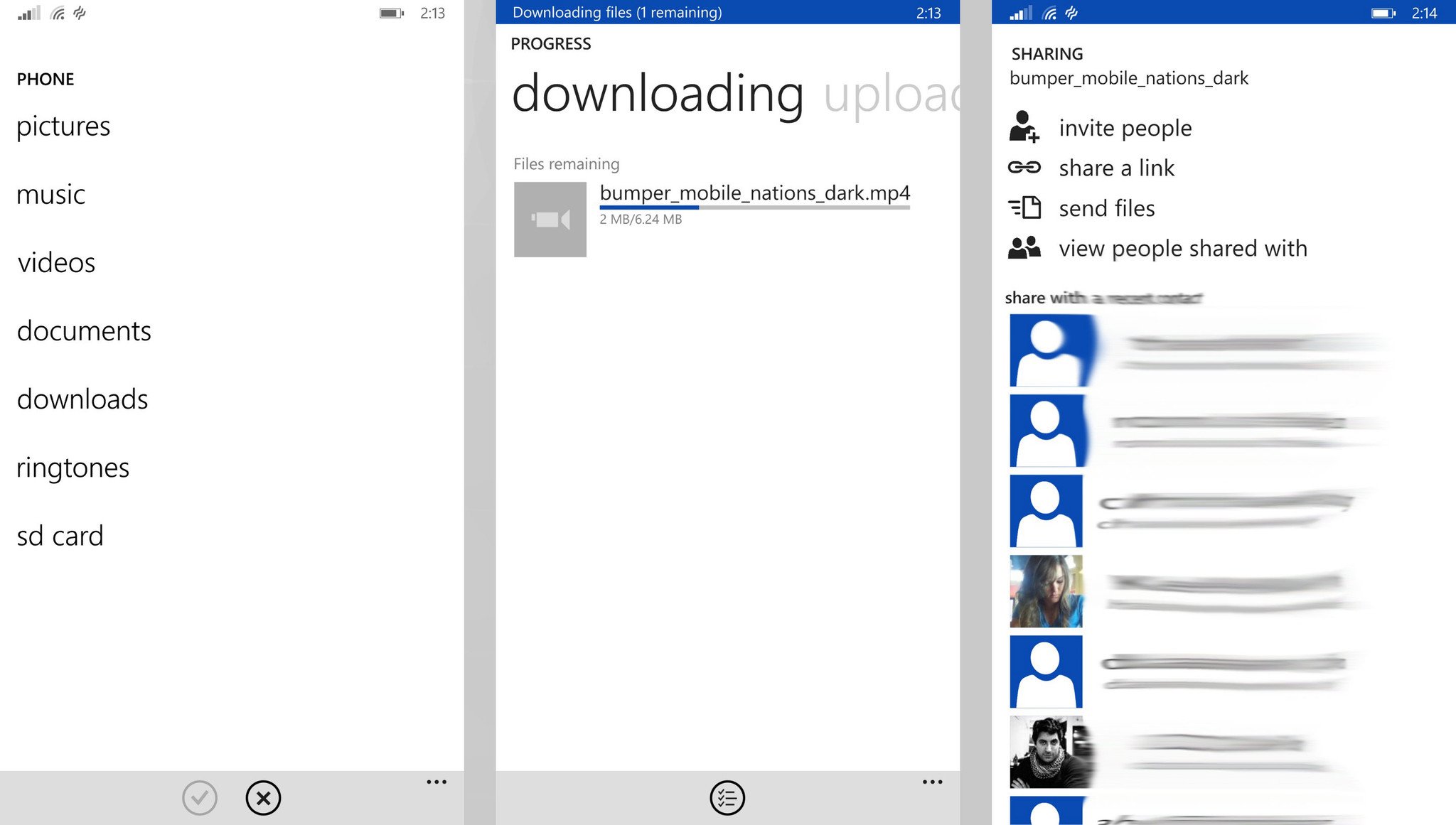
We just grabbed the update and do like the changes. They aren't major, but help add more polish to the app. The new progress page to view files being uploaded and downloaded is nice and a welcome addition for those times you're working with a big folder.
Update to the newest version of OneDrive on Windows Phone and let us know what you think of the new changes!
Thanks for the tip Stuart K!

All the latest news, reviews, and guides for Windows and Xbox diehards.

Sam Sabri was formerly the Managing Editor for Windows Central, covering Windows Phone, Microsoft Build, and many more topics.
