Outlook Mail and Calendar Windows 10 app gets new Calendar live tile
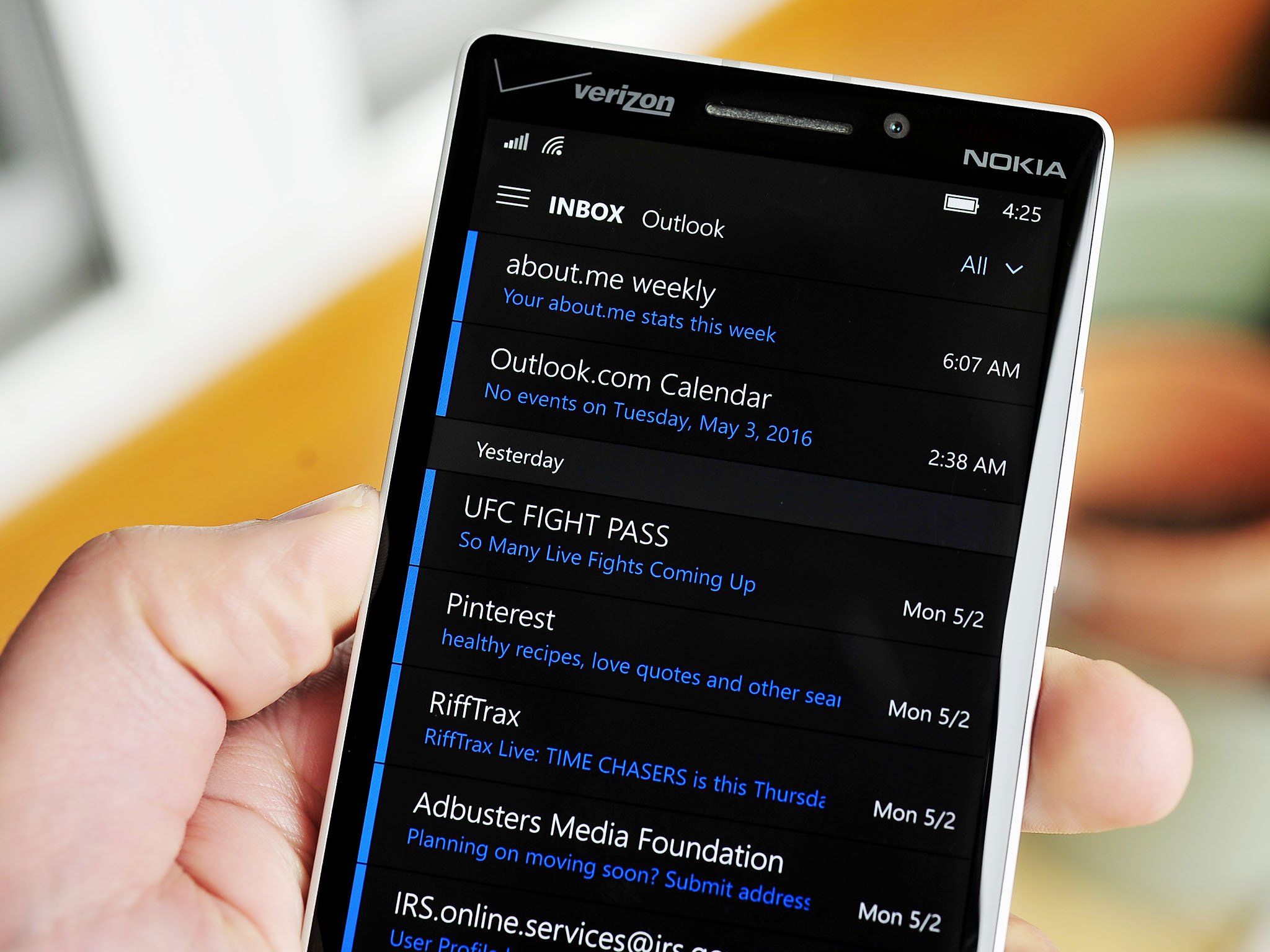
All the latest news, reviews, and guides for Windows and Xbox diehards.
You are now subscribed
Your newsletter sign-up was successful
Microsoft has pushed out an update to its Outlook Mail and Calendar Windows 10 app that includes improvements to the calendar Live tile to the Start screen.
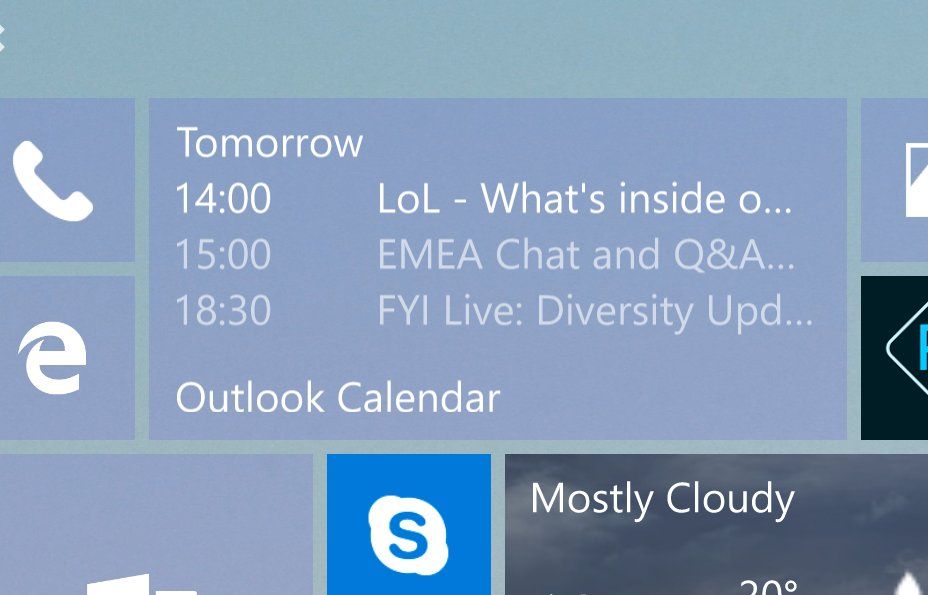
The new update changes the version number of the app from 17.6965.40902.0 to 17.7167.40338. The calendar Live tile can now display more than one event with this new version. The update is available for Insiders on the Fast ring but it's unknown at the moment if it is also available for all Windows 10 users. We will update this post when we learn more.
Thanks to Sachinmeet and *Matthew Johnston for the tips!*
Download Mail and Calendar from the Windows Store

All the latest news, reviews, and guides for Windows and Xbox diehards.

John Callaham was a former contributor for Windows Central, covering Windows Phone, Surface, gaming, and more.
