Pocket Casts Desktop for Windows 10 is a fantastic podcast app
One of the best mobile podcast apps has made its way to Windows 10 in beta form.

All the latest news, reviews, and guides for Windows and Xbox diehards.
You are now subscribed
Your newsletter sign-up was successful
Pockets Casts has earned a name as one of the best podcast apps available. It allows you to sync your podcasts across devices regardless of the platform you use. Now, that same convenience is available on Windows 10 through Pocket Casts Desktop.
The app is available for free on Windows 10, Windows Mixed Reality, and the Surface Hub. However, Pocket Casts is currently in beta testing, which is limited to paid Pocket Cast web subscribers ($9 one-time fee). There is a 14-day free trial available, but I couldn't test the beta version of Pocket Casts Desktop until I paid for a subscription.
Since the app is in beta, this is a hands-on impressions post rather than a review. That means I ignored the occasional hiccups and issues, and Pocket Casts Desktop won't receive a final ranking like our full reviews.
Impressive syncing
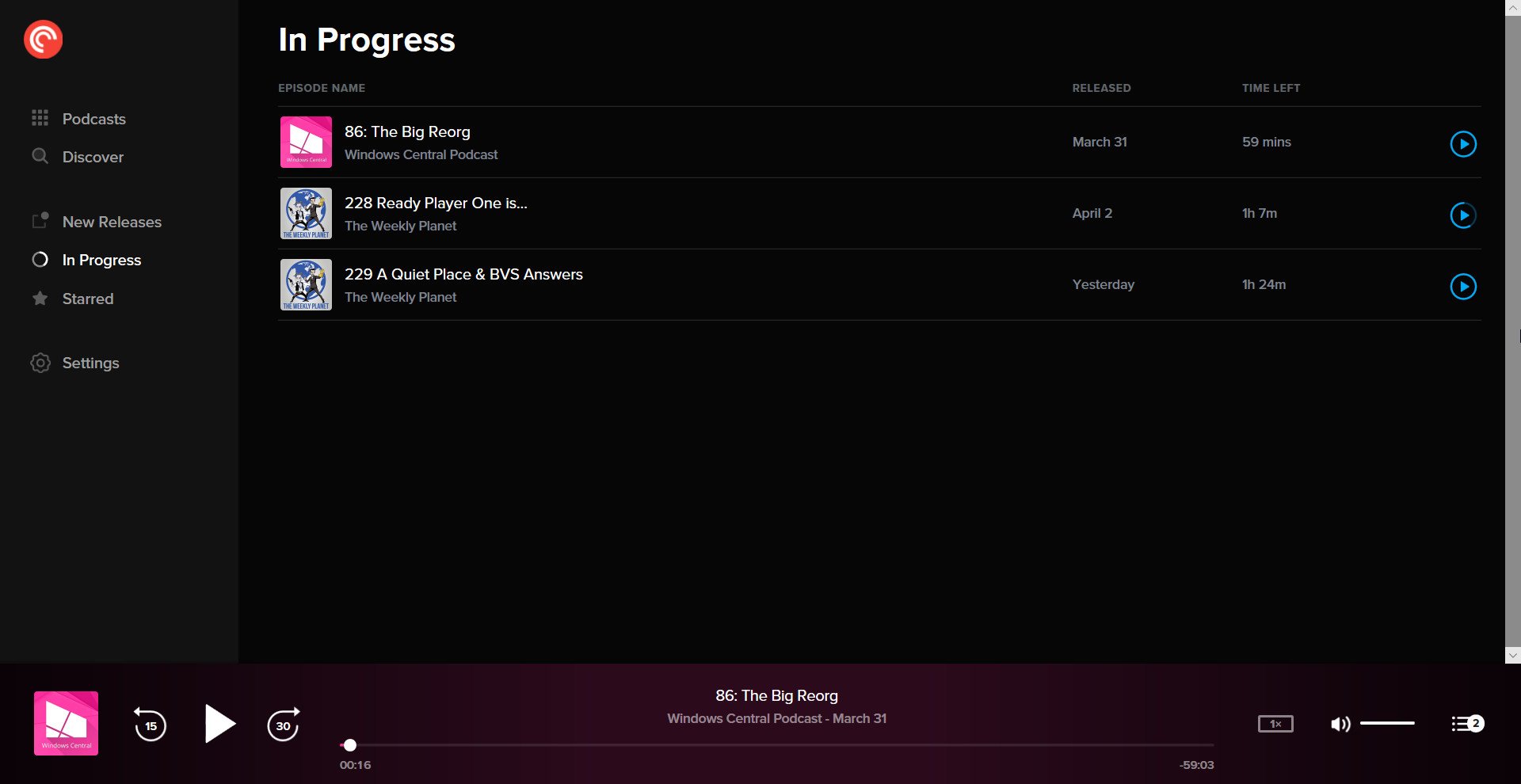
Podcast players are a dime a dozen on every platform. Quality ones are less common, but there's certainly no shortage. Pocket Casts has earned its place on the top of the mountain for a reason. The standard features that you expect are there, including a large library of podcasts, playing back episodes at variable speeds, and creating playlists, but what sets it apart is the seamless cross-device sync.
I use a Samsung Galaxy S8+ to listen to podcasts on the go, and during my testing, I started an episode on my phone and jumped over to my PC to continue listening to it. Within seconds of pausing the episode on my phone, the progress was already updated on the desktop version of Pocket Casts. To me, this is one of the best features a podcast platform can have and Pocket Casts implements it incredibly well.
Showing off web apps
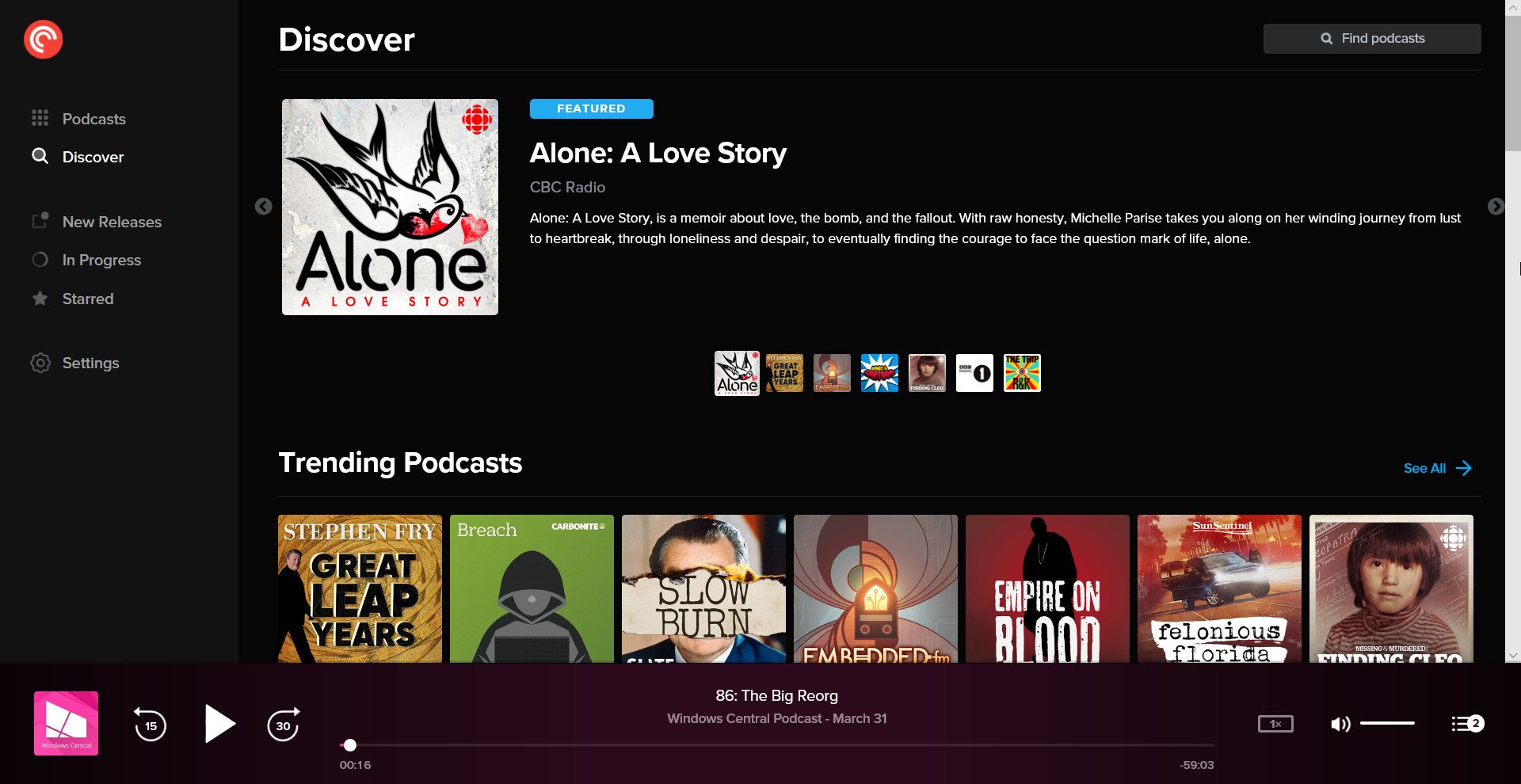
While Pocket Casts Desktop is in the Microsoft Store, it is a web wrapper, but that isn't the insult that it used to be. The app is attractive and has a nice feature list. Some people push back against web wrappers appearing in the Microsoft Store, asking for "true Universal Windows Platform (UWP) apps," but Pocket Casts Desktop could change their minds.
All the latest news, reviews, and guides for Windows and Xbox diehards.
I'm finally getting around to trying Pocket Casts Desktop for Windows 10.
It's another PWA/Hosted Web App and it's really well done so far. https://t.co/fm1oLWMCU9 pic.twitter.com/xVLfCJPu8bI'm finally getting around to trying Pocket Casts Desktop for Windows 10.
It's another PWA/Hosted Web App and it's really well done so far. https://t.co/fm1oLWMCU9 pic.twitter.com/xVLfCJPu8b— Daniel Rubino (@Daniel_Rubino) April 4, 2018April 4, 2018
I understand the sentiment of fighting for natively-built UWP apps, but to me, the most important thing is that an app is available and that it works. Pocket Casts Desktop lets users continue the experience of one of the most popular podcast apps on Android an iOS on Windows 10. While it doesn't have things like Cortana integration or a native-UWP design, it's a great addition to the Microsoft Store.
The developer also seems keen to add UWP features. The latest updated switched out the old icon for a UWP-styled icon. The app also has dark and light themes already, which isn't exclusive to UWP apps but is a favorite of many users.
Overall thoughts
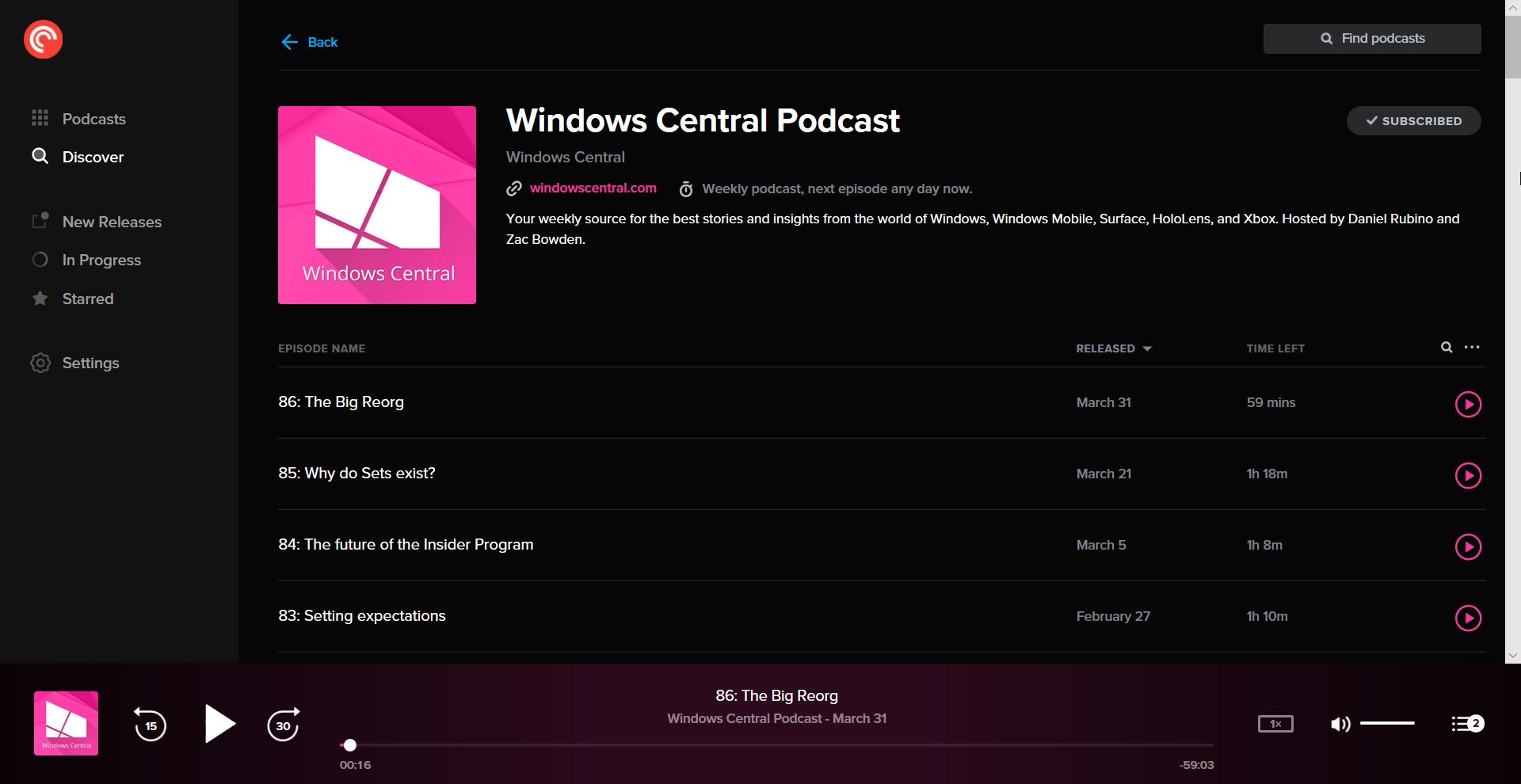
Pocket Casts Desktop is a great addition to the Microsoft Store and testing its beta app impressed me. I listen to a lot of podcasts and use devices from different platforms to do so, making the cross-device syncing is a huge deal.
The design of Pocket Casts Desktop is also nice; it is simple yet functional. It has the standard features you'd want from a podcast app and also includes some nice touches like a dark theme and tweaking the background of play bar slightly based on which podcast you're playing.
Pros
- Syncs podcasts across devices.
- Attractive interface.
- Large library of podcasts.
Cons
- Lacks native-UWP features.

Sean Endicott is a news writer and apps editor for Windows Central with 11+ years of experience. A Nottingham Trent journalism graduate, Sean has covered the industry’s arc from the Lumia era to the launch of Windows 11 and generative AI. Having started at Thrifter, he uses his expertise in price tracking to help readers find genuine hardware value.
Beyond tech news, Sean is a UK sports media pioneer. In 2017, he became one of the first to stream via smartphone and is an expert in AP Capture systems. A tech-forward coach, he was named 2024 BAFA Youth Coach of the Year. He is focused on using technology—from AI to Clipchamp—to gain a practical edge.
