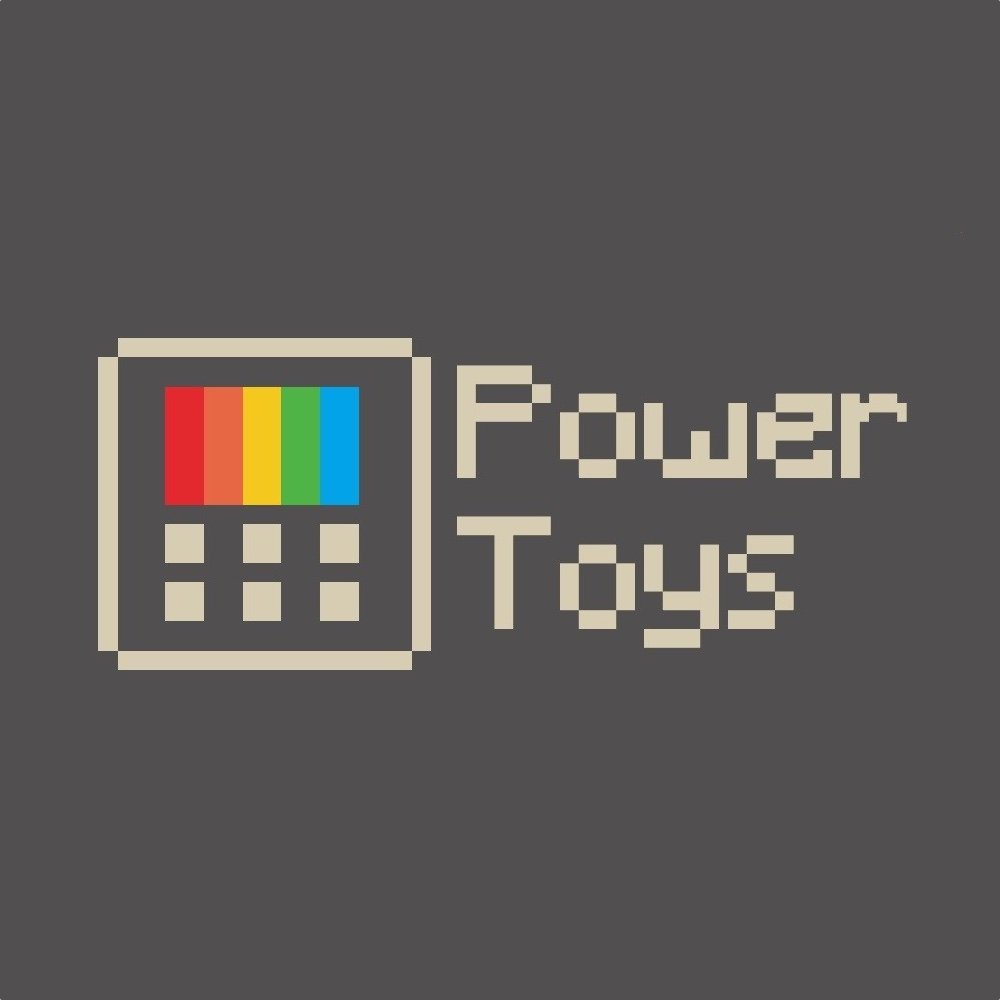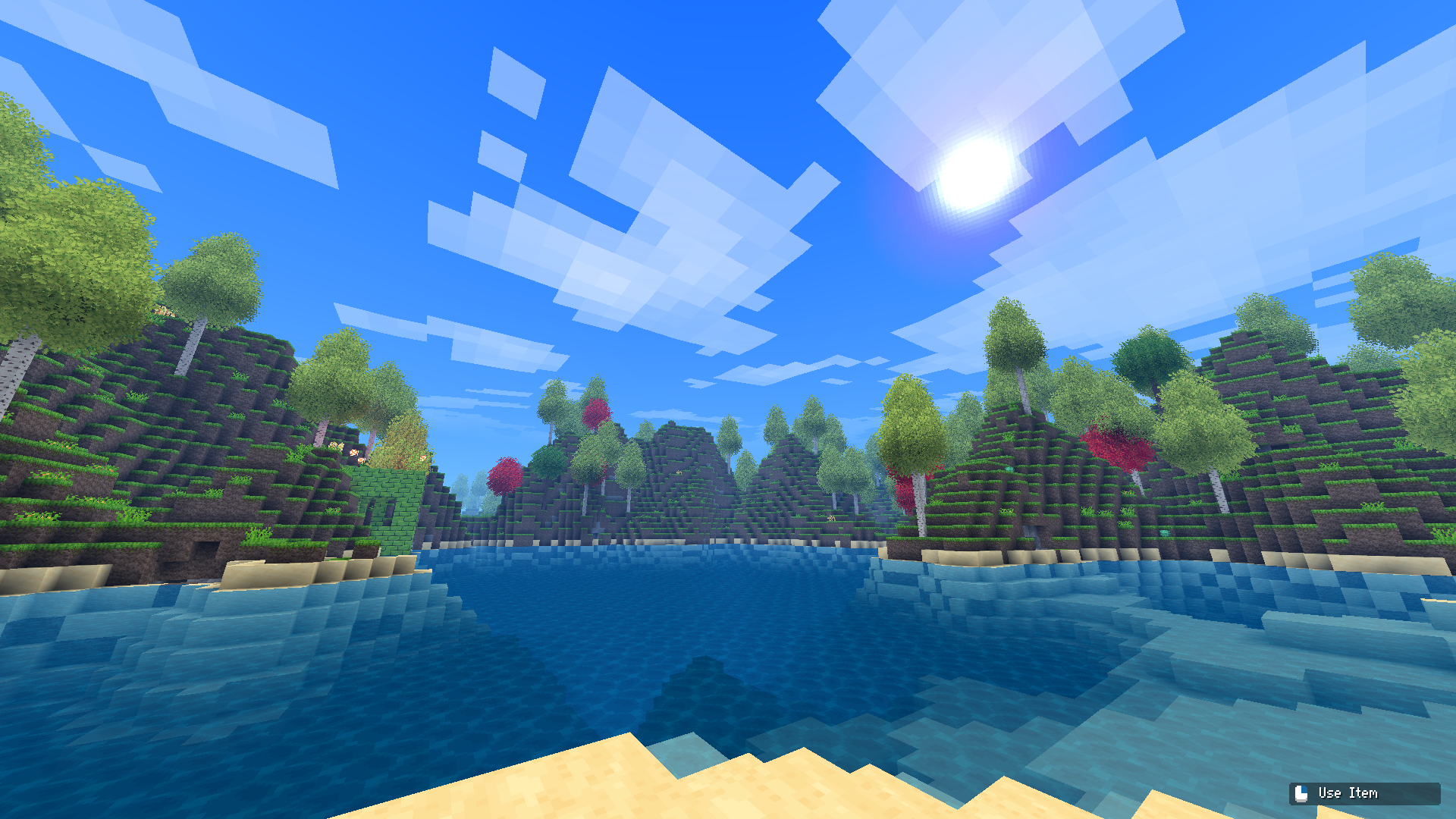PowerToys prepares for Windows 11 with fresh new look for settings
PowerToys is a favorite tool of power users, and it has a refreshed design on the way for Windows 11.

All the latest news, reviews, and guides for Windows and Xbox diehards.
You are now subscribed
Your newsletter sign-up was successful
What you need to know
- PowerToys has a new look for its settings section.
- The improved design is in line with the design of Windows 11.
- The pull request with the new look has not been released but will likely arrive soon.
In preparation for Windows 11, Microsoft's PowerToys has a new look on the way. A recent pull request for the app brings a new design for its settings section. While the pull request has been merged on the PowerToys GitHub page, the improved look for the app isn't available yet. Niels Laute, one of the contributors of PowerToys, explains on Twitter that the new design will likely appear in one of the next releases of the app.
Here's what's on the way for PowerToys, according to the recent pull request:
- New, beautiful look and feel :)
- Easier to maintain: new standardized controls can now be edited once and will trickle down to all pages!
- Now inline with Windows 11 Settings UX
- Many accessibility improvements
Laute also shows off the new settings page on Twitter.
Wrapping up a PR with a new UX for #PowerToys Settings - fresh look and feel, replicating @windows 11 Settings, new @WindowsUI controls, accessibility improvements and easier to maintain :)!
For details:https://t.co/rv2CxZ4mE9#fluentdesign #fluentfriday #uwpdev #windev pic.twitter.com/LnhM4YKyoQWrapping up a PR with a new UX for #PowerToys Settings - fresh look and feel, replicating @windows 11 Settings, new @WindowsUI controls, accessibility improvements and easier to maintain :)!
For details:https://t.co/rv2CxZ4mE9#fluentdesign #fluentfriday #uwpdev #windev pic.twitter.com/LnhM4YKyoQ— Niels Laute (@Niels9001) August 23, 2021August 23, 2021
If you're determined to try out the new look now, you can run a branch of PowerToys, but it's probably best to wait. Laute says it might show up in a stable release in the near future.
All the latest news, reviews, and guides for Windows and Xbox diehards.

Sean Endicott is a news writer and apps editor for Windows Central with 11+ years of experience. A Nottingham Trent journalism graduate, Sean has covered the industry’s arc from the Lumia era to the launch of Windows 11 and generative AI. Having started at Thrifter, he uses his expertise in price tracking to help readers find genuine hardware value.
Beyond tech news, Sean is a UK sports media pioneer. In 2017, he became one of the first to stream via smartphone and is an expert in AP Capture systems. A tech-forward coach, he was named 2024 BAFA Youth Coach of the Year. He is focused on using technology—from AI to Clipchamp—to gain a practical edge.