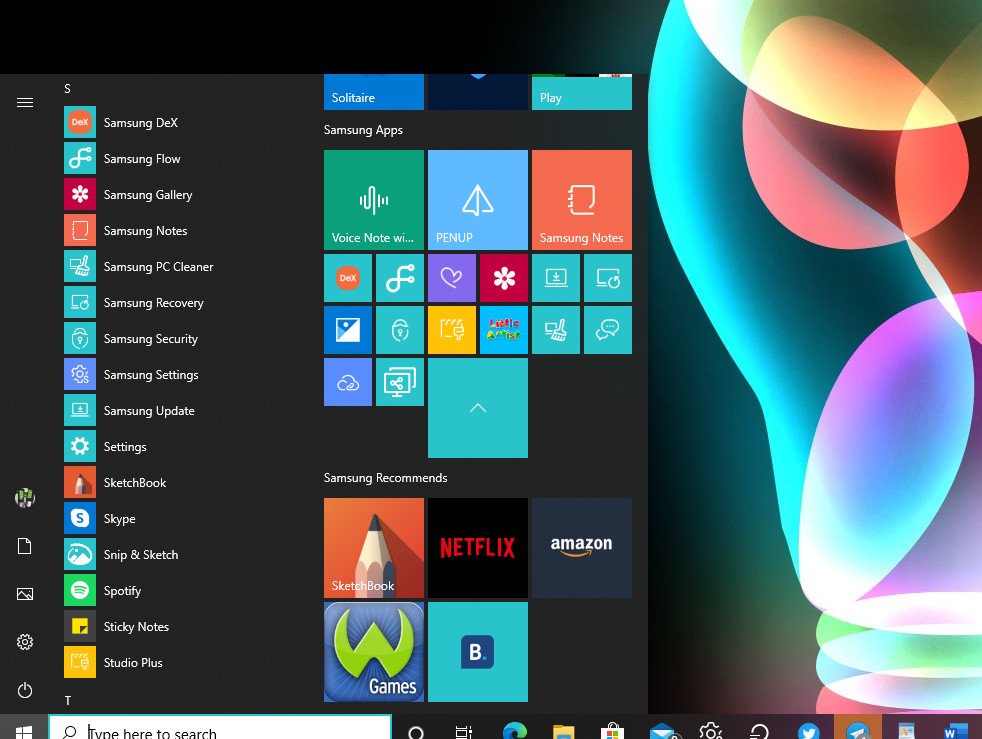Convertible 13-inch laptops are quite common these days, but one underserved area is the 15-inch range. HP has its Spectre x360 15, but it can be rather large and chunky. But besides that, there are not a whole lot of options.
Samsung's new Galaxy Book Flex (which also has a smaller 13-inch model) is one of the first 2-in-1 15-inch laptops that's not a burden to carry or flip into position. Toss in a built-in stylus for quick inking and a QLED display with great audio and battery life, and this is one fun laptop worth considering.
I've been using the Galaxy Book Flex 15 ($1,400), which is now available, for the last few weeks. Here is what I think works and what does not.
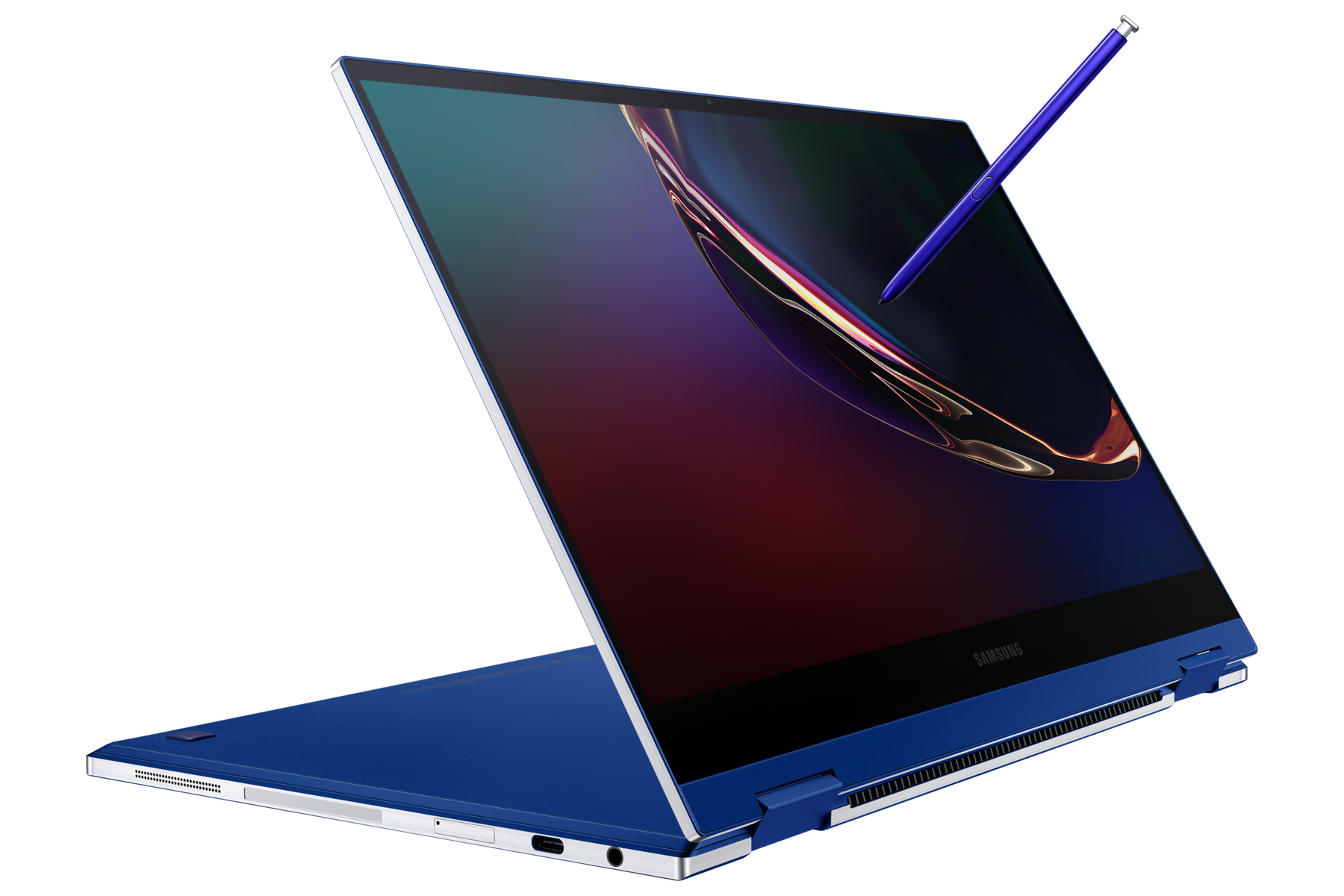
$1,400 at SamsungBottom line: The Book Flex is the rare 15-inch convertible laptop that is both slim, stylish, but also packs a lot of features. The innovative QLED display, S-Pen, and design make it stand out. Samsung's software bundle adds value to this enchanting laptop. A smaller 13-inch one is also available.
Pros
- Beautiful design.
- Slim, light, and flexible.
- Bright, highly color-accurate display.
- S-Pen colossal trackpad.
- Good battery life.
- Nice software bundle.
Cons
- Low screen resolution.
- Glossy display.
- The keyboard is a bit shallow.
Well-rounded
Samsung Galaxy Book Flex specs and features

The Galaxy Book Flex 15 is effectively a standard 2020 convertible Ultrabook with a 15-watt Intel processor and Intel Iris Plus graphics.
The strengths of the Book Flex are apparent. The squared, silver edges and blue metallic color scheme make this one unique looking laptop that stands out from the crowd in the right way. The near-perfect symmetry and minimalist, clean design is outstanding. The metal chassis feels premium to match the look.
Samsung understands design, and the Galaxy Book Flex is a beautiful evolution from previous laptops attempts by the company.
All the latest news, reviews, and guides for Windows and Xbox diehards.
But what makes the Galaxy Book Flex really different is two-fold: the 15.6-inch QLED (Quantum dot LED) display and the built-in S-Pen for Inking. Lenovo offers something similar in the 14-inch Yoga C940, but it lacks the punchy QLED screen from Samsung. This laptop is the first to feature Samsung's QLED technology, and it is quite impressive.


| Category | Galaxy Book Flex |
|---|---|
| OS | Windows 10 Pro |
| Display | 13.3-inches (16:9) QLED (1920x1080), touch 15.6-inches (16:9) QLED (1920x1080), touch |
| Processor | 10th Gen Intel Core i7-1065G7 |
| Graphics | Intel Iris Plus NVIDIA GeForce MX250 (outside US) |
| Memory | 8 or 12 GB LPDDR4X |
| Storage | Up to 1TB NVMe SSD |
| Expandable storage | microSD |
| Front camera | HD 720P (top bezel) |
| Trackpad | Qi wireless charging |
| Security | Windows Hello IR fingerprint (single sign-on) |
| Connectivity | Intel AX201 Wi-Fi 6 Bluetooth 5 |
| Ports | 2x Thunderbolt 3 1x Type-C 1x 3.5mm headphone UFS/MicroSD Combo |
| Audio | AKG Stereo Speakers with Smart Amp |
| Battery | 69.7WHr |
| Dimensions | 13-inch: (W) 302mm x (D) 202mm x (H) 12.9 mm 15-inch: (W) 355mm x (D) 227.2mm x (H) 14.9 mm |
| Weight | 13-inch: 2.53lbs (1.15kg) 15-inch: 3.35lbs (1.52kg) |
| Colors | CNC machined aluminum (outer) Royal blue |
| Availability | US, May 2020 |
| Price | $1,350 at Samsung |
In addition, Samsung is offering a 13.3-inch model, which is nearly identical to the larger 15-inch one, including the same size battery. For this review, the 15-inch was tested, but all the critiques and praise can be applied to that significantly cheaper $850 model as well.
While both versions do use Intel's Iris Plus for graphics, outside the US, there is a 15-inch model that also has an NVIDIA GeForce MX250. However, that GPU is less impressive as Iris Plus nearly matches it already in performance.
Ports are modern but sparse with just three Type-C ports (two Thunderbolt 3 on the right, one USB-C on the left), a UFS/MicroSD expansion slot, and a headphone jack.
Samsung also tosses in a Type-C to Type-A converter, a Type-C to HDMI cable, and two replacement nibs for the S-Pen.
So bright it blinds
Samsung Galaxy Book Flex display and web camera

For the first time, Samsung is using its QLED technology used in its TVs for a laptop. Quantum LED (QLED) is a different way for displays to produce color compared to traditional LEDs (which use a color filter).
QLED results in less washed-out colors, more profound vibrancy, blues, and primary colors that are more saturated.
Thankfully, QLED does not come across as extreme, or as unnatural as a typical OLED display. Instead, the Galaxy Book Flex feels more organic, akin to a traditional LCD, rather than a "too intense" OLED experience.
Perhaps more interesting is the ability for QLED to hit higher brightness levels. Indeed, Samsung has an "outdoor mode" for the Book Flex that, when enabled, ramps up brightness to an absurd 623 nits. Most laptops are lucky to hit in the 400 nits range, and an HDR400 PC usually gets just past 500 nits for comparison.
On the other end, the Galaxy Book Flex can hit a minimum of 34 nits for brightness, which is decent enough for a very dark room without blinding you.

This outdoor mode can be triggered via software or a convenient keyboard shortcut (Fn + F9).
Samsung has different viewing modes, including dynamic, standard, reading, natural, and professional profile. There is a high-dynamic-range (HDR) mode as well, although this is not a wide color gamut (WCG) display. To avoid eyestrain, there is even a flicker-free option, which is a common complaint with pulse-width modulation (PWM) screens.
Color accuracy is also extraordinary. Samsung manages to get 100 percent sRGB, 88 percent AdobeRGB, and a 100 percent DCI-P3 rating. Achieving 100 percent DCI-P3 is exceedingly rare on a consumer laptop at this price point.
The only issue with the Galaxy Flex display is it is full HD at 1920 x 1080. While such a resolution is fine on a 13-inch laptop (indeed, preferred), on a 15-inch one, it starts to get noticeable. Text is not nearly as sharp, and the benefits of a larger display are not as impressive. Samsung has a history of prioritizing battery over max specs on its laptops, and that seems to be the case here.
The front-facing 720P web camera is OK and slightly better than average, but it is still miles behind what Microsoft does in its Surface line. Such a camera would have been fine in 2019, but in 2020 camera quality is suddenly much more important.
Samsung did not opt for Windows Hello facial recognition but instead uses a fingerprint reader.
Shallow but OK
Samsung Galaxy Book Flex keyboard, Qi trackpad, and audio

Samsung doesn't quite have as much experience in making keyboards like Dell, Lenovo, or HP. Its keyboards in the past were good but mushy. Its new ones for the Galaxy Book S and now Book Flex falls on the shallow side. It's not bad, but there is some adjustment to it.
Samsung uses large chicklet-sized keys that are well spaced. A full number pad is also present, which is a feature many users look for in a 15-inch laptop. The backlighting here is better than the Book S, which was so dim as to be almost unnoticeable. The keyboard is quiet to type on too.


A fingerprint reader is placed just before the number pad, and it is fixed into the deck, resembling a keyboard key. It is an excellent reader due to its size and accuracy. Samsung is also using so-called single-sign-on (SSO), which means the reader can both wake and log you into Windows with a one-touch.
The Microsoft Precision touchpad is one of the largest on a modern laptop. It is exceptionally smooth, accurate, and it has a satisfying, albeit soft, click.
In a weird flex, the Flex has a Qi wireless charger built into the trackpad. It's all a bit silly, but if you place your Qi-enabled phone onto the trackpad and then flick a hot-key to turn it on, it will recharge. Note, the trackpad itself becomes disabled while the Qi charger is on, making it more of a gimmick. That said, in a pinch, it's a neat trick. It would have been better, perhaps, to have the Qi charger in the laptop lid to be used when closed.


There are two amped speakers on the side of the Book Flex. Due to the hard, angular edges, Samsung has them on the side and not at an angle below the deck. The speakers are AKG tuned and deliver excellent audio that is clear, crisp and has good separation. There is not a ton of bass, however, but the delivery is still relatively rich compared to other laptops.
lots of features
Samsung Galaxy Book Flex inking and S-Pen

The Book Flex supports inking using Samsung's proprietary S-Pen technology. The pen itself is siloed on the right side, and like the Note series of phones, the user pushes in to eject it. It's more of a stylus than a proper pen, unlike Microsoft Surface Pen, making it ideal for quick note-taking, doodling, and highlighting rather than hours of drawing.
In most reviews, I'd gloss over the inking part, but the Book Flex takes it to another level. The S-Pen, despite its small size, is accurate, smooth, and fun to use (and yes, you can use the S-Pen on your Samsung Note too, and vice-versa). Moreover, Samsung has added a lot of its own software to enhance the feature.

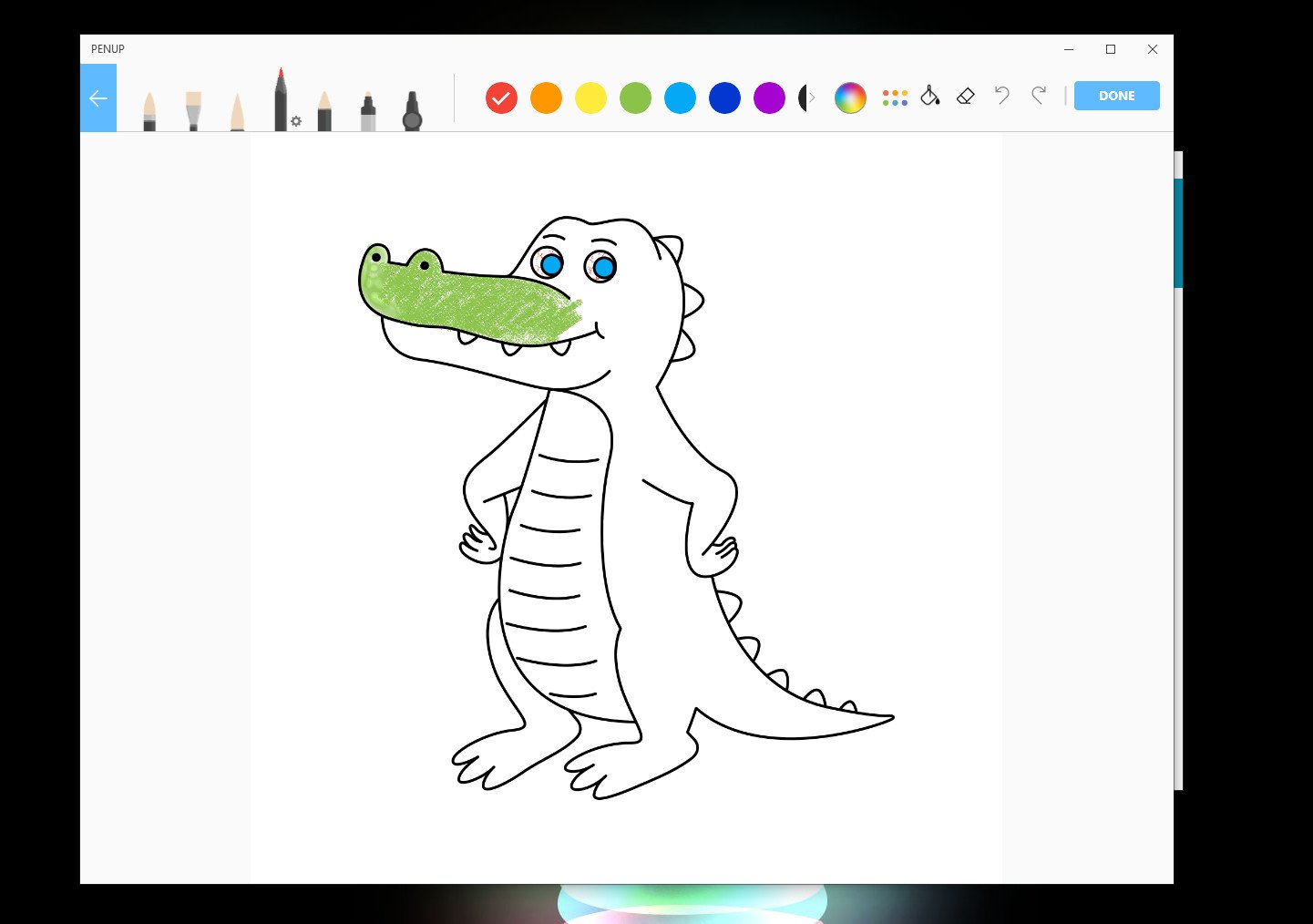
When you pop the S-Pen out, a radial menu pops up with quick access to Samsung-specific features like create a note, view past notes, smart select, screen capture (with writing), and even live messaging (borrowed from Samsung's Android phones).
Samsung even includes an app called PENUP, which is effectively a "drawing for adults" app with the ability to paint in pre-drawn artwork. It's fantastic with even a social network to share your creations with others or view their work.
This isn't bloat
Samsung Galaxy Book Flex software
Although bloatware has gone down significantly with Windows 10 PCs, there is still a lot of pre-installed software on some models. That is the case with the Galaxy Book Flex.
But here is the thing: Samsung added value with its software. The apps are thoughtful, useful, and there is no "up sell" or push for a subscription. None of it runs in the background, either, sucking up system resources.
There are no less 15 apps installed by Samsung on the Galaxy Book Flex, but they are quite amusing. Some examples include:
- Samsung DeX – Lets you run your Samsung Galaxy phone on the PC
- Samsung Flow – Get notifications, calls, mirroring from your Android phone
- Samsung Gallery – Photo app found on Galaxy phones
- Samsung Notes – Note-taking
- Samsung PC Cleaner – Maintenance
- Samsung Recovery - Recovery
- Studio Plus – Video editing app
- Voice Note with Pen – Voice recorder with annotations
- Link Sharing – Share links other devices
- teamPL – Share your PC screen with those around you
- Quick Search - Universal search program for Windows 10 with a physical key
Some of these are redundant with Windows 10 e.g., Voice Note with Pen is remarkably like OneNote. But the apps are well made, and if you are using a Galaxy Phone, the apps are not only familiar, but they often sync with and interact with your phone.
There is even a Live Wallpaper app that lets you pick specific style categories like abstract or space. Your wallpaper will then rotate through a regularly updated online library of photos. A neat little message appears in the upper right corner that says things like, "How was your day?" or "Enjoy the weekend." It even provides hourly weather updates via notifications. It is all very delightful.
Of course, all the apps are quite easy to uninstall as they are often just Microsoft Store apps. But Samsung deserves some credit here for including quite handy productivity software that improves its hardware.
quite powerful
Samsung Galaxy Book Flex power, benchmarks, and battery

The Galaxy Book Flex performs as expected for an Ultrabook. The Core i7-1065G7 is a quad-core chip and the latest from Intel's 10th Gen U-series of processors. Given the size of a 15-inch chassis, it has a little more thermal room to breathe, and the high single and multi-core scores in Geekbench reflect that.
Graphics gets a little tricky. People buying this laptop in the US will get a standard Intel Iris Plus chip for graphics, a nice bump from last year's Intel UHD 620. This review unit also has an NVIDIA GeForce MX250 to add a little extra punch. That graphics option is not available in the US, however.
Does the MX250 give much of an advantage? It depends. In raw benchmarks, the Iris Plus yielded 10,735 on Geekbench's OpenGL test. The MX250 pulled in slightly ahead at 11,461 on the same test.
While the MX250 scored higher, this is hardly a massive shift in performance. Where the MX250 shines is in graphics tasks that are more intensive for longer durations – the chip is less likely to thermal throttle with reduced speeds. On the other hand, even adding an MX250 does not make this a gaming laptop or make it ideal for regular video editing.
Geekbench 5
Geekbench 5.0 (CPU) (Higher is better)
| Device | CPU | Single core | Multi core |
|---|---|---|---|
| Samsung Galaxy Book Flex | i7-1065G7 | 1,317 | 4,780 |
| Dell XPS 13 (9300) | i7-1065G7 | 1,284 | 4,848 |
| Dell XPS 13 2-in-1 7390 | i7-1065G7 | 1,209 | 3,571 |
| Surface Laptop 3 15 | i7-1065G7 | 1,336 | 4,893 |
| HP Elite Dragonfly | i7-8665U | 1,125 | 2,942 |
| Surface Laptop 3 13.5 | i5-1035G7 | 1,177 | 4,413 |
| Lenovo Yoga C740 | i5-10210U | 1,094 | 3,767 |
| HP Spectre x360 13 | i7-1065G7 | 1,006 | 3,402 |
| Surface Pro X | SQ1 | 725 | 2,819 |
| Surface Laptop 3 15 | Ryzen 5 | 769 | 2,720 |
| Galaxy Book S | SD 8cx | 685 | 2,681 |
| Acer Swift 7 | i7-8500Y | 732 | 1,106 |
| Surface Pro 7 | i5-1035G4 | 1,191 | 4,441 |
PCMark
PCMark 10
| Device | Score |
|---|---|
| Samsung Galaxy Book Flex | 3,924 |
| Dell XPS 13 (9300) | 4,524 |
| Surface Laptop 3 15 (Intel) | 4,604 |
| Lenovo Yoga C740 | 4,941 |
| Dell XPS 13 2-in-1 | 4,554 |
| HP Spectre x360 13 | 4,261 |
| Surface Laptop 3 15 (AMD) | 4,006 |
| HP Elite Dragonfly | 3,716 |
| LG gram 17 | 4,157 |
| Acer Swift 5 (SF514-54T) | 4,415 |
| Surface Pro 7 (i5) | 3,992 |
| Dell Inspiron 13 7390 2-in-1 | 3,764 |
| Dell XPS 15 7590 | 5,521 |
SSD
CrystalDiskMark (Higher is better)
| Device | Read | Write |
|---|---|---|
| Samsung Galaxy Book Flex | 3,376 MB/s | 2,983 MB/s |
| Dell XPS 13 (9300) | 3,000 MB/s | 1,217 MB/s |
| HP Spectre x360 (Optane) | 2,092 MB/s | 515 MB/s |
| Dell XPS 13 2-in-1 | 2,400 MB/s | 1,228 MB/s |
| HP Elite Dragonfly (Optane) | 2,124 MB/s | 548 MB/s |
| Lenovo Yoga C740 | 3,408 MB/s | 2,982 MB/s |
| LG gram 17 (2020) | 3,477 MB/s | 2,900 MB/s |
| Surface Laptop 3 15 | 2,028 MB/s | 806 MB/s |
| Surface Laptop 3 13.5 | 2,338 MB/s | 1,583 MB/s |
| Acer Swift 5 (SF514-54T) | 1,641 MB/s | 1,025 MB/s |
| Lenovo ThinkPad X1 Extreme (Gen 2) | 3,416 MB/s | 3,016 MB/s |
| Lenovo ThinkPad P53 | 3,567.23 MB/s | 2,813.25 MB/s |
| Lenovo ThinkPad P52 | 3,120 MB/s | 1,551.5 MB/s |
| Dell XPS 15 7590 | 3,000 MB/s | 2,796 MB/s |
| MSI PS63 Modern | 3,300 MB/s | 1,875 MB/s |
.
It's not surprising to see Samsung use a Samsung SSD in the Book Flex. The 1TB PM981 is an outstanding storage option that delivers exceptional sequential speeds.
The 69.7Whr battery is a decent size for a 15-inch laptop this thin and light. When combined with the full HD display and standard Ultrabook hardware, the Galaxy Book Flex gets between 7 and 8.5 hours of real-world usage, making this effectively an all-day laptop. Users can push 10 hours of usage with battery saver and keeping display brightness lower.
Scratching that itch
Samsung Galaxy Book Flex is a charmingly fun 15-inch 2-in-1

Samsung has done a remarkable thing with the 15-inch Galaxy Book Flex: given its personality. From the bright, gorgeous blue colorway, the silver straight edges, the thin and perfectly symmetrical design, and all the thoughtful apps, the Book Flex has charm.
I still think 15-inch convertibles are a bit weird, due to their size, but this one strikes the best balance yet.
The design and feature set should appeal to anyone looking for a portable, stylish 15-inch convertible laptop with above-average audio and a great looking QLED display. Battery life is at least 8 hours, and the small Type-C charger is easy to stuff in your bag (too bad the prongs don't fold, which is dumb).
There is not a lot of other choices out there for 15-inch convertibles. HP is the closest with its 15-inch Spectre x360 (new for 2020). That laptop bigger, heavier, and bulkier than the Galaxy Book Flex, but it's also more powerful. You can also configure HP's laptop with a 4K OLED screen.


But the Galaxy Book Flex is basically a larger 13-inch Ultrabook with Samsung S-Pen ability. It's thin, slick, and a bit more stylish.
My only real gripe with the Galaxy Book Flex is the display and maybe the shallow keyboard. That and Samsung laptops tend to only be available in the US, with scattered releases in parts of Europe.
While QLED is excellent and the display brightness here is out of this world, the full HD resolution at 15-inch is a bit disappointing. Text is undoubtedly blockier, and it leaves you wondering just how jaw-dropping a higher resolution screen would be. I'm not talking 4K, either. A QLED WQHD (2560x1440) would have been a perfect balance between cost and the hit on the battery.
The display is also quite glossy. Anti-reflective screen technology is becoming increasingly popular, and Samsung would haven benefited in having a less reflective display.

So, who should buy this laptop? Students and young professionals are a perfect demographic. Both groups will enjoy having the ability to ink (and not lose the pen) for taking notes, jotting down information, highlighting PDFs, and more. The QLED display and speakers are great for kicking back and watching Netflix, and the Core i7 is enough to power through schoolwork (and maybe a light game or two).
Those who need more power for regular 4K video editing or even gaming would benefit more from the new HP Spectre x360 15 when that becomes available.
Overall, Samsung has put a lot of thought into this laptop. The design and execution are well done, and this a step above its previous laptop attempts. And for those who find a 15-inch convertible too big, you can get all the same features in the $850 (and smaller) Galaxy Book Flex 13.3-inch.

The Book Flex is the rare 15-inch convertible laptop that is both slim, stylish, but also packs a lot of features. The innovative QLED display, S-Pen, and design make it stand out. Samsung's software bundle adds value to this enchanting laptop. A smaller 13-inch one is also available.

Daniel Rubino is the Editor-in-Chief of Windows Central. He is also the head reviewer, podcast co-host, and lead analyst. He has been covering Microsoft since 2007, when this site was called WMExperts (and later Windows Phone Central). His interests include Windows, laptops, next-gen computing, and wearable tech. He has reviewed laptops for over 10 years and is particularly fond of Qualcomm processors, new form factors, and thin-and-light PCs. Before all this tech stuff, he worked on a Ph.D. in linguistics studying brain and syntax, performed polysomnographs in NYC, and was a motion-picture operator for 17 years.