uBlock Origin stopped working on Microsoft Edge — here's how to get it back
A mistake made me worry that uBlock Origin was gone for good, but it is back in the Microsoft Store.

All the latest news, reviews, and guides for Windows and Xbox diehards.
You are now subscribed
Your newsletter sign-up was successful
For a brief moment, I thought I had lost access to one of the most powerful extensions I use in Microsoft Edge. This evening when I sat down at my desk, I was met with more ads than usual. Much to my surprise, uBlock Origin has completely stopped working within Microsoft Edge.
Clicking on the uBlock Origin extension icon did nothing and I was unable to block any content on any website. The folks over in the Microsoft Edge subreddit figured out what was going on and gathered together some information.
According to the uBlock Origin author, "gorhill," on GitHub, a mistake was made that required the author to unlist uBlock Origin briefly:
"I messed up yesterday, I uploaded uBO Lite using uBO extension id (I was re-working the upload script to make everything easier).
I can't find a roll back function in the store dashboard, so for now I unlisted the extension. I tried to replace with 1.65.0, but it won't let me, I think it's because the store refuses new MV2 extension, and the new upload is seen as a MV3-to-MV2 extension. I can't find quick way to resolve this, so I had to unlist the extension.
I figured one day I would mess up big by mistake, well yesterday was that day."
The issue has since been resolved and uBlock Origin is back in the Microsoft Store.
All the latest news, reviews, and guides for Windows and Xbox diehards.
Considering a large portion of my job relies on people seeing ads alongside articles I write, you may be surprised to hear that I use an adblocker. But the fact that I value ads driving revenue is a major reason I use uBlock Origin. Its flexibility allows me to trust certain sites and block very specific types of ads that are especially disruptive.
There are other adblockers available, including uBlock Origin Lite, but I've used uBlock Origin for years and enjoy its power and versatility. I'm also used to its layout and feature set, so switching to a different adblocker would be a bother.
How to restore uBlock Origin on Microsoft Edge
Luckily for those that use uBlock Origin, it is now possible to use the extension again. The issue affected people who already had uBlock Origin installed when the mistake was made.
If you fall into that category and are affected by the issue, you can just remove uBlock Origin from Microsoft Edge and then reinstall it through the Microsoft Store.
Even when uBlock Origin was removed from the Microsoft Store, there were ways to use the extension. Hopping into the settings of Edge and enabling developer mode would have allowed you to manually load the file from the uBlock Origin GitHub page. That's worth remembering in case there is another mistake in the future. The releases page for uBlock Origin has steps to install the developer build on several browsers.
Since Microsoft Edge supports Chrome extensions, you could have just grabbed uBlock Origin from the Chrome Web Store.
Did Google block uBlock Origin?
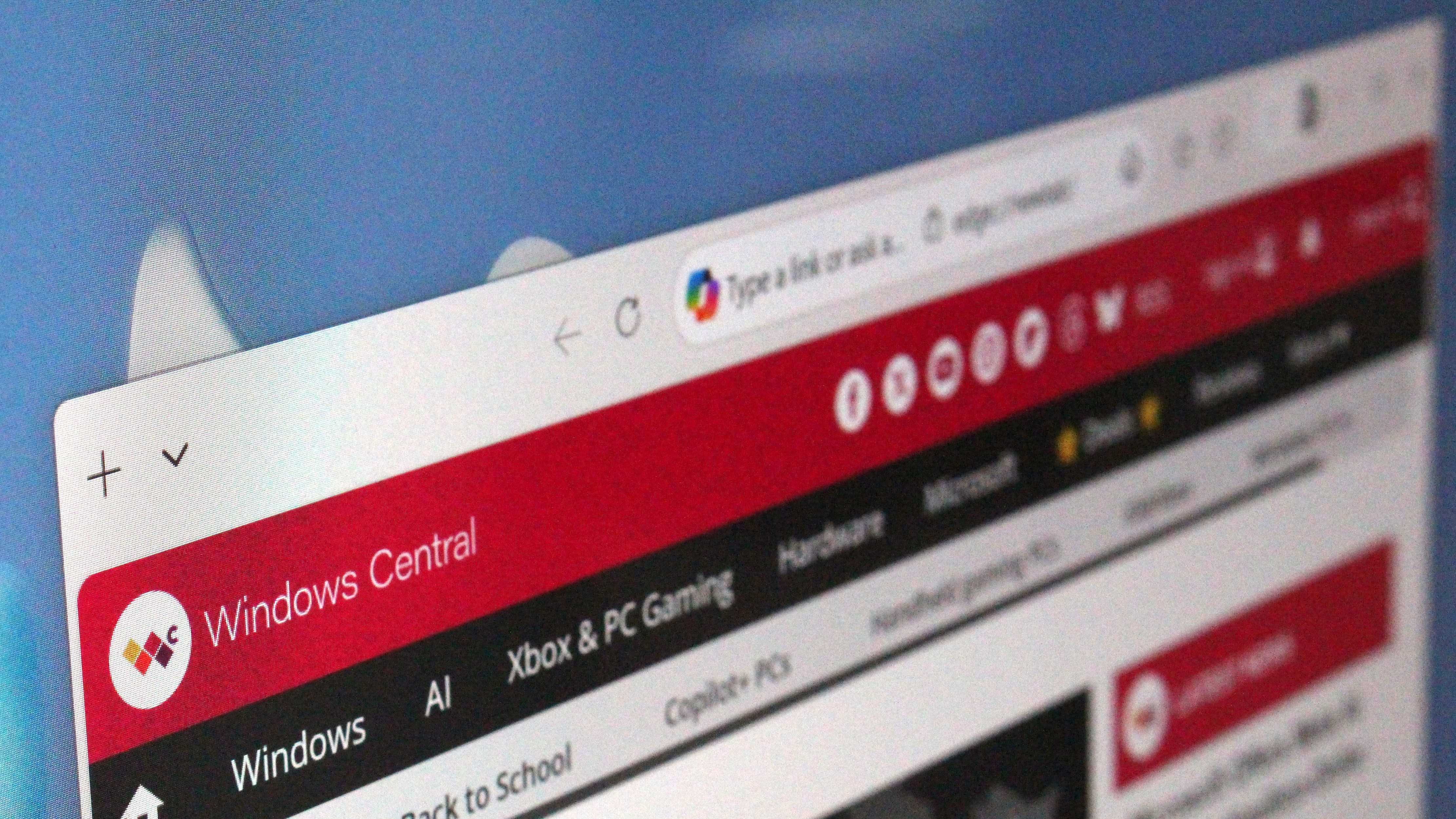
The answer to this is a bit complicated. Changes Google made to Chrome that prevent uBlock Origin from working, but those changes are part of a large migration from Manifest V2 to Manifest V3.
Developers had a long time to migrate extensions from Manifest V2 to Manifest V3 before Chrome ended support for the former, but time was not the issue for the developers of uBlock Origin.
Manifest V3 limits the WebRequest API, which is essential for uBlock Origin and other content blockers. That API is required to block certain content before it loads, which is an essential function of uBlock Origin and many other extensions. As a result, uBlock Origin is no longer compatible with Chrome.
uBlock Origin Lite is available and works on Chrome and other browsers, but it does offer as many options as the full version of uBlock Origin.
Manifest V3 was created to be more secure than its predecessor and to enable better performance. The loss of uBlock Origin support in Chrome was a side effect of that switch.
uBlock Origin continued to work within Microsoft Edge even after Chrome blocked Manifest V2 extensions. Microsoft's documentation on this situation has always been a bit strange. The tech giant states that Manifest V2 extensions will stop working in Edge, but the timeline for that cutoff is listed as "TBD" (to be determined).
While it's not unheard of for a development timeline to list TBD, it's odd to lack a cutoff date for this long. Microsoft has listed the end of Manifest V2 extension support as TBD for at least six months.

Sean Endicott is a news writer and apps editor for Windows Central with 11+ years of experience. A Nottingham Trent journalism graduate, Sean has covered the industry’s arc from the Lumia era to the launch of Windows 11 and generative AI. Having started at Thrifter, he uses his expertise in price tracking to help readers find genuine hardware value.
Beyond tech news, Sean is a UK sports media pioneer. In 2017, he became one of the first to stream via smartphone and is an expert in AP Capture systems. A tech-forward coach, he was named 2024 BAFA Youth Coach of the Year. He is focused on using technology—from AI to Clipchamp—to gain a practical edge.
You must confirm your public display name before commenting
Please logout and then login again, you will then be prompted to enter your display name.
