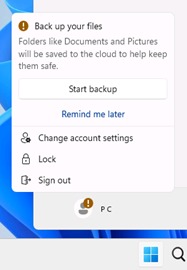Is Microsoft putting ads in the Windows 11 Start menu?
Next month's Patch Tuesday update will include a feature that may cause debate.

Microsoft's current Surface Pro.
(Image credit: Windows Central)All the latest news, reviews, and guides for Windows and Xbox diehards.
You are now subscribed
Your newsletter sign-up was successful
What you need to know
- Microsoft released an optional update for Windows 11 this week.
- The update includes a feature which shows a notification to back up files to OneDrive.
- There is debate regarding if this type of notification is an ad or not.
Microsoft has started to roll out an optional update for Windows 11 that includes a feature that may prove to be controversial. The update brings the operating system to 22621.1485 and adds a prompt to use OneDrive to back up a PC's files.
The highlights from the support document refer to the feature as "notifications for Microsoft accounts in the Start menu." Microsoft noted that the prompts will only appear for a small audience at the moment but will roll out more broadly in the "coming months."
Microsoft does not refer to these types as notifications as ads, which is a fact that may cause debate. Some view the notifications as useful prompts for features that integrate with Windows 11 while others view them as intrusive advertisements.
The optional update that includes the new feature is available to those that search for it through the Windows 11 Settings app. It can also be obtained through the Microsoft Update Catalog.
Assuming all goes well with the preview build, the update will ship next month as part of Microsoft's Patch Tuesday updates.
Here are Microsoft's highlights of what's new in the update:
Build 22621.1485: Highlights
- New! This update introduces notifications for Microsoft accounts in the Start menu. This is only available to a small audience right now. It will deploy more broadly in the coming months. Some devices might notice different visual treatments as we gather feedback. See the example below.
- New! The search box on the taskbar will be lighter when you set Windows to a custom color mode. This will occur when you set the Windows mode to dark and the app mode to light in Settings > Personalization > Colors.
- This update addresses an issue that affects the Notepad combo box in Settings. It fails to show all the available options.
- This update addresses an issue that affects Microsoft PowerPoint. It stops responding. This occurs when you use accessibility tools.
- This update addresses an issue that affects Microsoft Narrator. It fails to read items in dropdown lists in Microsoft Excel.
- This update addresses an issue that affects USB printers. The system classifies them as multimedia devices even though they are not.
Windows Central take

Whether prompts to use OneDrive within the Start menu are good or bad depends on who you ask. Some claim that Microsoft is too pushy when it prompts people to use OneDrive through File Explorer or the Start menu. Others feel since Microsoft makes and maintains Windows 11, that it has the right to promote services that it feels benefit users.
All the latest news, reviews, and guides for Windows and Xbox diehards.
Even the definition of an ad varies from person to person. Is it an ad to tell a OneDrive user that they can save Word documents online? I think most would claim that's a reasonable prompt from a cloud storage provider. Does that same logic extend to Microsoft suggesting people back files from their respective computers onto OneDrive?
Some will refer to prompts by Microsoft as ads. Others will not. Regardless of which side you fall on, these types of notifications have proven controversial in the past.
When Microsoft added a Bing icon to its Edge browser, just over half of our polled readers said they felt the move was too pushy. Of course, that also means that almost half felt it was a good thing (34.65% of polled participants) or didn't care (13.99% of polled participants).
We'll have to wait to see the response to Windows 11's new notification.

Sean Endicott is a news writer and apps editor for Windows Central with 11+ years of experience. A Nottingham Trent journalism graduate, Sean has covered the industry’s arc from the Lumia era to the launch of Windows 11 and generative AI. Having started at Thrifter, he uses his expertise in price tracking to help readers find genuine hardware value.
Beyond tech news, Sean is a UK sports media pioneer. In 2017, he became one of the first to stream via smartphone and is an expert in AP Capture systems. A tech-forward coach, he was named 2024 BAFA Youth Coach of the Year. He is focused on using technology—from AI to Clipchamp—to gain a practical edge.