Surface Book and Surface Pro 4 getting November Hardware Update right now
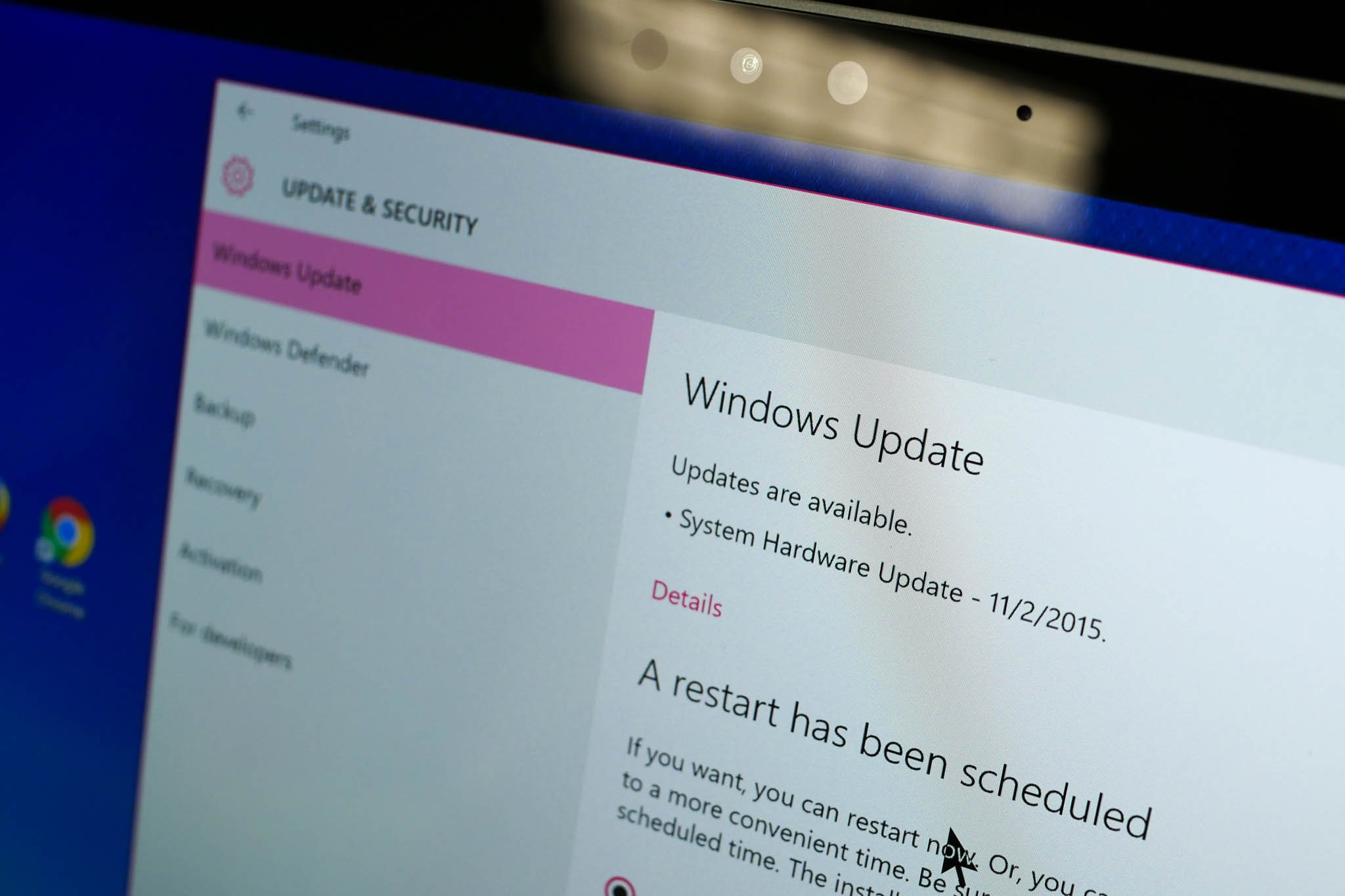
If you are a new owner of the Surface Book or Surface Pro 4, you may know there are some bugs with the trackpad, display and standby. Microsoft knows too, which is why we are glad to see a new firmware update rolling out right now.
Checking under Windows Update we can see a System Hardware Update 11/2/2015 is coming through on our Surface Book and two Surface Pro 4s. Here is what is new:
System Hardware Update 11/2/2015
- HD Graphics 520 driver update (v20.19.15.4308) addresses some display issues, including some scenarios that result in screen flickering.
- Display audio driver update (v8.20.0.659) supports compatibility with the updated graphics driver.
- Surface Embedded Controller Firmware update (v103.855.257.0) improves system stability.
- Surface Pen Settings driver update (v10.0.302.0) adds support for future functionality on Windows 10.
A lot of that seems very promising, and we'll be playing around tonight with our devices to see what is fixed.
Head into Settings > Update & Security > Windows Update and check for updates to grab it now. You will need to restart the PC to take the changes.
Source: Microsoft
All the latest news, reviews, and guides for Windows and Xbox diehards.

Daniel Rubino is the Editor-in-Chief of Windows Central. He is also the head reviewer, podcast co-host, and lead analyst. He has been covering Microsoft since 2007, when this site was called WMExperts (and later Windows Phone Central). His interests include Windows, laptops, next-gen computing, and wearable tech. He has reviewed laptops for over 10 years and is particularly fond of Qualcomm processors, new form factors, and thin-and-light PCs. Before all this tech stuff, he worked on a Ph.D. in linguistics studying brain and syntax, performed polysomnographs in NYC, and was a motion-picture operator for 17 years.
