Surface Pro 4 and Surface Book pick up pen and touch driver updates for Anniversary Preview

All the latest news, reviews, and guides for Windows and Xbox diehards.
You are now subscribed
Your newsletter sign-up was successful
If you are using a Surface Pro 4 or Surface Book go ahead and check for some updates under Windows Update as you more than likely have a few new drivers. We confirmed on our Surfaces running the Anniversary Preview that the new drivers are available.
However, for those on Threshold 2 aka anything not build 14393.xx you will not get the drivers just yet. These drivers appear to prep the Surfaces for the Anniversary Update and include many optimizations. As such, Surfaces on Production (aka build 10586.494) should get around 18 driver updates come next week with the Anniversary Update.
Here is what is updated today for those on the Anniversary Preview:
- Microsoft driver update for Surface Integration
- Intel Corporation driver update for Intel(R) Precise Touch Device
- Microsoft driver update for Surface Pen Pairing
- Microsoft driver update for Surface Integration Service Device (Surface Pro Only)
Most of the updates appear to be tied to the Surface Pen including Intel's Precise Touch technology, which is used for pen and touch on the Surface. Considering the emphasis of Windows Ink Workspace in the Anniversary update this change makes sense.
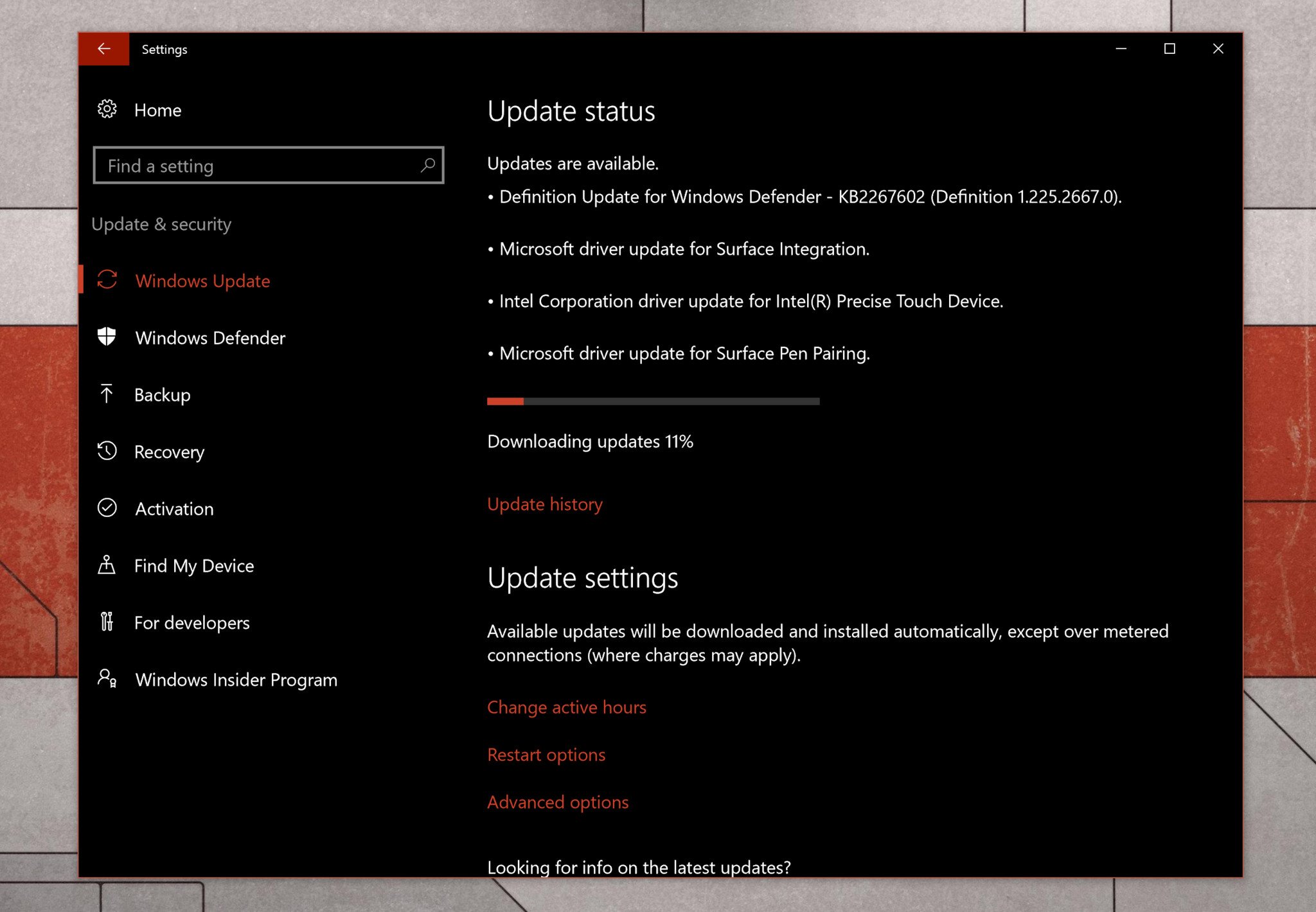
Surface Integration driver can apply to many aspects of the Surface including Sleep/Hibernate states, Wi-Fi status related to those power modes, storage, and general system stability.
Today's driver refresh is the third round of driver updates for the Surface Pro 4 and Surface Book from Microsoft leading up to the Anniversary Update. However, these are all separate updates, and none of the drivers overlap. The previous updates addressed the cameras as well as general system improvements. Those previous July driver updates include:
- Intel driver update for Intel Imaging Signal Processor 2500
- Intel Corporation driver update for Microsoft Camera Rear
- Intel Corporation driver update for Intel Control Logic
- Intel Corporation driver update for Microsoft Camera Front
- Intel Corporation driver update for Microsoft IR Camera Front
- Intel Corporation driver update for Intel AVSTream Camera 2500
- Intel Corporation driver update for Intel CSI2 Host Controller
- Surface System Aggregator Firmware
- Surface Touch
- Intel(R) HD Graphics 520
- Surface Pen Settings
- Intel(R) Smart Sound Technology (Intel(R) SST) Audio Controller
- Intel(R) Smart Sound Technology (Intel(R) SST) OED
- Surface Button
If you notice anything new or improved, let us know in comments!
All the latest news, reviews, and guides for Windows and Xbox diehards.
Thanks, Jesse C., for the tip!

Daniel Rubino is the Editor-in-Chief of Windows Central. He is also the head reviewer, podcast co-host, and lead analyst. He has been covering Microsoft since 2007, when this site was called WMExperts (and later Windows Phone Central). His interests include Windows, laptops, next-gen computing, and wearable tech. He has reviewed laptops for over 10 years and is particularly fond of Qualcomm processors, new form factors, and thin-and-light PCs. Before all this tech stuff, he worked on a Ph.D. in linguistics studying brain and syntax, performed polysomnographs in NYC, and was a motion-picture operator for 17 years.
