These are the best Windows 10 apps of April 2018
From previewing files to controlling your smart lights, these are the best Windows 10 apps I looked at in April 2018.
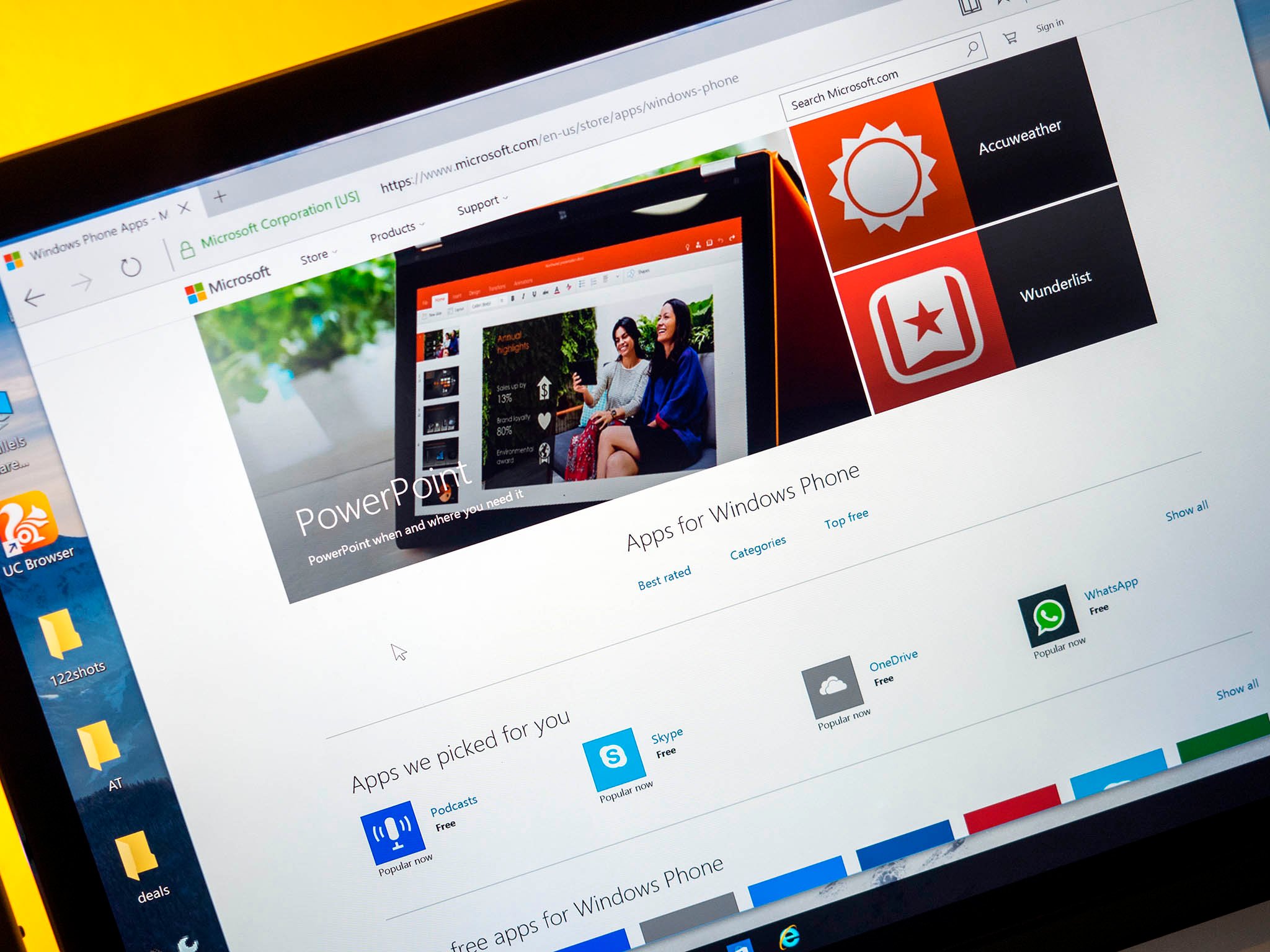
All the latest news, reviews, and guides for Windows and Xbox diehards.
You are now subscribed
Your newsletter sign-up was successful
This month I reviewed apps that helped me set my smart lights to disco mode, and that let me listen to my favorite content wherever I am. Here are the best Windows 10 apps of April 2018.
Seer and Quicklook

This month I compared Seer and Quicklook, two similar pieces of software. They both aim to replicate the Seer feature from Mac computers, allowing you to preview images with a simple press of a key. In my testing, I found that both apps had strengths and weaknesses but ultimately differed very little. The one that you choose comes down to personal preference, but both of them allow you to easily preview content on your PC.
Both apps are available for Windows 10. Quicklook is free, and Seer has a free version, but to keep Seer up to date for life you'll have to pay $12.18.
Pocket Casts
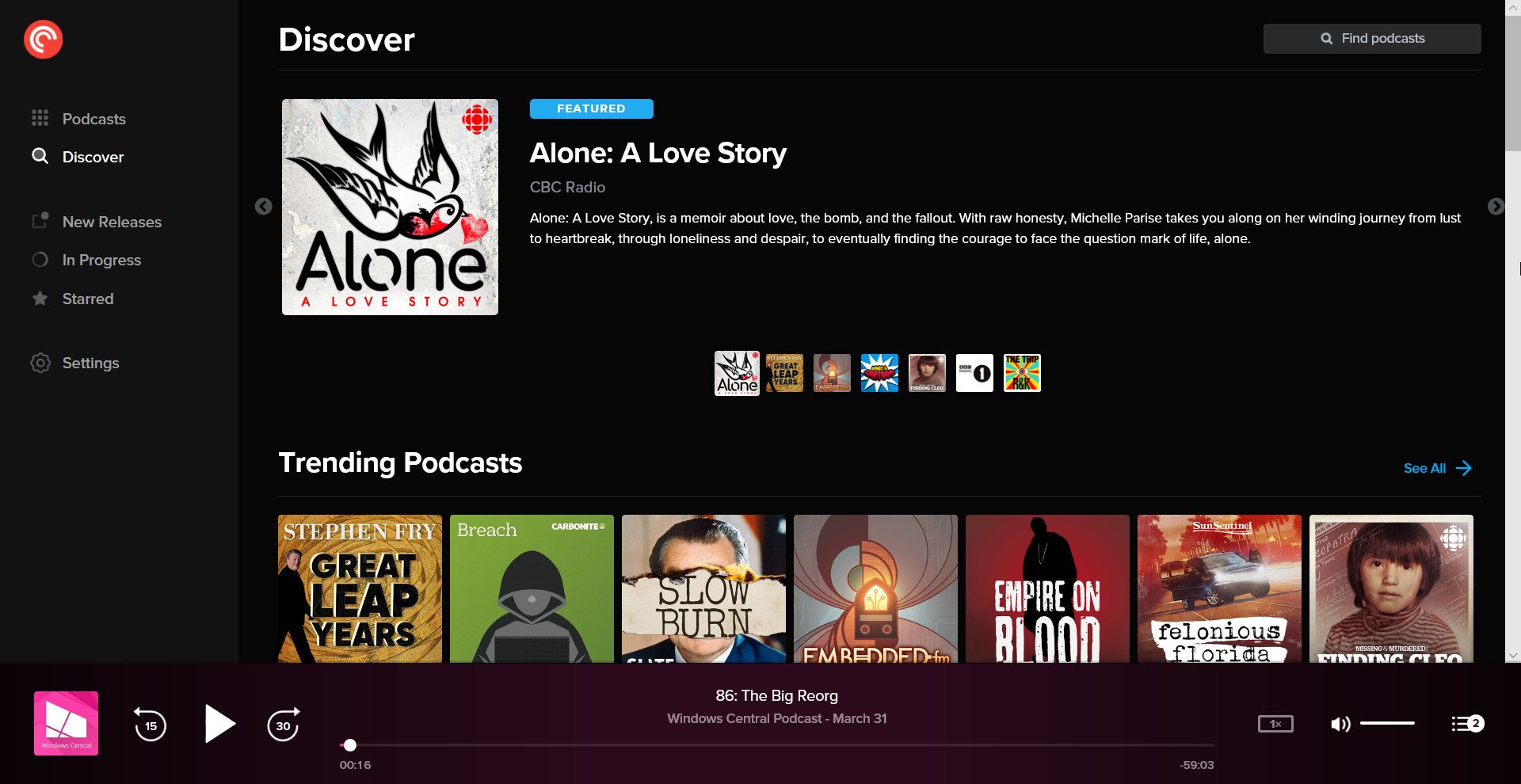
Pocket Casts has been a big name in podcasts for years, and it made its way to Windows 10 recently. It covers the basics including a large podcast library and the ability to play content at various speeds but its biggest draw is in its cross platform syncing. You can start a podcast within any version of Pocket Casts, including iOS, Android, Windows 10, or the web, and then pick up right where you left off on any other version. Syncing works quickly and makes it a breeze to continuing listening to your favourite content.
Pockets Casts is in beta on Windows 10, but it's performed well for me nevertheless. Since reviewing Pocket Casts it has been by main podcast app and it's held up well.
To use Pocket Casts on Windows 10 right now you'll have to purchase a $9 web subscription for Pocket Casts. There is a free trial available but I couldn't access the beta Windows 10 app until I purchased a subscription.
All the latest news, reviews, and guides for Windows and Xbox diehards.
hueDynamic
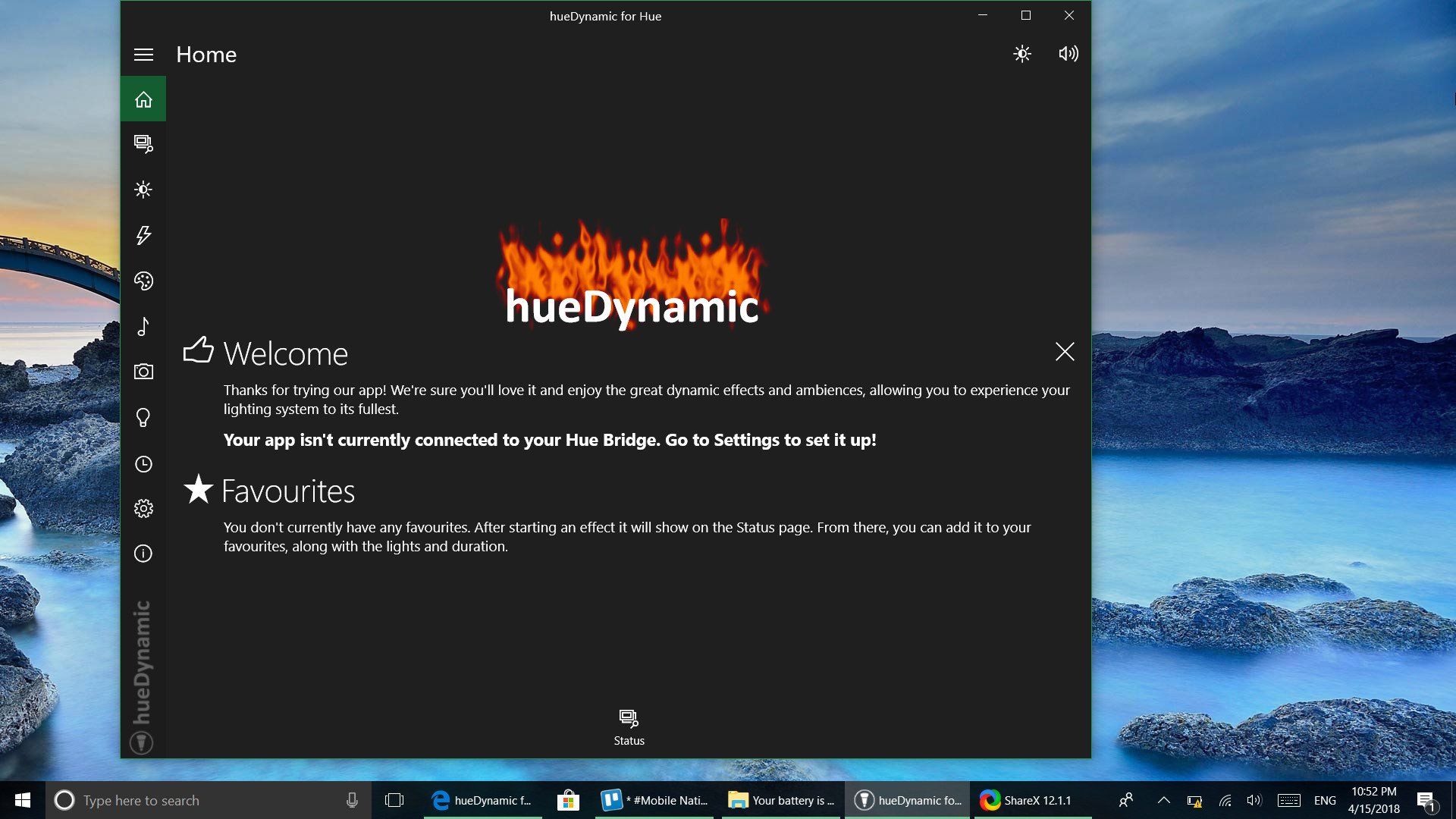
hueDynamic is a third-party controller for Phillips Hue smart lights. You can use it turn lights on and off, set scenes, change the colour of supported lights, and more. But where it stands out when compared to the well-made official Hue app is that hueDynamic adds features to your smart light setups.
You can use hueDynamic to program dimmer switches to perform multiple tasks from each button, and can sync your lights to your computer. I had a blast this month syncing my lights in disco mode to Spotify or my brother-in-law playing his guitar.
My full review earlier this month goes into more detail on how hueDynamic enhances your hardware. The app is available for $6.99 on Windows 10, Windows 10 Mobile, Xbox One, and Windows Mixed Reality.
Since I reviewed hueDynamic for Windows 10, the developer has also released it for iOS and Android.
Snipaste
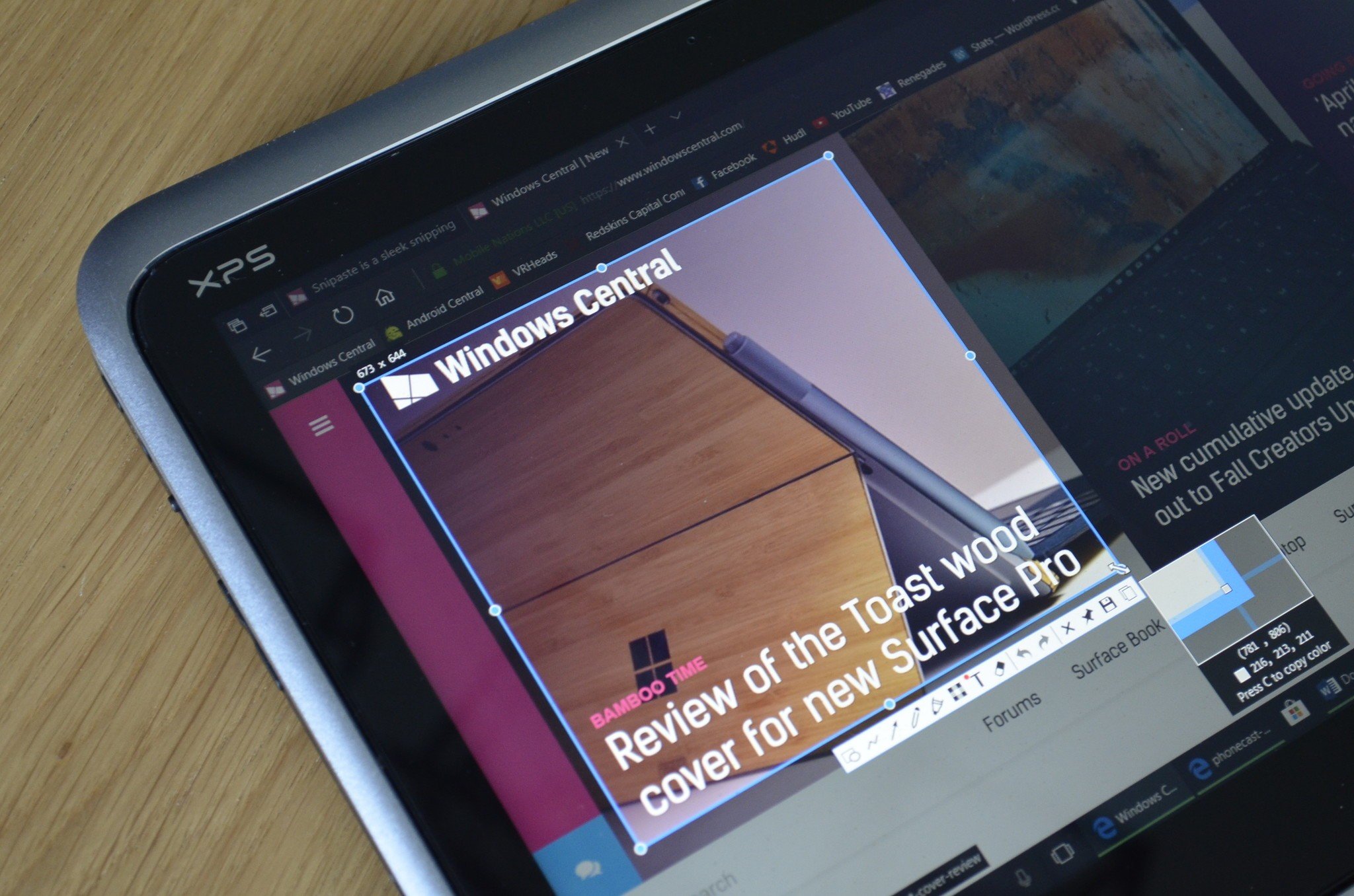
Snipaste is a quick way to grab a screenshot or snip a portion of your screen. It supports keyboard shortcuts and once you've made a selection, you can annotate them directly within the app. You can save images or just put them into your clipboard to pop them somewhere else on your PC. During my testing the most impressive aspect of the app was its speed.
Snipaste works incredibly well but the downside is that it only grabs still images. To record gifs or videos you'll have to look elsewhere. It's available for Windows 10 for free.
Edge for iPad

As usual, I'm cheating a bit and including a non-Windows 10 app this month. Microsoft Edge for the iPad is in beta, but I've enjoyed using it this month. It works similarly to Edge on Android in that it allows you to sync favorites and passwords to a Windows 10 PC inside of a familiar interface.
There are some features missing including a lack of support for split-screen view, but this could be added before the app rolls out to the public. To get Edge on your iPad you'll have to sign up on Microsoft's website. Signing up for the beta is free and since every version of Microsoft Edge is also free, I think it's safe to assume the public release of Edge for iPad will be as well.
Over to you
What apps have you discovered recently? Which apps do you love that you feel deserve to be reviewed by us? Let us know in the comments below.

Sean Endicott is a news writer and apps editor for Windows Central with 11+ years of experience. A Nottingham Trent journalism graduate, Sean has covered the industry’s arc from the Lumia era to the launch of Windows 11 and generative AI. Having started at Thrifter, he uses his expertise in price tracking to help readers find genuine hardware value.
Beyond tech news, Sean is a UK sports media pioneer. In 2017, he became one of the first to stream via smartphone and is an expert in AP Capture systems. A tech-forward coach, he was named 2024 BAFA Youth Coach of the Year. He is focused on using technology—from AI to Clipchamp—to gain a practical edge.
