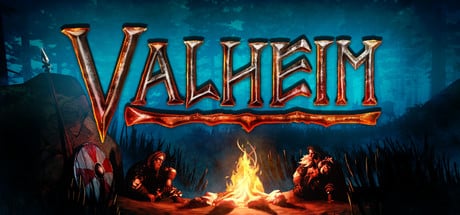Valheim workbench guide: How to build, upgrade, and use for repairs
Can you build it? Yes, you can!

All the latest news, reviews, and guides for Windows and Xbox diehards.
You are now subscribed
Your newsletter sign-up was successful
The workbench is arguably the most important thing you can make in the Norse survival game Valheim. Not only do you need it to build bases and homes, but repairing many tools, weapons, and armors requires a workbench as well. Upgrading your workbench is important, too, as doing so allows you to repair more advanced pieces of gear. Here's an in-depth guide on how you can build and upgrade workbenches, as well as how to use them to repair your items.
Valheim workbench guide: How to build a workbench
Building a workbench is surprisingly simple. To create it, you'll need the following items:
- Hammer (3x Wood, 2x Stone)
- 10x Wood
Once you have the necessary supplies, right-click with your hammer equipped to open the build menu and select the workbench. Then, simply find a flat surface to build it on. You're not done just yet, though — once your workbench is completed, you'll need to build a small shelter around it to actually use it. This is because workbenches need to be protected with walls and a roof around it before they can be used. Therefore, make sure to shelter your workbench before you try to upgrade it.
Valheim workbench guide: How to upgrade a workbench
Now that you've built a workbench and have made sure that it's sheltered, you can focus on upgrades. Upgrading your workbench is important since many tools, weapons, and pieces of armor require upgraded workbenches for repairs. To upgrade your workbenches, you'll need to place the following objects within the workbench's radius:
- Level 2: Chopping Block (10x Wood, 10x Flint)
- Level 3: Tanning Rack (10x Wood, 15x Flint, 20x Leather Scraps, Deer Hide x5)
- Level 4: Adze (10x Fine Wood, 3x Bronze)
- Level 5: Tool Shelf (4x Iron, 10x Fine Wood, 4x Obsidian)
You won't be able to get the resources for the last two upgrade objects for quite a while, but you can make the first two upgrade objects pretty easily within your first few hours. Walk the edges of bodies of water for easy access to lots of flint, and go hunting for boar and deer to get leather scraps and deer hide (check out my detailed hunting guide for tips on that front).
Valheim workbench guide: How to repair items
It's not immediately clear how to repair your items at the workbench, but as it turns out, doing so is pretty easy. All you have to do is walk up to your workbench, use it to bring up its menu, and then look for the flashing hammer icon on the right side of your screen (as seen in the image above). Clicking this icon will repair a damaged tool, weapon, or armor piece in your inventory, and you can press it repeatedly until every damaged item is fixed up. Once the icon is grayed out, you're good to go.
Something important to note is that repairing your items doesn't take any resources at all. Therefore, repair at every opportunity you get so that your gear is always at full condition. You'd be surprised how quickly some tools (such as the pickaxe) can get worn down, so don't neglect your repairs!
All the latest news, reviews, and guides for Windows and Xbox diehards.
Questions?
Do you have any additional questions about building and upgrading workbenches or using them for repairs? If so, drop them below, and I'll be happy to help you out. Also, if you're looking for some more thorough guidance on the basics of Valheim as a whole, check out our Valheim beginner's guide.
Valheim is available now in Early Access for $20 on Steam. If you haven't checked it out yet, I highly recommend that you do. It's one of the best survival games for PC out there at the moment, so you shouldn't miss out on the fun.

Brendan Lowry is a Windows Central writer and Oakland University graduate with a burning passion for video games, of which he's been an avid fan since childhood. He's been writing for Team WC since the summer of 2017, and you'll find him doing news, editorials, reviews, and general coverage on everything gaming, Xbox, and Windows PC. His favorite game of all time is probably NieR: Automata, though Elden Ring, Fallout: New Vegas, and Team Fortress 2 are in the running, too. When he's not writing or gaming, there's a good chance he's either watching an interesting new movie or TV show or actually going outside for once. Follow him on X (Twitter).