What you need to know about monitor refresh rates
Amongst all the jargon associated with PC monitors, you'll find the term "refresh rate." But what exactly does it mean, and should it influence a display purchase?

You're shopping for a new PC monitor, and you're presented with a wall of numbers, letters and general gibberish. Well ... it's gibberish if you don't understand it. Here we're focusing on refresh rate, and more specifically, what it means and what you should be looking for when buying a new monitor.
What exactly is monitor refresh rate?
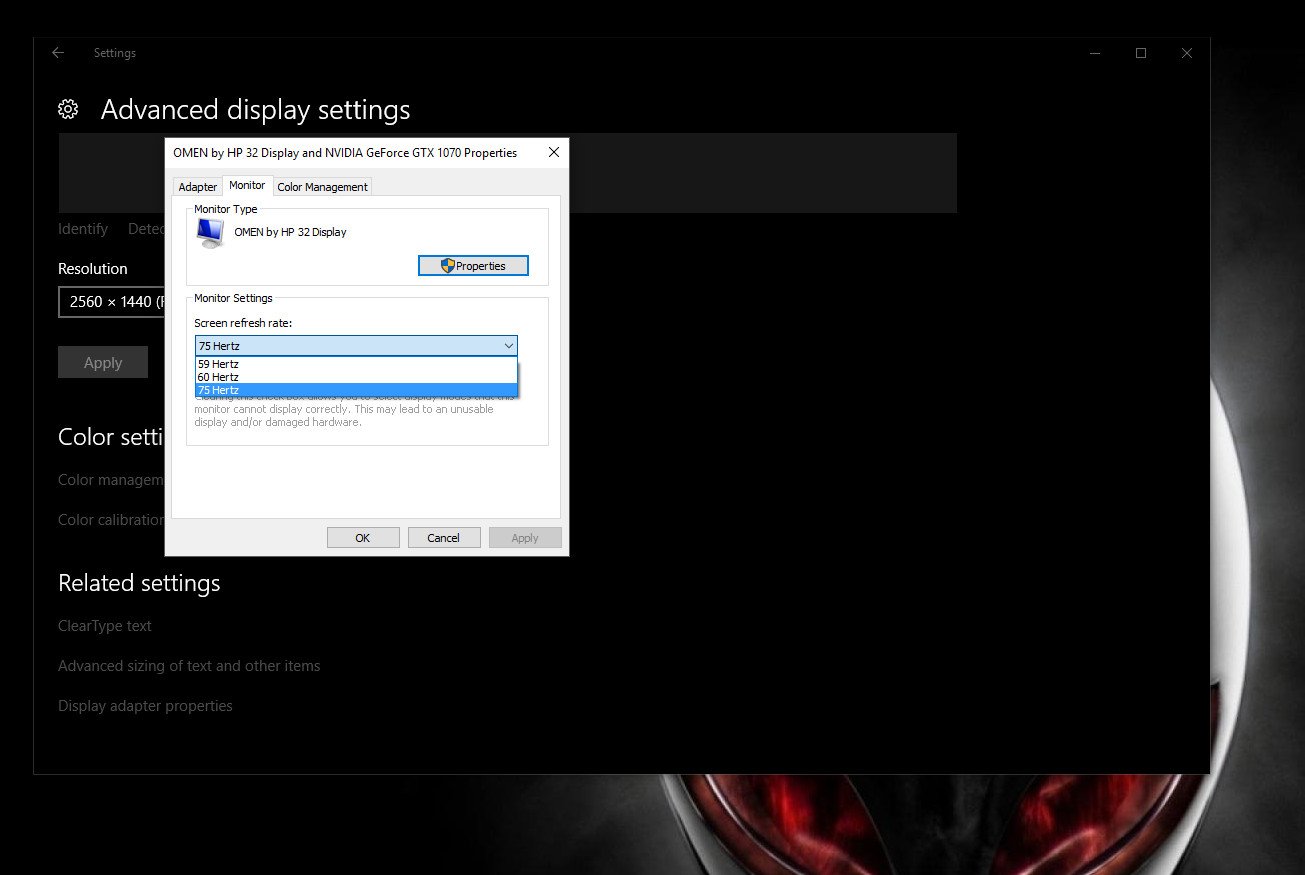
A definition provided by Encarta Dictionaries (via Bing):
The number of times per second that an image displayed on a screen needs to be regenerated to prevent flicker when viewed by the human eye.
The refresh rate of your monitor refers to how many times per second the screen refreshes the image on it. It's measured in hertz (Hz), and the higher the number the more times per second your monitor refreshes.
Depending on the monitor and graphics setup you have, refresh rate may be something you can alter. There's the overclocking method, but more simply, with some modern monitors you have adjustable refresh rates you can alter yourself using Windows 10.
To do this you simply right click on the desktop, select display settings, then advanced display settings and finally display adapter properties. You'll then see the image above, with a drop-down box that contains different values if your monitor supports variable refresh rates.
What you should look for when buying a monitor

Generally speaking, 60Hz is the minimum for a good quality, solid experience from a monitor. If you're a gamer then the higher the refresh rate, the better. Refresh rates now go up to a whopping 240Hz. For gamers, it's important to have a fast refresh rate to keep things sharp and reaction times high. Speedier frame rates in games make them super smooth.
Even for non-gamers, going below 60Hz will start to hurt your overall PC experience. If you went down to say, 30Hz, that's only 30 redraws a second, which isn't going to look great. The good news is that even without spending a lot of money, 60Hz is common enough nowadays that you should be able to find one.
All the latest news, reviews, and guides for Windows and Xbox diehards.
As you increase the resolution of your panel, however, you'll generally decrease the refresh rate. You won't find a 4K monitor with a 240Hz refresh rate right now, for example, but you will find one at 60Hz. That's something to balance, particularly if you're a gamer. You have to make a sacrifice somewhere.
If you were wondering what the jargon is about, this story hopefully helps. If you're a PC gamer, then a 144Hz monitor will be a great shout. A console gamer or an average PC user will get by just fine with 60Hz for now. However, if you're on the bleeding edge and like things faster than fast, 240Hz is calling your name.

Richard Devine is a Managing Editor at Windows Central with over a decade of experience. A former Project Manager and long-term tech addict, he joined Mobile Nations in 2011 and has been found on Android Central and iMore as well as Windows Central. Currently, you'll find him steering the site's coverage of all manner of PC hardware and reviews. Find him on Mastodon at mstdn.social/@richdevine
