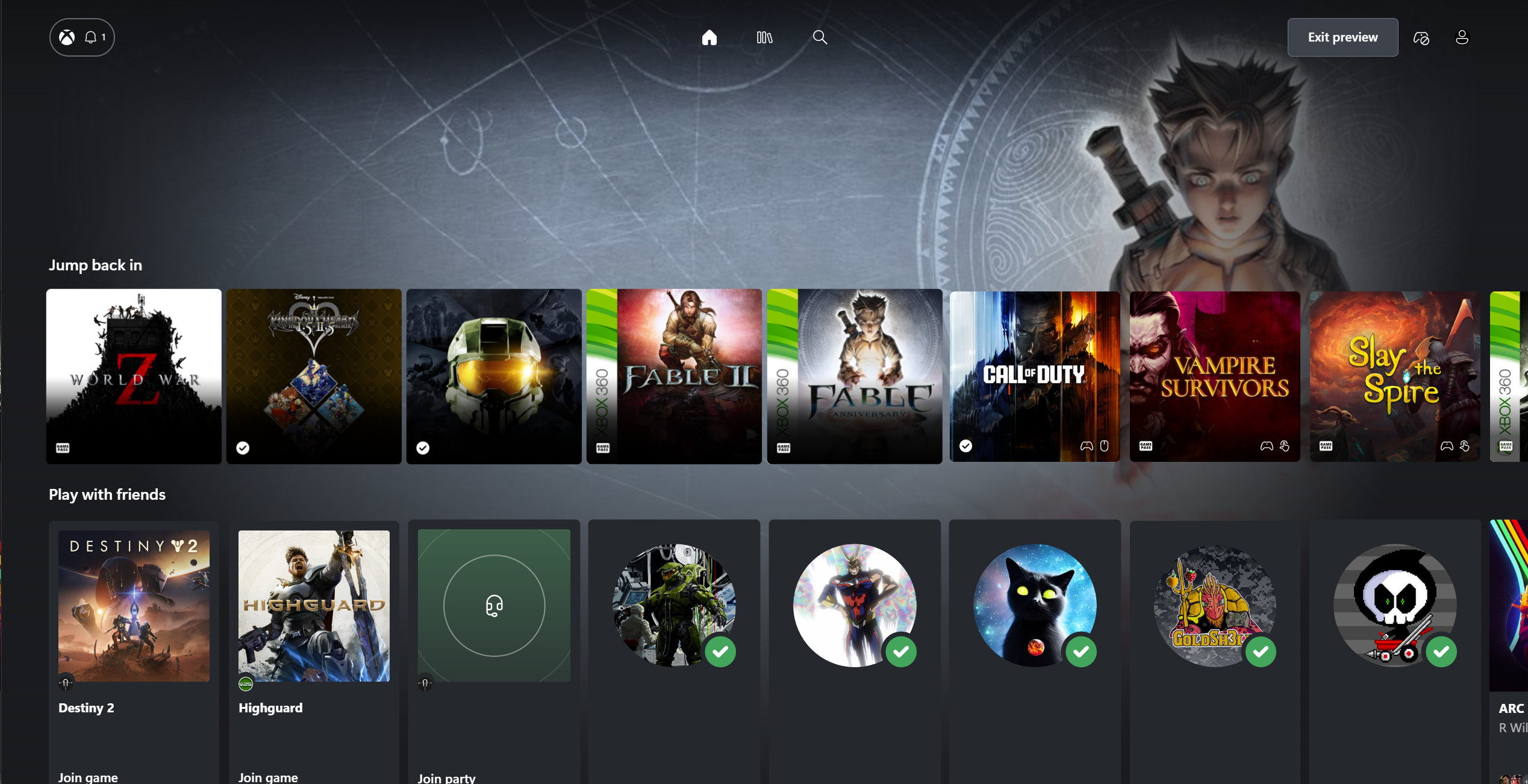Windows 10 build 15048 ISO files now available for download

The ISO files for Windows 10 preview build 15048 are now available to download. If you're an Insider and want to do a manual fresh install of build 15048, you can get started with these files (via Neowin).
Build 15048 first made its way out to Windows Insiders on the Fast ring in early March and the Slow ring last week, bringing with it a number of bug fixes and tweaks. The Fast ring has since moved on to build 15055, which similarly adds a bit of spit and polish as development on the Creators Update winds down.
In any case, if you want to get started with build 15042, you can grab the ISO files now from the Windows Insider website. Instructions for creating your install media and loading the build onto your PC can be found there as well.
Download Windows 10 build 15048 ISOs from Microsoft
All the latest news, reviews, and guides for Windows and Xbox diehards.

Dan Thorp-Lancaster is the former Editor-in-Chief of Windows Central. He began working with Windows Central, Android Central, and iMore as a news writer in 2014 and is obsessed with tech of all sorts. You can follow Dan on Twitter @DthorpL and Instagram @heyitsdtl.