Windows 10 S video walkthrough and hands-on
Windows 10 S launches alongside the Surface Laptop this week. Here's a quick video walkthrough of what you can expect on a Windows 10 S machine.
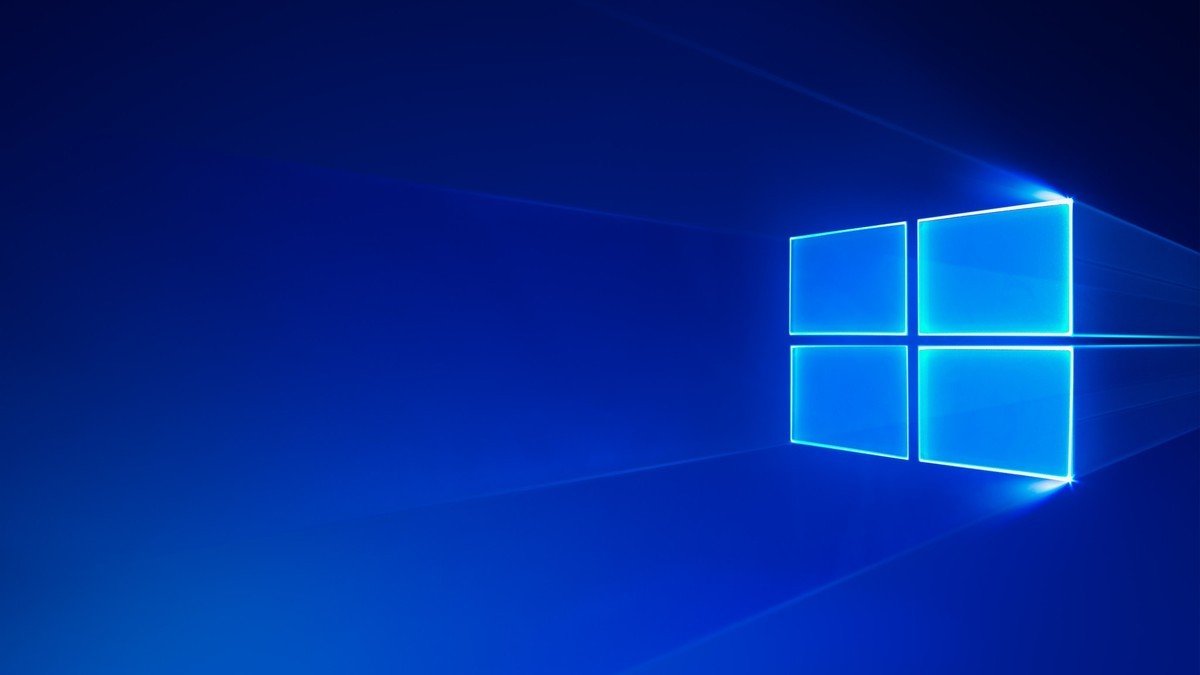
All the latest news, reviews, and guides for Windows and Xbox diehards.
You are now subscribed
Your newsletter sign-up was successful
Windows 10 S launches with the Surface Laptop this week, so we put together a Windows 10 S video walkthrough. It provides an identical experience to the Windows 10 you know and love, with one restriction: apps must be installed from the Windows Store.
You can check out our in-depth Windows 10 S review for more details. You can also read our Surface Laptop review if you want to know about the first Windows 10 S machine on the market.
With Windows 10 S, the only real difference is you can't install apps unless they come from the Store. Microsoft also added some security popups to take you to the Windows Store if you try and install an app that isn't from the Store. If you try to install Evernote from outside the Windows Store, for example, Windows 10 S redirects you to the Windows Store, where you can download it there instead.
Check out the video and let us know in the comments what you think of Windows 10 S so far.
All the latest news, reviews, and guides for Windows and Xbox diehards.

