Windows 10 two years on: Defining a service
With Windows 10, Microsoft kicked off Windows as a Service, but has updating Windows as a service actually paid off?

All the latest news, reviews, and guides for Windows and Xbox diehards.
You are now subscribed
Your newsletter sign-up was successful
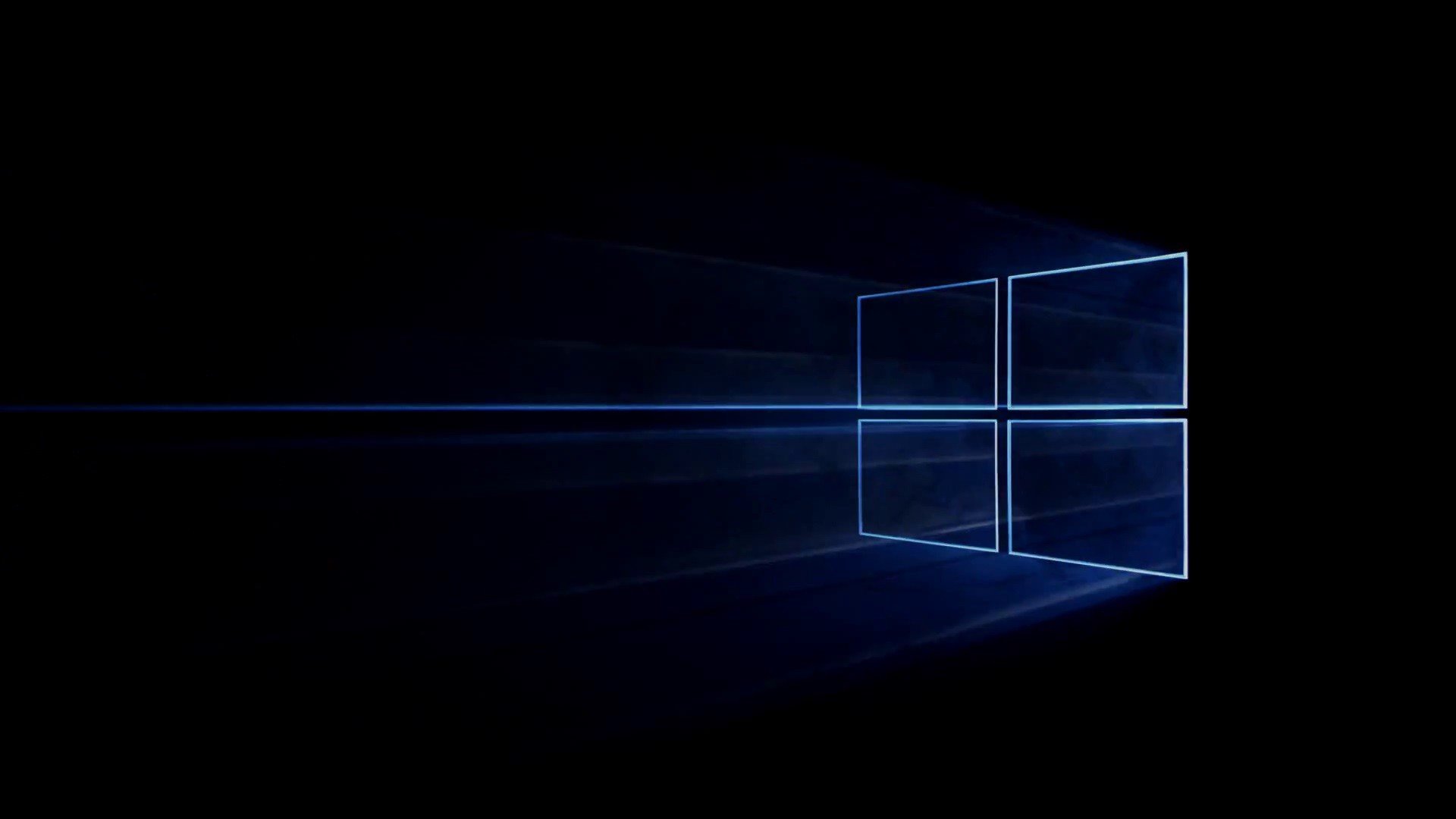
On July 29, 2017, it will have been two whole years since Windows 10 launched to the world. Two years is a long time in the technology industry, and with Windows 10 being a whole new approach for Microsoft when it comes to Windows, these two years have been crucial. So, two years on, how has Windows 10, the Insider Program, and Microsoft's "One Windows" vision as a whole progressed?
Windows 10 is probably Microsoft's most ambitious version of Windows to date, not because it admits Microsoft's wrongdoings with Windows 8, but because it's the first version of Windows that's built to move it into the modern age. Up until Windows 10, Windows itself was an old, clunky beast that was plagued with old code and functions that just didn't make sense on in this day and age.
Windows as a Service is probably the most important ongoing role that Windows 10 has. When Microsoft first announced "Windows as a Service" in 2015, we weren't entirely sure what to expect. Yes, Windows 10 would be updated more often, but outside of that we simply didn't know what to expect, because Windows had never been treated an OS that needed updates as often as twice a year.
New features and improvements
With the original launch in 2015, some would say Windows 10 felt rather unfinished. The base of Windows 10 was there, but going back and using the original build of Windows 10 in 2017 feels like a vastly different experience. So much has changed, big and small, that you just haven't noticed over the last two years, because that's the beauty of Windows as a Service.
Original Windows 10 Launch Review
For example, the Start menu that was introduced with the original launch of Windows 10 is nothing like the Start menu found on the latest version of Windows 10. In a number of small tweaks and changes over the last two years, Microsoft has been able to completely redo the Start menu, changing its behaviors and feature set, as well as give it additional functions and even change its design.
The Start menu in 2017 can do so much. You can remove the Apps List, or make it so the Apps List is the only thing on show. We have live folders, the ability to resize the Start menu diagonally, and a whole lot more. None of that was a thing when Windows 10 first introduced. These are features that are essentially no-brainers, and they weren't there in 2015. They are now.
All the latest news, reviews, and guides for Windows and Xbox diehards.
Microsoft has been able to do similar things with a whole bunch of other areas on the OS over the last two years. The settings app has essentially had itself a redesign and over the last two years has had more features and functions implemented into it, Cortana became useful with the ability to sync notifications across devices, and Edge became usable.
Windows 10 Anniversary Update Review
Even smaller things, such as the Action Center button being moved from the System Tray to the very right of the Taskbar. Context menus are now far more consistent, too. Context menus in the original launch of Windows 10 were all over the place, with different designs and functions being implements in different apps, areas of the OS and more. All that has improved too.
Windows Update opens the door to better servicing
Some of the biggest and most exciting changes to be implemented over the last two years are improvements to Windows Update, that really position Windows 10 as an OS that can be updated as a service. Up until the upcoming Fall Creators Update, Windows 10 still downloads a full 4GB update when a new version of Windows 10 becomes available.

Should Microsoft release only one major Windows 10 software update per year instead of two?
Microsoft has worked hard on improving Windows Update to the point where the next Windows 10 release will a much smaller download for users, thanks to something called the Unified Update Platform. This new platform allows Windows 10 to download only the new bits of an update, making overall downloads much smaller. Windows Update is also far less invasive with the latest updates over what it was two years ago.
Insider Program
One of the reasons Windows 10 is where it is today is due to Microsoft's Windows Insider Program. The Insider Program itself was a new thing for the company, opening up OS testing and development to the general public was something Microsoft hadn't often done, especially on the scale that it is with Windows 10. Microsoft is essentially building Windows 10 alongside fans.
At first, the Insider Program was used as a testing ground for new features, functions and early builds. Microsoft would issue a build to Insiders to test, some of which had experimental features that were buggy and broken. This was all in the name of feedback, of course, giving Insiders a say on what they think of the feature, how it can be improved, and more.

The Insider Program has come so far since then. Insiders are now getting builds at a much faster pace, more Microsoft employees on social media are active and engaging with the Insider community, and feedback is the heart of Windows 10. Microsoft now even lets Insiders start testing the next-next version of Windows before the upcoming version is even done.
Windows 10 Creators Update review
The Windows Insider Preview is actually one of the ways Microsoft were able to test updating Windows as a Service. With the Insider Program, Microsoft is essentially releasing a new version of Windows 10 every week, which allows them to test Windows Update, the update systems and more without pushing it on the rest of the world. The Insider Program has helped out in so many ways.
One Windows
Windows 10 brought the promise of One Windows. Windows 10 everywhere. Microsoft has brought Windows 10 to phones, laptops, tablets, desktops, IoT devices, wearables and even Xbox. Over the last two years, most of those device types were brought closer together thanks to Windows 10 and work being done synergy between platforms. New Xbox games are now UWP, and all first party games on Xbox are also games that work on Windows 10 PCs.
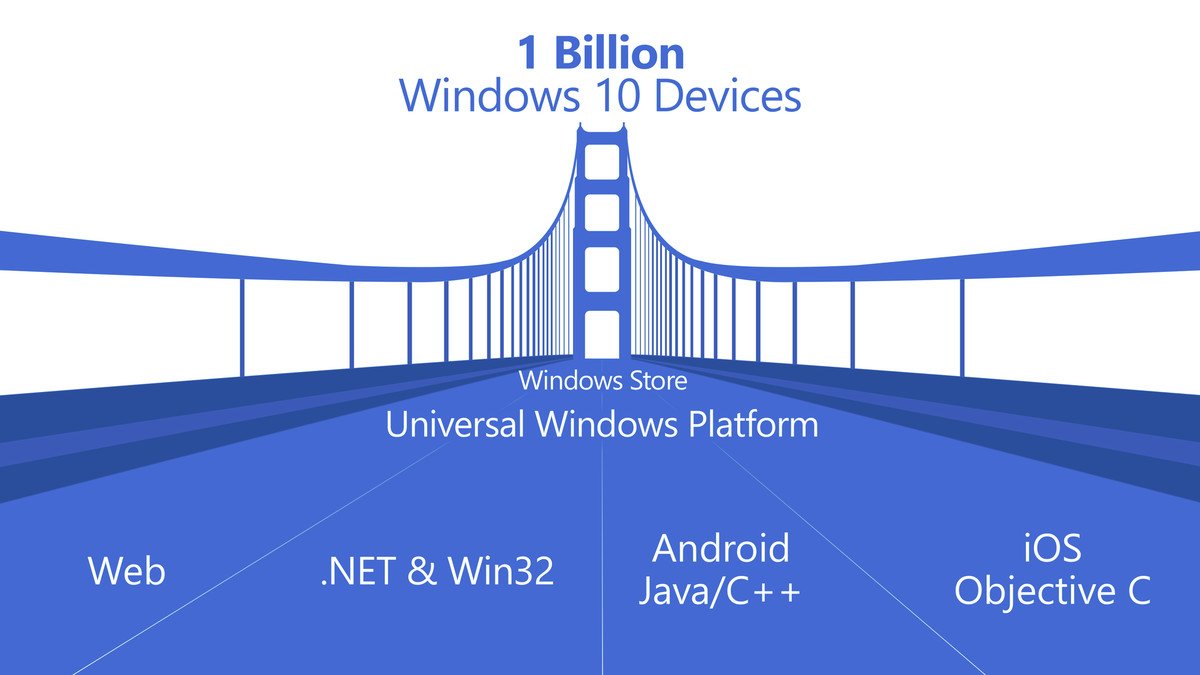
Microsoft brought phone and PC closer together with Cortana, but unfortunately, in 2017 Microsoft is now retrenching its Windows 10 Mobile efforts. This could be just a temporary measure, but without a mobile presence, Microsoft's goal of One Windows falls down pretty hard. As I said, this is probably just a temporary blip, but until Microsoft can get behind Windows on mobile devices like phones, the Universal Windows Platform and "Windows everywhere" really falls down.
Windows everywhere else is doing great. HoloLens is pushing Windows in a new direction entirely, IoT is allowing Windows into our homes with Cortana powered speakers and smart home items, and hardware makers are building great, high quality and premium Windows 10 devices for consumers and professionals alike.
Microsoft did have a goal of one billion devices within two to three years after the launch of Windows 10. That hasn't happened, and Microsoft has since admitted that it won't reach its goal in time. I'm not sure if that really means anything, at least not right now. Windows 10 is still doing great without that one billion number.
Two Years On
Windows 10 two years on is exactly where I'd hoped it'd be. I'd say about a year ago, Windows 10 finally hit a stride with stability, and today Windows 10 is now better than ever. Microsoft is currently working on some exciting stuff for the next versions of Windows 10, including a brand new design language, Mixed Reality, and new features that tap directly into the Microsoft Graph.
What are your thoughts on Windows 10 two years on? Let us know in the comments.

