Windows Sandbox lets you run untrusted software without compromising your PC
The feature gives you an isolated sandbox environment to run untrusted apps.
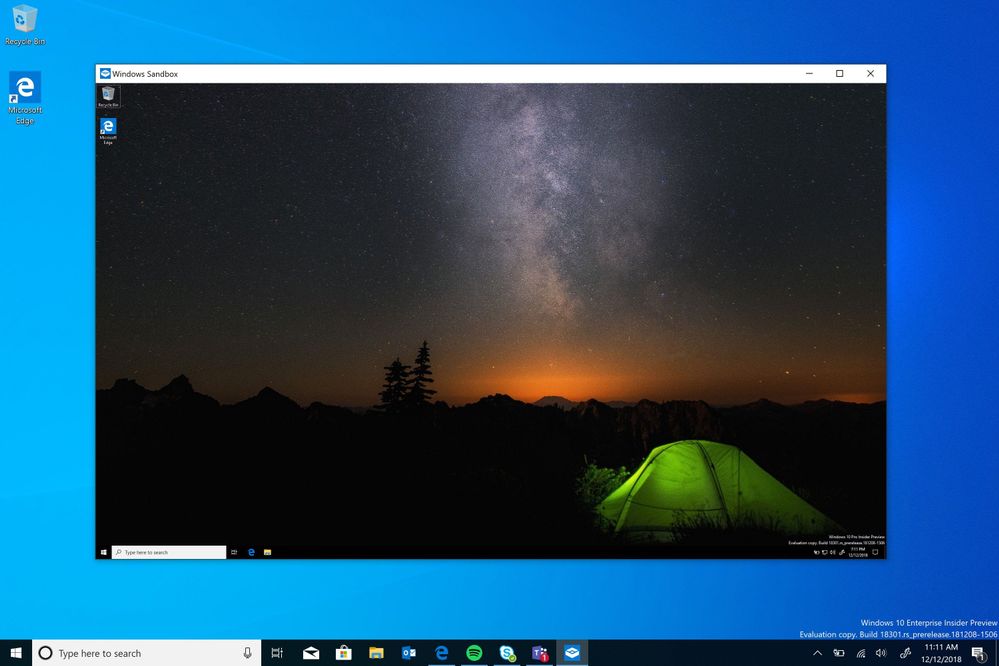
All the latest news, reviews, and guides for Windows and Xbox diehards.
You are now subscribed
Your newsletter sign-up was successful
Microsoft has added a way for Windows 10 users to easily check unknown apps without compromising their PCs in the process. Called Windows Sandbox (via The Verge), the feature is described as a "lightweight virtual machine" for Windows 10 Pro and Enterprise and is built using the same tech that powers Windows Containers, but without requiring the use of Windows Server.
From Microsoft:
How many times have you downloaded an executable file, but were afraid to run it? Have you ever been in a situation which required a clean installation of Windows, but didn't want to set up a virtual machine?At Microsoft we regularly encounter these situations, so we developed Windows Sandbox: an isolated, temporary, desktop environment where you can run untrusted software without the fear of lasting impact to your PC. Any software installed in Windows Sandbox stays only in the sandbox and cannot affect your host. Once Windows Sandbox is closed, all the software with all its files and state are permanently deleted.
Windows Sandbox is built directly into Windows 10 Pro and Enterprise build 18305 or later, and it requires at least 4GB of RAM and 1GB of disk space to get started. Once a sandbox instance is created, it acts as a clean installation of Windows that only takes up around 100MB of hard drive space. Simply create an instance, run whatever software you want to test, and close out of the sandbox when you're done.
Building a sandbox feature directly into Windows will surely be a boon for business and enterprise users who need to keep PCs running in top shape at all times. Microsoft's hope is this will be an effective replacement for the process of setting up a virtual machine every time you need to test a new executable file without the potential for harming your full Windows installation.
All the latest news, reviews, and guides for Windows and Xbox diehards.

Dan Thorp-Lancaster is the former Editor-in-Chief of Windows Central. He began working with Windows Central, Android Central, and iMore as a news writer in 2014 and is obsessed with tech of all sorts. You can follow Dan on Twitter @DthorpL and Instagram @heyitsdtl.
