Update: While the remote and functionality is excellent, it has been noted by many, including ourselves, that the battery door eventually loses grip and starts to slide off with every use. There's an apparent design flaw that proves annoying for those who plan to use this remote for more than a few months. As such, we've revised our original review score from 5 to 2.5.
I recently lambasted Microsoft's aging media remote for the Xbox One, but there is some good news: Accessory maker PDP has a $20 alternative remote control, and though it doesn't address all my concerns, it is an easy recommendation.
I spent the last week with the PDP Talon, and until Microsoft brings something better to market, I'm happy to put down my game controller for this remote.
About this review
The PDP Talon Media Remote was purchased on Amazon for $19.49. For Canada and Mexico, you can also directly order through PDP's website. (Thanks to all of those in our comments section who recommended it as an alternative to Microsoft's.)
PDP Talon Media Remote: What you get
For design, PDP took Microsoft's Media Remote, added more buttons, and improved the IR blaster.
The first thing you'll notice with the Talon is the length. It's nearly twice as long as Microsoft's, but it's for good reason as PDP added much more media functionality. For instance, there is now a full number pad for channel changing, plus many other useful features like standard Xbox A, B, X, and Y buttons, which are lifesavers. There is also a dedicated record button for live TV (through your cable provider), a closed-caption (CC) toggle, and a few other buttons that take over for your cable TV remote.

As expected, there is the Xbox big button on top that powers on your console or bring up the menu. Altogether, the Talon has 35 buttons versus Microsoft's minimalist 14-button design.
All the latest news, reviews, and guides for Windows and Xbox diehards.
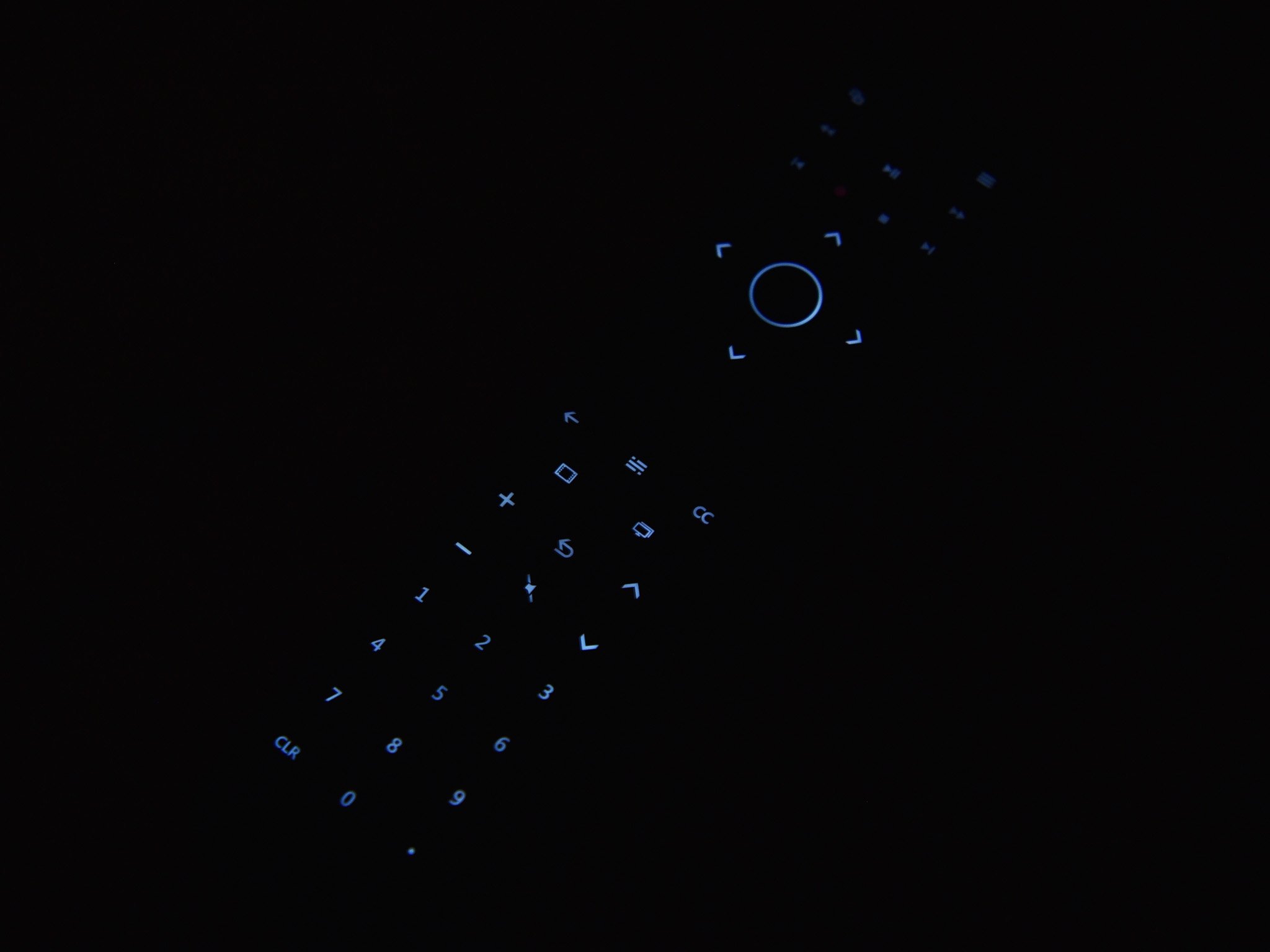
For materials, PDP went with a black, matte, soft-touch paint design, which feels similar but is not quite as velvety as Microsoft's. It feels solid, but it's not at all heavy, weighing 110 grams versus Microsoft's 101 grams.
Like the Microsoft Media Remote, the Talon has motion-activated backlit keys. The remote's buttons only light up when you grab it, saving battery life and making it easier to use in the dark. The Talon is powered by two AAA batteries, which are included in the box.
PDP Talon Media Remote: Performance
Regarding setup, there is none. You do not need to pair the Talon with the Xbox at all; it just works out of the box. That ability has another benefit: you can use the Talon with multiple Xbox consoles at the same time. In my house, we have three Xbox One consoles, and the Talon worked with all of them without pairing or doing anything unique. (Don't worry, you need to be in the same room for the Talon to control the Xbox, so turning one console off won't accidentally affect your other console).

The Talon is also always on unlike the wireless game controller. There is no waiting to begin using it, and it feels just like your cable TV or audio receiver remote.
Microsoft's Media Remote uses an IR blaster, which is hidden in the front of the device. I'm not sure how the Talon interacts with the Xbox One, but it's leaps and bounds better. There is no evident IR blaster on the front, although perhaps it is just hidden.
I recently reviewed the HIDEit Xbox One mount, which puts the console behind a wall-mounted TV. That makes the IR receiver on the Xbox obscured, but this does not affect the Talon at all. When I was standing 20-feet back from the TV, I could power on the Xbox and launch all the applications even though the Xbox is concealed. While I still needed to point the Talon at the TV, it was very lenient with no retakes or repositioning to get the right angle.
Response accuracy with the Talon's button is excellent. I never had to repeat a push or press it a specific way. The discrete A, B, X, and Y buttons are a handy tool for Xbox apps that don't make use of the media ones.
Setting up an external audio receiver through the Xbox guide will also let you manipulate that device's features. For example, I have an Onkyo 7.1 surround system and the Xbox recognizes it through its settings. As a result, the volume keys control my Onkyo and not my TV or the Xbox directly (you still aim at the Xbox, however). This behavior is expected, and it will work for those with their cable TV systems running through the Xbox.
For those looking to ditch a separate cable TV box remote, audio receiver controller, and their Xbox wireless game controller for one single device, the Talon gets the job done.
Talon Media Remote for Xbox One: What's missing
The Talon Media Remote it still does not address the lack of Cortana and voice functionality. That's not really on PDP, however, as it is not clear that third-party companies could make a discrete Cortana button or that adding a microphone would work. Again, this gets back to Microsoft, which should build out the functionality and open it up for manufacturers who want to make Xbox One accessories.

There are 35 buttons on the Talon, but you may not use all of them as it depends on your home setup. If you are a cord-cutter like me the live recording button or CC one won't do much. The same applies to the dedicated OneGuide button. Even then, many cable companies have a dedicated button on their remote to bring up their cable DVR guide, which won't work with the Talon. That means you may occasionally have to grab your cable remote for advanced functionality.
A built-in headphone jack would also be welcome for those who don't want to disturb loved ones late at night. Again, it's not clear PDP could make that work with the Talon, so it's unfair to ding the company for it.
Other than that, the PDP Talon dramatically improves on the "blaster" part, making the overall daily experience substantially better than Microsoft's.
PDP Talon Media Remote is a must-buy for TV fans
Using the PDP Talon for the last week was a breath of fresh air. While many people use the Xbox wireless controller for media functions the idea of having to power it on just to change the channel, manipulate Hulu, or stop Netflix from firing up that next episode is far from ideal. The Talon Media Remote solves this, and it significantly improves upon Microsoft's remote. Whether it's the dedicated number pad for changing the channel, controlling an external audio receiver, or using the discrete A, B, X, or Y buttons, the Talon Media Remote is outstanding.

The performance and ability for the Talon to work even when the Xbox is out of sight also reduced my blood pressure in having to always re-fire the Microsoft media remote. Plus, with no setup and the ability to control multiple Xbox One consoles, there are no complications.
Update: While the remote and functionality is excellent, it has been noted by many, including ourselves, that the battery door eventually loses grip and starts to slide off with every use. There's an apparent design flaw that proves annoying for those who plan to use this remote for more than a few months. As such, we've revised our original review score from 5 to 2.5.
Finally, the best part of the PDP Talon Media Remote is the price. At $20, it is six dollars cheaper on Amazon than Microsoft's remote yet is better in every way. If you own an Xbox One, Xbox One S, or plan on getting the new 4K Xbox One X and you watch TV or use Sling, the PDP Talon Media Remote is your best bet.
Pros:
- Powerful blaster that works even when the Xbox is hidden.
- Dedicated A, B, X, and Y buttons and full number pad for channel changing.
- No setup; supports multiple Xbox One consoles.
- Comfortable, easy to use, with long-lasting batteries.
- Bargain price.
Cons:
- Battery door eventually comes loose.

Daniel Rubino is the Editor-in-Chief of Windows Central. He is also the head reviewer, podcast co-host, and lead analyst. He has been covering Microsoft since 2007, when this site was called WMExperts (and later Windows Phone Central). His interests include Windows, laptops, next-gen computing, and wearable tech. He has reviewed laptops for over 10 years and is particularly fond of Qualcomm processors, new form factors, and thin-and-light PCs. Before all this tech stuff, he worked on a Ph.D. in linguistics studying brain and syntax, performed polysomnographs in NYC, and was a motion-picture operator for 17 years.

