You can now upgrade to the Windows 10 Creators Update early
The Windows 10 Creators Update is now available to anyone who wants it early!
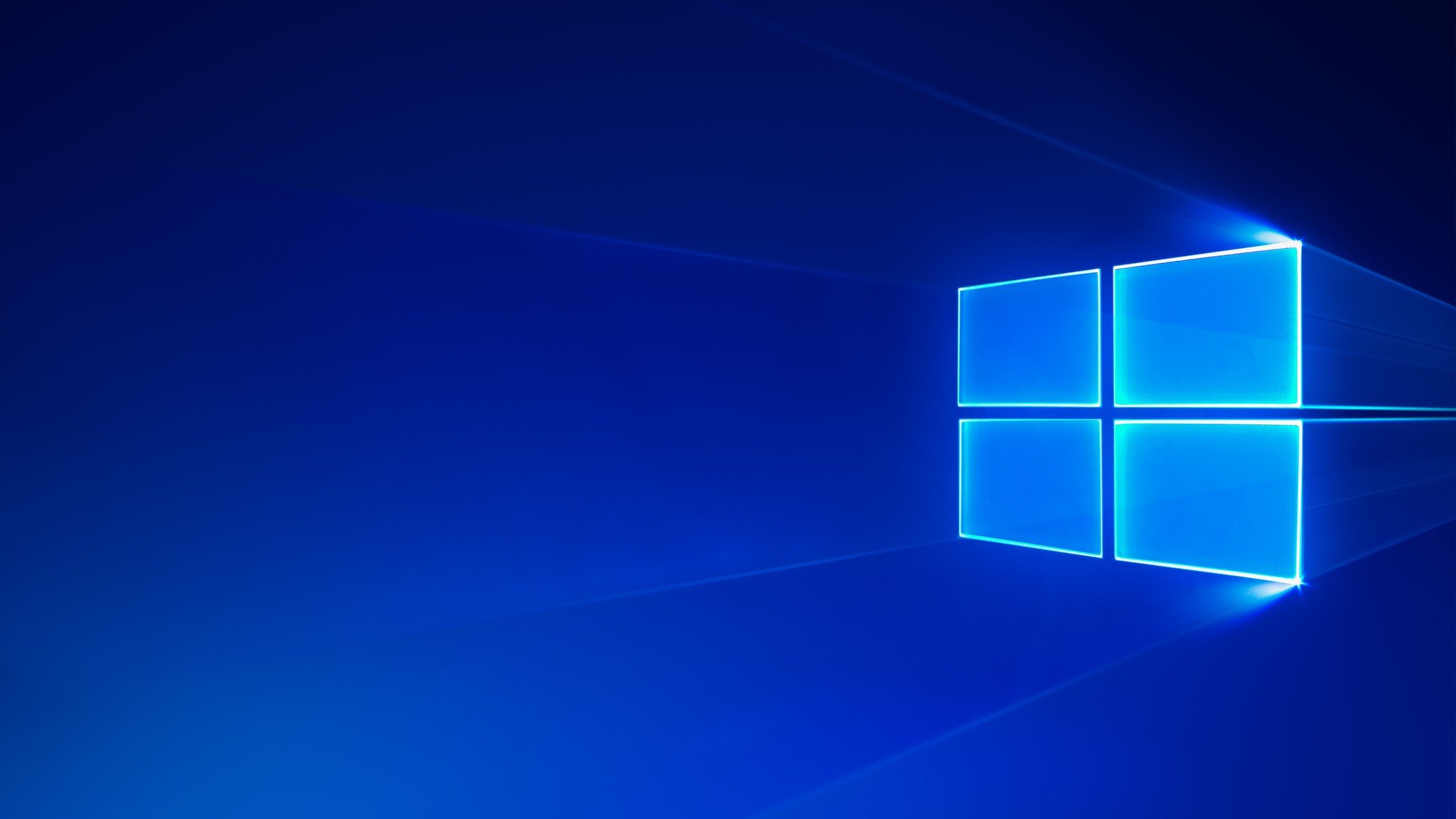
All the latest news, reviews, and guides for Windows and Xbox diehards.
You are now subscribed
Your newsletter sign-up was successful
Microsoft has today opened the floodgates to anyone who's interested in updating to the Windows 10 Creators Update early by releasing an updated Media Creation Tool that does exactly that, update you to the Creators Update. The Media Creation Tool actually has two functions, upgrade a current installation or create new install media for clean installing on another PC.
The upgrade now option will now take you to the Creators Update, so those on the Anniversary Update or lower can now jump to the Creators Update before its April 11th rollout. Microsoft announced last week that it would allow users to start upgrading early on April 5th via the upgrade tool, which is exactly what this is.
What's more, it appears the Creators Update is slowly becoming available to anyone who has the Windows 10 Update Assistant installed, a separate app that does the same thing, although with a much more simple user-interface.
Regardless, the Creators Update is now officially available and will begin its actual rollout on April 11 to a selection of 1st party and 3rd party devices in waves before rolling out to the masses over the next few weeks and months. Let us know if you'll be updating to the Creators Update today!
- Download the Windows 10 Creators Update
- Windows 10 Creators Update common installation problems and fixes
All the latest news, reviews, and guides for Windows and Xbox diehards.

