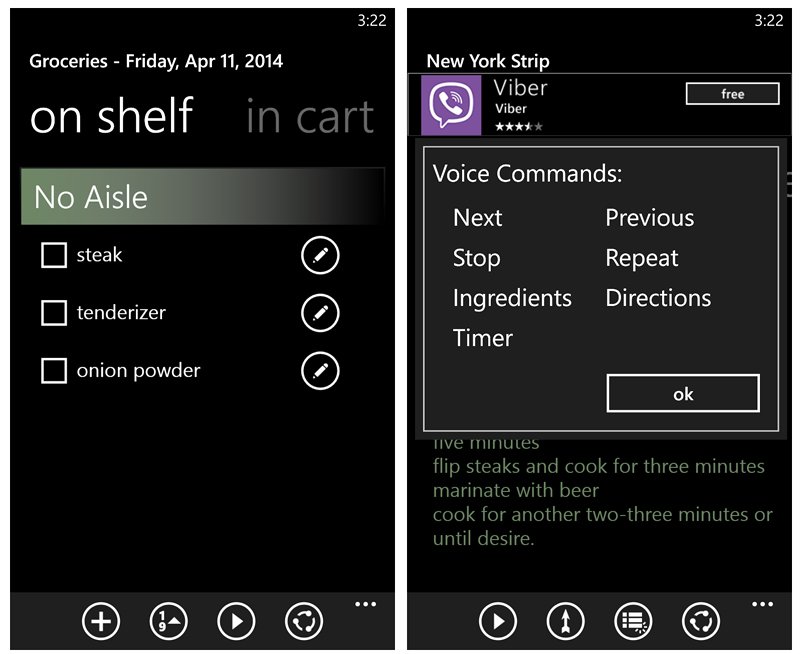CookAid, a DIY recipe app for Windows Phone 8

All the latest news, reviews, and guides for Windows and Xbox diehards.
You are now subscribed
Your newsletter sign-up was successful
CookAid isn’t your run of the mill cooking app for Windows Phone 8. It falls in line with a “do-it-yourself” app in that you create your own recipes. Once created, you can generate shopping lists based on the ingredients needed for any of the culinary delights you’ve documented.
Another feature that helps set CookAid apart from just creating a Word document for your recipes is the voice and audio support. If you are looking for a Windows Phone 8 app to generate tasty recipes, CookAid might not be for you. If you are looking for an app to preserve your Grandmother’s recipes, you may want to give CookAid a try.
Main Layout
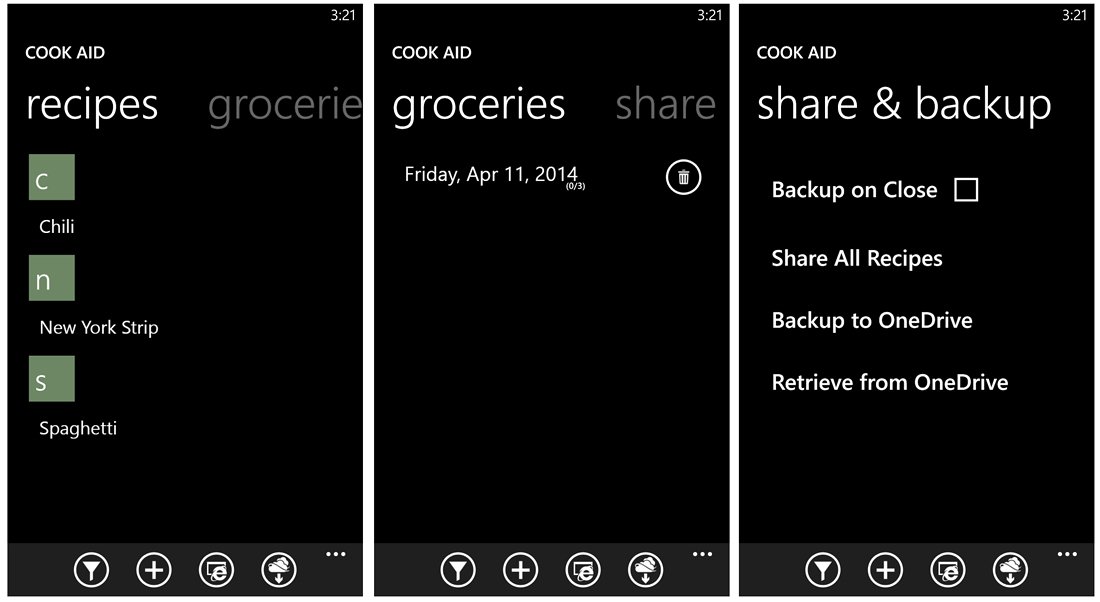
CookAid’s main pages cover:
- An alphabetical listing of your recipes
- A listing of any grocery lists you have created
- A Share and Backup page with options to back-up your recipes to OneDrive (requires in-app purchase) or share them with friends
- A Settings Page that includes in-app purchase options to remove ads, add a timer, and activate the OneDrive feature
Along the bottom of the main pages are control buttons that includes a recipe filter, create recipe, web browser and import buttons. Pulling up the three-dot menu will reveal options to jump to each of the main pages for CookAid.
Adding a Recipe
Adding a recipe to CookAid is a little time consuming but it isn’t a difficult process. You have pages for general information (title, total time, prep time), your list of ingredients, and the cooking directions. The ingredient and directions entry is free form and if you list one ingredient per line, CookAid will list them individually with the end result.

When saved, your recipe will be added to CookAid’s main recipes page. When viewing a specific recipe, your pages will break down with an ingredients page and directions page. Control buttons line the bottom of the recipe pages that offer you the option to launch an audio playback of the recipes’ directions, view the voice command list, generate a grocery list from the selected ingredients, and share the recipe.
Up under the three-dot menu on the recipe pages you will find options to edit the recipe send checked ingredients to a grocery list and view the voice command directions.
All the latest news, reviews, and guides for Windows and Xbox diehards.
Grocery List
The grocery list you generate from CookAid’s recipe pages is fairly straightforward. You will have pages listing the ingredients that you need to find on the shelve and when checked they will appear on the “in cart” page.
Control buttons for the grocery list include an Add Button just in case you need to additional items on your list, a Sort Button, an Audio Button to have your grocery list read to you, and a Share Button.
Overall Impression
CookAid is a nice Windows Phone 8 app but won’t appeal to everyone. CookAid can be a handy app to consider should you have family recipes you would like to catalog on your Windows Phone. I do like the ability to generate a grocery list from your recipes to make shopping a little easier and the audio playback isn’t a bad touch either.
I would have liked to have seen the ability to name the grocery lists for easier reference and a help section wouldn’t hurt either. While you do have the ability to import recipes from OneDrive, I’m not sure what formats are supported and help section might point others in the same boat in the right direction.
CookAid comes across as a useful Windows Phone 8 app with a decent amount of potential. It needs a little fine-tuning but if you need to catalog your recipes, it’s not a bad option to consider.
CookAid is a free, ad-supported app that is available for Windows Phone 8 devices. There are a few in-app purchases that range from $1.99 for the OneDrive support to $2.99 for the cooking timer.
You can find CookAid here in the Windows Phone Store.


George is a former Reviews Editor at Windows Central, concentrating on Windows 10 PC and Mobile apps. He's been a supporter of the platform since the days of Windows CE and uses his current Windows 10 Mobile phone daily to keep up with life and enjoy a game during downtime.