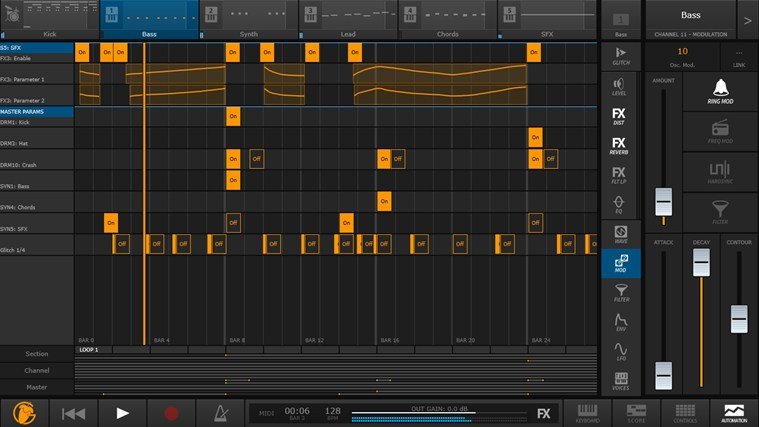FL Studio Groove for Windows 8.1 updated with MIDI controller support and more!

It was last September that we told you all about FL Studio Groove for Windows 8. It’s groovebox that allows you to produce live, loop-based electronic music and it’s optimized for touch. Perfect for making beats on your Surface 2. FL Studio is one of the biggest names in digital audio workstations and a lot of folks like using their software. FL Studio Groove features a 10 pad sample-based drum machine and 5 polyphonic synch channels for users to compose, arrange, edit mix and perform professional quality music.
FL Studio Groove just picked up a really nice update for Windows 8.1 users that will make a lot of you with MIDI controllers happy! Let’s check out what’s new in the latest version of FL Studio Groove!
Head into the Windows Store and you’ll see FL Studio Groove (image-line.com/flstudiogroove) sitting at version 1.2. The update is actually pretty big and adds a ton of features. You’ll need Windows 8.1 to take advantage of it. Here’s what’s new:
- MIDI controller support (select device from Control Bar under MIDI). NOTE: Requires Windows 8.1 Update 1 [KB 2919355].
- Link a parameter a MIDI controller by moving it and clicking 'Link' located on the upper right of the interface.
- Keyboard now has Pitch Bend and ModWheel controls.
- Playlist (Automation window) is now loopable. Double tap, hold and drag along the lower time-bar.
- Tempo control has changed from a slider to a jog wheel.
- Instrument Channels can be renamed without saving.
- Graphics optimized for a wider range of screen resolutions.
- Many small optimizations and bug fixes.
A lot of you expressed the desire for MIDI controller support in FL Studio Groove when we first covered the app last fall. Now it’s here! Have a MIDI Controller laying around? Plug it in and let us know what you think of the support in the latest version of FL Studio Groove. MIDI controller support is probably the biggest change and addition to the app, but there’s a lot more.
Version 1.2 of FL Studio Groove also throws in new controls for the keyboard, tempo control is now a jog wheel and there are various other optimizations and bug fixes.
FL Studio Groove was available for just $4.99 when we first covered the app, but we told you guys and gals that was a limited time price. The app now goes for $9.99, but is definitely worth it for the best and most full featured music maker on Windows 8.1. Let us know what you think of the app! Don’t forget to check out the getting started video for FL Studio Groove or read their getting started guide!
Download FL Studio Groove from the Windows Store.
All the latest news, reviews, and guides for Windows and Xbox diehards.

Sam Sabri was formerly the Managing Editor for Windows Central, covering Windows Phone, Microsoft Build, and many more topics.