Steam Spotlight – Gurumin: a Monstrous Adventure for Windows
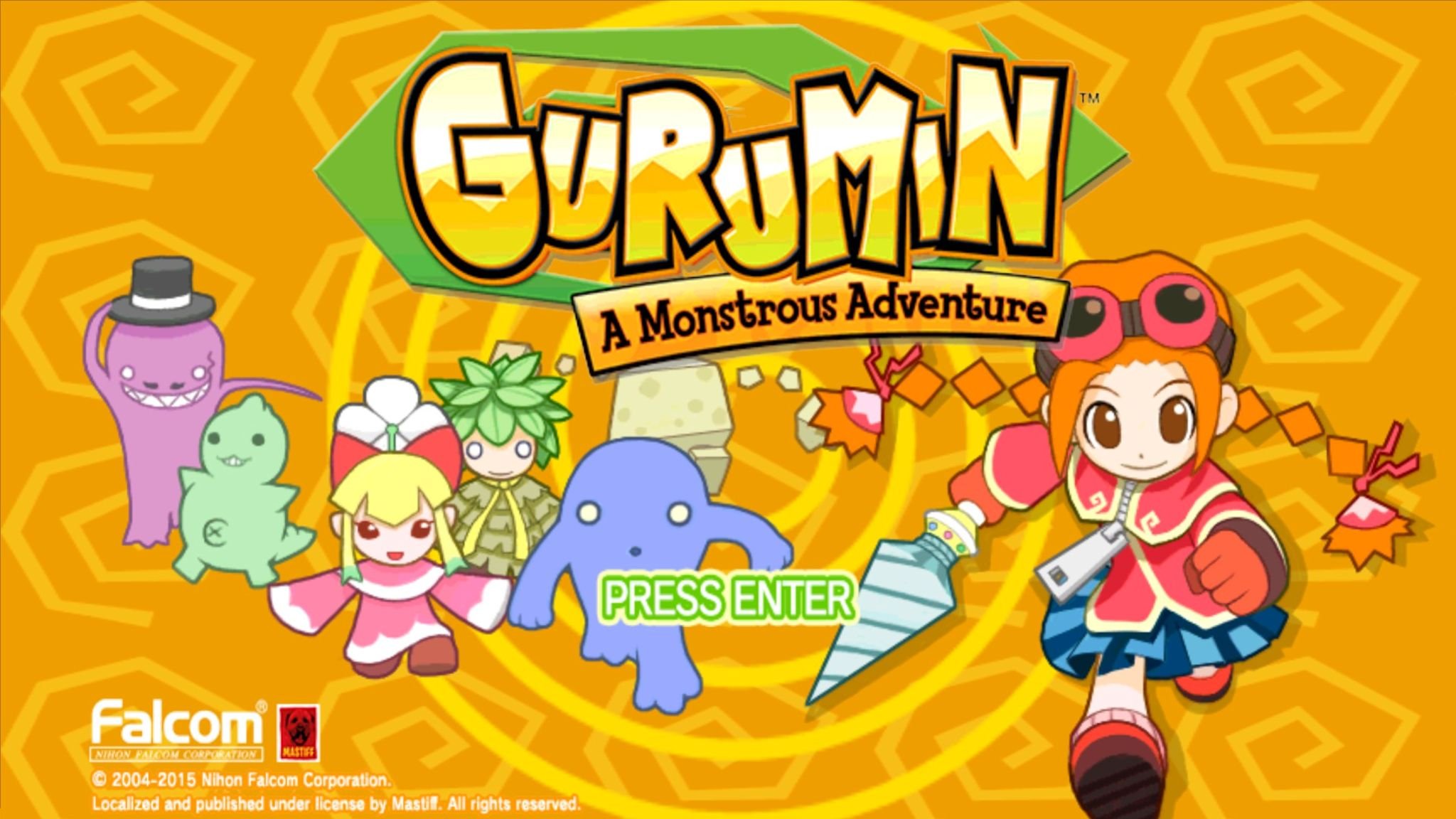
Welcome to the latest installment of our semi-weekly feature, Steam Spotlight! Here we will look at interesting games available on Steam, the popular digital distribution platform for Windows computers. Today's Spotlight title is Gurumin: a Monstrous Adventure from Nihon Falcom (makers of the Ys series) and US-based publisher Mastiff.
Gurumin is a 3D platformer starring a girl who wields a drill against the evil monsters who threaten the peace between the human world and kindly monsters. Along the way she'll collect new parts for her drill, equip an arsenal of hats and outfits, and rebuild the friendly monsters' village one piece of furniture at a time.
With cute characters, bright and cheerful colors, and old-school 3D gameplay, Gurumin is not your average Steam game. Find out more in my detailed review with video!
The trip to Steam (and Windows 8)
After debuting on Japanese PCs in 2004, Gurumin first became available to English audiences via the PlayStation Portable (PSP) version in 2007. Many years later, Mastiff has published a remastered version on Steam. This new version carries several improvements, such as full 1080p support, up to 8X anti-aliasing, Steam Achievements, and Steam cloud saves.
Gurumin runs quite well on Windows 8 devices, too. The game looks pretty much perfect on my original Surface Pro at High graphical settings and 720p resolution. The only downside for tablet gamers is that while Steam lists Gurumin as having full controller support, a few parts of the game still require a physical keyboard for text entry. Depending on your setup, that could be an issue.
Help the good monsters; fight the bad ones
The story begins with Parin, a plucky red-haired girl arriving in the mining town of Tiese. Parin's archaeologist parents have sent her to live with her grandfather, Tiese's mayor, while they travel overseas for work.
Our young leading lady is disappointed to find the town has no children for her to play with. Luckily, she soon discovers a nearby village of friendly monsters that cannot be seen by adults. When a group of evil monsters called phantoms attacks the monster village, Parin must take up a legendary drill and use it to defend her friends.
All the latest news, reviews, and guides for Windows and Xbox diehards.
Gurumin's story comes to life through fully voice acted cinematic sequences. During actual gameplay, the NPC dialogue is not voiced. As for the vocal cast, it includes several big names like Tara Strong (who voices Harley Quinn in the Batman: Arkham series) and Steve Blum.
The actual acting is not that great (perhaps a result of the original voice direction in 2007), and the lip syncing is awful. But it's still great to play Gurumin on Windows in English at last.
Exploring the two towns and beyond
Parin starts the game in her new home in Tiense. Here she can change outfits or go outside. The town has several NPCs to interact with, as well as a couple of shops. One sells healing items, the other headwear like a gas mask that protects against poison gas.
A hole in one of the town walls leads to Monster Village. Early in the game, the friendly monsters' home gets destroyed by the malevolent Phantoms. Our heroine must venture out into the world to find the missing monsters and their furniture. Each piece she finds brings the village closer to being whole again.
Stepping out of Monster Village, you'll find Gurumin's world map. Locations on the map lead to platforming levels. As Parin completes levels and advances the story, the dark mist spread by the Phantoms lifts and reveals new levels.
Each of these levels provides a letter grade upon completion. S ranks award the player with medals that can be traded in towards outfit pieces, providing a compelling incentive to perfect each level.
Have drill, will battle
We don't see many 3D platformers these days, so Gurumin's platforming is refreshing. Parin runs and jumps through numerous expansive locations like temples, forests, and caverns. Although she lacks a double jump, our leading lady can at least cling to ledges and pull herself up.
Combat relies on two buttons: attack and dash. Parin's standard drill attack can be comboed several times. Pressing and holding the attack button creates a charge attack that can destroy obstacles and cause certain enemies to drop valuable scrap parts.
Dashing allows her to pass through electrical barriers, and it can be followed up by a dash attack. Jumping attacks can be chained between enemies and used to cross gaps.
As Parin proceeds through the game, she can find and buy new drill parts that expand her repertoire of moves. She'll equip various elemental damage modifiers – these can also be used to activate switches and solve simple puzzles. She also gains spin and additional aerial attacks.
At the top of the screen, a rhythm meter constantly represents the beat of each stage's music. Timing an attack at the moment the stars on the meter hit the line in its center will result in a critical attack that deals extra damage.
Critical hits also increase the level of Parin's drill. Her drill can go up to level 3, increasing its damage and enabling a few extra attack techniques. Taking too much damage causes the drill to lose a level. It can be restored through further critical attacks or by using the drill on special plots of land found throughout most levels.
The critical hit rhythm mechanic reminds me of fellow Steam game Crypt of the NecroDancer, but it doesn't add much to Gurumin. The drill's level makes too little difference and fluctuates too often for the mechanic to be meaningful. I just ignore the rhythm and play Gurumin like any other 3D platformer.
Controls
Gurumin can be played entirely with a mouse, a keyboard, or with a controller. The mouse controls squeeze a lot of functions into just two main buttons, the wheel, and the wheel button. Keyboard is more precise, although the default keys were seemingly chosen at random.
Still, the best way to play Gurumin is with a controller. I have a few issues with controller support, though none prevent me from enjoying the game:
- On-screen tutorials and menus all refer to mouse and keyboard controls even when using a controller. That can make it confusing to learn new techniques.
- Camera rotation can be mapped to buttons like Left Bumper and Right Bumper, but not the right analog stick. The stick would be so much better in this modern age of dual stick technology.
- Confirm is tied to Attack and Cancel is tied to Jump, no matter what. Users can remap attack and jump to the natural X and A button positions on the Xbox controller, but this makes X confirm and A cancel, which I can never get used to. The functions need to be separately remappable.
- The name entry screen and a sequence involving a riddle require the use of keyboard, even when using a controller. There should be on-screen text input or a workaround of some sort for controller users.
Overall Impression
Playing Gurumin is a nostalgic experience. Once abundant on 32-bit consoles like the original PlayStation, 3D platformers have all but disappeared from today's gaming landscape. The game's story and characters are perfect for all ages – kid-friendly stuff that you'd see in an anime, but not so childish that it would turn adults away.
If you're looking for a challenge, try the game on Normal instead of Beginner difficulty. Normal actually gets pretty tough about halfway in, as enemies start dealing heavy damage. New difficulties unlock once you beat Normal. Gurumin's Steam Achievements encourage players to complete all five difficulties, but only the most dedicated players are likely to stick with it that long.
As Steam continues to break into the Japanese market, more Japanese-developed PC titles are becoming available to western audiences. Gurumin is a lovely, upbeat game that platforming and action-RPG fans won't want to miss. You can't beat the price, either.
Don't miss our Gurumin developer interview!
Gurumin – Windows – $9.99 – Steam Link

Paul Acevedo was formerly a Games Editor at Windows Central. A lifelong gamer, he has written about videogames for over 15 years and reviewed over 350 games for our site. Follow him on Twitter @PaulRAcevedo. Don’t hate. Appreciate!








