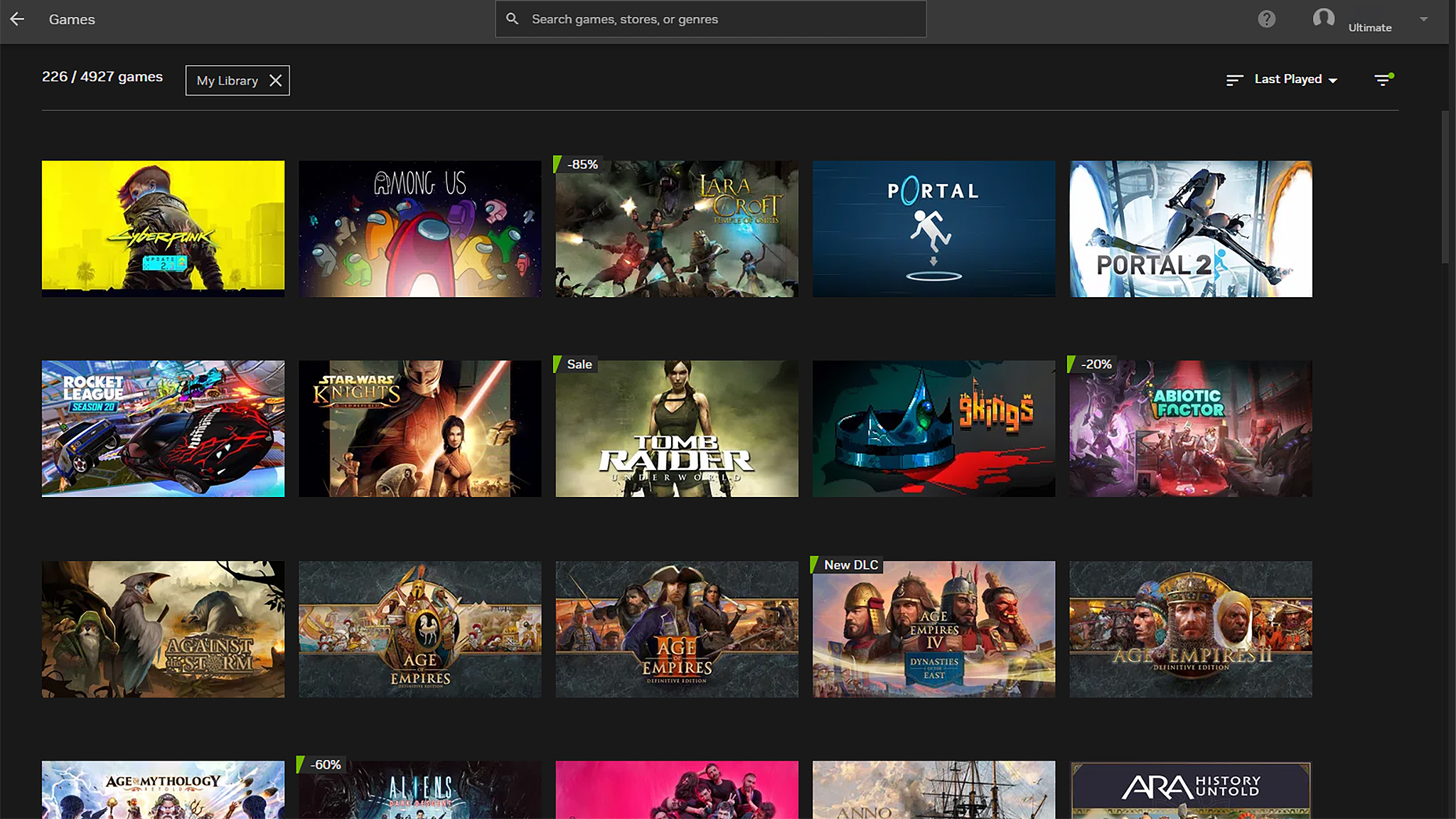How I turned a cheap mini PC into a AAA gaming machine — tips for inexpensive and reliable cloud gaming with NVIDIA and Xbox
You can game for a lot less if you use a mini PC with the right accessories and services. Here's how to do that.

All the latest news, reviews, and guides for Windows and Xbox diehards.
You are now subscribed
Your newsletter sign-up was successful
One of the lesser-known secrets to budget gaming actually revolves around using a mini PC rather than a laptop, desktop, console, or gaming handheld.
Despite having a relatively modest graphics card, I can and have easily played AAA games like Cyberpunk 2077, Clair Obscur: Expedition 33, Baldur's Gate 3, Elden Ring, and much more while getting super high frame rates on a cheap mini PC, even though it has a simple GPU. And it's all thanks to cloud gaming services like NVIDIA GeForce NOW.
Here's how to get an affordable gaming setup on a mini PC, just like the one I have. I've also provided recommendations for my top mini PC to use when gaming.
What you'll need
At the very least, you'll need a mini PC, a monitor, a keyboard, a mouse, and a cloud gaming service such as NVIDIA GeForce NOW and/or Xbox Game Pass, which offers Xbox Cloud Gaming on select titles.
Here are my top recommendations:
This inexpensive mini PC impressed us in our review with its solid CPU performance, wide range of ports, and affordable price point. Pair it with a cloud game streaming service, and you can play some of the best AAA games to date using it. It offers an AMD Ryzen 6800H processor, Radeon graphics, 32GB RAM, and 1TB SSD. There are also two Ethernet ports for wired internet.
See at Amazon
There are three different GeForce NOW membership tiers: Free, Priority, and Ultimate. GeForce NOW is not a library service, but it does allow you to play compatible games you've already purchased on one of NVIDIA's powerful servers.
Subscribe at: NVIDIA

A Game Pass subscription gives you access to Xbox Cloud Gaming, so you can play a large library of PC games on a distant server that gets streamed to your mini PC. There are three different tiers to choose from, with Ultimate giving you the widest range of games.
See at: Loaded (formerly CDKeys)
Here are some other helpful buying guides if you'd like additional help.
How to set up GeForce NOW on your mini PC
Using GeForce NOW with your mini PC is a cinch. After you've subscribed to the service (or use the free tier), here are the steps you take to access your games.
- Connect the mini PC to your monitor, keyboard, and mouse, and then plug the power cable in.
- Next, you'll need to power the mini PC on and go through the Windows setup process. This might take a few minutes.
- Once you're at the Windows desktop, open a browser and go to the NVIDIA GeForce NOW download page.
- Download GeForce Now and allow it to install.
- After it installs, open the GeForce NOW app and either log in or create a new account.
- Click on the hamburger menu in the top left and then go to the Connections tab.
- Now, connect the various digital stores and game services that you use to NVIDIA GeForce NOW. You can connect to Ubisoft, Battle.net, Epic Games, Steam, and Xbox.
- Once that is complete, click the hamburger button and then Games.
- Now you can select any of the games from your library to play.
Enjoy playing your games. Remember that GeForce NOW is not a subscription to a library, but rather a subscription allowing you to play your games on an NVIDIA server. Different tiers provide different perks.
Things to be aware of with cloud gaming and mini PCs
- You don't need to have the best hardware or accessories: The beauty of cloud gaming is that you don't need the very best monitor, computer, keyboard, or controller. You can get a gaming setup that fits your budget. Maybe having a nice monitor is important to you; if so, then you can spend more on the monitor and save money on less expensive (but reliable) accessories.
- You need a stable (wired) high-speed internet connection: As the name suggests, cloud gaming relies on an internet connection to work properly. If you don't have fast internet speeds or access to a stable, wired connection, then cloud gaming might not be a good fit. You'll ideally have a download speed of 25 Mbps or higher and an upload speed of 5-10 Mbps or higher.
- Cloud gaming streaming services often require subscriptions: While you can certainly save money with cloud gaming (and some cloud gaming services are free), you might need to get a yearly or monthly paid membership in order to get the cloud gaming experience you really want.
- GeForce NOW doesn't give you access to a game library: Unlike Xbox Game Pass, GeForce NOW isn't a game library subscription. Instead, it's a membership that allows you to play games you already own over the cloud from one of NVIDIA's powerful servers. In other words, you will need to purchase the supported games you want to play separately from this subscription.
- GeForce NOW and Xbox Cloud Gaming work on handhelds: I've said this before, but gaming handhelds like the Xbox Ally X, Steam Deck, and Legion Go 2 are basically mini PCs with screens, batteries, and controllers. This means you can access cloud gaming services on them for smoother gaming. You can check out my guide on how to put GeForce NOW on Steam Deck.
- Be careful when buying a mini PC: I've said plenty on this subject already, but you need to be careful when buying a cheap mini PC since some can come with malware on them. For more info, check out this list of mini PC brands I've tested and trust.
- Dedicated gaming mini PCs exist, but are expensive: In case you didn't know, there are a handful of gaming mini PCs out there with relatively powerful mobile NVIDIA RTX and mobile AMD Radeon GPUs (such as the ASUS ROG NUC (2025) and the HP Z2 Mini G1a). However, these devices tend to be much more expensive than a typical mini PC.
Cheap PC gaming that still provides high FPS
The awesome thing about cloud gaming on a mini PC is that you can still stream your library of supported games on it without having to buy an expensive gaming laptop or gaming desktop to run games locally.
This freedom allows you to choose what parts of your gaming setup you want to spend more money on. If you really want the best gaming keyboard, you can choose to buy that and then keep everything else simple. Either way, it saves you money.
Cloud gaming FAQ
What is Xbox Cloud Gaming?
It's a cloud streaming service that is part of an Xbox Game Pass subscription. This membership gives players access to a large library of games, some of which can be played using Xbox Cloud Gaming.
Xbox Cloud Gaming means you can stream a game from a distant server without having to download or run the game on your device.
Is Xbox Cloud Gaming free?
No. In order to make use of Xbox Cloud Gaming, you have to be paying for an Xbox Game Pass subscription.
How much does Xbox Game Pass cost?
Xbox Game Pass became more expensive with a recent price hike.
The Essential tier is $9.99/month and gives you access to 50+ Xbox and PC games, some of which work with Xbox Cloud Gaming.
The Premium tier is $14.99/month and provides access to 200+ Xbox and PC games, with shorter wait times.
The Ultimate tier is $29.99/month, giving members access to 500+ Xbox and PC games, higher-quality cloud streaming on supported games, and day-one releases.
What is NVIDIA GeForce NOW?
It's a subscription service that allows you to run the supported games you've already purchased from digital game stores on one of NVIDIA's powerful RTX servers and then stream it to your own device.
What does GeForce NOW actually do?
Rather than being a subscription that gives access to a library of games, a GeForce NOW membership lets you stream supported games you already own on a powerful NVIDIA server.
In other words, it makes it possible to play AAA games on computers that aren't very powerful, but you must own these games first.
Is GeForce NOW free?
Yes, there is a free GeForce NOW tier, but it only offers one-hour game sessions to players. The other membership tiers provide more perks.
What is the downside to the free GeForce NOW membership?
If several people want to use GeForce NOW, then you'll have to wait longer in a queue compared to higher-tier members.
It is possible for premium memberships to have to queue up as well; this typically happens when a big game releases.
How much does GeForce NOW cost?
There are three tiers to choose from. The Free tier is, you guessed it free but comes with ads. It works with 2,000+ games, with up to 1080p, up to 60 FPS, but with no priority queuing.
The Performance tier is $99.99/12 months with no ads and six-hour gaming sessions. It works with 4,000+ games, offers up to 1440p, 60 FPS, priority queuing, ray tracing, HDR10/SDR10, and ultrawide monitor support.
The Ultimate tier is $199.99/12 months with no ads and eight-hour gaming sessions. It works with 4,000 games, up to 4K, 240 FPS, first-priority queuing, ray tracing, HDR10/SDR10, ultrawide monitor support, DLSS 3 Frame Generation, NVIDIA Reflex, and Cloud G-Sync. Some games can even be played on a computer with an RTX 5080 GPU.
What kind of FPS can I expect on GeForce NOW?
Frame rates vary depending on the game you're playing and the membership you have. Free GeForce NOW users can expect up to 1080p at 60 FPS, while Ultimate members can expect either 5K at 120 FPS or 1080p at 240 FPS.
What is a good internet speed for cloud gaming?
Different cloud services might have different requirements. Typically, for a smooth experience, it's best to have a wired connection with a download speed of at least 25 Mbps and an upload speed of 5-10 Mbps.
What are NVIDIA GeForce NOW's internet reqiurements?
15 Mbps for HD resolutions at up to 60 FPS (e.g. 1280x720)
25 Mbps for FHD resolutions at 60 FPS (e.g. 1920x1080)
35 Mbps for UW QHD & QHD resolutions at 120 FPS (e.g. 3840x1440 or 2560x1440)
45 Mbps for 4K resolutions at 120 FPS (e.g. 3840x2160)
55 Mbps for QHD & FHD resolutions at 240 & 360 FPS (e.g. 2560x1440 or 1920x1080)
65 Mbps for 5K resolutions at 120 FPS (e.g. 5120x2180)
We recommend a hardwired Ethernet connection or a router with a 5 GHz WiFi connection. We also require less than 80ms of network latency from an NVIDIA data center.
Source: NVIDIA.com
How do I check my internet speed?
There are several free services for testing internet speed.
You can run a free internet speed test using Google Chrome by typing "Internet Speed test" into the browser and then pressing the button that reads "Run Speed Test."
A free internet speed test is also available at speedtest.com:
How can I increase my internet speed?
Unfortunately, when it comes to internet speeds, you're often stuck with the infrastructure built around your home. But if your internet is slower than normal, you can try restarting your computer, modem, and router to see if that helps.
For additional help, check out our guide on why your internet is slow (and what you can do about it).

Follow Windows Central on Google News to keep our latest news, insights, and features at the top of your feeds!

Self-professed gaming geek Rebecca Spear is one of Windows Central's editors and reviewers with a focus on gaming handhelds, mini PCs, PC gaming, and laptops. When she isn't checking out the latest games on Xbox Game Pass, PC, ROG Ally, or Steam Deck; she can be found digital drawing with a Wacom tablet. She's written thousands of articles with everything from editorials, reviews, previews, features, previews, and hardware reviews over the last few years. If you need information about anything gaming-related, her articles can help you out. She also loves testing game accessories and any new tech on the market. You can follow her @rrspear on X (formerly Twitter).
You must confirm your public display name before commenting
Please logout and then login again, you will then be prompted to enter your display name.