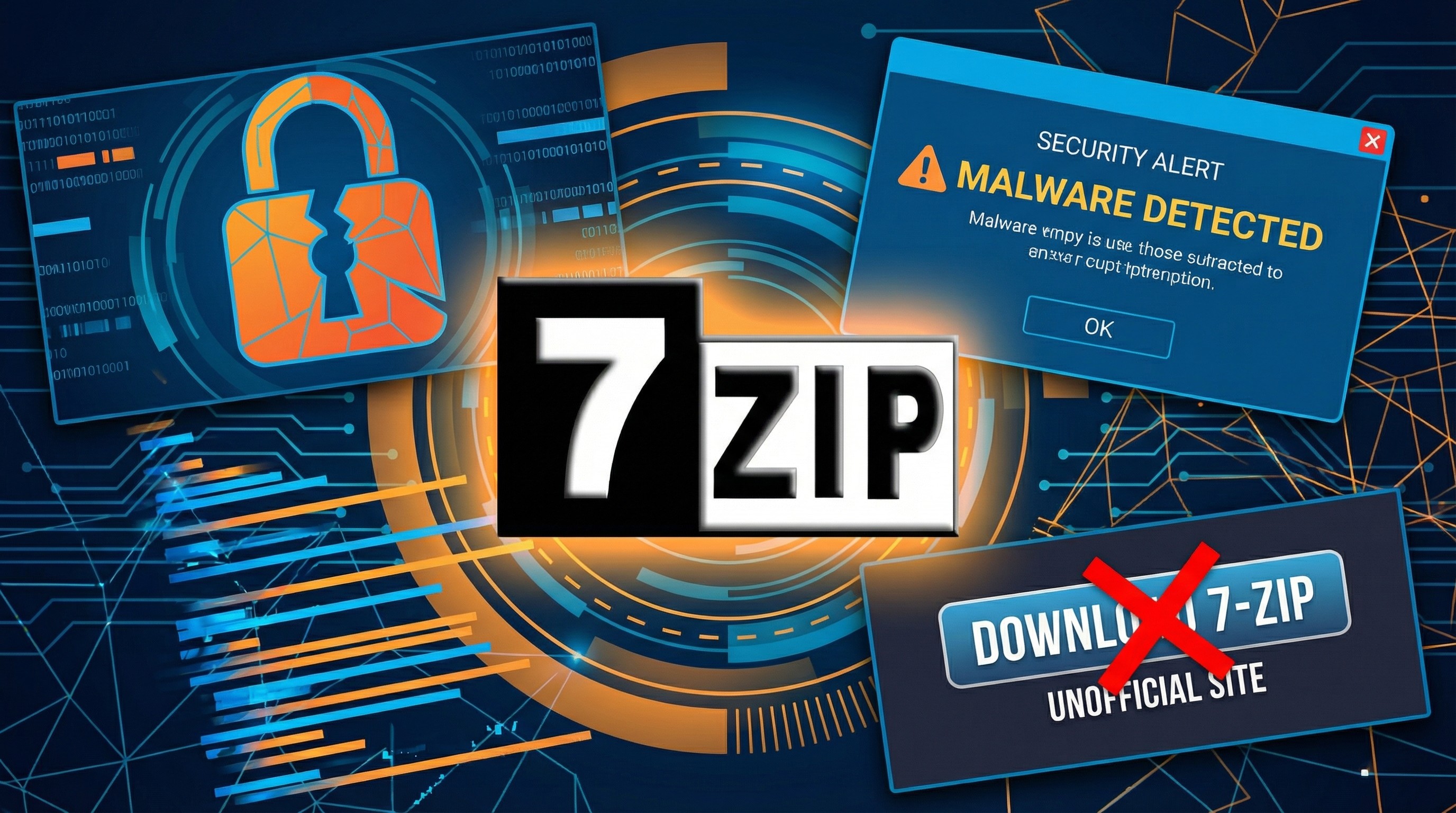These are my most trusted mini PC brands — with personal recommendations, shopping insights, and safety tips to help you find a reliable little computer
There are some shady mini PCs out there, but you can get a safe and reliable tiny computer from my most trusted brands.

All the latest news, reviews, and guides for Windows and Xbox diehards.
You are now subscribed
Your newsletter sign-up was successful
Mini PC are wonderfully compact computers that can pack a lot in a small package. They're also very tempting compared to buying a desktop or laptop since many of them cost significantly less.
That all said, not only can it be daunting to choose from the myriad options to choose from, but there are also some really shady mini PC companies out there that can sell you a device that has malicious software on it. That's why I only recommend people purchase a mini PC from one of the companies that we have tested and trust.
I've put together some tips for buying a mini PC, as well as a list of our most trusted mini PC brands and why we recommend them.
It is certainly possible to factory reset some shady mini PCs, do a clean Windows 11 install, and make them safe to use. However, if you aren't comfortable with that process, it's better to just get a trusted mini PC to begin with. Additionally, you can't always guarantee that all malicious factors have been removed when doing a clean install.
Our most trusted mini PC brands
These are our most trusted brands listed in alphabetical order. Some brands offer a wide range of PCs while others only offer a few models.
- ASUS ROG — Some of the mini PCs in the NUC line (previously Intel's) are honest-to-goodness gaming mini PCs. So, if you want a powerful mini PC for playing video games locally, this is the brand to consider (see at ASUS ROG).
- Beelink — Excellent budget brand with a wide range of models and configurations to choose from (see at Amazon).
- Dell — One of the world's most well-known computer companies. It offers a Dell Pro Micro line (previously OptiPlex) of mini PCs with plenty of configurations to choose from (see at Best Buy).
- Geekom — My personal favorite mini PC company. It offers a robust range of options with several configurations to choose from. This brand also tends to cost less than top brands while still offering a healthy range of ports and great performance (see at Amazon).
- HP — Another of the world's top computer companies. HP notably offers the Z2 Mini (G1a) mini PC, a powerful AI computer with impressive graphics capabilities (see at HP).
- Lenovo — The world's top desktop and laptop manufacturer. Its ThinkCentre and IdeaCentre mini PCs tend to offer solid performance (see at Lenovo).
You can head over to our list of the best mini PCs we've tested to see which devices we recommend most.
Tips for buying a reliable and safe mini PC
- Don't trust reviewer ratings on Amazon: Reviews can be very helpful for understanding a product's capabilities. However, there are plenty of people out there who have bought an inexpensive mini PC and enjoy using it without realizing that it has shady software on it that could steal your information. For this reason, you cannot trust reviewer ratings. Remember, reviews can be faked or written by someone who doesn't know whether a device is safe.
- Only purchase from trusted brands, avoid generic ones: While there are several trustworthy mini PC manufacturers out there, there are also hundreds of cheap companies that have cut corners to create an inferior product or have allowed malicious software to be placed on their devices.
- Only purchase from the seller who manufactured the mini PC: If you're shopping at a retailer that allows third-party sellers, like Walmart or Amazon, you need to be careful. Mini PCs from third parties can be tampered with before being shipped out to you. This being the case, make sure you only purchase from trusted companies and ensure that the device you are buying is actually sold by the seller (company) that manufactured it. Do not buy a device from a company that didn't make it.
- Make sure you know what you're getting in the box: Some mini PCs will come with all of the cables and accessories you need to connect the computer to a monitor. However, some might not come with everything you need, so you might need to make additional purchases.
- You need at least a monitor, keyboard, mouse, and cables: Just as with desktops, mini PCs need to be connected to necessary accessories before you can use them. Make sure you have everything you need, including a mouse, keyboard, monitor, and either a USB-C or HDMI display cable to connect the monitor to the mini PC.
- Understand port selection and upgradability before buying: Most mini PCs do not offer a lot of customization options. Some will make it very easy to upgrade RAM or SSDs, but others won't. Additionally, some mini PCs will have a wider range of ports than others. Make sure you choose one that allows you to connect the accessories you'll want to use and allows you to do the upgrades you want.
- Avoid a deal if it seems too good to be true: While it is possible to find a really good sale like a Black Friday mini PC deal, there are also plenty of scammers out there hoping you buy their disingenuous product. Avoid a deal if it seems too good.
- Make sure you get the operating system you want: The vast majority of mini PCs are Windows devices; however, it is also possible to get a macOS device or, in some rare instances, a Linux device. At any rate, make sure you get an OS that fits what you're looking for.
- Beware of preloaded bloatware, spyware, or other malicious software: There are plenty of dishonest mini PC companies that allow malicious software to be installed on their devices, even on generic devices that look especially professional. If you do buy from a generic company or third-party seller, be on the lookout for forced software usage or anything out of the norm.
Mini PC FAQ
Why is it dangerous to get a shady mini PC?
Some untrustworthy mini PCs come with malicious software or forced browsers installed that are designed to steal your information. You don't want to log in to any of your accounts on one of these mini PCs. You also don't want to connect it to your network, as it can do harm.
RELATED: I discovered malicious software on a couple AceMagic mini PCs a few years ago
Are there safe mini PCs?
Yes, as long as you purchase a mini PC that was made by a trusted manufacturer and sold by a trusted seller, you can get a solid little computer.
What should I do if my mini PC comes with malicious software?
If you realize your mini PC is dangerous, you'll want to disconnect it from the internet and remove it from your network. Next, you'll want to wipe and reinstall the operating system.
For help with that, check out our guide on how to do a clean installation of Windows 11.
The majority of shady mini PCs will only have malicious agents on a software level. This means that in many cases, doing a Windows clean install can remove anything dangerous.
However, it is also possible for a company to create something malicious on a hardware level that can't be removed with a clean install, so you shouldn't assume that doing a clean install will automatically make the device safe.
WARNING: It's possible that parts of your mini PC will stop working after a clean install of Windows is done. For instance, when I did a clean install to get rid of malicious software on a mini PC, the Wi-Fi card stopped working.
What are some trusted mini PC brands?
After testing them, our most trusted mini PC brands are Geekom, Beelink, ASUS, Lenovo, HP, and Dell.
When does Black Friday start?
Black Friday begins on November 28, 2025, the final Friday of the month, straight after Thanksgiving.
However, retailers aren't waiting for the event to officially commence, as Amazon, Best Buy, Walmart, and many others are already hosting early Black Friday discounts on many products.
Stick with a safe and trusted mini PC
Hopefully, you found this page helpful. Mini PCs have made my life so much more convenient since they don't take up a lot of room, can cost a lot less than a desktop or laptop. Plus, they can still offer plenty of ports, solid performance, and other conveniences.
You just need to be careful not to fall for the many scams and malicious devices on the market today. If you stick with trusted brands while avoiding generic ones, and don't fall for deals that are too good to be true, you should be able to get an awesome little computer that you can trust.

Follow Windows Central on Google News to keep our latest news, insights, and features at the top of your feeds!

Self-professed gaming geek Rebecca Spear is one of Windows Central's editors and reviewers with a focus on gaming handhelds, mini PCs, PC gaming, and laptops. When she isn't checking out the latest games on Xbox Game Pass, PC, ROG Ally, or Steam Deck; she can be found digital drawing with a Wacom tablet. She's written thousands of articles with everything from editorials, reviews, previews, features, previews, and hardware reviews over the last few years. If you need information about anything gaming-related, her articles can help you out. She also loves testing game accessories and any new tech on the market. You can follow her @rrspear on X (formerly Twitter).
You must confirm your public display name before commenting
Please logout and then login again, you will then be prompted to enter your display name.