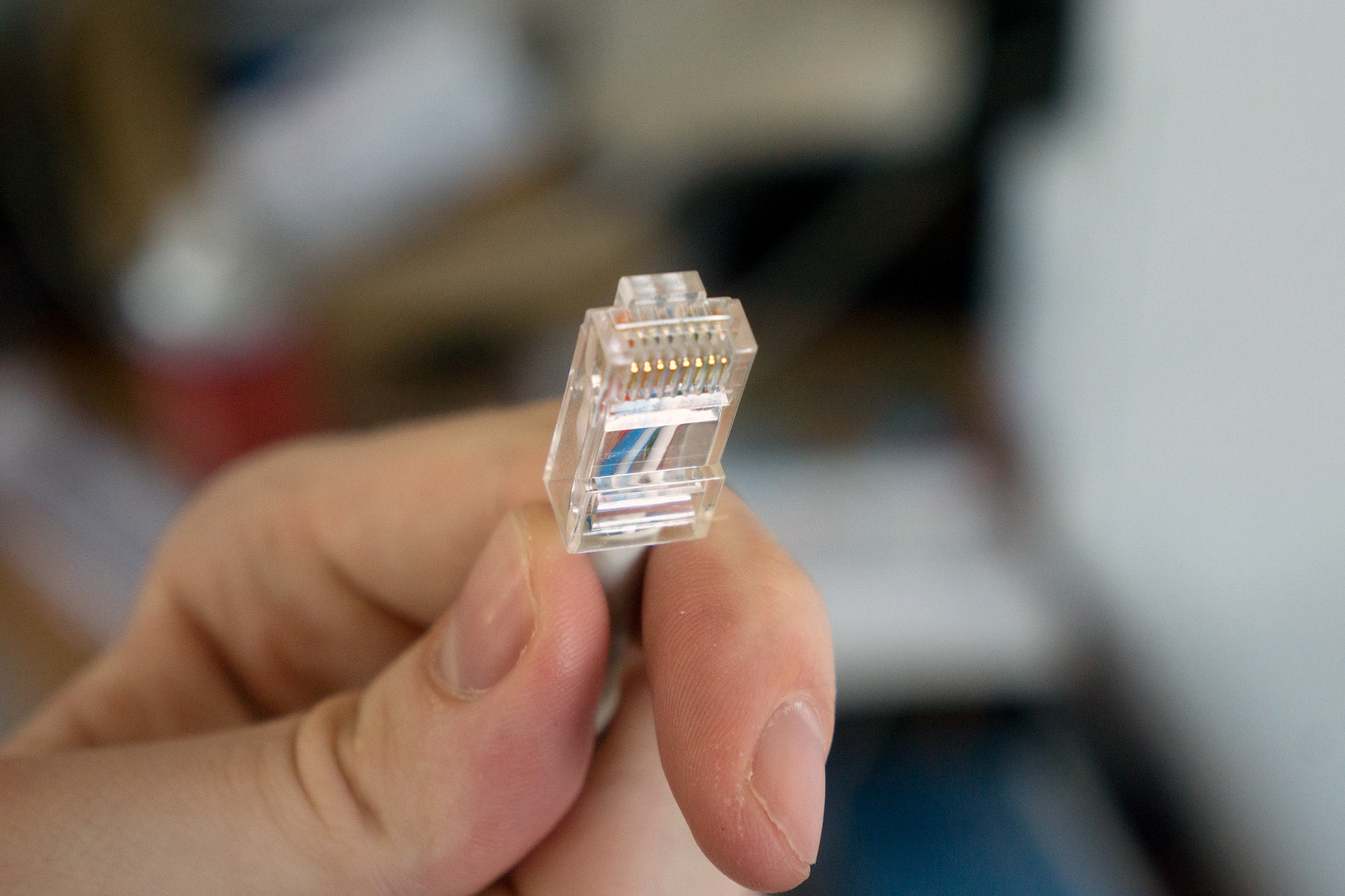Why your internet is slow (and what you can do about it)
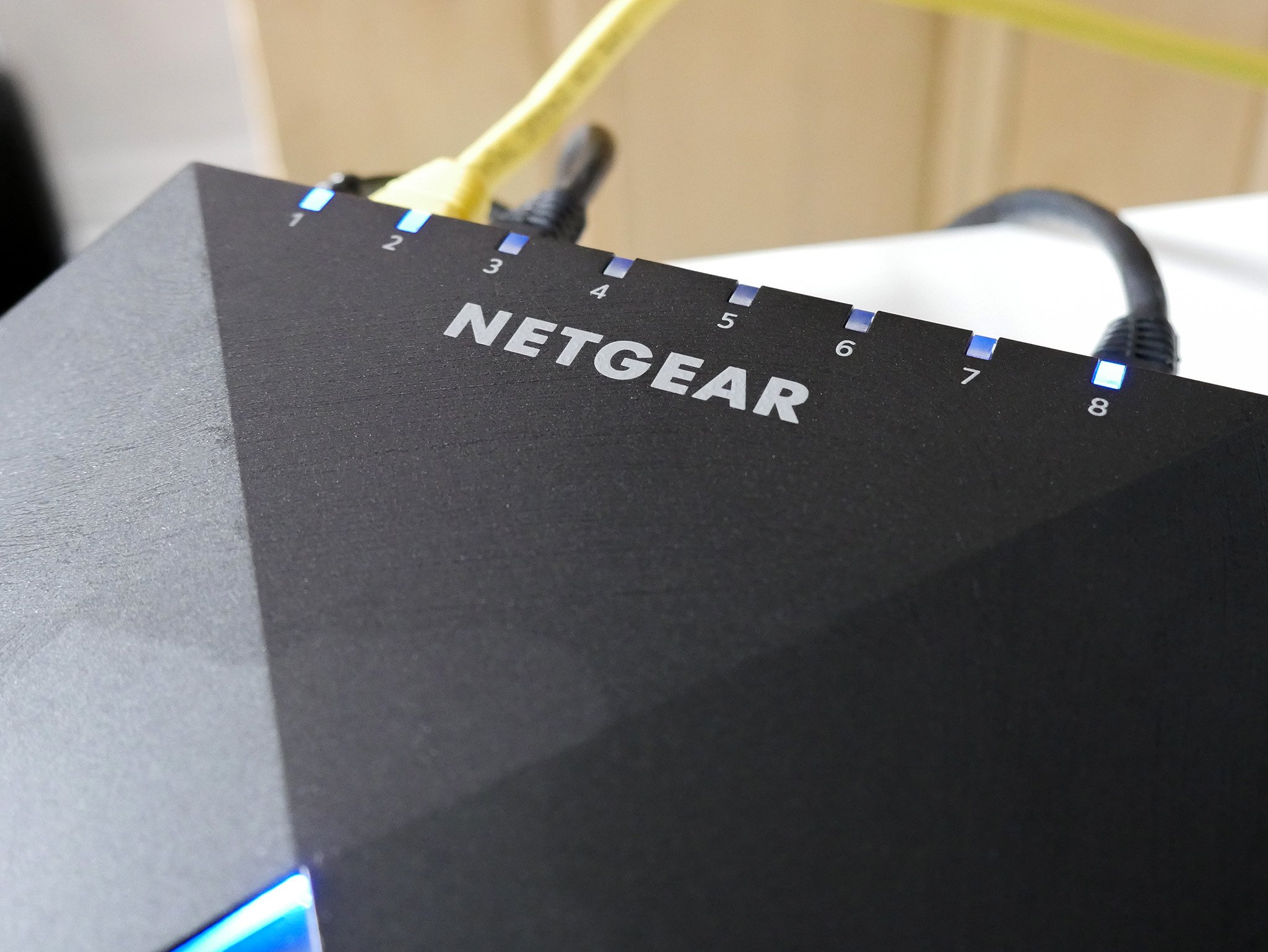
All the latest news, reviews, and guides for Windows and Xbox diehards.
You are now subscribed
Your newsletter sign-up was successful
It's easy to take for granted your high-speed internet connection and router that allows most — if not all — of your devices an easy wireless hookup. The minute there's a drop in performance, though, all bets are off and you scramble to find a solution; no one likes internet that's slower than what they're used to. Let's take a look at some of the common causes for a slow internet connection and what you can do about it.
See the best Wi-Fi routers in 2018
Why your internet is slow
There are many more unforeseen reasons your internet might be slowing down than what I have listed here, but this is a good start.
- Device is connected over Wi-Fi. A wireless connection to your router is, in most cases, going to cut the speed that you're paying for from your internet service provider (ISP). Signal interference can come from other electronics (particularly microwaves), walls, and furniture, and simply moving to the outer reach of the antenna will cause issues. If you want the best speed possible, stick with a wired connection using an Ethernet cable.
- Device is outdated. You won't likely see a sudden drop in internet speed as your device has its third birthday, but trying to run modern web browsers — especially loaded down with extensions and add-ons — on aging hardware will make it seem like your internet speed is the problem.
- Router needs a reset. Just like a PC, powering down your router (usually by unplugging the power cable) can do wonders for your internet. It's easy for your router to get out of sync with the myriad wireless devices connected to it, and a reset usually gets everything back the way it should be.
- PC might be infected with malware. One of the most common causes of a noticeable change in network speed is a malicious program communicating with the open internet, using up your bandwidth before you even begin. Let your antivirus do a full scan and see what it dredges up.
- Too many people using the same band. Unless your router and devices have multi-user, multiple-input, multiple-output (MU-MIMO) capabilities, data is delivered in a rotating manner to any connected devices. The more devices, the longer it takes the router to arrive back at the first.
- You're connected to an extender. Wi-Fi extenders are a low-cost way to extend the reach of a wireless signal, perfect if a back corner of your home can't be reached by your router alone. However, extenders generally cut bandwidth in half due to wireless backhaul traffic. You have data delivered to your device, and your device must deliver data back to the router.
- ISP has you throttled. Did you recently re-download your entire Steam library onto a new hard drive? Did you recently binge an entire eight seasons of a TV show? Depending on the plan you have with your ISP, they might be throttling your connection.
- ISP is having technical issues. Your slow internet might be completely out of your hands. The network beyond the modem in your home is extensive, and there are plenty of opportunities for it to fail. A quick search in a web browser (as long as your internet isn't completely down) will usually bring up a website where you can verify whether or not the problems are network-wide.
Even with all these potential problems, there are still plenty more things that could be affecting your overall speed. If you're downloading a file, the server on the other end might be getting slammed, and likewise, a website that's experiencing unusually high traffic will take longer to load. Depending on the density of your neighborhood, everyone trying to connect at once might be causing speeds to take a hit.
What you can do about slow internet
If you suspect your internet woes are coming from inside, there are a few things you can do to test and fix the issues. As always, it's never a bad idea to give your router a power cycle — unplug it and plug it back in — before trying anything else.
Test your internet's speed
Watching a web page slowly load doesn't always have to do with your internet speed. Your RAM might be busy dealing with thirty browser tabs (or some other equally-strenuous task), and your processor (CPU) might likewise be busy with something other than displaying your favorite website.
To ensure it is your internet speed that's causing a problem, it's not a bad idea to run a speed test. This will also let you know whether or not you've outgrown your current ISP plan — if you're seeing download and upload numbers that match what you're paying for and still don't find it fast enough, it's probably time to upgrade.
All the latest news, reviews, and guides for Windows and Xbox diehards.
Speedtest.net seems to be the go-to place for checking internet speeds. Just click the big "Go" button in the middle of the page and let it do its thing. To get a true reading, always try to test using a wired connection.
Test your internet speed at Speedtest.net
Use an Ethernet cable
Especially for those super important tasks — online gaming, TV show streaming, file-sharing — an Ethernet cable can make a huge difference. Wireless signals at best get a lot of interference and usually cut speeds (unless you have a big, beefy router), and sticking with wired should immediately make a noticeable difference.
Try changing router band or channel
If your router is relatively new, it probably operates with one or two 2.4GHz bands as well as a 5GHz band. It might steer your devices toward the appropriate band based on usage, but more commonly, you'll be the one choosing. To put it simply, the 2.4GHz band can reach further but can't offer the same speeds as the 5GHz band. If you're into something that requires speed, give the 5GHz band a go, but don't travel too far from the router.
Most routers should also allow you to choose the channel on which it operates, ranging from numbers 1 through 11. A lot of routers, by default, will be set to a certain channel, which means that the neighbors downstairs and above you are likely using the same one. Try out channels 1, 6, and 11 (non-overlapping) for best results. Changing channels varies from router to router, but steps should be included in the documentation.
Buy a new router or mesh system
Whether or not your ISP includes a router in their subscription plan, you might want to upgrade to something that can handle your needs. Whether that's a router with MU-MIMO capabilities, dual bands, or the 802.11ac standard, investing in new hardware can often alleviate your slow internet issues. No matter what you're buying, ensure you aren't buying too much. It doesn't make sense to buy a new router that far exceeds the speeds delivered by your ISP if you don't intend on upgrading.
If your internet problem is more to do with not having enough coverage in your home, a mesh Wi-Fi system might be your best bet. These systems are designed to blanket an area in an uninterrupted wireless signal without some of the speed sacrifices found with wireless extenders.
- Best mesh Wi-Fi router kits in 2018
- Access Point vs. Mesh: How to get the best Wi-FI coverage
- Mesh Wi-Fi pros and cons
Subscribe to a new ISP plan
Sometimes your needs will exceed what your ISP plan has to offer. Just a year ago I was enjoying a 25Mbps connection, but since upgrading to 150Mbps, I can't imagine going back. If you're constantly noticing how slow your internet is while it's operating normally, it's probably time to up your plan.
Contact your ISP
You've exhausted your resources, and your internet still seems slower than usual. The network beyond your modem is complex, and it's easy for something to go wrong. It never hurts to contact your ISP's tech support department, as they have the resources needed to diagnose most big issues and will let you know if they detect an issue that you can fix right at home.
More resources

Cale Hunt brings to Windows Central more than nine years of experience writing about laptops, PCs, accessories, games, and beyond. If it runs Windows or in some way complements the hardware, there’s a good chance he knows about it, has written about it, or is already busy testing it.