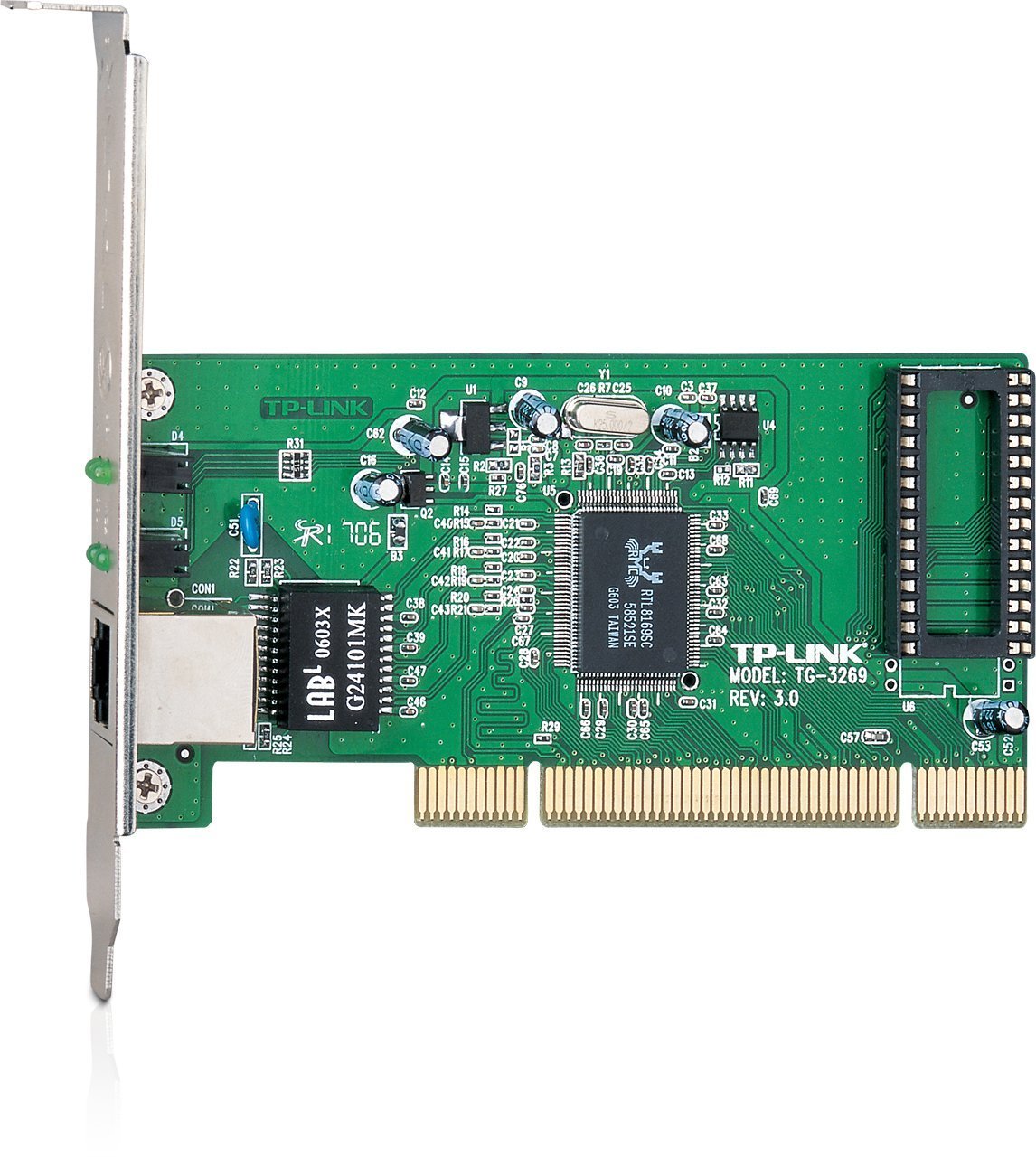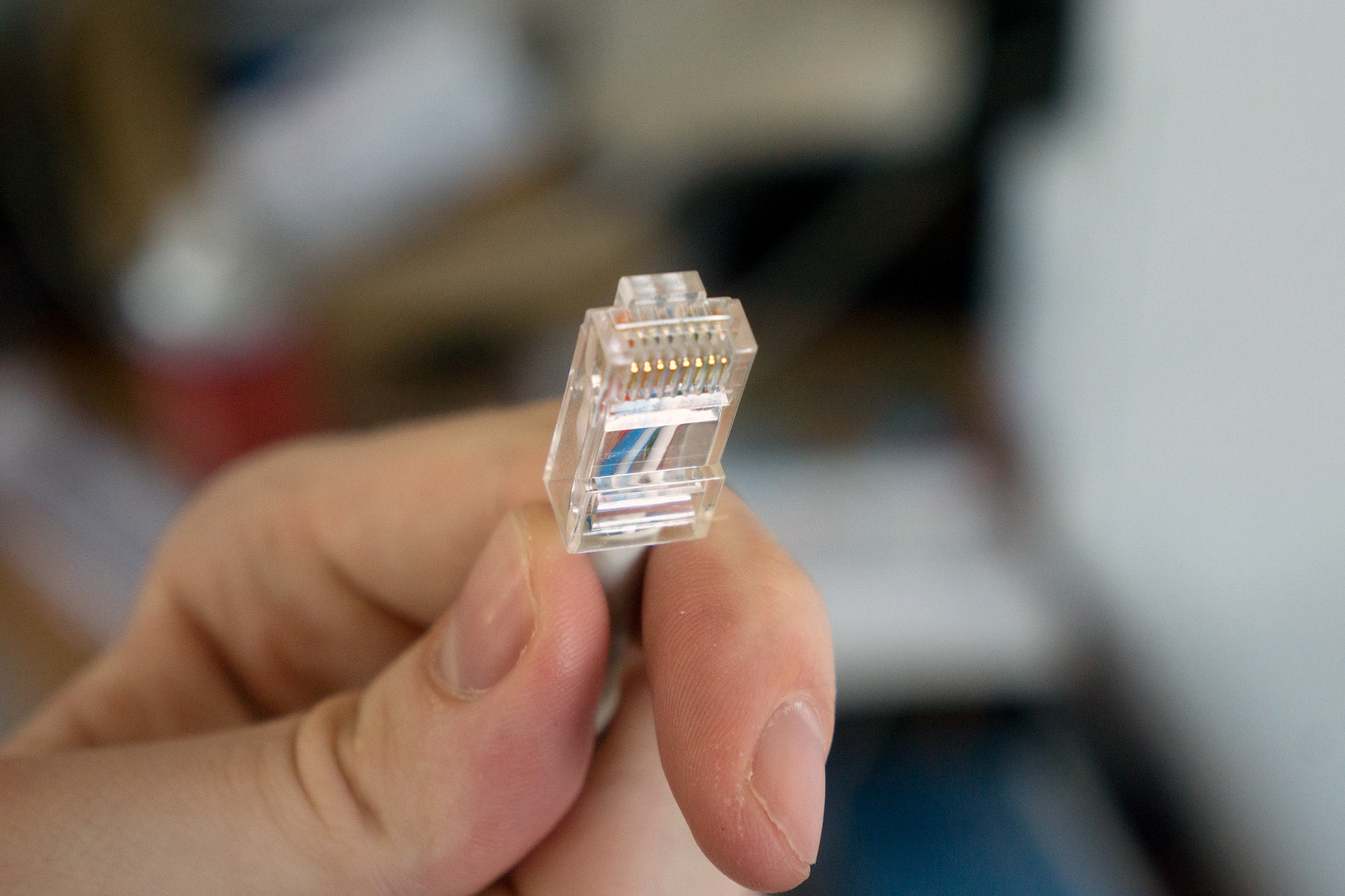Beginner's guide to home networking gear

All the latest news, reviews, and guides for Windows and Xbox diehards.
You are now subscribed
Your newsletter sign-up was successful
Home networking often involves nothing more than your Internet Service Provider (ISP) coming in, hooking up a few wires, and providing you with an almighty username and password. If you're curious about the gear that's used in home networking — more than just the modem or router gateway that's regularly used — we put together a beginner's guide.
What is a modem?
A modem, which is really shorthand for modulator-demodulator, is a device that acts as an intermediary between the internet and your home network. Back when 56K dial-up was considered blazing fast, a modem would modulate the analog data on one end of a connection and send it over a telephone line before it was demodulated and read on the other side in digital form. These types of modems had a port on the back for the telephone line and a number of Ethernet ports that allowed you to connect PCs.
Now that dial-up internet is mostly a thing of the past, you have broadband modems that are used for fiber, DSL, satellite, or cable internet. Since there's no analog signal to interpret, the idea of a modulator-demodulator doesn't necessarily apply, though the term modem stuck. Modern modems have an interface that allows for external internet access, as well as a way to transmit data, whether through a separate router, combined router, Ethernet port, or another gateway method.
What is a router?
A modem sitting alone, in this day and age, won't do much good. Most devices we use on an everyday basis are meant to be used wirelessly, and that's where routers come in. A router is a gateway device that allows your wireless devices to connect to the internet. All those signals coming from cell phones, laptops, gaming consoles, and tablets are read by the router and shipped out to the internet as though coming from a single point: the router. When incoming data returns, it is routed to the correct devices.
Routers, because they connect multiple devices to the same internet connection, are also extremely handy when you want to have your devices communicate with each other, whether you're looking to wirelessly print documents or share files.
How to connect your wireless printer in Windows 10
If your ISP is supplying you with hardware, you'll usually receive a modem with a built-in router. The username and password you receive with the router allow you to connect wirelessly and securely. If, however, you'd like to spice things up a bit and buy your own router — you want more speed, better range, or some added perks — there is a large market. We rounded up the best routers to help you get started.
All the latest news, reviews, and guides for Windows and Xbox diehards.
See the best Wi-Fi router of 2017
What is a network adapter?
Without a network adapter, your favorite devices would have no way to connect to the internet. Just as your router uses special hardware to transmit and receive a signal, your phone, tablet, console, and laptop require special hardware.
Many devices, like your phone and laptop, have wireless adapters built in, and you can connect to Wi-Fi right off the bat. Other devices, like custom-built PCs or older laptops, require the addition of a wireless network adapter. These commonly connect via USB and PCI or PCIe.
While wireless network adapters let a device connect to the internet via Wi-Fi, wired network adapters let you connect with an Ethernet cable. For example, say your laptop — like the Dell XPS 13 — doesn't have an Ethernet port but you'd like to take advantage of the extra speed and reliability of a wired connection. There are USB adapters that easily plug into your PC and provide an Ethernet port for a wired connection.
Best Ethernet adapters for Dell XPS laptops
What is an Ethernet cable?
What is commonly known as simply an "Ethernet" cable — it looks like a wired telephone connection, only bigger — is divided into several categories to make buying much easier. These categories have different speeds and frequencies.
For example, a CAT5 Ethernet cable has a maximum frequency of 100MHz and a top speed of 100Mbps. A CAT5e cable (the "e" stands for enhanced) can reach speeds of 1Gbps and a frequency of 100MHz. There are also CAT6 and CAT6a cables that can respectively hit 250MHz and 500MHz frequencies while both achieving speeds up to 10Gbps.
How to make your own Ethernet cable
What are Wi-Fi access points?
Access points (AP) are devices that help broadcast Wi-Fi over a larger area. Think of a hotel, large office, or university, and you can imagine how strong the signal would have to be to reach to all corners of the building.
APs connect via an Ethernet cable before broadcasting a wireless signal out to your other devices. When moving across a building with several different APs, a user should not notice a change in internet access, even when moving the connection from one AP, say in the hotel lobby, to another AP that's located on the tenth floor. This might sound similar to a Wi-Fi extender — and it is — but there are some differences.
What is a mesh router?
Mesh routers are a solid option for anyone looking to fix Wi-Fi dead spots in their home or office. These kits usually come with two or three (or more) pieces of hardware that are set up away from each other, whether on different floors or opposite corners of a building.
They connect to each other wirelessly and send data back and forth, effectively creating the same network across your entire home or office. You won't have to switch networks when moving around, and setup and management are generally simple.
Be sure to check out our roundup of the best mesh Wi-Fi kits to get an idea of where you should start.
- See the best mesh Wi-Fi router kits of 2017
- What to know when choosing between router and mesh networking
What are Wi-Fi extenders?
Like mesh routers, Wi-Fi extenders attempt to remove dead spots in your internet coverage by taking the signal from your router and rebroadcasting it. However, unlike mesh routers, many Wi-Fi extenders have their own separate networks — often labeled something like "Home Wi-Fi - EXT" — that your device must connect to when in range.
This means you'll see a connection drop momentarily when connecting to the range extender, something that can be quite annoying. Likewise, your device might not connect to the extender if it's still pulling a bit of Wi-Fi from your main router, which again can be frustrating.
Wi-Fi extenders definitely have their spot in home networking gear, however, and they're a quick and cheap way to remove a dead spot from your Wi-Fi coverage.

Cale Hunt brings to Windows Central more than nine years of experience writing about laptops, PCs, accessories, games, and beyond. If it runs Windows or in some way complements the hardware, there’s a good chance he knows about it, has written about it, or is already busy testing it.