Official Maxthon Cloud Browser released; turbo charge your mobile web experience
Windows Phone gets a popular cloud-based web browser to reduce data and make things faster

Internet Explorer isn't necessarily a slow web browser on Windows Phone, but there are alternative web browsers from third parties.
Maxthon (www.maxthon.com) is one of these alternatives, and what a second choice it is. If you're looking at a free way to improve your web browsing experience and boost your Windows Phone into space, download this app right now.
Head past the break to see our hands on video and tour of this fantastic browser alternative!
The name may well be familiar, since the same web browser is also available as a desktop client on both Windows and OS X and it earlier went by the name MyIE2. Already available for Android and iOS (as Maxthon Mobile), the browser has finally made the move to Windows Phone. The desktop edition has reached version 4, taking Maxthon into a cloud era, offering cloud syncing services and more. The browser also inherently sports numerous unique features, including mouse gestures, Maxthon Passport and multi search.
So what will you be able to do with Maxthon on your Windows Phone? As noted already, it's a web browser that can replace Internet Explorer (not systematically, mind you), should you prefer it.
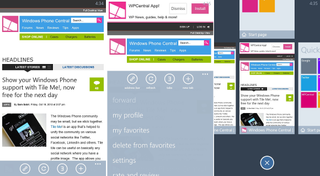
One of the main features (much like the desktop client) are the cloud services, which make a multi-device web browsing experience feel more connected - other browsers, including Google Chrome also include such functionality. Signing in with a free Maxthon Passport will allow you to synchronise your favourites and more across multiple platforms. But that's just touching the surface.
The team behind this Windows Phone client has taken a hard, long look at the Modern UI and decided to embrace the language along with their own ideas and designs. When using the web, the app bar remains visible with four options: address bar / search, reload, tabs and add a new tab. There are more options and commands hidden away unless you require them. Hitting the tabs button is where the magic happens.
Get the Windows Central Newsletter
All the latest news, reviews, and guides for Windows and Xbox diehards.

Taking a new approach to tabbed browsing on Windows Phone, the tabs view enables you to switch between tabs conveniently by swiping across. History is displayed above each tab, and you're able to slide up and down to scroll through previous pages. It feels fluid and natural. Dislike the tab system in Internet Explorer or other browsers? You may just warm to Maxthon's solution.
Those of us who are familiar with the desktop counterparts will be glad to see Quick Access included in the form of Live Tiles. It's super easy to pick, apply and access live tiles within the Quick Access area of the app - some of them will even animate as you'd expect. We also have to touch on the speed to wrap this up. Maxthon is literally a blast to use. The best part? It's absolutely free.
You can download the Maxthon web browser from the Windows Phone Store - available on Windows Phone 8 only.
Thanks, nawzil, for the tip


Rich Edmonds was formerly a Senior Editor of PC hardware at Windows Central, covering everything related to PC components and NAS. He's been involved in technology for more than a decade and knows a thing or two about the magic inside a PC chassis. You can follow him on Twitter at @RichEdmonds.
