Unboxing Microsoft Surface Studio — probably the most gorgeous PC ever made
I unbox and give a quick tour of our new Core i7 Microsoft Studio!

It was only a few weeks ago that Microsoft unveiled to the world their PC for creators – the Surface Studio. The 28-inch all-in-one PC starts at $3K, and preorders are slowly trickling out to those who put their money down first.
Today, I'm going to unbox it, give you a quick tour, and some initial impressions! You don't want to miss this video or these photos.
The big box is now shipping, kind of
Inventory for the Surface Studio is super tight right now. In fact, you cannot even walk into a Microsoft Store and buy it. Preorders are shipping at a first come, first serve, basis, but if you order today you likely won't get one until "early 2017". Nonetheless, some orders do ship early (like ours), so no date is permanent. Shipping weight is about 32lbs (14.5kg) with 3-day shipping.
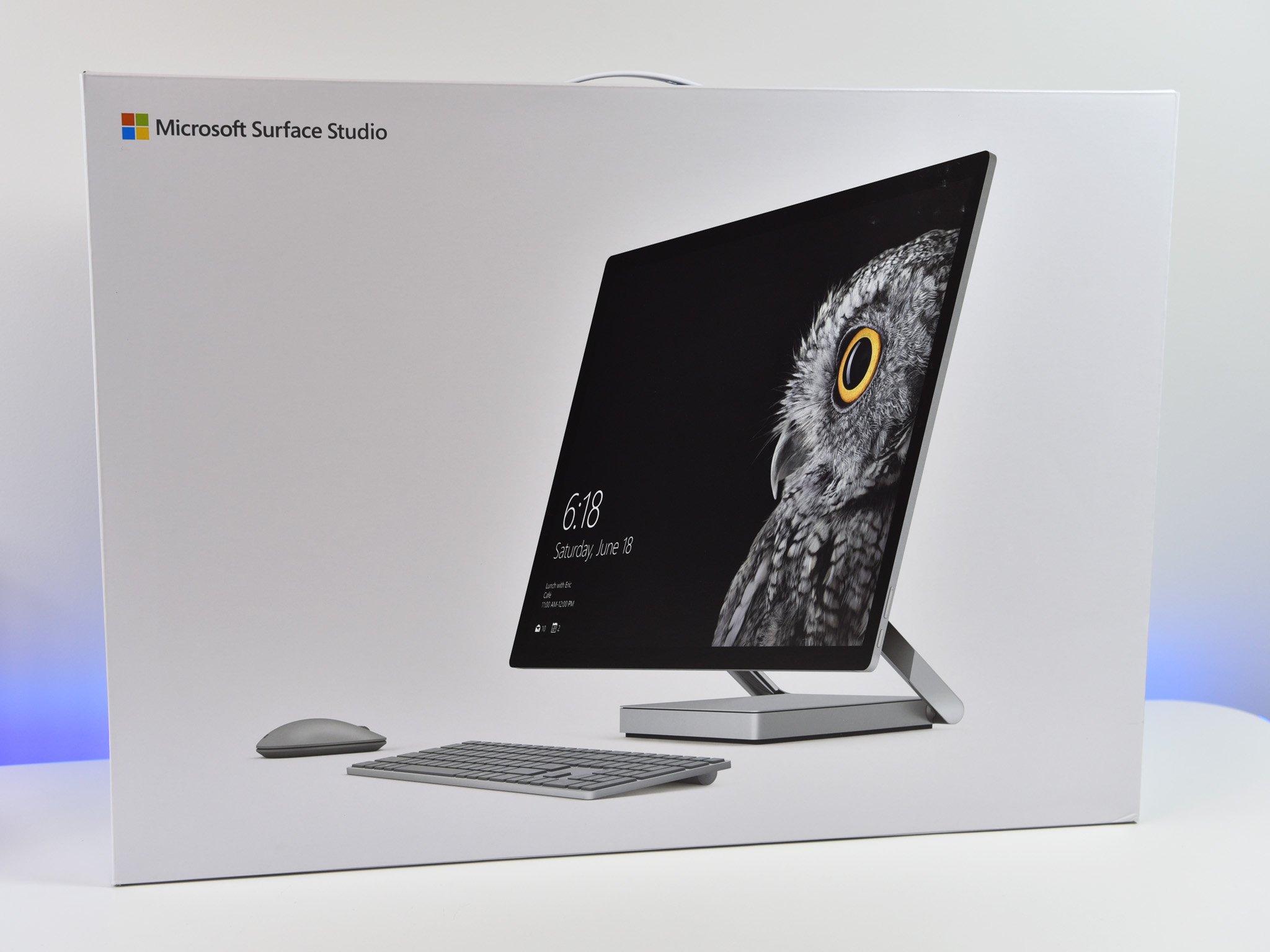
The reason for the slow rollout is manufacturing. Microsoft inspects each part that comes off the line looking for any manufacturing weaknesses and ensuring each build meets quality standards. Even the chrome hinges are individually polished to ensure no light reflections hits your eyes (I mention this in the video).
Considering some people will be paying $4200 for one of these bad boys Microsoft is taking no risks on cutting corners.
Our model
For now, we have the middle version (there are three levels). It runs for $3400 and features the quad-core Core i7 processor. This one also features 16GB of RAM, 1TB of storage, and the GTX 965M GPU with 2GB of video memory.

Here are the full specs:
All the latest news, reviews, and guides for Windows and Xbox diehards.
Specs
| Category | Specification |
|---|---|
| Display | 28-inch PixelSense™ Display Color settings: Adobe sRGB, DCI-P3 and Vivid Color Profiles 10-point multitouch |
| Display Resolution | 4500 x 3000 (192 ppi) Aspect ratio: 3:2 |
| CPU | 6th Generation Intel Core i5 or Core i7 |
| Graphics | NVIDIA GeForce GTX 965M 2GB GPU GDDR5 memory or 980M 4GB GPU GDDR5 memory |
| Memory | 8GB, 16GB, or 32GB RAM |
| Storage | 1TB or 2TB hybrid SSD + HDD drive |
| Connections and expansions | 4 USB 3.0, SD card reader, Mini Displayport, 3.5mm headset jack, Surface Dial onscreen interaction |
| Security | TPM 2.0 chip for enterprise security, Windows Hello face sign-in |
| Wireless | Wi-Fi 802.11ac, Bluetooth 4.0, Xbox Wireless |
| Cameras | Windows Hello face sign-in camera 5.0MP front-facing camera with 1080p HD video |
| Audio | Dual microphones Stereo 2.1 speakers with Dolby Audio Premium 3.5mm headset jack |
| Dimensions | Display: 25.09 x 17.27 x 0.44 in (637.35 x 438.90 x 11.4 mm) Base: 9.84 x 8.66 x 1.26 in (250.00 x 220.00 x 32.20 mm) |
| Weight | 21.07 lbs max (9.56 kg) |
| In the box | Surface Studio Surface Pen Surface Keyboard Surface Mouse Power cord with grip-release cable |
Down the road, we'll see about comparing it to the top-end Studio that features 32GB of RAM and the more powerful GTX 980M with 4GB of video memory.
Initial thoughts
It's nice!
Of course, you would expect that from such an expensive and premium PC. Being more serious, it is as gorgeous and perfect as those ads lead you to believe. The hardware quality is impeccable, the packaging is fantastic, and the overall presentation is excellent.
Even the setup process is unflawed. Specifically, I mean how all the peripherals (mouse, pen, and keyboard) are all wireless. That matters during setup where you expect those to work as soon as you pull the battery tags. And they do, without pairing. The accessories turn on, and auto connects to your Studio with no waiting so that you can just go through the Out-of-Box (OOB) setup experience right away. That's one of those moments where you're like "this should do this automatically, and it does!". Nice touch, Microsoft.
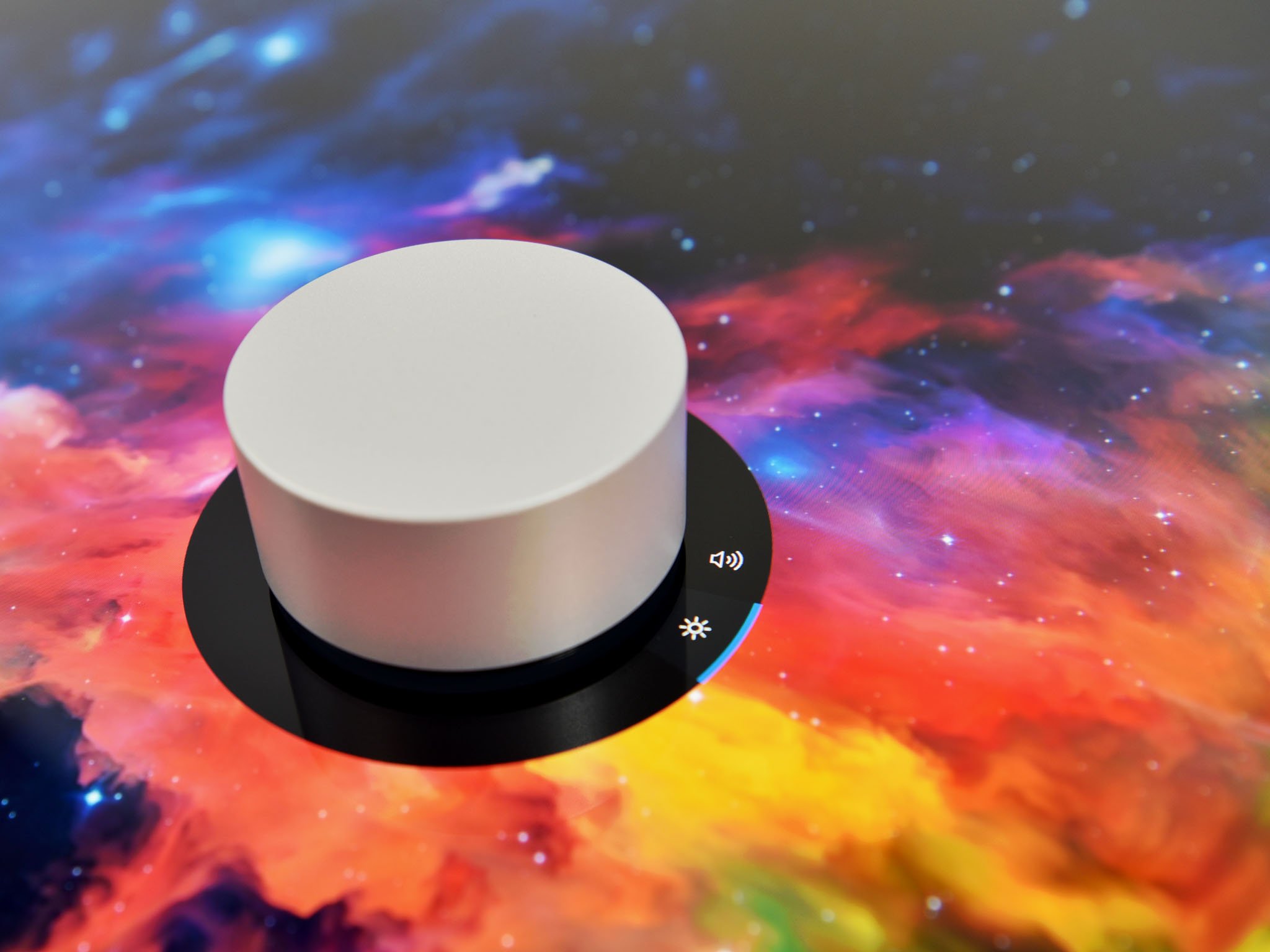
So far, my only gripe is the storage. I actually would have preferred an all-SSD option instead of the split 'Rapid hybrid drive' (128GB SSD with 1TB HDD). To be fair, this drive evidently adjusts over time meaning your most frequently used apps get pushed to the faster SSD, while less commonly used or gigantic apps stay on the HDD. But you can feel that this machine could be faster. I run all-SSD desktop PCs (two of them, actually) and I know that the Studio could be more performant.
I do like the Surface Keyboard. I already reviewed the Surface Ergonomic one if you haven't seen that and while I still prefer Ergo the included keyboard here is solid. I'm less a fan of the Surface mouse. It works, but it's low profile compared to be my preferred Microsoft Sculpt Ergonomic, which is like gripping a hamburger.
For those wondering about gaming, Pinball FX2 plays just great at 2XAA, and you can play Gears of War 4 albeit at medium settings. Gears was okay but you can see the detail degradation on such a beautiful display.







Windows Hello is stupid fast likely due to that quad-core processor. Speaking of that 5MP front camera is superb and likely the best out there (I'll compare it to a Logitech C920 eventually).
Overall, I'm very impressed. I even use the Studio a bit differently with the display closer. It's such a joy to look at and use especially with that 3x2 aspect.
Stay tuned for my full review (likely post-Christmas) and more deep dives into the Microsoft Surface Studio. If you have specific questions answered put them in comments, and I'll try to cover it in my review or additional articles.
For those asking about the wallpaper used with the Surface Studio, it is copyrighted and paid for so we cannot share it. You can, however, find it here on Shutterstock. Also, watch the video to the very, very end ;)

Daniel Rubino is the Editor-in-chief of Windows Central. He is also the head reviewer, podcast co-host, and analyst. He has been covering Microsoft since 2007 when this site was called WMExperts (and later Windows Phone Central). His interests include Windows, laptops, next-gen computing, and wearable tech. He has reviewed laptops for over 10 years and is particularly fond of 2-in-1 convertibles, Arm64 processors, new form factors, and thin-and-light PCs. Before all this tech stuff, he worked on a Ph.D. in linguistics, performed polysomnographs in NYC, and was a motion-picture operator for 17 years.
