5 Windows 10 apps you should try: Private browsing, deviant artists, and music madness

All the latest news, reviews, and guides for Windows and Xbox diehards.
You are now subscribed
Your newsletter sign-up was successful
With the ever-growing number of apps and games in the Windows Store, it is becoming increasingly difficult to keep up with what's out there.
For that reason, every Friday we showcase some apps that have piqued our interest. They may have been in the news recently, they may be new to the Windows Store, or they could simply be old apps that we just stumbled upon.
They are the 5 Intriguing Apps of the Week.
OneDrive
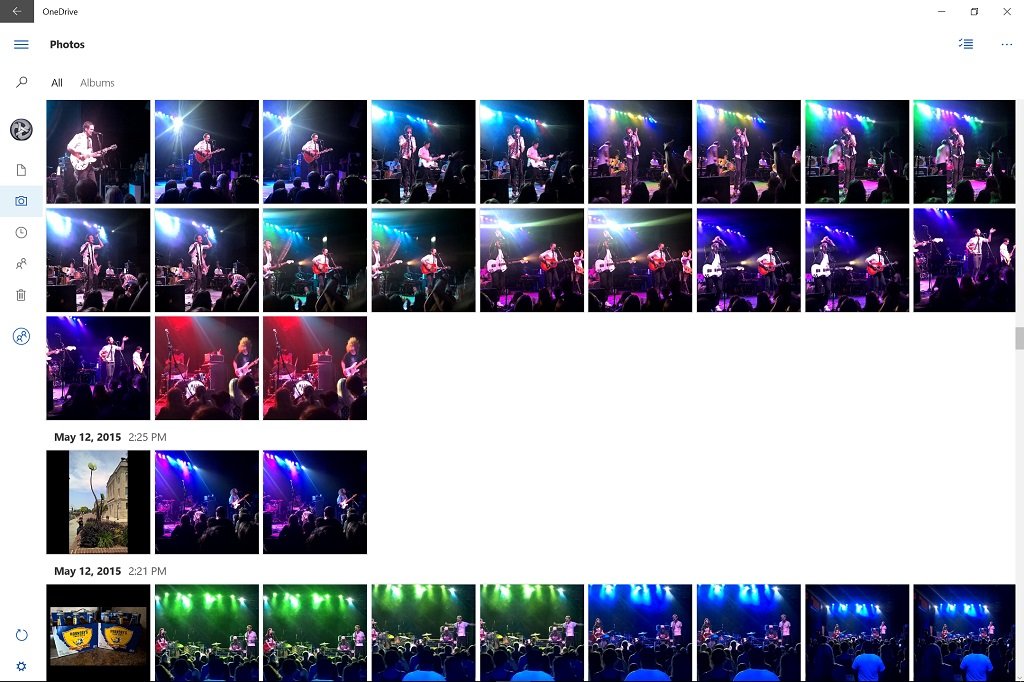
This week, we saw the return of Microsoft's OneDrive app for Windows PCs. The app was previously replaced with native integration in File Explorer, and while that worked very well, it left some users longing for more.
With the new app for Windows 10, we see the return of one of OneDrive's most attractive features, the ability to see all of your stored files, regardless of whether or not you are syncing them to your device. Not only can you see all of your OneDrive files, but you edit and share them as well.
OneDrive's interface displays your files as tiles that depict the file type and show you previews of your pictures and videos. With its drag-and-drop uploads, the app is just as easy to use with the touchscreen as it is with a mouse.
You can browse, search by keyword, or sort by predefined categories, like photos, shared files, and recent documents.
All the latest news, reviews, and guides for Windows and Xbox diehards.
If you need to edit a document, just click it to have it open directly in Microsoft Office. Deleted items can be restored right from the Recycle Bin.
OneDrive may not be the seamless File Explorer integration that some of us are looking for, but it brings more features and the same convenience of the phone app to your computer and tablet.
Available for Windows 10 PC and Mobile.
Download OneDrive for Windows 10

Microsoft Health
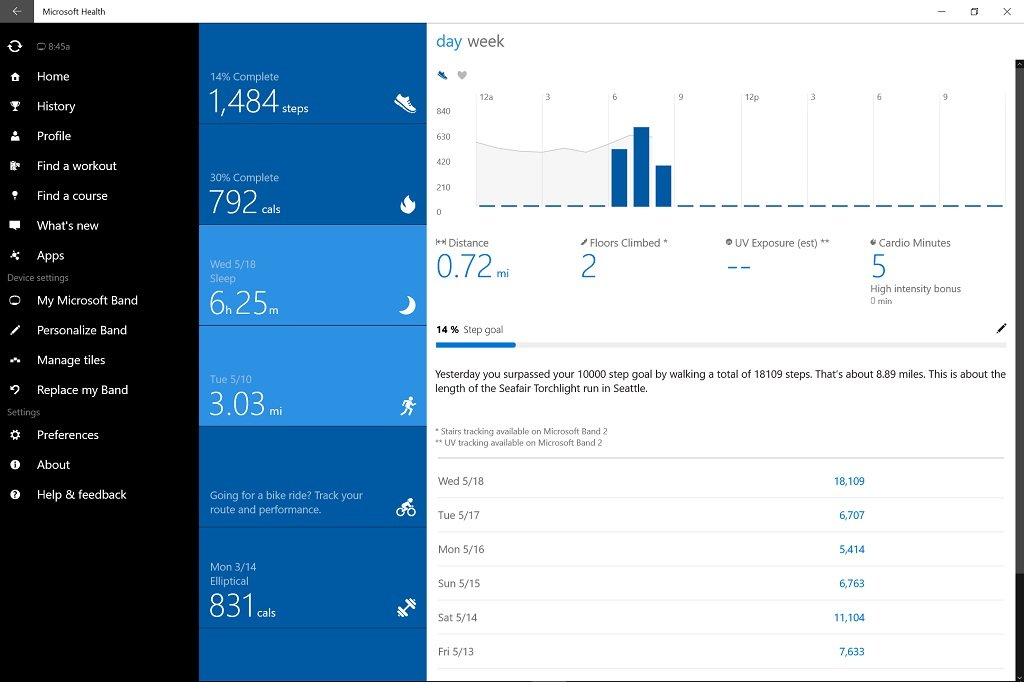
Microsoft Health is now a universal app for Windows 10 PC and Mobile.
Like its Windows Mobile counterpart, the new PC app helps you set your fitness goals and track your progress. With the aid of your Microsoft Band, you can count your daily steps, see your calories burned, and track sleep patterns.
There are also guided workouts, GPS mapping, and even help with your golf game.
But Microsoft Health also helps keep you motivated by connecting you with friends to inspire and compete to see who does the best.
Additionally, you can use the app to manage the look and feel of your Microsoft Band or Band 2. Change the wallpaper, add/remove functions, and rearrange tiles.
Now you can get healthy wherever you are.
Available for Windows 10 PC and Mobile.
Download Microsoft Health for Windows 10
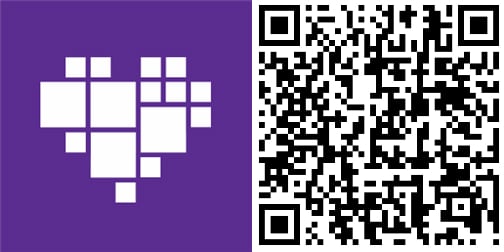
Sidekick Private Browser
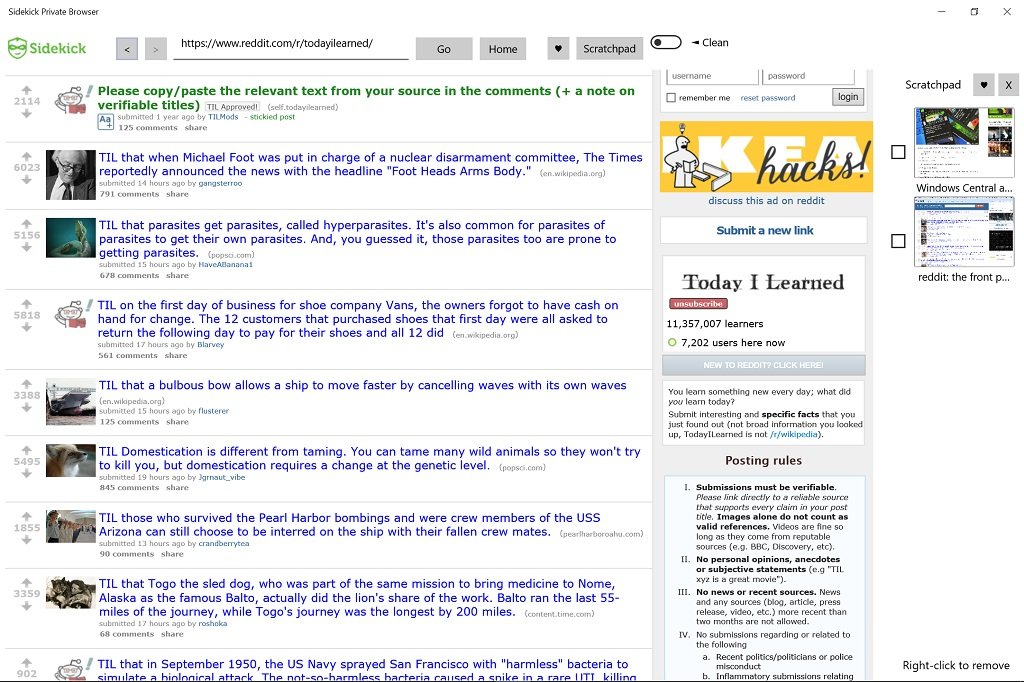
Sidekick Private Browser is a Windows 10 web browser designed to keep your internet surfing experience safe and personal.
The browser has built-in tools to prevent pop-ups, block ads, and stop sites from tracking you. There's also a point-and-click ad removal tool that lets you select any item on a webpage and remove it from your view.
Sidekick is great for those one-off sessions that could lead you to questionable websites with morals of a dubious nature. There is no browsing history or individual tabs for anyone to stumble upon and it will not store any of your passwords.
Instead, Sidekick uses a "Scratchpad," a panel on the side that you can add sites to it for easy access during your current session. You can clear it at any time with the click of a button, or it will do so automatically when you close the app.
Let's be clear, you will not use Sidekick for your everyday browsing, and even the developer is up front about this. However, it serves as an extra layer of protection for sites you aren't quite familiar with, or as a convenient way to view the ad-laden sites that you are.
Available for Windows 10 PC
Download Sidekick Private Browser for Windows 10
4Art
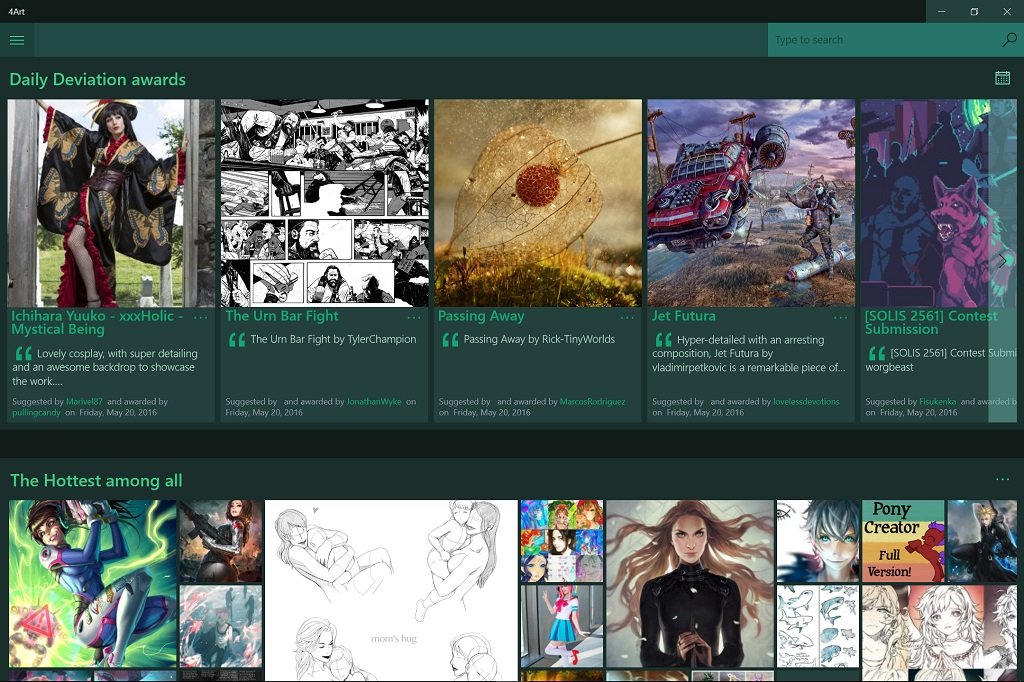
4Art is a third-party client for the indie artist website DeviantArt and boasts itself as the "best 3rd party universal client" for the site. We would have to agree. The app is well built around the Windows 10 style with the ability to view, share, and download artwork shared by artists to the popular website.
4Art lets you browse by various categories including Popular deviations, Undiscovered works of art, Hottest pieces ever, and Newest deviations. The app will run you $1.10, but you get a fully functional 15-day trial to try it all out. Afterwards, your $1.10 will get rid of all the ads and you'll help support the dev. It's well worth it if you visit DeviantArt a lot, so go give it a spin.
Grab it for Windows 10 and Windows 10 Mobile.
Download 4Art for Windows 10 and Mobile
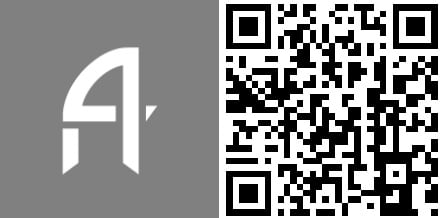
SongArc
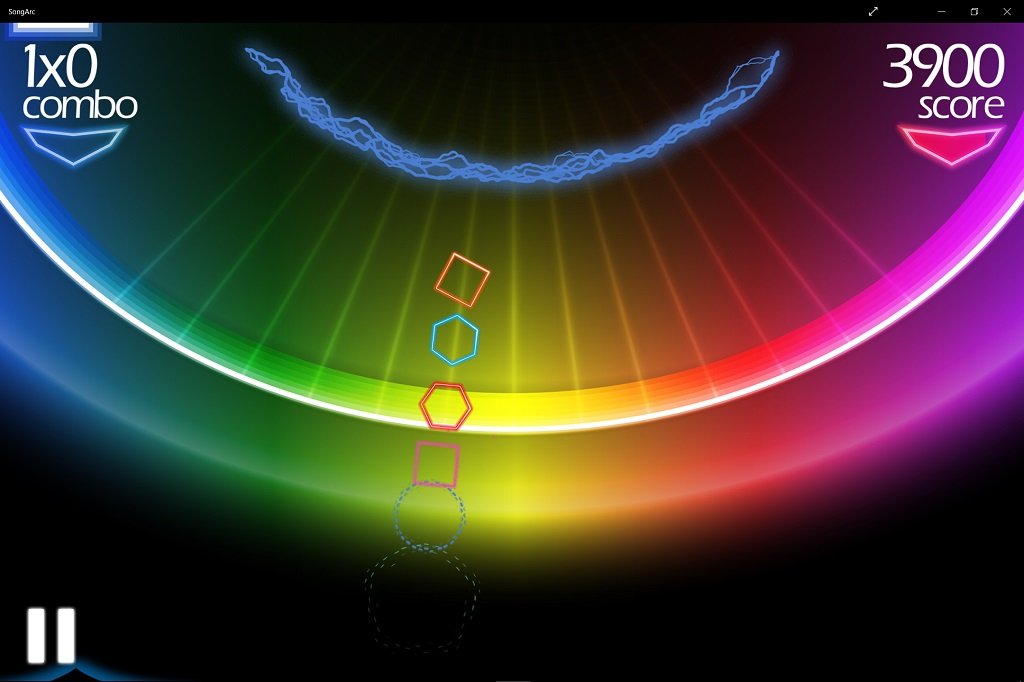
The popular music-based game SongArc was reborn as a universal app for Windows 10 PC and Mobile.
Part Guitar Hero, part Fruit Ninja, SongArc has you tapping to the beat for points. As a note approaches the outside of the arc, you must touch the screen to play it.
But it becomes much more complicated once multiple streams of notes start entering the fold. Then you must use two hands, or even multiple fingers, sometimes holding a note on one side while tapping with another.
Another cool feature in SongArc is the ability to create custom sheets, essentially adding your favorite songs into the game. You can choose what instruments' notes you want to include and focus on.
SongArc is a sensory barrage, mixing vivid shapes and colors with the power of song. For the rhythmically challenged, like myself, even the "newbie" level will put you through your paces.
Available for Windows 10 PC and Mobile.
Download SongArc for Windows 10

Be sure to check out our other selections from previous weeks. Have a great weekend!
Do you have an app you want us to highlight? Drop us an email at tips@windowscentral.com with "5 Intriguing Apps" in the subject line.

Seth Brodeur is a former contributor for Windows Central, covering Windows 10, Windows Phone, and more.
