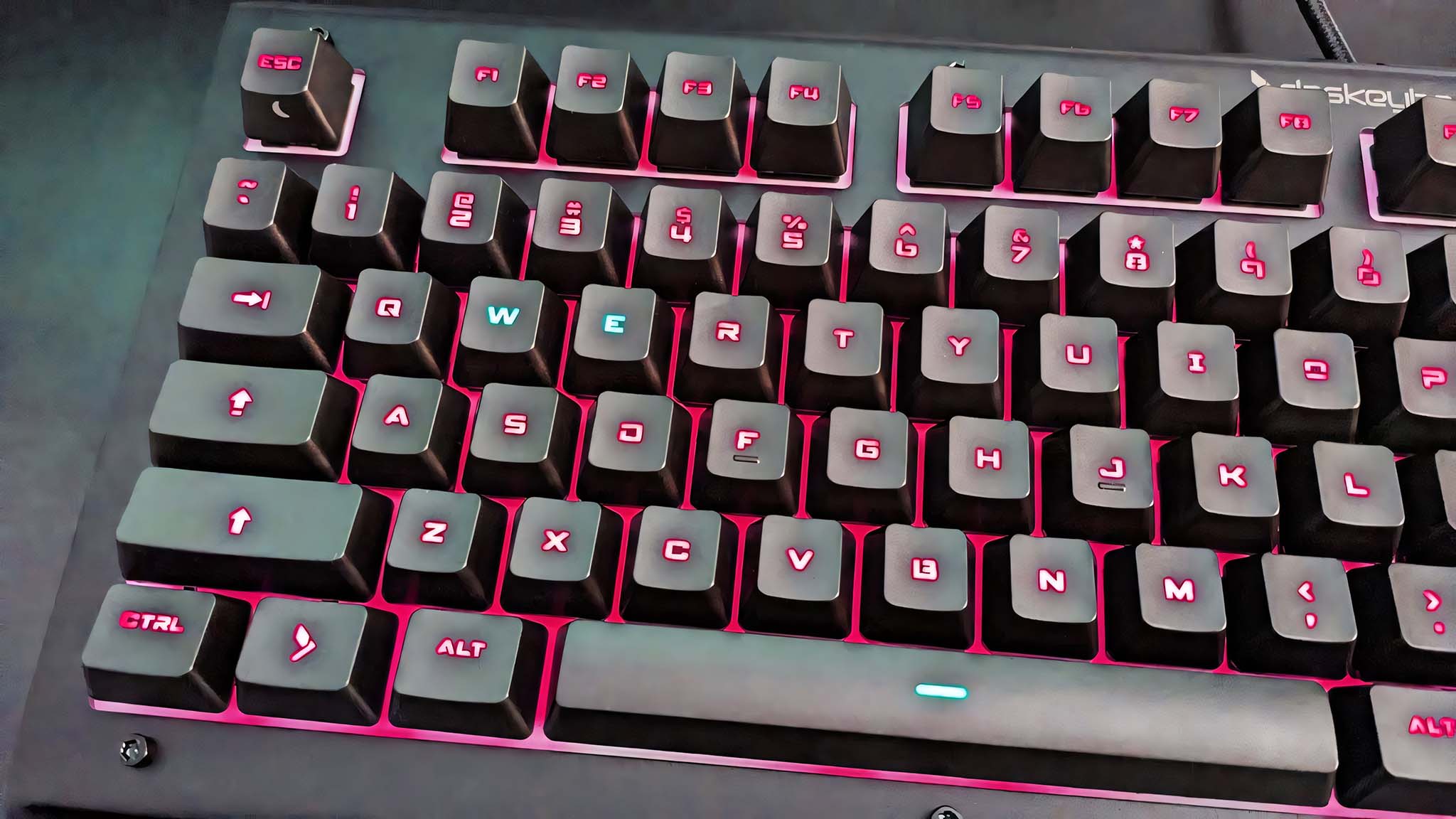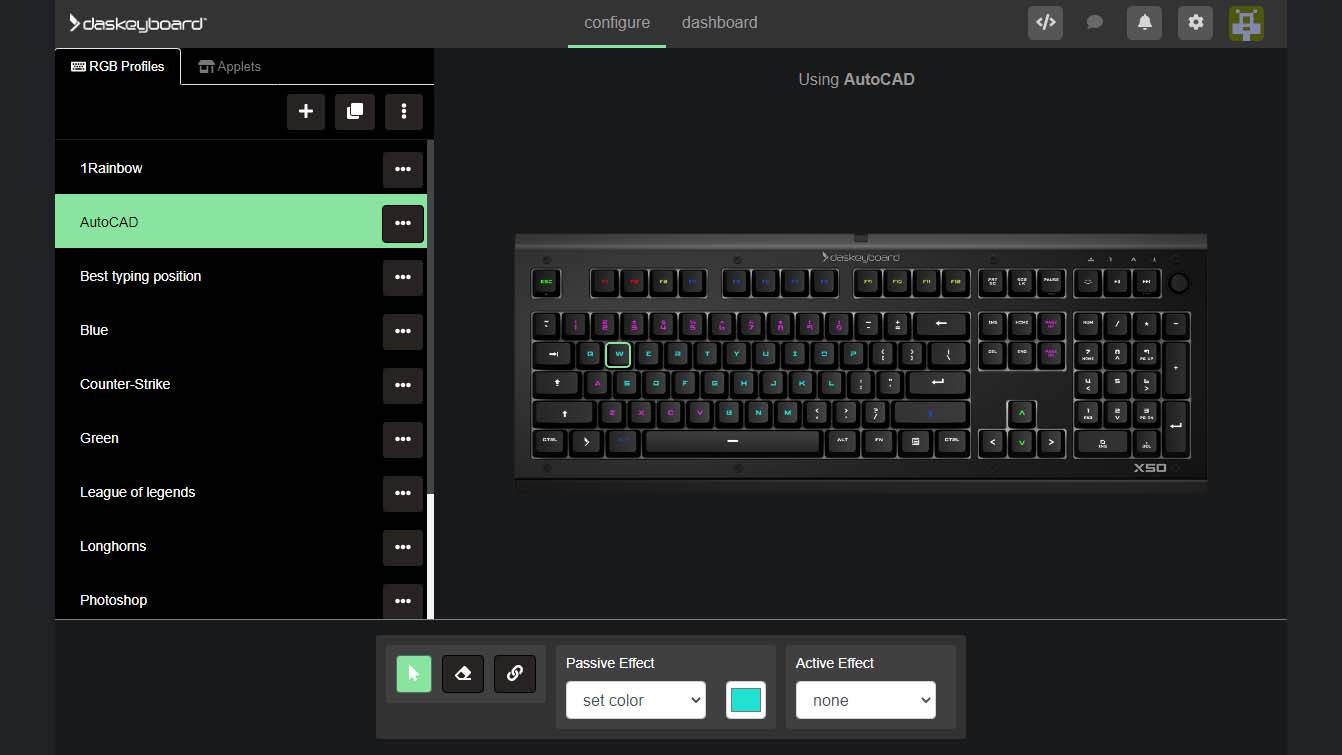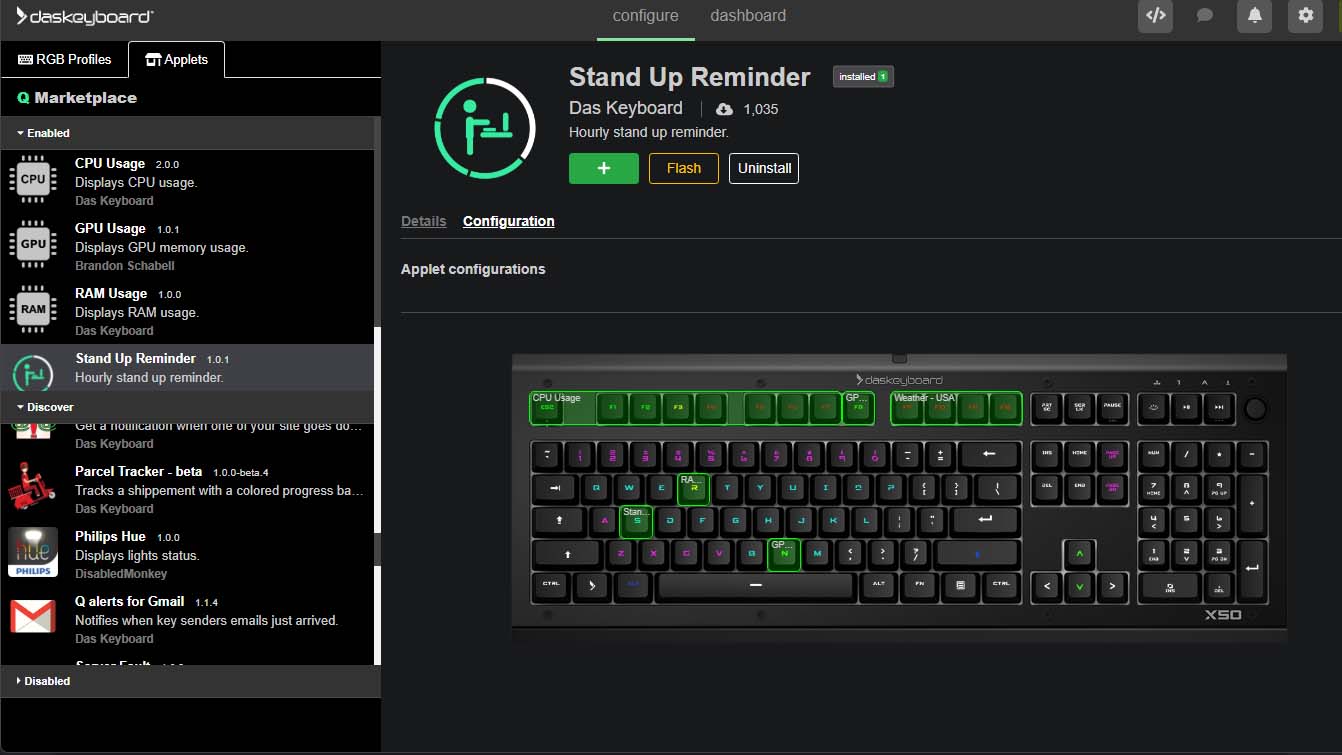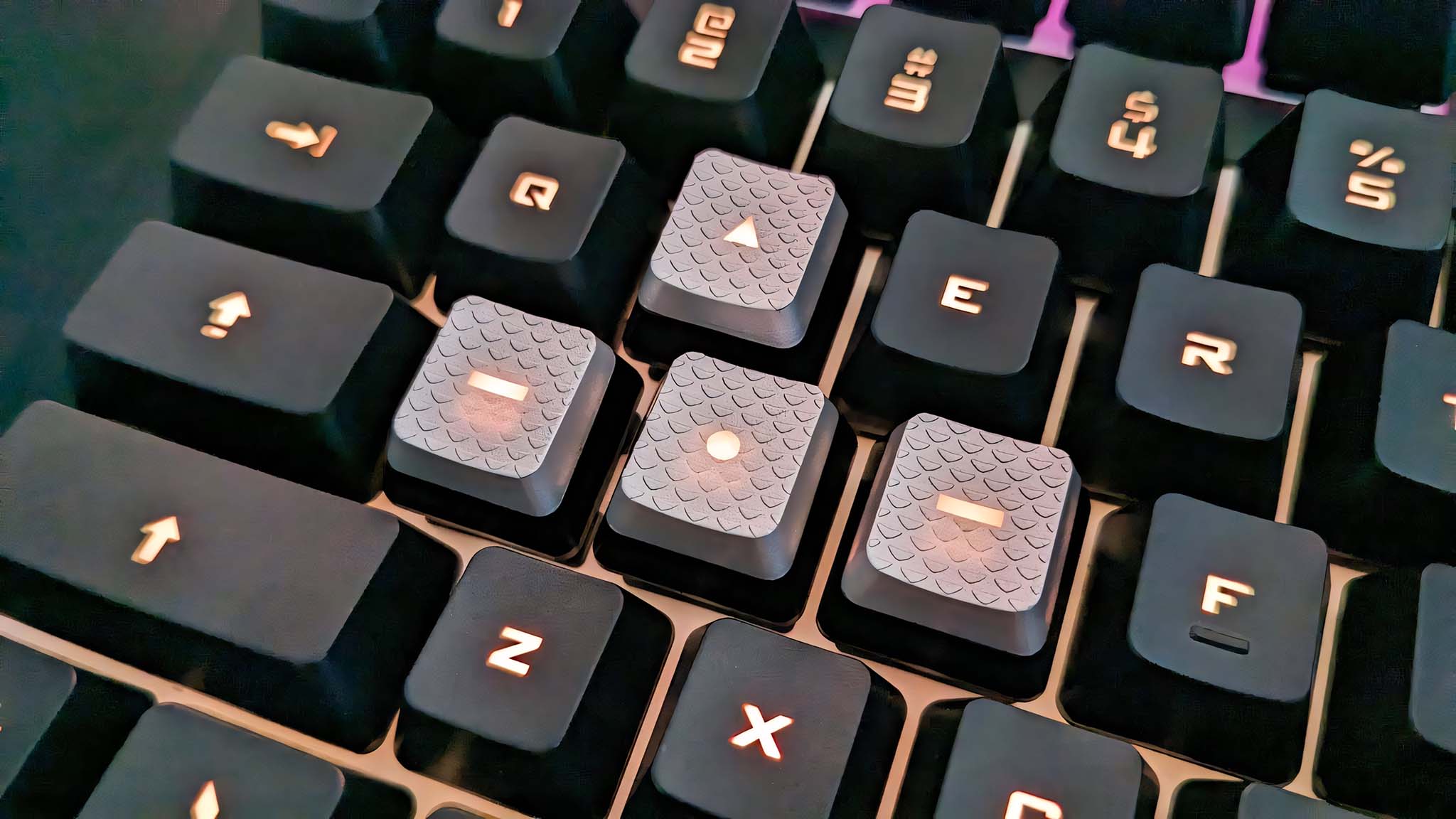Windows Central Verdict
Anyone looking for the RGB gamer aesthetic in a mechanical keyboard will love the look and feel of the X50Q. It offers some unique conveniences; however, the compatible Applets that can be programmed with these keys are relatively niche and won't all be useful to the average user.
Pros
- +
Customizable RGB lighting
- +
Soft tactile mechanical keys feel great
- +
Convenient volume dial
- +
Armrest included
Cons
- -
Wired only
- -
Programmable notification options are limited
- -
Das Keyboard Q software is somewhat janky
Why you can trust Windows Central
Any PC gaming enthusiast knows that having a responsive and comfortable keyboard is a major part of gaming effectively. When it comes to the very best gaming keyboards, you also want several convenient function buttons and commands so you can easily access settings without having to dig into menus. Of course, mechanical keyboards are a favorite option, thanks to the satisfying sensation of the keys coupled with the fact that many mechanical gaming keyboards allow for customizable RGB lighting for a fun vibe.
Over the course of the last week, I was able to test the Das Keyboard X50Q, an RGB mechanical keyboard that can be customized with its free companion software. While some of its features are more limited than I would like, it is still a very impressive option overall.
Das Keyboard X50Q: Price and availability
Price highlights
- Like most higher-quality mechanical keyboards, the keyboard has a high MSRP ($199).
- However, it's also usually on sale for only $129, making it a very good value.
- Price rating: 4/5
Although the X50Q RGB mechanical keyboard has an MSRP of $199, it usually sells for a good deal less. At the time of writing, it's available for $129 at both Amazon and the Das Keyboard website. It's even been known to dip as low as $94.85 on Amazon during a sale, so it is possible to pick it up at an even more affordable price.

- Gasket mount mechanical keyboard
- Best gaming headsets
- Best computer speakers
- Vulcan 2 Mini Air review
- NewQ 6-in-1 docking station review
In general, wired RGB mechanical keyboards for gaming tend to sell for anywhere between $60 and $250. Typically, the more expensive offerings have better design quality and more customization options. In the case of the X50Q, it has a very nice build with an aluminum top and soft tactile Gamma Zulu switches. Thanks to some companion software, the RGB lighting can be completely customized. There are even some programmable "Applets" that allow the keyboard to alert you about incoming emails, GPU usage, reminders for standing up each hour, and more.
It's decently priced when considering the quality design and convenient features it offers. Just note that it is only available in a wired version, so there are no Bluetooth options to choose from.
Das Keyboard X50Q Mechanical Gaming Keyboard | See at Amazon
This beautiful mechanical keyboard with customizable RGB has a good design. Using the free Das Keyboard Q software, you can make it light up just the way you want it, displaying specific hues and effects. Plus, the included armrest is a comfortable perk.
Das Keyboard X50Q: Design and build quality
Design and build highlights
- The top of the keyboard is made of aluminum rather than cheap plastic.
- The keyboard comes with a comfortable armrest that attaches to it.
- The keycaps don't have the standard Cherry MX switch type for customization and third-party replacement.
- Build quality rating: 4/5
Overall, the Das Keyboard X50Q has a very nice design. Unfortunately, the pictures that I included in this review don't really do the RGB lighting justice. Across the different keys, the colors shine through beautifully, and I also appreciate the fun effect brought on by the lighting on either side of the keyboard that points downward to make the area around the X50Q glow as it sits on my desk. Meanwhile, the top of the keyboard itself is made of aluminum for a classier look than what simple plastic provides. That all being said, there is one visual aspect I don't much care for — the eight screws on top aren't visually appealing, even if they don't get in the way of my hands when typing.
All the latest news, reviews, and guides for Windows and Xbox diehards.
As far as comfort goes, the included armrest clicks into position at the base of the keyboard, making it so that it never leaves an awkward gap between itself and the X50Q. But it can easily be removed if you don't want to use it. The keys are made of durable, subtly textured ABS plastic and feature stylized symbols for that sci-fi aesthetic many are looking for in a gaming mechanical keyboard. It makes for a pretty stunning aesthetic overall, and the keys respond quickly, as I expect them to whenever I'm playing games or typing.
The one big downside to the X50Q's design only really relates to people who like to customize individual keys from third-party sellers. Unfortunately, the X50Q uses Gamma Zulu switches, so the most popular Cherry MX switch type isn't compatible. You will need to get lucky and find the less popular Gamma Zulu switches if you do want to customize the individual keycaps.
Das Keyboard X50Q: Typing experience
Typing experience highlights
- Each of the keys feels good to the touch and responds quickly.
- The volume dial lets me conveniently change the audio volume as well as open the companion software.
- Optional WASD keycaps are included, along with a key puller.
- Typing rating: 5/5
As with any jump between keyboards, it did take me a few minutes before I adjusted from my usual keyboard to the exact spacing of the X50Q's keys so that I could type effectively. But ever since that switch occurred, the subtle texture of the X50Q's keys combined with the clickiness of the soft tactile mechanical switches has felt really good to the touch. In fact, I constantly find myself eagerly awaiting the next time that I can type and experience the satisfying sensation. This keyboard isn't as clicky sounding as some others out there, but that's either a plus or a minus, depending on what you like.
Optional WASD keycaps and a key puller tool are also included in the X50Q box. These WASD keycaps not only look different with their silver tops, but they also feature more pronounced textures for better control during intense gaming sessions. I like the feel of them, but I don't really care for the look of the gaming keys, as they don't really seem to mesh well with the rest of the keycap symbols.
On the far top right side of the X50Q, there is a slim volume dial that is convenient for me to twist when listening to music or playing games. However, it also serves a secondary function of bringing up and reducing the Das Keyboard Q companion software when I press down on it. I'll talk more in-depth about that software in just a bit, but the important thing is that the keys all feel good, and the volume dial is positioned in a good place to make it very convenient to use.
Das Keyboard X50Q: RGB customization
RGB customization highlights
- The companion app's user interface (UI) is somewhat janky.
- It is easy enough to select specific colors and effects for the keyboard.
- Although the X50Q is marketed with 16.8 million colors, not all colors look good on the keyboard.
- Some Active Effects are very distracting.
- RGB customization rating: 4/5
When I first plugged the X50Q keyboard into my computer, the keys showed up red and had this cool effect where after I pressed any of them, they temporarily turned green before turning red again. This RGB effect immediately made me excited to customize the lighting and keystroke effects. To do this, I downloaded the free Das Keyboard Q program as instructed by an included manual. After just a few seconds of using the software, I realized that it didn't have the most impressive UI. Some of the functions are awkward to get to or don't get displayed in a way that makes it easy to view things. Still, it works well enough and lets me customize the keyboard the way I want.
Das Keyboard Q | Free download at Das Keyboard
In order to program the X50Q's program alerts or customize RGB lighting you need to have this app on your computer. It's free to download and only works with Windows.
There are 11 RGB profile presets in this software, including 1Rainbow, AutoCAD, Best typing position, Blue, Counter-Strike, Green, League of Legends, Longhorns, Photoshop, Purple, and Red. Each preset has a fun, distinct look, but it always takes five to eight seconds after making a selection for any changes to appear on the keyboard. This is longer than expected, which can make it a little more tedious to experiment when picking out the exact key colors for a new preset.
Speaking of which, I can easily customize the existing RGB presets or create brand new ones by selecting one or multiple keys on the keyboard that appear within the software's configure screen and then choosing the color and effects I want to see. Multiple keys can be selected for customization at once by clicking and dragging on the keyboard displayed within the software or by holding down Shift and clicking on the specific keys I want to alter.
Das Keyboard advertises that the X50Q's RGB can work with 16.8 million colors, which is partially true. The color picker within the Das Keyboard Q program allows me to choose between millions of minute hues, shades, and tones. However, only the most saturated colors really shine through on the keyboard. Darker tones and lighter hues can be murky and don't always come through the way I expect them to. As an example, when I choose a deep burgundy within the color picker, it shows up looking purple-pink on the X50Q. Still, it looks really nice when these vibrant hues are chosen.
In addition to color, I can also select each key's Passive Effect, like constantly breathing on one color or cycling through all colors, as well as the Active Effect, which only activates after a key has been pressed down. These Active Effects are really fun but can also be a bit distracting depending on what settings you have selected. For instance, the Laser Active Effect makes it so that any key on the same vertical line as the key I press lights up in a specific color. Meanwhile, the Ripple Active Effect makes the lighting slowly change color as it moves away from the pressed key in a ripple-like manner. It's really fun changing the look of the keys, and even though the program isn't as elegant as I wish it could be, it allows me to customize things the way I want to.
Das Keyboard X50Q: Programmable notifications
Programmable notification highlights
- You can make it so that the keyboard flashes in a certain way to notify you of specific alerts.
- Many of the included "Applet" notifications are for niche programs.
- You cannot create new Applets or edit the functions of existing ones.
- The weather Applet didn't work and was in error every time I tried to use it.
- Programmable notification rating: 2.5/5
One of the advertised aspects of the X50Q that makes it stand out from competitors is its programmable notifications. The Das Keyboard Q software allows me to install specific "Applets" to specified keys so that I can get visual notifications on the keyboard. For instance, I can get a visual read on my computer's performance, have a key blink when I receive an email in Gmail and more. While I was initially excited about these features, I soon learned that the compatible alerts are sometimes poorly executed, and many of the Applets are only for very niche programs.
For instance, the Applets for displaying my CPU, GPU, and RAM usage on my keys are pretty nifty since I can get an idea of how my computer is running at a quick glance. However, I could never get the Weather - USA Applet to work properly for me because the software encountered an error each time I attempted to use it. So, instead of seeing specific colors that are supposed to indicate a four-day weather forecast, my keys simply blinked red in an error state. Meanwhile, many of the other Applets are for rather niche programs that many people won't find useful and there is not a way to add my own Applets within the software, which is really what would make this notification feature useful.
As it is, the included Applets include Asana, Bamzooka, Basecamp, Birthday Reminder, CircleCI, Clock, CPU Usage, Crypto Watch, Das Ping, Discourse, Firewall Guard, Flight Price Watcher, Game Deals, GitHub, GPU Usage, H2O Reminder - International, ICMP Ping, Hourly Workout reminder, Jenkins Pipeline, Mini Meters, monday.com, Mojo Helpdesk, Montastic, Parcel Tracker - beta, Philips Hue, Q alerts for Gmail, RAM usage, Server Fault, Server Ping, Stack Overflow, Stand Up Reminder, Stock Quote - USA, Teamwork, Timer, Travis CI, Trello, Twitch, Weather, and ZenHub.
Das Keyboard X50Q: Competition
Whenever I think about gaming and RGB, Alienware is one of the first companies that comes to mind. It produces beautiful products that you can be proud to display. As our own Zachary Boddy said in their Alienware Tri-Mode Wireless Gaming Keyboard review, it "is a gorgeous bit of kit with great RGB lighting, a solid typing experience, and the ability to connect to up to four devices between 2.4GHz and Bluetooth." You'll have to be willing to spend a decent amount for this wireless beauty, though, as it has an MSRP of $229.99.
If you prefer to go wireless and compact, then there are also mechanical gaming keyboards to choose from. In her Vulcan 2 Mini Air review, our own Jennifer Young talks about how convenient this smaller RGB keyboard is to use thanks to its multi-device connectivity and stunning dual-LED lights. The battery can last for up to 240 hours, but it is still somewhat costly, with a $180 price tag.
Das Keyboard X50Q: Scorecard
| Attribute | Notes | Rating |
|---|---|---|
| Value | Thanks to its often reduced price and host of customization options this keyboard sells at a very good value. | 4/5 |
| Design | The aluminum top, soft tactile switches, and included armrest all look and feel very classy, but it won't be easy to find compatible customized keycaps. | 4/5 |
| Typing experience | All of the keys respond quickly and the included dials and function options are very convenient. | 5/5 |
| RGB customization | The software isn't presented in the best way, but it is very easy to customize the keyboard's RGB the way you want it. | 4/5 |
| Programmable notifications | Many of the Applets are for niche programs and you cannot add new ones or edit existing ones. | 2.5/5 |
| Total score | Unfortunately, the notification feature isn't as useful as it should be, but the keyboard feels great, responds beautifully, and can be customized the way you want it. | 4/5 |
Das Keyboard X50Q: Should you buy it?
You should buy it if...
✅ You want a mechanical keyboard with customizable RGB lighting
The Das Keyboard Q software isn't the sleekest program out there, but it will allow you to create and alter preset color options easily enough.
✅ You love the feel of soft tactile switches
Everyone has their own preferences for how a mechanical keyboard should sound and feel. The soft tactile switches of the X80Q are very satisfying, but you might find you prefer linear or clicky switches.
✅ You're looking for a keyboard that has a convenient volume dial
The dial on the top right of the X50Q is very convenient for adjusting the sound of your music or in-game audio without having to open any settings or use any other hotkeys.
You should not buy it if...
❌ You need a wireless keyboard
Unfortunately, the X50Q is only available in a wired version. However, the six-and-a-half-foot cable does provide plenty of wiggle room.
❌ You're looking for something that's less expensive
As far as customizable mechanical keyboards go, the X50Q is decently priced, especially since it's usually found selling for much cheaper than its initial MSRP. However, there are less expensive options to choose from.
❌ You don't think enough of the listed Applets will be useful
The idea of being able to include notifications from specific apps and alerts right on the keyboard is pretty cool, but many of the compatible Applets are rather niche and might not be of use to you.
Even though the programmable notification options are far more limited than would be useful, the Das Keyboard X50Q is still an excellent mechanical keyboard for everyday use and is one of the best gaming keyboards. The RGB lighting comes through each of the keycaps beautifully, and you can customize each and every one until you get it looking the way you want using the companion software. I personally love the texture and feel of the soft tactile switches and find it very satisfying to type with this keyboard.
The armrest is easy to install and provides a nice little ramp for getting your hands up to the keys. Unless you specifically need a wireless mechanical keyboard, the X50Q will be a great fit for any Windows desktop setup.

With its satisfying mechanical switches and customizable RGB, the Das Keyboard X50Q makes for a great computer accessory. Using the companion software, it can be made to give notifications directly on the keys for specific programs.

Self-professed gaming geek Rebecca Spear is one of Windows Central's editors and reviewers with a focus on gaming handhelds, mini PCs, PC gaming, and laptops. When she isn't checking out the latest games on Xbox Game Pass, PC, ROG Ally, or Steam Deck; she can be found digital drawing with a Wacom tablet. She's written thousands of articles with everything from editorials, reviews, previews, features, previews, and hardware reviews over the last few years. If you need information about anything gaming-related, her articles can help you out. She also loves testing game accessories and any new tech on the market. You can follow her @rrspear on X (formerly Twitter).