Windows Central Verdict
Western Digital's P40 Game Drive SSD is a stellar external storage upgrade for Xbox Series X|S consoles, and is even better on PC with RGB customization and faster speeds. If you're only getting this for Xbox, though, there may be more affordable options.
Pros
- +
Solid build quality and industrial design
- +
Fantastic read and write speeds with USB 3.2 Gen 2x2
- +
Great for playing Xbox One and backward compatible Xbox games, and storing Xbox Series X|S games
- +
Simple, customizable RGB lighting can add to a setup
Cons
- -
Even Xbox Series X|S can't take advantage of full speeds
- -
RGB customization is only available and works on PC
- -
There are more affordable, comparable SSDs for console gaming
Why you can trust Windows Central
Western Digital is one of the most prominent digital storage manufacturers in the world, and WD_BLACK is the company's gaming brand responsible for creating SSDs, HDDs, and portable drives perfect for console and PC gaming. The WD_BLACK P40 Game Drive is one of the most impressive external SSDs from the company, made to work perfectly on Xbox Series X|S consoles and Windows PCs.
With rated speeds of up to 2,000MB/s, a compact and durable design, and subtle RGB lighting to add another splash of color to your gaming setup, the WD_BLACK P40 may be one of the best SSDs for gamers. If you only game on a console, however, there may be more affordable options out there, as not even current-gen consoles can truly take advantage of this SSD's speed and features.
Disclaimer: This review was made possible by a review unit provided by Western Digital. The company did not see the contents of the review before publishing.
WD_BLACK P40 Game Drive SSD: Pricing and availability

The WD_BLACK P40 Game Drive external SSD benefits from Western Digital's vast distribution network, meaning you can get it directly from the manufacturer and from a variety of third-party retailers like Amazon, Best Buy, and B&H Photo. It's available in 500GB, 1TB, and 2TB sizes, which is very similar to the vast army of competing portable SSDs on the market.
| Category | WD_BLACK P40 Game Drive SSD |
|---|---|
| Read speeds | Up to 2,000MB/s (all sizes) |
| Write speeds | Up to 2,000MB/s (1TB & 2TB) |
| Row 2 - Cell 0 | Up to 1,950Mb/s (500GB) |
| Port | 1x USB Type-C 3.2 Gen 2x2 Superspeed |
| Platforms | Xbox Series X|S (archive Xbox Series X|S games, play and store Xbox One and backward compatible titles) |
| Row 5 - Cell 0 | Xbox One |
| Row 6 - Cell 0 | PS5 (archive PS5 games, play and store PS4 games) |
| Row 7 - Cell 0 | PS4 |
| Row 8 - Cell 0 | Windows 8.1, 10, & 11 PCs |
| Row 9 - Cell 0 | macOS (10.11 and higher) |
| Features | Two RGB light strips |
| Row 11 - Cell 0 | WD Dashboard on Windows PC (customize RGB lighting) |
| Dimensions | 106.98mm x 50.82mm x 13mm |
| Row 13 - Cell 0 | 4.21in x 2in x .51in |
| Weight | 78.5g |
The P40 Game Drive differentiates itself by being one of the few regularly-available SSDs boasting USB 3.2 Gen 2x2 support, and by its included RGB lighting, both of which make it a little more expensive than more established USB 3.2 Gen 2 SSDs like the competing Samsung T7. The WD_BLACK P40 Game Drive SSD retails for USD $105.99 for the 500GB version, $136.99 for the 1TB version, and $252.99 for the 2TB version, but is regularly available for sale at $89.99, $129.99, and $199.99 respectively.
WD_BLACK P40 Game Drive SSD: Build quality and design

The WD_BLACK brand in Western Digital's portfolio maintains an aggressively utilitarian design language, which is continued with the P40 Game Drive SSD. Harsh lines, bold ridges, and visible screws comprise this SSD's body, and it's... Fine! There are none of the svelte details of Western Digital's Passport line, nor does the P40 Game Drive compare to other portable SSDs on the market like the Samsung T7, but it's not an ugly SSD by any means.
The WD_BLACK P40 Game Drive is compact enough to slip unnoticed into practically any bag or pocket, however, and it certainly feels durable. Western Digital rates its "shock-absorbent body" as being protected against drops up to two meters high, and I tend to believe those claims. While you don't get a carrying case of any kind in the box, the Type-C port is at least partially protected from knocks and bumps by the surrounding ridges. This recession seems large enough to accommodate most third-party Type-C cables, too, if you want to replace the typically short cable with a longer alternative.
All the latest news, reviews, and guides for Windows and Xbox diehards.

The P40 Game Drive SSD's claim to fame seems to be the dual RGB light strips that sit along the bottom of the SSD's side ridges. By default, these RGB lights cycle through the rainbow in a subtle, rolling pattern — and that's all the lights will ever show, unless you use the P40 Game Drive with a Windows PC that has the WD Dashboard application installed.
The WD Dashboard does make it easy to customize the RGB lights to your heart's content, with plenty of pattern and color options from which to choose, but those settings will only work on a compatible Windows PC that's able to run the aforementioned application. If you connect the SSD to any other device, such as a console, you'll always get the same rainbow pattern. Sadly, that means no green lights for my Xbox Series X.
The RGB lighting feels shoehorned in, rather than part of a complete design.
Besides this glaring shortcoming, the RGB lights are both too subtle for my taste and feel out of place with the overarching design. Because of their position, the RGB lights can be difficult to see even at full brightness, guaranteeing that this SSD is meant to add to an existing RGB setup rather than be a centerpiece. The surrounding design of the P40 Game Drive is also identical to other WD_BLACK products, making the RGB lighting feel shoehorned in rather than part of a complete, meticulous design. Without it being plugged in, you would never think that the P40 Game Drive lights up at all.
The WD_BLACK P40 Game Drive SSD overall feels and looks just good enough. While I can't praise its design or the RGB lighting, I also don't have any major complaints or concerns. It's clearly very well-built and seems like it'll hold up well over time. The P40 follows in the footsteps of other WD_BLACK products by placing functionality well above appearance, which is a perfectly acceptable approach (especially when this SSD isn't liable to be seen too often if you stick it behind your Xbox).
WD_BLACK P40 Game Drive SSD: Speed and performance

At the end of the day, what's most important when considering a new SSD — portable or otherwise — is how it performs. To this end, the WD_BLACK P40 Game Drive SSD is a fantastic offering, especially if you're playing on PC with the right selection of ports. That's because the P40 Game Drive is one of the few widely available SSDs that supports USB 3.2 Gen 2x2, a confusing nomenclature in the oft-quixotic world of USB that essentially means up to two times faster transfer speeds than the more common USB 3.2 Gen 2 standard.
Because of this, Western Digital boasts read and write speeds of up to 2,000MB/s across all sizes (with a small 50MB/s hit to maximum write speeds for the 500GB variant). Most other portable SSDs in this category typically sit around 1,000MB/s. Unfortunately, my PC isn't equipped with a port that's able to take full advantage of the WD_BLACK P40, although it performed admirably when connected to a USB Type-C 3.2 Gen 2 port, with CrystalDiskMark scores of 1,034Mb/s read and 940Mb/s write speeds. This does pull just ahead of the USB 3.2 Gen 2-equipped Samsung T7 (and our current favorite external SSD) and translates to small gains when connected to an Xbox console.
Current-gen consoles like Xbox Series X|S and PS5 feature USB 3.2 Gen 2 ports, meaning no console can take full advantage of the purported speeds of the WD_BLACK P40 Game Drive SSD. That being said, I still had an excellent experience with transferring and moving games, archiving Xbox Series X|S titles, and playing Xbox One and other backward-compatible games. I ran a variety of simple tests and compared some of those times with my Samsung T7, and the P40 Game Drive is certainly fast.
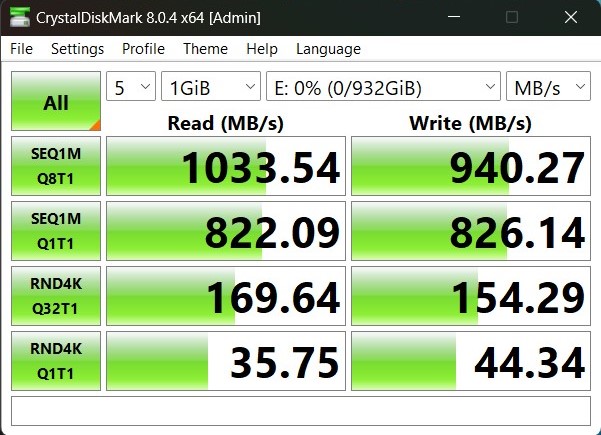
I transferred Red Dead Redemption 2, an Xbox One game totaling over 123GB in size, from my Xbox Series X's internal SSD to the P40 Game Drive, a process that took 12 minutes and 7 seconds from the moment I hit "Move" to completion. During that time, transfer speeds averaged between 1.17 and 1.30GB/s, although there were brief dips as low as 1.10GB/s and brief spikes as high as 1.65GB/s.
I also transferred State of Decay 2 Juggernaut Edition, an Xbox Series X|S game totaling nearly 21GB in size, which took 2 minutes and 5 seconds to complete. Average speeds were slightly higher with this transfer, sitting between 1.20 and 1.40GB/s, although there was a strange, unexplained dip around the 75% mark that saw transfer speeds fall as low as 890MB/s. This didn't greatly affect how quickly the game was transferred, though. I sent State of Decay 2 back to my Xbox Series X's internal storage, which only took 1 minute and 27 seconds from start to finish.
Next, I transferred Grounded, an Xbox Series X|S game totaling over 9GB install size, to and from every storage option on my Xbox Series X to get an idea of overall speeds. Transferring the game from internal storage to the P40 Game Drive took 47 seconds, compared to 43 seconds from internal storage to the T7. Transferring back to internal storage took the P40 52 seconds, compared to 56 seconds for the T7. From the P40 to the T7 took 45 seconds, and from the T7 to the P40 took 52 seconds.
The P40 Game Drive pushes the Xbox Series X's USB ports to their max.
Finally, I wanted to get an idea of load times for games. I chose Minecraft, an Xbox One game with longer load times. I timed how long it took to cold start Minecraft, load the game, and get into a world five times, and then averaged the times. The slowest time was by far the Samsung T7, which took 36 seconds on average to actually get into a game. Surprisingly, internal storage was the second fastest with an average time of 29 seconds, while the P40 Game Drive just pulled ahead with an average load time of just 28 seconds.
So, what does this all mean? It means that my Xbox Series X absolutely isn't pushing the WD_BLACK P40 Game Drive to its max — Instead, the SSD is pushing the Xbox Series X's USB ports to their max. It also means that the P40 Game Drive is actually a little faster on average than the current champion, the Samsung T7, although the gains are often negligible since the T7 is also about as fast of an external SSD as a console can support. When you're playing backward compatible Xbox One or older games, the load times through the P40 Game Drive will be practically identical to that of the internal storage, which makes this an amazing way to free up space for Xbox Series X|S Optimized games without compromising on load times or performance.
WD_BLACK P40 Game Drive SSD: Competition

There is no shortage of awesome portable and external SSDs in the world, but which are actually competition for the WD_BLACK P40 Game Drive SSD? If you're playing on Xbox One, there are plenty of slower, more affordable SSDs that are more suited to the older consoles, like the ADATA SD600Q or a mid-range Samsung. Those playing on Xbox Series X|S will be better able to take advantage of the sweltering speeds of the P40 Game Drive SSD, with some caveats.
The only option available to install and play more Xbox Series X|S Optimized games is the Seagate Xbox Storage Expansion Card, an ultra-premium SSD with an equally high price tag. For archiving Xbox Series X|S games and playing backward compatible Xbox One and older games, the P40 Game Drive is amazing and can be just as fast as internal storage. That being said, no console can really take full advantage of this SSD thanks to USB limitations. You can save some money and get a near-identical experience with an SSD like the Samsung T7, Windows Central's favorite portable SSD with rock-solid performance, impeccable build quality and design, and a reasonable price tag. It can usually be found for $15 to $30 cheaper than the P40 Game Drive for each respective size, a modest discount that could make a big difference for buyers.
On PC, the P40 Game Drive SSD is a more appealing purchase with its customizable RGB lighting and higher possible speeds via USB 3.2 Gen 2x2 and is only matched by other, similarly specced portable SSDs or vastly more expensive Thunderbolt-equipped SSDs (which will have even faster speeds). When compared to these SSDs, the WD_BLACK P40 Game Drive SSD is very competitively priced and offers a fantastic overall experience.
WD_BLACK P40 Game Drive SSD: Should you buy it?

You should buy the WD_BLACK P40 Game Drive SSD if...
- You want a competitively priced, well-built USB 3.2 Gen 2x2 SSD for use on PC
- You highly value RGB lighting, especially with PC customization
- You want the fastest possible portable SSD speeds on Xbox Series X|S
You should not buy the WD_BLACK P40 Game Drive SSD if...
- You only game on Xbox and want the best value possible
- You don't care for RGB lighting at all
- You want to be able to play Xbox Series X|S games from the SSD
The WD_BLACK P40 Game Drive SSD is a fantastic portable SSD by practically any measurement, but it undoubtedly becomes a little less appealing when paired with an Xbox or PlayStation console. Even the latest and greatest current-gen consoles can't take full advantage of this SSD's maximum speeds, and it's only possible to customize the RGB lighting when connected to a PC. Because of this, some of the best external Xbox SSDs offer very similar experiences on console for a bit less money.
If you game on PC and want a fast, reliable portable SSD that won't hamper your load times, the P40 Game Drive can do exactly that and let you customize your setup. The WD_BLACK P40 Game Drive SSD is also just an incredible storage solution even when you're not gaming, thanks to its rugged construction and USB 3.2 Gen 2x2 support. If you're still looking at this SSD exclusively for use with your Xbox Series X or S console, bear in mind that you're paying a little extra just for the rainbow lights, slightly higher average speeds, and the potential of future-proofing with your next console. RGB also makes you better at gaming, as everyone knows, so that's another plus for the P40 Game Drive.

Western Digital's latest gaming-focused portable SSD is the P40 Game Drive, and it's a fantastically fast and durable storage solution... especially for PC players. Xbox players can find better value elsewhere, but you still can't go wrong with this well-rounded external SSD.

Zachary Boddy (They / Them) is a Staff Writer for Windows Central, primarily focused on covering the latest news in tech and gaming, the best Xbox and PC games, and the most interesting Windows and Xbox hardware. They have been gaming and writing for most of their life starting with the original Xbox, and started out as a freelancer for Windows Central and its sister sites in 2019. Now a full-fledged Staff Writer, Zachary has expanded from only writing about all things Minecraft to covering practically everything on which Windows Central is an expert, especially when it comes to Microsoft.


