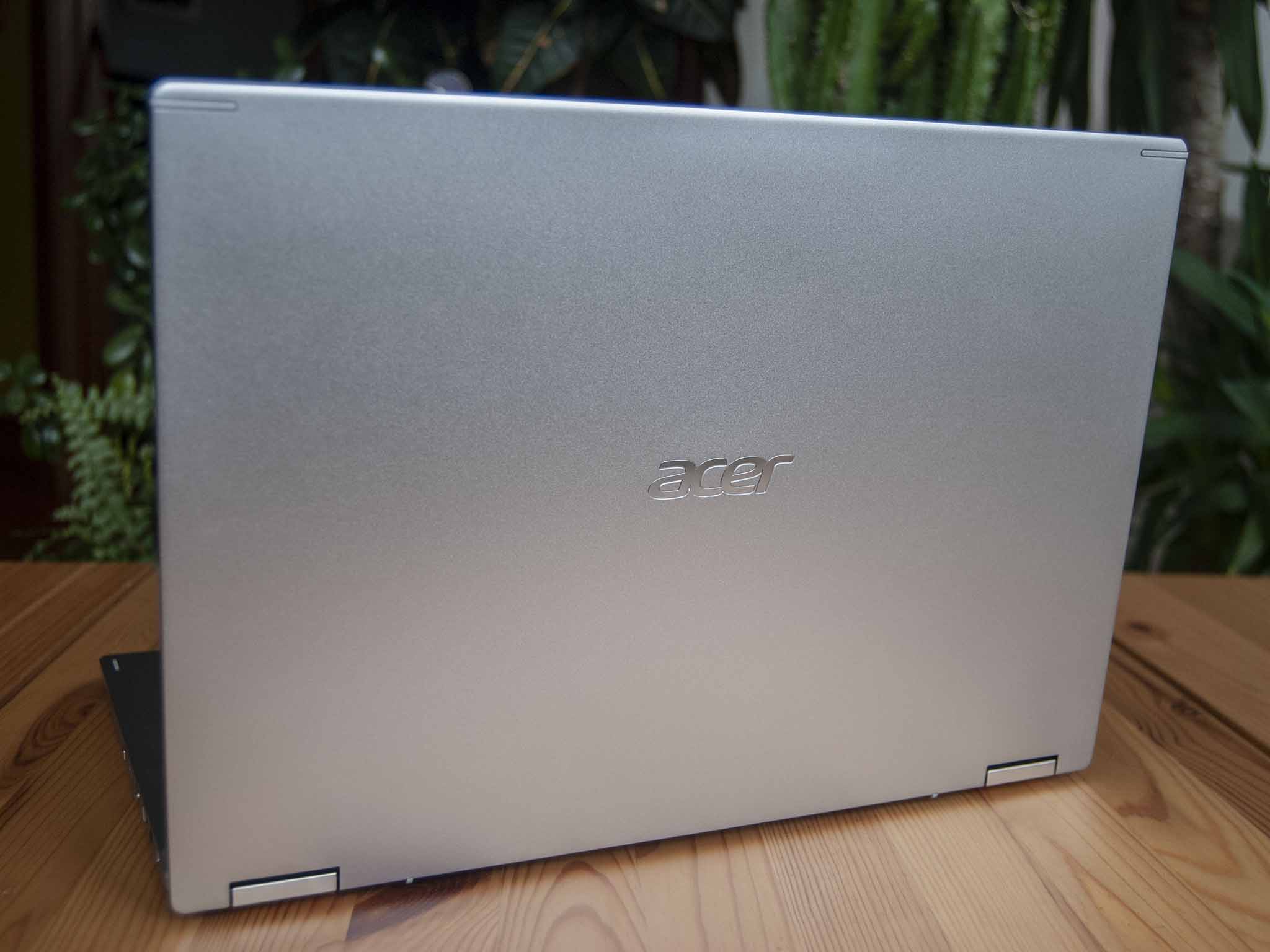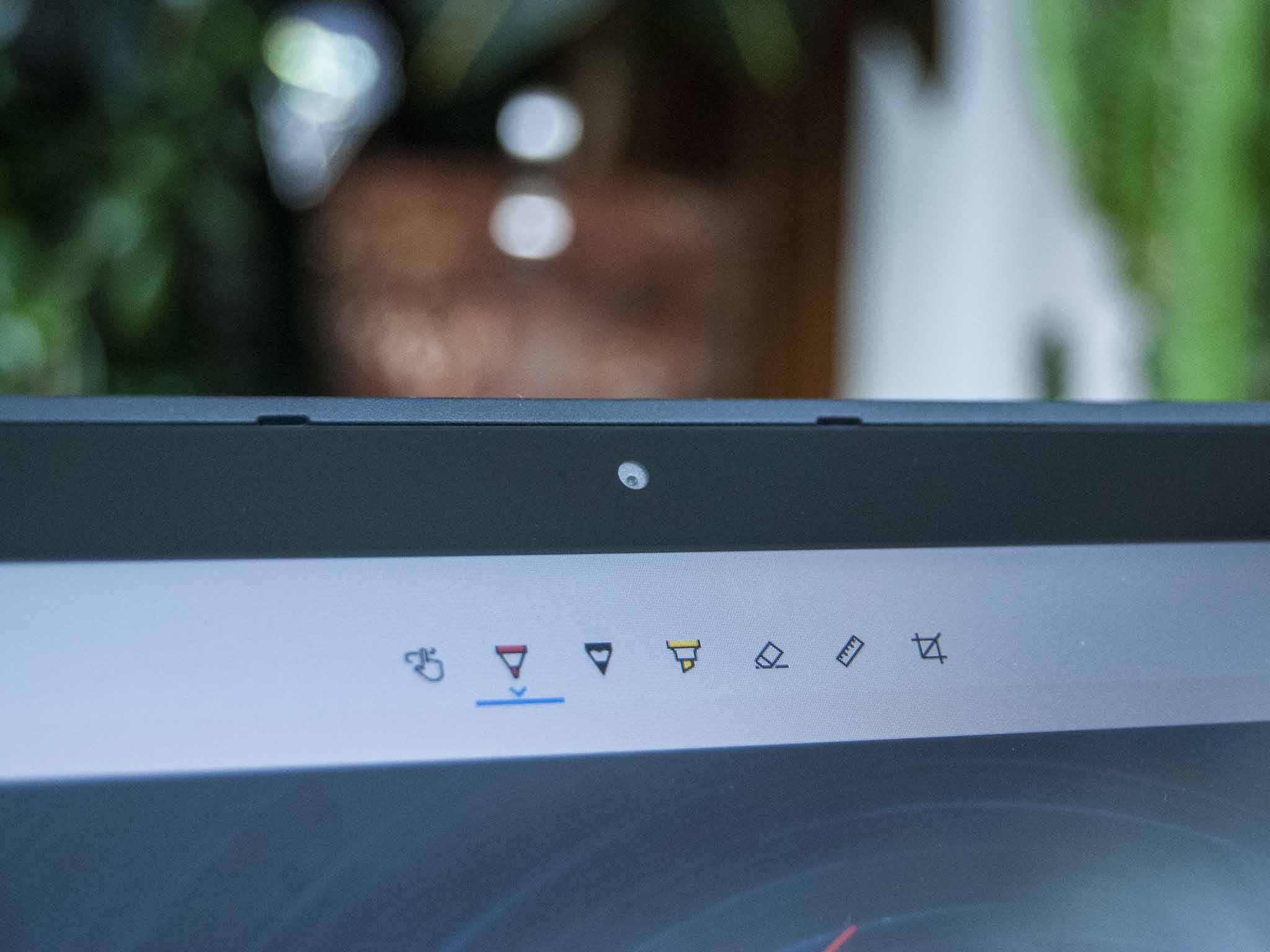All the latest news, reviews, and guides for Windows and Xbox diehards.
You are now subscribed
Your newsletter sign-up was successful
The Acer Spin 3 (SP314-54N) is a budget convertible laptop that packs in some interesting features, like a built-in active pen, Wi-Fi 6, Thunderbolt 3, and excellent speakers. It's well within the budget range, and that means some less-attractive features help keep the price down. I've been using it for the last week to see what it's all about and whether or not it's worth a buy.

Bottom line: Acer's Spin 3 is a low-cost convertible with a built-in active pen for inking. It has some attractive features, like top-firing audio, Wi-Fi 6, and plenty of ports, though the budget laptop market has become quite competitive. Without a strong case for battery life or performance, you might find the Spin 3 isn't quite as great a deal as it once was.
Pros
- Wi-Fi 6 and Bluetooth 5.0
- Very attractive price
- Built-in active pen for Windows Ink
- Lots of ports including Thunderbolt 3
- Excellent audio and clear webcam
Cons
- Creaky chassis
- Faces tough competition
- Underwhelming display
- Between five and six hours of battery
Specifications and pricing
Acer Spin 3 at a glance
Acer supplied Windows Central with a review unit of the refreshed Acer Spin 3 with model number SP314-54N. It's packed with a 10th Gen Intel Core i5-1035G1 processor (CPU) with four cores, it has 8GB of soldered LPDDR4 RAM, and it has a 256GB M.2 NVMe solid-state drive (SSD) that can be upgraded after purchase. The 14-inch touch display has a standard 1920x1080 (FHD) resolution with a 16:9 aspect ratio.
This exact model can be purchased at Costco for about $650, though you'll find a better deal at Walmart. There you can find a model with more powerful Core i7-1065G7 and double the storage at 512GB for about $699.
Along with the Core i5-1035G1 CPU, Acer seems to also offer Spin 3 models with the Core i5-1035G4 CPU. The G4 has a slightly higher base and boost clock speed and includes more powerful Intel Iris Plus graphics rather than Intel UHD graphics. A Spin 3 with i5-1035G4 CPU, 8GB of RAM, and 512GB SSD costs about $800 at Amazon.
The Core i7-1065G7 model from Walmart also includes Intel Iris Plus Graphics, and it's a far better deal. Unless you absolutely need to save the extra $49, it's going to land you the most value. There's a huge performance difference between the Core i5-1035G1 and Core i7-1065G7.
In any case, the following are the exact specifications found in the review model sent by Acer.
All the latest news, reviews, and guides for Windows and Xbox diehards.
| Category | Spec |
|---|---|
| OS | Windows 10 Home |
| Processor | 10th Gen Intel Core i5-1035G1 Four cores 1.0GHz base clock Up to 3.60GHz |
| RAM | 8GB LPDDR4 Soldered |
| Graphics | Intel UHD Graphics |
| Storage | 256GB M.2 NVMe SSD Upgradeable |
| Display | 14 inches 1920x1080 (FHD) 16:9 aspect ratio Touch, glossy IPS |
| Active pen | Included |
| Ports | Thunderbolt 3 Two USB-A 3.2 HDMI 2.0 microSD card reader 3.5mm audio |
| Audio | Top-firing stereo speaker DTS Audio Acer TrueHarmony |
| Wireless | Intel Wi-Fi 6 AX201 802.11ax Bluetooth 5.0 |
| Camera | Front-facing 720p |
| Security | Kensington lock slot Fingerprint reader |
| Battery | 48Wh |
| Dimensions | 12.8 x 9.06 x 0.67 inches (325mm x 230mm x 16.9mm) |
| Weight | 3.31 pounds (1.5kg) |
Excellent audio and plenty of ports
Acer Spin 3 design and features


The convertible Acer Spin 3 has a chassis with the same silver finish as its Swift 3 counterpart, though the main portion seems to be made up of ABS plastic rather than a magnesium alloy. There's quite a bit of flex in the Spin 3's body, and it does creak a bit if you pick it up with one hand. Compared to the previous generation, it's been thinned down and weighs less. It's also advertised as having hinges that elevate the keyboard deck when the display is open; this is true, but it's a minimal amount. The hinges are firm and smoothly allow the laptop to convert into tent, stand, and tablet modes.
The Acer Spin 3 excels at delivering quality audio from dual top-firing speakers.
Port selection is excellent, especially with the addition of Thunderbolt 3. This gives you more options for connecting powerful Thunderbolt 3 docking stations, and you can charge with a USB-C adapter if you leave the Acer-supplied barrel adapter behind. Other than Thunderbolt 3, the Spin 3 has HDMI 2.0, two USB-A 3.2, a 3.5mm audio jack, and a microSD card reader for adding some removable storage. It's a mix of ports that should be enough for casual productivity use or media consumption.
Above the keyboard along the top edge of the laptop is a pair of stereo speakers with DTS Audio. I was pleasantly surprised at the sound quality these speakers offer. Audio gets quite loud, it doesn't distort, and it has a bit of bass to add more depth. Half the speaker grille is angled down to keep it from being completely muffled if you happen to be using the laptop in stand mode. The laptop also includes dual far-field microphones with Acer's PurifiedVoice tech, helping pick up the right sounds in a conference call.
To create a quality trifecta, you need a webcam that doesn't make you want to cringe. Luckily, the Spin 3's front-facing 720p camera does the job well. The picture is clear, and it can deal well with bright light behind the subject. The only thing missing here is a webcam shutter or killswitch like we're seeing on a lot of modern laptops.
Acer's included keyboard here has good travel and eventually becomes comfortable to use, but its small chiclet keys will no doubt be unappealing to some. It looks dated compared to the keyboards in comparable laptops, with large keycaps and a board that stretches from edge to edge. Keys are black and stand out well against the silver background, though the backlight has one stage and doesn't touch the lettering when enabled.
The Precision touchpad is perfectly usable, with a firm click and smooth pointing. No issues there. A fingerprint reader resides in the upper left corner, giving you the option to sign in to your laptop through Windows Hello. It works promptly and without issue. The only thing to keep in mind is that accidentally touching it while pointing normally will require you to remove your finger from the touchpad and set it down again to resume pointing.
Another addition to this refreshed Spin 3 is Wi-Fi 6 connectivity. With a compatible Wi-Fi 6 router, you should see improved transfer speeds. It's a nice addition to set it up well for the future. Also included is Bluetooth 5.0 for connecting your wireless accessories.
Built-in active pen
Acer Spin 3 display and inking


We've had several budget-focused laptops come through lately for review, and it's clear that a lot of manufacturers still skimp on the display to keep the price down. The Spin 3's glossy IPS touch display hits just 62% sRGB, 47% AdobeRGB, and 46% DCI-P3 color reproduction. Contrast is decent, so the display doesn't look washed out, but it's still not going to hold up for a lot of photo editing work or similar tasks. It also manages about 289 nits brightness, which, combined with the glossy finish, causes issues when working in a well-lit space.
At 14 inches, it's a nice option for anyone who finds 13 inches a bit too small and 15 inches a bit too big, though with pretty chunky bezel along the top and bottom it's not exactly breaking any records like the XPS 15 9500. At least there's plenty of space to grab onto when using the laptop in tablet mode.
To compare, the similarly-priced HP ENVY x360 has a 13.3-inch touch display with 97% sRGB, 72% AdobeRGB, and 76% DCI-P3 color reproduction, as well as brightness up to about 326 nits. If color and brightness are top of your list and you don't mind the smaller 13-inch size, HP's convertible should no doubt be more attractive.
One thing the Spin 3 does have going for is a built-in active pen in the slim pencil form. Based on Wacom AES 1.0 tech, it delivers 4,096 levels of pressure sensitivity and two customizable buttons. Inking is actually quite smooth, and anyone who wants to jot down some notes or make a quick sketch should find it satisfactory. And, of course, it's always charged and in the same place when you need it thanks to the silo.
Nothing exceptional
Acer Spin 3 performance and battery
The Spin 3 seems like a perfect candidate to take advantage of AMD Ryzen 4000 mobile CPUs for their performance, efficiency, and price; alas, it's using Intel's 10th Gen "Ice Lake" chips. The review model with Core i5-1035G1 has four cores and employs integrated Intel UHD graphics. There's also a model with Core i5-1035G4 with Intel Iris Plus graphics if you need a bit of extra graphical oomph, plus a Core i7-1065G7 option for overall better performance (though still four cores).
I used the Spin 3 for general productivity work, and while it failed to compare to something like Lenovo's 14-inch IdeaPad Flex 5 14 with AMD Ryzen 5 4500U CPU, it still put up a good fight. You shouldn't have issues dealing with heavy web browsing, video streaming, light photo editing, and light (light) gaming. A single fan manages to keep the laptop relatively cool under load.
Check out the following benchmarks to see precisely how the Spin 3 stacks up against other laptops we've recently reviewed.
Geekbench 5
Geekbench 5.0 (CPU) (Higher is better)
| Device | CPU | Single core | Multi core |
|---|---|---|---|
| Acer Spin 3 (SP314-54N) | i5-1035G1 | 1,185 | 3,524 |
| HP ENVY x360 | Ryzen 5 4500U | 1,100 | 4,564 |
| Acer Swift 3 | Ryzen 7 4700U | 1,131 | 4,860 |
| Lenovo IdeaPad Flex 5 14 | Ryzen 5 4500U | 1,087 | 4,570 |
| Surface Laptop 3 15 | Ryzen 5 3580U | 769 | 2,720 |
| Lenovo ThinkPad L13 Yoga | i5-10210U | 1,069 | 3,754 |
| Lenovo Yoga C640 | i3-10110U | 1,015 | 2,111 |
| Lenovo Yoga C740 14 | i5-10210U | 1,094 | 3,767 |
| Samsung Galaxy Book Flex | i7-1065G7 | 1,317 | 4,780 |
| Dell XPS 13 (9300) | i7-1065G7 | 1,284 | 4,848 |
| Surface Laptop 3 15 | i7-1065G7 | 1,336 | 4,893 |
| HP Elite Dragonfly | i7-8665U | 1,125 | 2,942 |
| Surface Laptop 3 13.5 | i5-1035G7 | 1,177 | 4,413 |
| HP Spectre x360 13 | i7-1065G7 | 1,006 | 3,402 |
| Surface Pro X | SQ1 | 725 | 2,819 |
| Galaxy Book S | SD 8cx | 685 | 2,681 |
Standard performance here from the Intel Core i5-1035G1 CPU. 10th Gen Intel CPUs will generally outperform Ryzen equivalents in a single-core standoff, though multi-core scores generally always favor AMD thanks to two extra cores. Both the HP ENVY x360 and Lenovo IdeaPad Flex 5 14 with Ryzen 5 4500U, for example, will deliver considerably more power. You'll also get far better graphics performance from Ryzen 4000 chips, thanks to Vega.
PCMark
PCMark 10
| Device | Score |
|---|---|
| Acer Spin 3 (SP314-54N) | 3,674 |
| HP ENVY x360 | 4,755 |
| Acer Swift 3 | 4,861 |
| Lenovo IdeaPad Flex 5 14 | 4,759 |
| Surface Laptop 3 15 (AMD) | 4,006 |
| Lenovo IdeaPad Flex 14 | 3,202 |
| Surface Book 3 15 | 4,393 |
| Lenovo ThinkPad L13 Yoga | 4,899 |
| Lenovo Yoga C640 | 4,008 |
| Lenovo Yoga C740 | 4,941 |
| Samsung Galaxy Book Flex | 3,924 |
| Dell XPS 13 (9300) | 4,524 |
| Surface Laptop 3 15 (Intel) | 4,604 |
| Dell XPS 13 2-in-1 | 4,554 |
| HP Spectre x360 13 | 4,261 |
| HP Elite Dragonfly | 3,716 |
| LG gram 17 | 4,157 |
| Surface Pro 7 (i5) | 3,992 |
The three laptops we've recently reviewed with AMD Ryzen chips absolutely trounce the Spin 3 in the PCMark 10 benchmark. This is a measure of how well all laptop components work together to perform several regular productivity tasks; if you're banking on heavy multitasking, you'll no doubt want to opt for a Spin 3 with upgraded Core i5-1035G4 or Core i7-1065G7 if not a budget laptop with AMD Ryzen.
Cinebench
Cinebench (R20) (Higher is better)
| Device | CPU | Range |
|---|---|---|
| Acer Spin 3 (SP314-54N) | Core i5-1035G1 | 1,329 to 1,479 |
| HP ENVY x360 | Ryzen 5 4500U | 2,053 to 2,100 |
| Acer Swift 3 | Ryzen 7 4700U | 2,391 to 2,428 |
| Lenovo IdeaPad Flex 5 14 | Ryzen 5 4500U | 2,388 to 2,397 |
| Lenovo ThinkPad L13 Yoga | Core i5-10210U | 1,137 to 1,442 |
| Lenovo Yoga C640 | Core i3-10110U | 924 to 929 |
| Lenovo Yoga C740 15 | Core i7-10510U | 1,415 to 1,613 |
| Lenovo Yoga C740 14 | Core i5-10210U | 1,450 to 1,535 |
| LG gram 17 | Core i7-1065G7 | 1,079 to 1,199 |
| Acer Swift 5 (SF514-54T) | Core i7-1065G7 | 1,361 to 1,400 |
| Lenovo ThinkPad P53 | Xeon E-2276M | 2,686 to 2,701 |
| Surface Laptop 3 13.5 | Core i5-1035G4 | 1,584 to 1,606 |
| Surface Laptop 3 15 | Core i7-1065G7 | 1,703 to 1,745 |
Running the Cinebench R20 render test multiple times in a row can show how well a laptop deals with heat and thermal throttling. The single fan seems to do a good job, as evidenced by these results. The laptop heats up, but doesn't get anywhere near an alarming temperature.
SSD
CrystalDiskMark (Higher is better)
| Device | Read | Write |
|---|---|---|
| Acer Spin 3 (SP314-54N) | 1,630 MB/s | 885 MB/s |
| HP ENVY x360 | 1,530 MB/s | 864 MB/s |
| Acer Swift 3 | 2,161.99 MB/s | 1,214.84 MB/s |
| Lenovo IdeaPad Flex 5 14 | 2,199.10 MB/s | 1,017.07 MB/s |
| Lenovo IdeaPad Flex 14 | 3,405 MB/s | 1,512 MB/s |
| Lenovo ThinkPad L13 Yoga | 3,188.82 MB/s | 1,685.61 MB/s |
| Lenovo Yoga C640 | 1,906.78 MB/s | 970.69 MB/s |
| Samsung Galaxy Book Flex | 3,376 MB/s | 2,983 MB/s |
| Dell XPS 13 (9300) | 3,000 MB/s | 1,217 MB/s |
| HP Spectre x360 (Optane) | 2,092 MB/s | 515 MB/s |
| Dell XPS 13 2-in-1 | 2,400 MB/s | 1,228 MB/s |
| HP Elite Dragonfly (Optane) | 2,124 MB/s | 548 MB/s |
| Lenovo Yoga C740 | 3,408 MB/s | 2,982 MB/s |
| LG gram 17 (2020) | 3,477 MB/s | 2,900 MB/s |
| Surface Laptop 3 15 | 2,028 MB/s | 806 MB/s |
| Surface Laptop 3 13.5 | 2,338 MB/s | 1,583 MB/s |
| Acer Swift 5 (SF514-54T) | 1,641 MB/s | 1,025 MB/s |
| Lenovo ThinkPad X1 Extreme (Gen 2) | 3,416 MB/s | 3,016 MB/s |
Decent scores here from the M.2 NVMe SSD, especially for a budget laptop. No worry about dealing with a slow SATA drive, and it's upgradeable after purchase. There also seems to be a second M.2 slot inside if you'd like to keep the stock Kingston drive and add a secondary storage solution.
With a 48Wh battery, the Spin 3 manages between five and six hours on a single charge when going about standard productivity tasks. Testing with PCMark 10's Modern Office battery rundown, I got back 5 hours and 43 minutes of life. That's disappointing, and it means you'll need to carry the AC adapter with you to the office. The good news is that the battery only loses about 2% battery life overnight, and it will charge to full in only about an hour.
A tough market
Acer Spin 3 compared to the competition
There are several laptops that come to mind when thinking about the competition, all within the same price range. If you prefer a non-convertible laptop and still want something from Acer, the Swift 3 lands you a 14-inch display and a far more powerful AMD Ryzen 7 4700U with eight cores and integrated Vega 7 graphics.
If you prefer a 13-inch convertible that's around the same price but packed with a ton more premium features and a much more svelte design, the HP ENVY x360 13 just picked up a Windows Central Best Award. It, too, uses AMD Ryzen 4000 mobile CPUs to deliver strong performance, though it lacks Thunderbolt 3, and Wi-Fi 6 comes at a $40 premium. Its speakers also won't measure up to the Spin 3.
There's also the convertible Lenovo IdeaPad Flex 5 14 that has a similarly disappointing 14-inch display. It does, however, get a solid boost to performance from AMD Ryzen, and battery life is better. It lacks Wi-Fi 6 and Thunderbolt 3.
And if you decide to add a bit more money to your laptop fund, be sure to check out our overall picks for the best Windows laptops available now, including plenty of convertible options.
Should you buy the Acer Spin 3?
Who it's for
- If you want a budget convertible with built-in pen
- If you want to spend $650
- If you want quality audio and webcam
- If you want to tackle general productivity work
Who it isn't for
- If you want a bright display with good color reproduction
- If you dislike small chiclet keys
- If you want a gaming laptop
- If you want battery to last a full eight hours
Like most budget laptops, the Acer Spin 3 isn't without its share of downsides. The display has poor color reproduction and suffers in a well-lit room due to the glossy finish, the keyboard might be divisive due to the small chiclet keys, and battery life could be a lot better. There's also the matter of Intel's 10th Gen "Ice Lake" CPUs falling short of AMD Ryzen 4000 in terms of raw performance, efficiency, and integrated graphics.
Despite its shortfalls, the Spin 3 is going to make the shortlist for a lot of value seekers due to the included active pen built right into the chassis, the bevy of ports (including Thunderbolt 3), excellent audio, Wi-Fi 6, and above-average webcam. It's certainly a laptop that excels in those areas. All this can be had for as low as about $650, though the best deal you'll find (Core i7, 512GB SSD) is for about $699. The Spin 3 comes with a laptop sleeve to give a little boost to value.

Cale Hunt brings to Windows Central more than nine years of experience writing about laptops, PCs, accessories, games, and beyond. If it runs Windows or in some way complements the hardware, there’s a good chance he knows about it, has written about it, or is already busy testing it.