Why Anthem on PC is best played on an SSD
This is one game that needs a lot of power and a good SSD to run well.

All the latest news, reviews, and guides for Windows and Xbox diehards.
You are now subscribed
Your newsletter sign-up was successful
No matter what platform you're playing Anthem on, you want the best experience possible. In order to get that experience on PC, you'll want to play it on a solid-state drive (SSD) as opposed to a hard disk drive (HDD).
Related: Best Solid State Drives (SSDs) for your PC
What's the difference between an SSD and an HDD?
SSDs and HDDs are components of a PC that deal with storage. The biggest difference between them is that an SSD has no moving parts and data is stored on flash-memory chips. HDDs use moving mechanical parts to read/write information, thus making the process slower than that of an SSD.
SSDs also tend to be smaller and quieter than your average HDD, but they cost slightly more in comparison because of their better performance and the technology utilized in them.
Why does Anthem run better on an SSD?
Video games require fast-processing to ensure a smooth experience. Everything you see on screen? All of that is data that needs to be read and transferred at lightning-fast speeds in order to render seamlessly. When this doesn't happen, that's when you're stuck with long loading times. Because of the interactive nature of games, any hiccup that causes a latency issue is immediately noticeable. If this happens many times over, it's frustrating. This is doubly true for Anthem.
As an online multiplayer game, Anthem relies on fast loading and response times so that players can have a fun experience. Because SSDs are more reliable in terms of their speed, this generally makes them better for games such as Anthem.
How does this effect Anthem's gameplay?
An SSD won't affect such aspects as your frame-rate or resolution, but it does drastically affect load times and "hitching" in games. Hitching can be described as when a game starts to stutter, unable to load assets at a quick enough speed to match the player's movement. For example, if you're running really fast throughout a level, you may notice that the camera movement isn't smooth and appears to stutter, or that assets in the environment take a moment to pop in. Sections of the map may not even load correctly.
All the latest news, reviews, and guides for Windows and Xbox diehards.
The faster the data is read in Anthem's case, the faster players can load into expeditions and missions, and prevent severe hitching and pop-in from happening during gameplay. During missions, especially Strongholds, Anthem will sometimes drop players into a loading screen before progressing to a new area to continue. When this happens several times, you end up falling behind your friends. The gameplay doesn't stop just because one person is stuck on a loading screen. And because missions keep groups tethered, if you don't stay close to your squad you'll end up at yet another loading screen.
Though there is a patch in the works to optimize HDD loading times on 5,400 RPM and 7,200 RPM drives, it's still best to stick with an SSD on PC as that will undoubtedly provide the best experience.
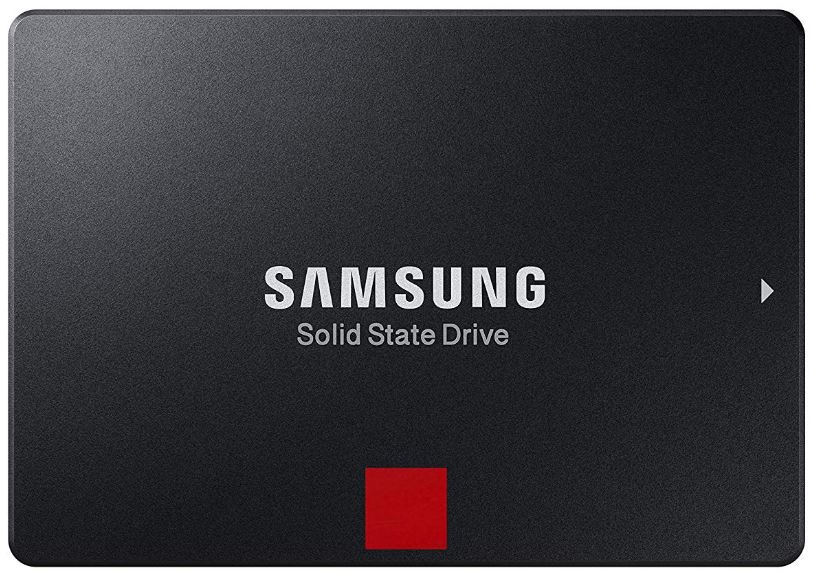
Quality and affordable
The Samsung 860 PRO Internal SSD was built for gaming and high-end computing. You'll be sure to get the most out of Anthem at an affordable price by picking this up. And if you're looking for a bit more storage than the 256GB has to offer, you can purchase larger models if you're willing to pay a higher price.

Jennifer Locke is a Former Contributor for Windows Central, having played video games nearly her entire life, and is very happy Xbox is growing a stronger first-party portfolio. You can find her obsessing over Star Wars and other geeky things on Twitter @JenLocke95.

