Best drawing tablets 2024: Digital tablets for kids, beginners, PC, and more
Finding the best drawing tablet for your needs doesn't have to be a chore.
All the latest news, reviews, and guides for Windows and Xbox diehards.
You are now subscribed
Your newsletter sign-up was successful
Much like traditional art mediums, there is no one-size-fits-all-artists option when it comes to pen displays and tablets. There are nearly as many configurations to choose from for drawing technology as there are artists to use it all. I’ve been creating art since I was a child, and I drifted into the digital art space in my late teens — just before the turn of the millennia and well before the days of iPads and Procreate. At the time, the primary option for drawing inputs was the classic Wacom tablets, which were incredibly cost-prohibitive for beginners and hobbyists.
Today’s drawing tech is much more affordable, and even the budget-friendly options come with bells and whistles that can improve your creative workflow. Picking the right one can seem daunting, but there are some tricks to demystifying the shopping process. Whether you’re shopping for yourself or as a gift, knowing the needs of the artist the drawing device is for can go a long way in thinning down your choices.
Best drawing tablets without displays

When getting started with digital art, it can be easy to become overwhelmed by shiny pen displays packed with features like touch support, built-in express keys, and all the levels of pen pressure support. However, I would argue that starting with the basics is far more ideal. In the case of pen tablets, a basic digitizer will give you the freedom to create digitally without the need for a more expensive computer setup that can handle multiple displays.
Digitizers can take a bit more use and abuse than a more elaborate pen display, so they’re also great for throwing in a bag to take on the go with a laptop or mobile device. You can also breathe easier that a digitizer won't be damaged by a child who is just getting started with digital creation. They also have the added benefit of being much more budget-friendly than their fancier pen display counterparts. That doesn't mean that screenless tablets have to be lacking in amenities. Brands like Huion and XP-Pen have broadened their pen tablet lines to include features like express keys, pressure sensitivity, and support for pen tilt, which puts them on par with their more expensive brethren.

Aesthetic and budget-friendly
✅ Wired or wireless option
✅ Available in 4 colors
✅ Built in express keys
Review: XP-Pen Deco LW pen tablet review
XP-Pen's Deco LW graphic tablets have a lot to offer despite being under $100. These screenless drawing tablets come in four different color options, feature a 10×6-inch workspace, and have eight customizable shortcut keys. The LW variant of these tablets supports Bluetooth connectivity for up to ten hours. XP-Pen's styli has gotten a big upgrade with the new X3 Smart Chip system, as well, offering improved stability and lower initial activation force so you have more control.
Huion steals the show when it comes to a budget and beginner-friendly graphics tablet without a screen. The Inspiroy H640P is perfect for budding digital artists who may not want to spend $100 or more on a device for a part-time hobby. Don't be fooled by the beginner-friendly nature of the Inspiroy, however. For just $40, the H640P offers all the same functionality you would expect from a more expensive tablet, including customizable shortcut keys and a battery-free stylus capable of more than 8,000 levels of pressure.
If you'd like to opt for a screenless digitizer but want to keep a more premium look and feel, there's something to be said for Xencelabs' Medium Wireless Graphics Tablet. Xencelabs' goal is to be a more direct competitor to Wacom, and that is reflected both in their prices and their build quality. Their debut tablet offers a 10×6 active area with a 16:9 aspect ratio and even has some customizable RGB if you're into that sort of thing. The medium tablet comes with two styli, one standard barrel and one slim pen, but the real bonus here is that the pens include a dedicated eraser button — a feature typically only seen with Wacom pens.
Best drawing tablets with displays
While there are numerous benefits to screenless pen tablets, they are not without their downsides. Some artists can find it difficult to manage drawing on one surface while watching a separate display to see the results of their mark-making. Pen displays give artists the freedom to make marks directly on the screen while seeing their work come to life in the same manner they would if they were creating with traditional mediums. Because pen displays function as a monitor, they require additional PC setups that can run duplicated or extended displays, though some are suitable to work with smartphones or tablets with USB-C connectivity.

Budget-friendly and functional
✅ Large on-screen work area
✅ Customizable radial dials
✅ 1440p display
Review: XP Pen Artist 24 Pro review
The XP-Pen Artist 24 Pro sits at the intersection where professional quality meets budget-friendly. The large 23.8-inch workspace, support for 1440p resolution, and 20 customizable shortcut keys make this drawing monitor feel feature-rich. While the $900 price tag may leave some clutching their pearls, it is a far more affordable price than what competitors like Wacom would want for a similar device. This pen display is by far my favorite and has been my regular drawing display for a few years now. It does lack some of the perks of the latest X3 stylus pens recently released from XP-Pen as it is a bit older. However, you can often find great discounts to help make the price a bit more manageable.
Wacom is by far the most recognizable name in drawing input devices, and its place at the head of the pack has been earned through continued customer service support and innovation. Boasting 4K resolution, zero parallax, and support for both pen and touch input means the Wacom Cintiq Pro 24 is head and shoulders above the competition. Unfortunately, these features come at a premium that leaves Wacom devices unattainable for many beginners and hobbyists.
While personal preferences vary, many artists consider a 16-inch workspace to be "the sweet spot" for drawing monitors. They're not as cumbersome as their larger brethren, but they provide a decent screen area on which to work. The Huion Kamvas Pro 16 is widely considered to be among the best due to its 15.8-inch workspace, making it both portable and affordable. The monitor features a fully laminated screen, which nearly eliminates issues with parallax and glare, along with 1440p QHD output.
Choosing a drawing tablet
Why you can trust Windows Central
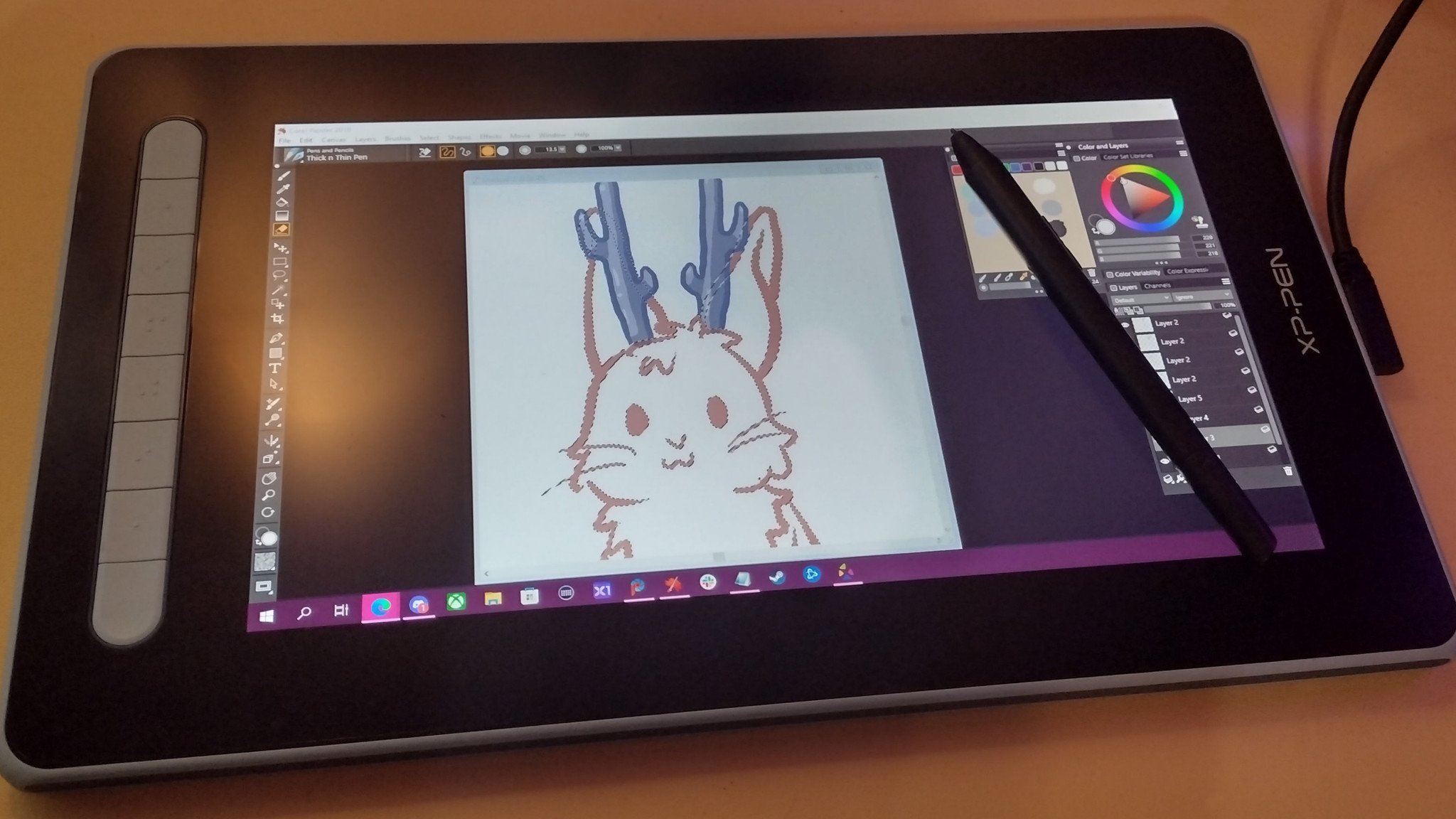
Before you click "Add to Cart," you may want to take a moment to consider what type of drawing tablet is going to be right for you. As previously mentioned, some of the more budget-friendly options for drawing tablets do not have built-in monitors. These require a little more hand-eye coordination if you're going to draw on the device while simultaneously looking at a separate screen. Learning to draw without watching your hand can take some time and practice, but for beginners uncertain whether digital art is something they want to invest in, these budget digitizers can be priceless.
Screenless digitizers also come with the bonus of being safe for digital drawing while on the go. There is no concern about a screen that could be damaged while the tablet is in your luggage, so for artists who often travel, these small and portable devices may be the best option. Many digitizer tablets can also be used easily with laptops and mobile devices, providing pen functionality with pressure support for a computer that might not have otherwise had it. They also do not require a lot of computing power to function, and there is no need for a display output connection.
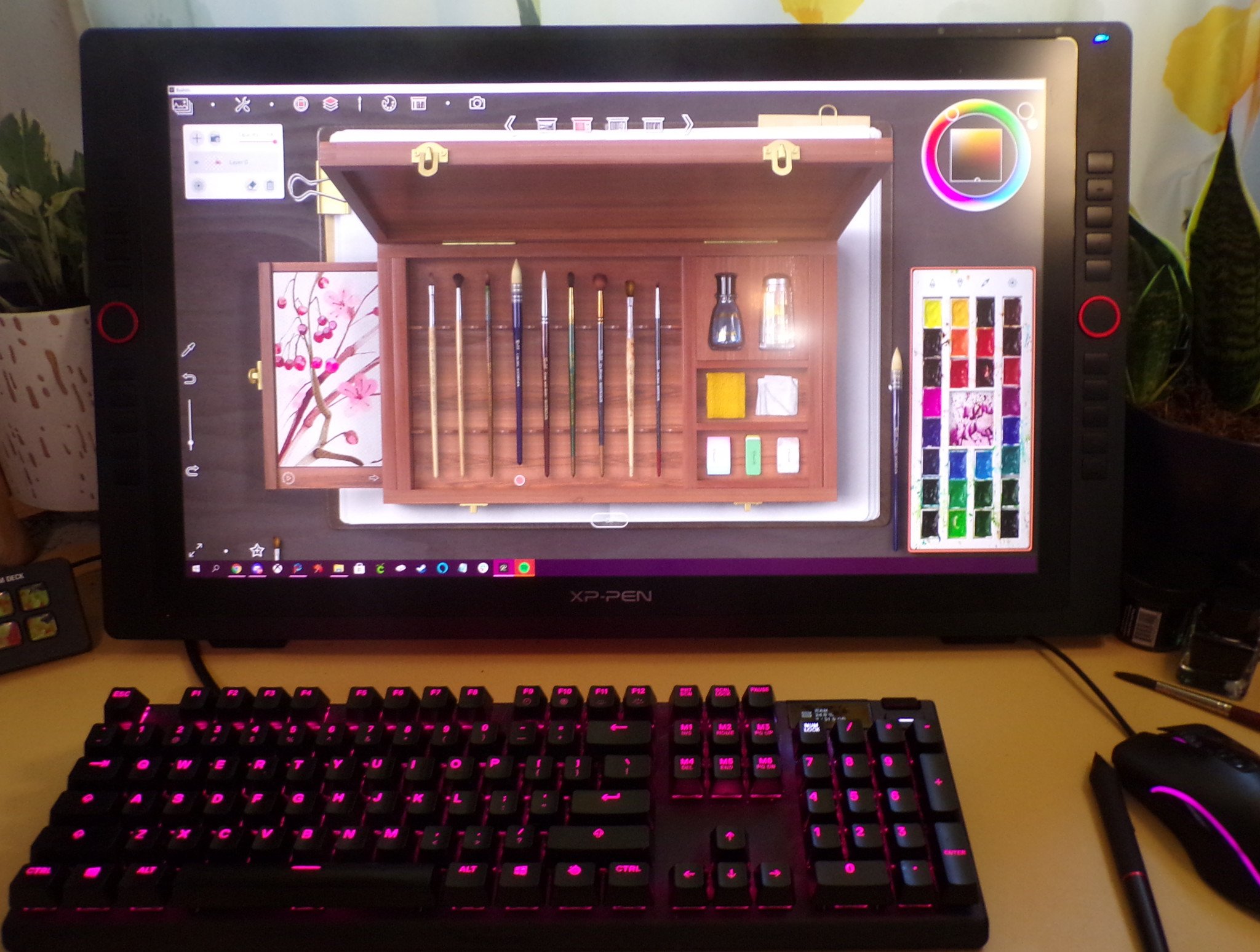
If you are not concerned by issues like computing power and travel, then a drawing monitor may be a good fit. Drawing monitors often open artists up to having a larger workspace, as they can span anywhere from 10 to 32 inches. They're also an ideal tool for artists who like to move between traditional and digital art on the fly, as the act of drawing on the canvas via the monitor with a stylus more closely resembles the traditional art process.
For those concerned with portability, a smaller monitor — most notably in the 10- to 16-inch range — can be carefully placed in a protective travel bag for on-the-go use. Smaller drawing monitors also have the advantage of being more budget-friendly than their larger counterparts. However, they will require a device that can handle an extra video output source. Knowing how you intend to use your drawing tablet, your budget, and the computing power of the device you'll be creating your digital art with. This can help narrow down what type of drawing tablet is going to best suit your needs.
All the latest news, reviews, and guides for Windows and Xbox diehards.

Cole is the resident Call of Duty know-it-all and indie game enthusiast for Windows Central. She's a lifelong artist with two decades of experience in digital painting, and she will happily talk your ear off about budget pen displays.




