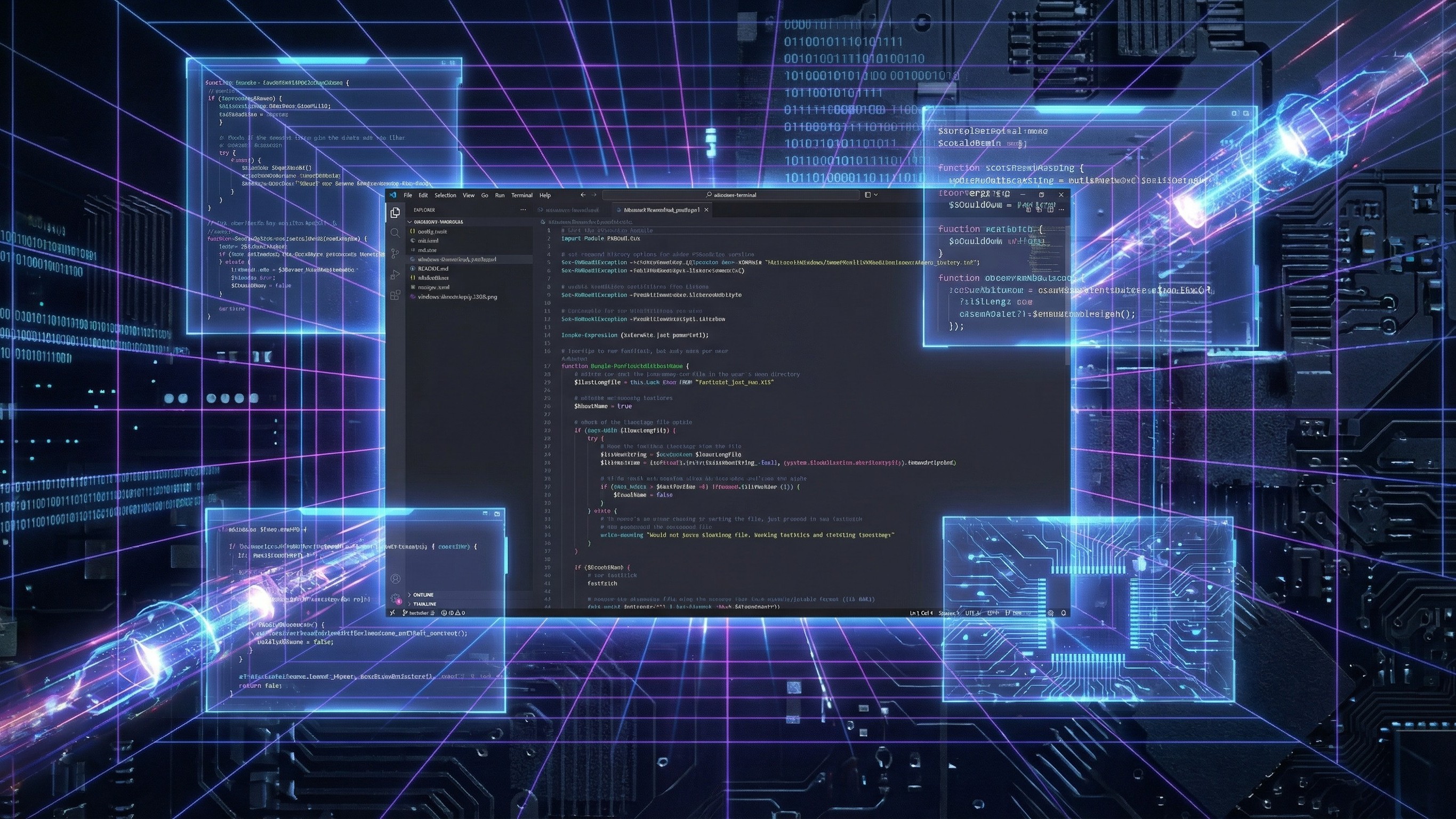Microsoft pushes Creators Update cumulative patch 15063.11 for all Insider rings
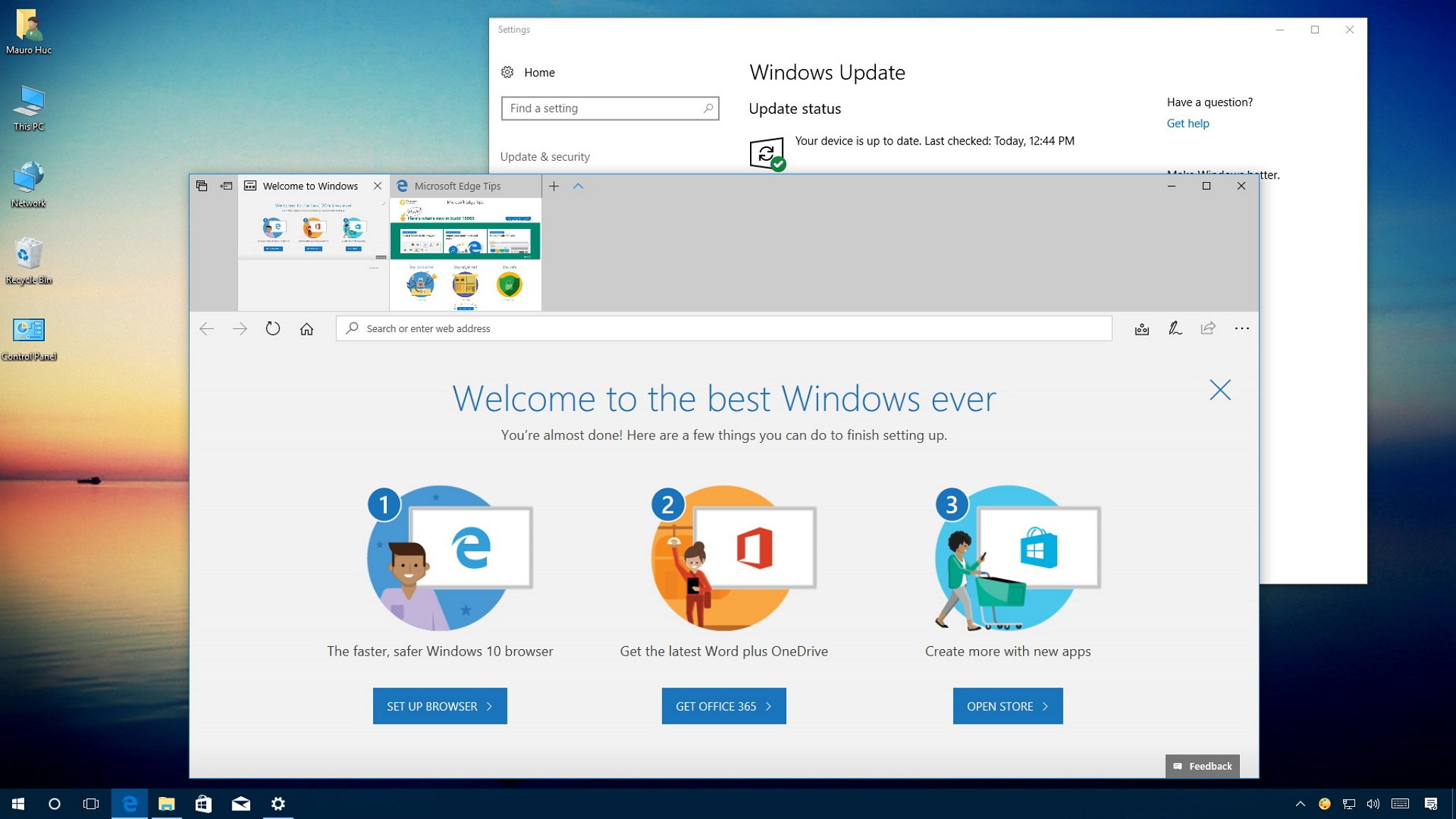
All the latest news, reviews, and guides for Windows and Xbox diehards.
You are now subscribed
Your newsletter sign-up was successful
In anticipation of the April 11th release of the Windows 10 Creators Update, Microsoft is pushing out a new cumulative update patch for those on Release Preview, Slow and Fast Insider rings today.
The patch will bump the OS from build 15063.0 to 15063.11 and is listed under the KB4016250 update.
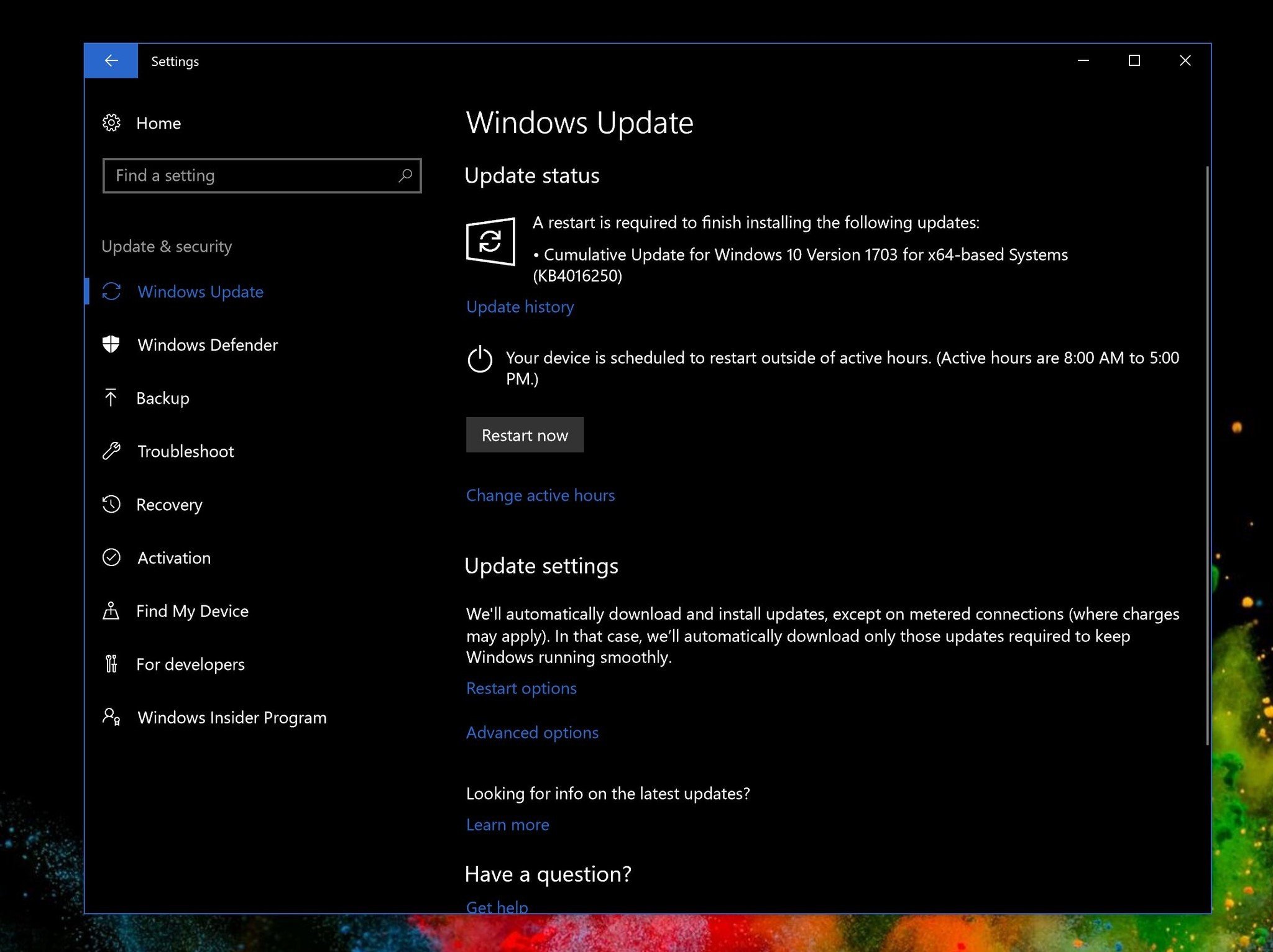
Not much is fixed with this cumulative patch, but here is the changelog, which is important for Surface users:
- We fixed an issue where on Surface devices, Bluetooth radio fails to re-enumerate during hibernate/resume.
- We fixed an issue with McAfee Enterprise to prevent a system crash when the product driver is installed on build 15060 configured with Device Guard.
As usual, Microsoft asks for any feedback on build 15063 and today's cumulative update to help make the April 11 rollout smoother for customers.
For Windows 10 Mobile a cumulative update went out a few days ago, to bring the OS to 15063.2. Microsoft also announced an April 25 release for the Creators Update for Mobile users.
If you're not already part of the Insider program, you can read our deep dive review of the Windows 10 Creators Update to learn about what is coming on April 11.
All the latest news, reviews, and guides for Windows and Xbox diehards.

Daniel Rubino is the Editor-in-Chief of Windows Central. He is also the head reviewer, podcast co-host, and lead analyst. He has been covering Microsoft since 2007, when this site was called WMExperts (and later Windows Phone Central). His interests include Windows, laptops, next-gen computing, and wearable tech. He has reviewed laptops for over 10 years and is particularly fond of Qualcomm processors, new form factors, and thin-and-light PCs. Before all this tech stuff, he worked on a Ph.D. in linguistics studying brain and syntax, performed polysomnographs in NYC, and was a motion-picture operator for 17 years.