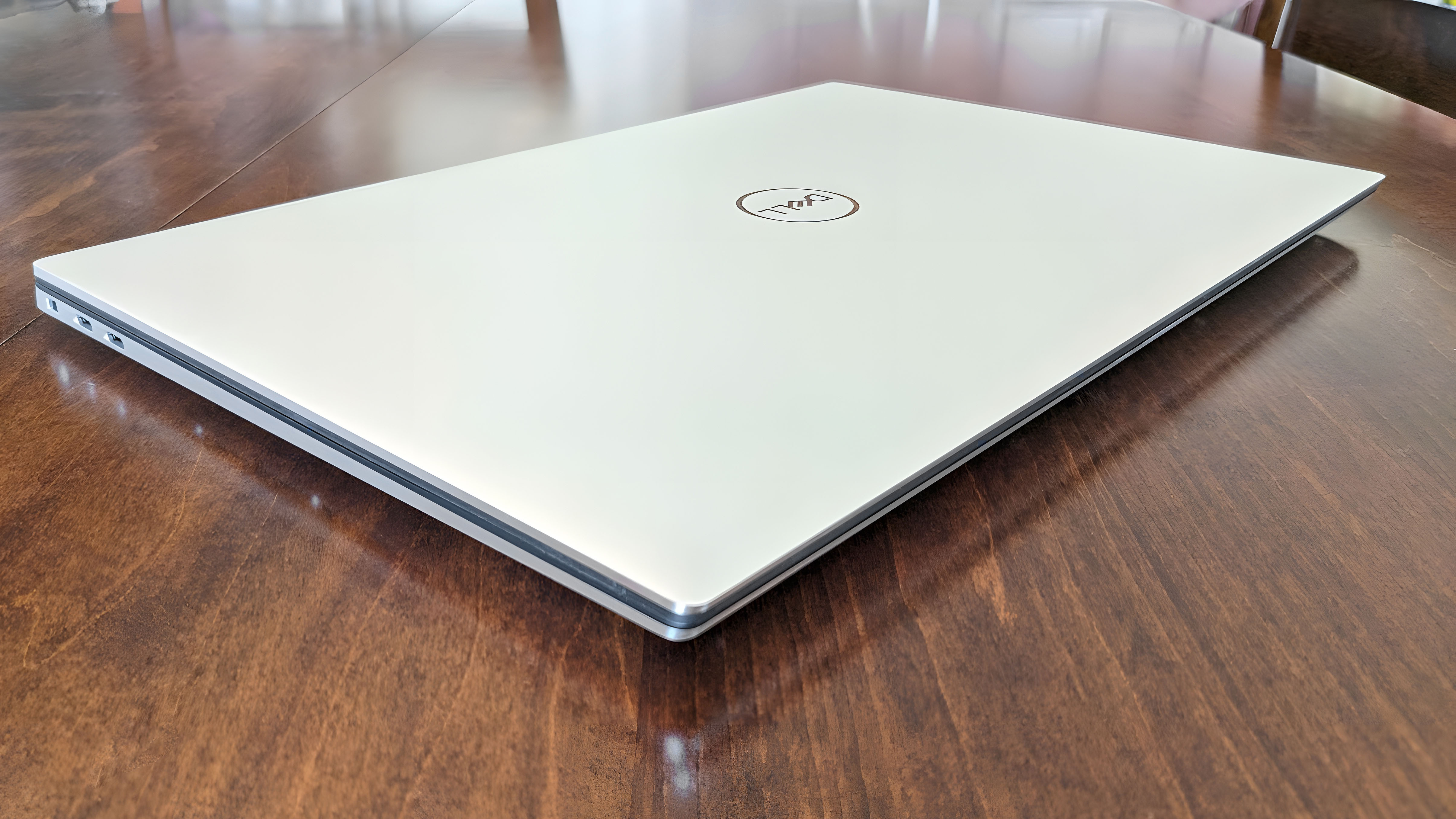New Dell XPS 13 vs. Dell XPS 15: Which laptop should you buy?
Bigger may not always be better.
All the latest news, reviews, and guides for Windows and Xbox diehards.
You are now subscribed
Your newsletter sign-up was successful

Top Ultrabook
The 13.4-inch XPS 13 is one of the very best all-rounders and has become a class leader for a reason. The newest version is even more sensational than the last and is pretty much the perfect Ultrabook for those looking for a more compact laptop that can still handle quite a lot.
Pros
- 12th Gen Intel i5 and i7 U-series processors
- Great battery life
- FHD+ display
- Thunderbolt 4 USB-C
- Wi-Fi 6E
- More compact & portable
Cons
- No digital pen support
- Smaller physical display
- Fewer ports

Portable powerhouse
The newest XPS 15 from Dell packs everything you need for a powerful 15.6-inch laptop, including new options for an RTX 40-series GPU and an Intel Core i9 13th Gen processor. Plus, it has the option for a gorgeous OLED display. If you want the most power for gaming or data-related or gaming tasks, then this is the laptop for you.
Pros
- 13th Gen Intel i7 and i9 H-Series processors
- Dedicated RTX-40 graphics options
- Great battery life
- Optional OLED display
- Thunderbolt 4 USB-C
- Wi-Fi 6E
- More ports & power
Cons
- More expensive
- Larger and heavier
As you can see from our Dell XPS 13 review and our Dell XPS 15 review, both laptops are class-leading products, to the point that they've both landed on our list of the best Windows laptops available right now. There are obvious similarities between the two models but plenty of differences. By simply being more substantial, the XPS 15 can offer more powerful hardware overall, but the XPS 13 is by far the most portable. Either one works excellently, but your specific choice between the two will ultimately come down to what you want your laptop to be able to accomplish.
Dell XPS 13 vs. Dell XPS 15: Specifications
| Category | Dell XPS 13 (9310) | Dell XPS 15 (9530) |
|---|---|---|
| OS | Windows 11 Home | Windows 11 Home |
| Row 1 - Cell 0 | Windows 11 Pro | Windows 11 Pro |
| Processor | 12th Gen Intel Core i5-1230U | 13th Gen Intel Core i9-13700H |
| Row 3 - Cell 0 | 12th Gen Intel Core i7-1250U | 13th Gen Intel Core i9-13900H |
| Row 4 - Cell 0 | Row 4 - Cell 1 | 12th Gen Intel Core i5-12500H |
| Display size | 13.4 inches | 15.6 inches |
| Display resolution | FHD+ (1920x1200) touch | FHD+ (1920x1200) non-touch |
| Row 7 - Cell 0 | UHD+ (3840x2400) touch | OLED 3.5K (3456x2160) touch |
| RAM | 8GB, 16GB, or 32GB LPDDR5-5200 | 16GB, 32GB, or 64GB DDR5-4800 |
| Graphics | Intel Iris Xe | Intel Arc A370M |
| Row 10 - Cell 0 | Row 10 - Cell 1 | NVIDIA GeForce RTX 4050 |
| Row 11 - Cell 0 | Row 11 - Cell 1 | NVIDIA GeForce RTX 4060 |
| Row 12 - Cell 0 | Row 12 - Cell 1 | NVIDIA GeForce RTX 4070 |
| Row 13 - Cell 0 | Row 13 - Cell 1 | Intel Iris Xe (Intel 12th Gen version only) |
| Storage | 512GB or 1TB PCIe NVMe SSD | 512GB, 1TB, 2TB, 4TB, or 8TB PCIe NVMe SSD |
| Ports | 2x Thunderbolt 4 | 2x Thunderbolt 4 |
| Row 16 - Cell 0 | Row 16 - Cell 1 | 1x USB-C 3.2 Gen 2 |
| Row 17 - Cell 0 | Row 17 - Cell 1 | Full size SD card reader |
| Row 18 - Cell 0 | Row 18 - Cell 1 | 3.5mm combo jack |
Alright, so we've got the cold, hard specs. Now it's time to discuss what these differences between the XPS 13 and XPS 15 mean for you.
Dell XPS 13 vs. Dell XPS 15: Price and availability
At the time of writing this guide, pricing for the Dell XPS 13 (9310) starts at $849, while the MSRP for the Dell XPS 15 (9530) starts at $1,499. Obviously, the price of either device goes up depending on the configurations you select. The XPS 15 costs so much more than the Dell XPS 13 due to the larger screen size, greater capacity for RAM and storage options, higher caliber processors, and the option of dedicated graphics cards (the XPS 13 only has integrated GPUs).
Both models are the latest available from Dell and can be bought directly from the manufacturer or through partner retailers like Amazon and Best Buy. If you want more say in choosing the exact components placed in your laptop, we recommend purchasing from Dell itself. Otherwise, you can find pre-built versions of the XPS 15 and XPS 13 at most tech retailers.
Dell XPS 13 vs. Dell XPS 15: Portability and design
The nice thing about the Dell XPS line is that they all have sleek casing with chassis that aren't very thick considering all of the components they contain inside. So really, the size for these Dell ultrabooks is simply not as big a deal as with other laptop makers unless you are really cramped for space or would prefer a larger display.
The XPS 13 is incredibly thin and decently compact with its 13.6-inch display. It's kind of amazing that Dell squeezes it into the form factor of something closer to Apple's old 11-inch MacBook Air. Meanwhile, the XPS 15 is also smaller, lighter, and slimmer than the average 15.6-incher, with a form factor more akin to a 14-inch notebook. So you've still got a few inches between the two XPS laptops, but both are slimmer than their display sizes would indicate.
In particular, the XPS 13's smaller size makes it excellent to throw in a bag if you're a frequent traveler, run between office buildings at work, or are in school and need to tote a laptop around to your various classes. It's so compact that it takes up very little room, will fit in any laptop bag or backpack, and is light enough that you'll barely know it's there.
But both are among the most portable laptops of their class, and Dell was one of the first manufacturers to pioneer such a space-saving form factor. Of course, on the flip side, if you tend to work on large documents or perhaps do creative work like in an Adobe Creative Cloud program, then you can benefit from utilizing the larger 15.6-inch screen of the XPS 15 to see your work better.
Dell XPS 13 vs. Dell XPS 15: Performance and gaming
One of the major hardware differences between the latest XPS 13 and XPS 15 is the processor. With the XPS 15 13th Gen version, you can choose between two 13th Gen Intel Core H-Series CPUs — i7-13700H or i9-13900H. Meanwhile, the Intel 12th Gen version of the XPS 15 offers an i5-12500H. Regardless, all of these CPUs sport more raw power than the 12th Gen Intel Core i5-1230U or i7-1250U chips available in the XPS 13. The difference matters most for heavy-load processing, making the XPS 15 a much better choice for developers, graphic artists, and anyone else who does a lot of data crunching.
The XPS 13 is much more proficient than it once was, though, with hyperthreading giving 12 hardware threads to the Core i5 and Core i7 versions. If more power is something you need for gaming, creative work, or data crunching, you can stop right here and order a higher-end XPS 15 configuration.
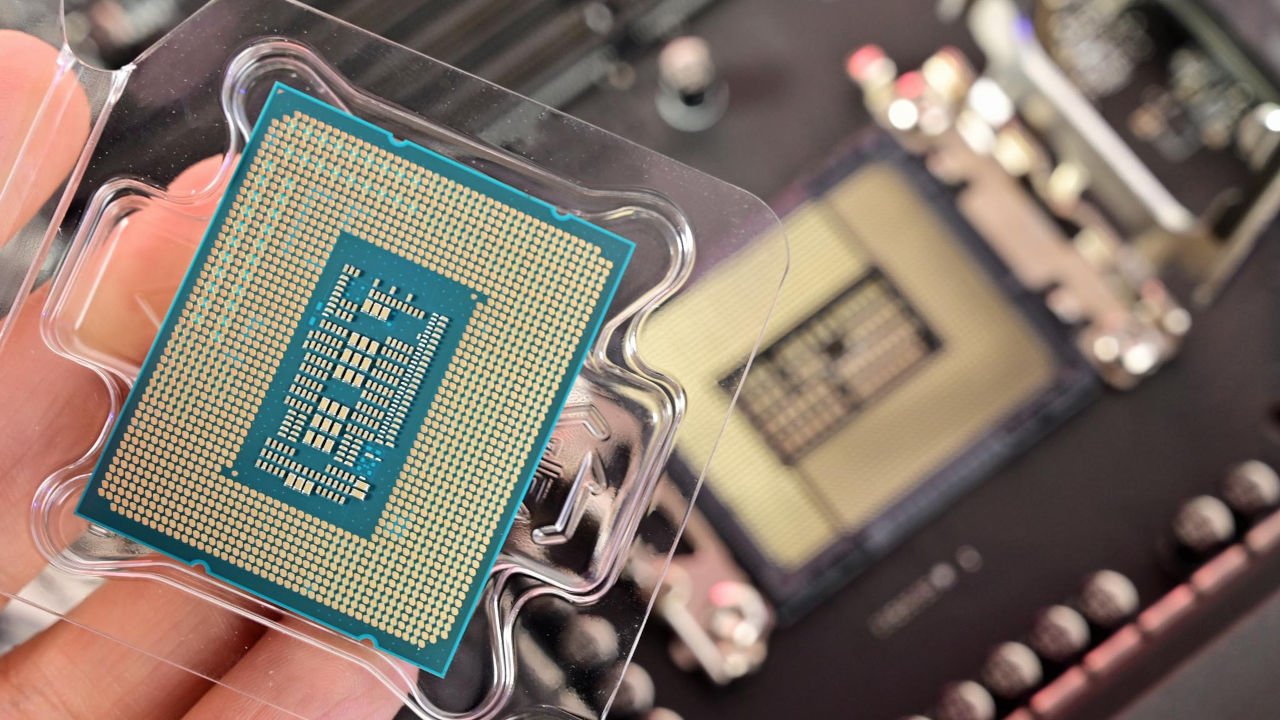
- Best Intel CPUs
- Best AMD CPUs
- Best AMD GPUs
- Best NVIDIA GPUs
Regarding gaming and graphical abilities, the latest XPS 15 allows you to choose from the NVIDIA RTX-40 series GPUs, including the ultra-powerful RTX 4050, RTX 4060, or RTX 4070. These are top-of-the-line and have higher graphical capabilities in things like fast 3D rendering, life-like ray tracing, and smoother performance. When I tested the latest XPS 15, I found that it ran Cyberpunk 2077 at an average of 62.07 FPS while displaying high texture quality and with ray tracing turned on. That's not bad, considering this is one of the most graphically demanding games right now, and the XPS 15 isn't even a gaming laptop.
You don't have to get an RTX GPU with the XPS 15 since the simplest and least powerful graphics card option for the larger Dell laptop is the Intel Arc A370M. Intel's GPU is decently powerful in its own right but not anywhere near the NVIDIA RTX-40 series.
Meanwhile, the XPS 13 only offers an integrated Intel Iris Xe graphics card. This should work just fine for simpler creative tasks in programs like Photoshop and Illustrator but it could struggle in larger projects and cannot handle certain video games.
Dell XPS 13 vs. Dell XPS 15: Display and camera

The XPS 13's FHD+ 1920 x 1200 display can be touchscreen if you are willing to pay a little more, or you can keep it simple as a non-touch display. In our testing, this IPS display produced 100% sRGB, 79% AdobeRGB, and an impressive 79% DCI-P3 and can go up to a respectable 500 nits of brightness. It's a great panel for displaying schoolwork, daily office tasks, and even some creative programs.
However, the XPS 15's display options can look even better thanks to the choice between a 15.6-inch FHD+ IPS display or an OLED 3.5K panel. The OLED option, in particular, is extremely clear and large enough for easy multimedia editing. Developers and gamers will love it when combined with the aforementioned processor power.
In my testing, I had the XPS 15 OLED version, and this display produced an even better color gamut than the XPS 13 at 100% of sRGB, 96% of AdobeRGB, and 100% of P3. It can only achieve up to 400 nits of brightness, but OLEDs don't need to be as bright since they can achieve true black instead of having dark parts of images coming through as grey. This allows for better contrast to pull out darker details better and make it so low-lit scenes can be viewed to their best advantage.
Dell XPS 13 vs. Dell XPS 15: Battery life
There's honestly not much of a contest between the XPS 13 and XPS 15's battery life as both will serve you well. They both can last up to around 10 hours on one battery charge while performing basic tasks like surfing the internet, running average programs, and attending video calls. As is usually the case, the battery will run out faster if the laptops are running more demanding software and performing more complex tasks such as intensive video games or 3D rendering programs.
Dell XPS 13 vs. Dell XPS 15: Model variants
The XPS 15 only comes in either the 13th Gen or 12th Gen configurations previously discussed. However, in addition to the base XPS 13, different variants of this laptop might be worth considering. Most notably, the smaller laptop has a 2-in-1 option that folds so that it can be used as a tablet or a laptop. As you can see from our own Zachary Boddy's Dell XPS 13 2-in-1 review, this convertible XPS 13 is versatile but not as powerful as the full XPS 13 laptop.
On the other side of things, there is also the more powerful XPS 13 Plus, which, as stated in our XPS 13 Plus review, offers a more beefy Intel Core i7-1360P CPU making it capable of handling more complex programs than any of the base XPS 13 configurations. However, it only offers the Iris Xe graphics card, so it's still not a great choice for mid-to-high-end gaming or other graphically intensive software.
Dell XPS 13 vs. Dell XPS 15: Which should you buy?
You won't make a wrong decision if you go with an XPS laptop. They have powerful processors, beautiful displays, and chassis that are as functional as they are attractive. The final decision is always yours, but based on what we know of these great laptops, we feel comfortable making a couple of recommendations.
If you're not interested in dedicated graphics or gaming isn't on the agenda, go for the XPS 13, which is our pick for the very best Dell laptop available today. Unless screen real estate is of the utmost importance, you'll have a better all-around experience with the smaller model. It's powerful, has excellent battery life, and can be tossed into any bag. But if you can, avoid the entry model, as the higher-spec versions represent better overall value.
When you step up the hardware, the decision comes down to what you do want. If graphics, gaming, and computing power are essential, grab the XPS 15. It has some genuinely mindblowing specs for a laptop of this size, including up to an i9 H-series 13th Gen processor and RTX 40-series GPUs.
The larger Dell XPS laptop comes at a price, but it's worth paying if you need the power. Additionally, as with the XPS 13, you want to avoid the entry model if you can, as it doesn't represent the best value you'll get overall from an XPS 15.

More impressive than ever
The latest Dell XPS 13 has been revamped with the latest upgrades, adding Intel's powerful 12th Gen processors, Wi-Fi 6, a 4K 16:10 display, and much more. It's perfectly compact while also providing powerful capabilities.

Latest and greatest 15-inch laptop
Dell's iconic XPS 15 received a spec bump with a new option for NVIDIA RTX-40 series graphics and a new 13th Gen Intel H-Series processor paired with a pretty sizeable battery. If you work in more demanding programs or want to play video games, this is the laptop to go with.
All the latest news, reviews, and guides for Windows and Xbox diehards.

Self-professed gaming geek Rebecca Spear is one of Windows Central's editors and reviewers with a focus on gaming handhelds, mini PCs, PC gaming, and laptops. When she isn't checking out the latest games on Xbox Game Pass, PC, ROG Ally, or Steam Deck; she can be found digital drawing with a Wacom tablet. She's written thousands of articles with everything from editorials, reviews, previews, features, previews, and hardware reviews over the last few years. If you need information about anything gaming-related, her articles can help you out. She also loves testing game accessories and any new tech on the market. You can follow her @rrspear on X (formerly Twitter).
- Richard DevineManaging Editor