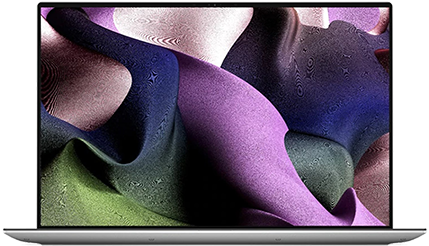Is the Dell XPS 15 available in different colors?

Is the Dell XPS 15 available in different colors?
One color, multiple specs
If you were hoping for a choice of colors on the XPS 15 as you have been able to get on the XPS 13, then you're out of luck. It's available in only one color — a silver exterior with a black interior. It doesn't matter which spec you get, from the entry-level Core i5 up to the range-topping Core i7-10875H; they'll all look the same.
Is it disappointing? A little, but the XPS 15 is hardly a bad looking laptop. It's sleek, stylish, and, more importantly, powerful.
However, all is not lost if you want something that looks a little different.
Change it up with a skin

There are several skins available for the XPS 15, but if you're specifically looking for a different color, then dbrand is the place to go. Currently, you can pre-order a skin tailored to the latest model, the 9500.
Lid skins are available from $25 and have several colors and patterns to choose from. The logo can be selected separately if you want to add even more customization options.dbrand will also let you skin the bottom to match, and even the trackpad if you wish.
There's a lot of choice here. The skins are excellent quality, and you get free shipping with a $25 or more purchase total. It's a straightforward way to add some personal style and a different color to your XPS 15.
All the latest news, reviews, and guides for Windows and Xbox diehards.

Richard Devine is a Managing Editor at Windows Central with over a decade of experience. A former Project Manager and long-term tech addict, he joined Mobile Nations in 2011 and has been found on Android Central and iMore as well as Windows Central. Currently, you'll find him steering the site's coverage of all manner of PC hardware and reviews. Find him on Mastodon at mstdn.social/@richdevine