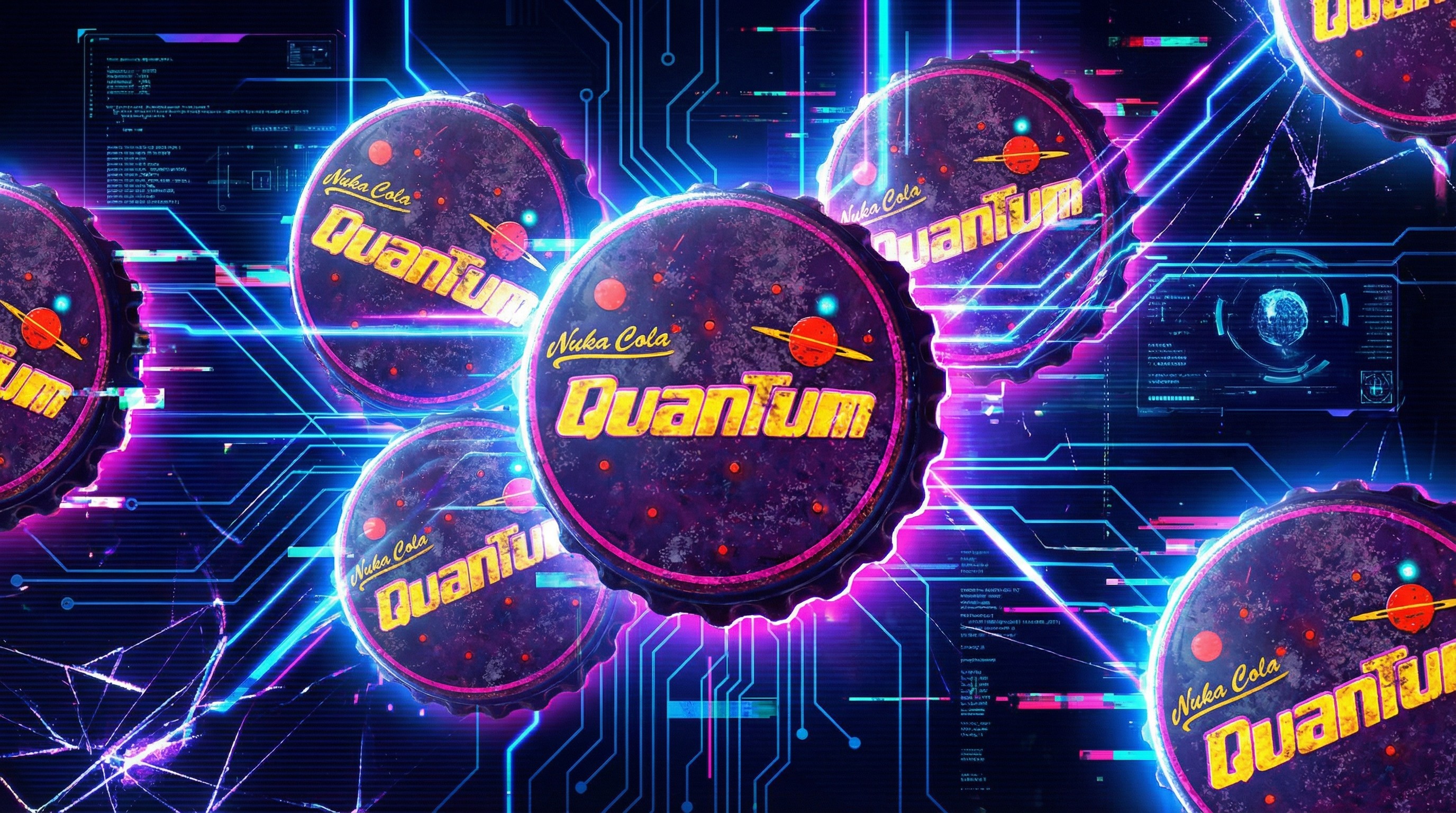Don't install the Windows 10 preview on the Surface 3, says Microsoft

Microsoft has a warning to all those new Surface 3 owners who might want to download and install the Windows 10 Insider Preview on the 10.8-inch tablet: don't do it yet.
Microsoft Community Moderator Barb Bowman posted word on the Microsoft Community support forums on the reason for this call:
"Please do NOT try to install Windows 10 on the new Surface 3. There are no drivers for the Intel x5/x7 Atom processors. There are no drivers in the Preview Build because Intel has not yet provided drivers. There is no block/check for these processors in current builds. Timing of availability for drivers is unknown as Intel is still working on the needed drivers for the new chipset and processors."
Since Windows 10 itself is still heavily in development, we can expect issues like this to occur before it reaches its RTM status. Hopefully, Surface 3 owners will get the go-ahead to install Windows 10 before it reaches that point.
Source: Microsoft Community; Via: WinBeta
All the latest news, reviews, and guides for Windows and Xbox diehards.

John Callaham was a former contributor for Windows Central, covering Windows Phone, Surface, gaming, and more.