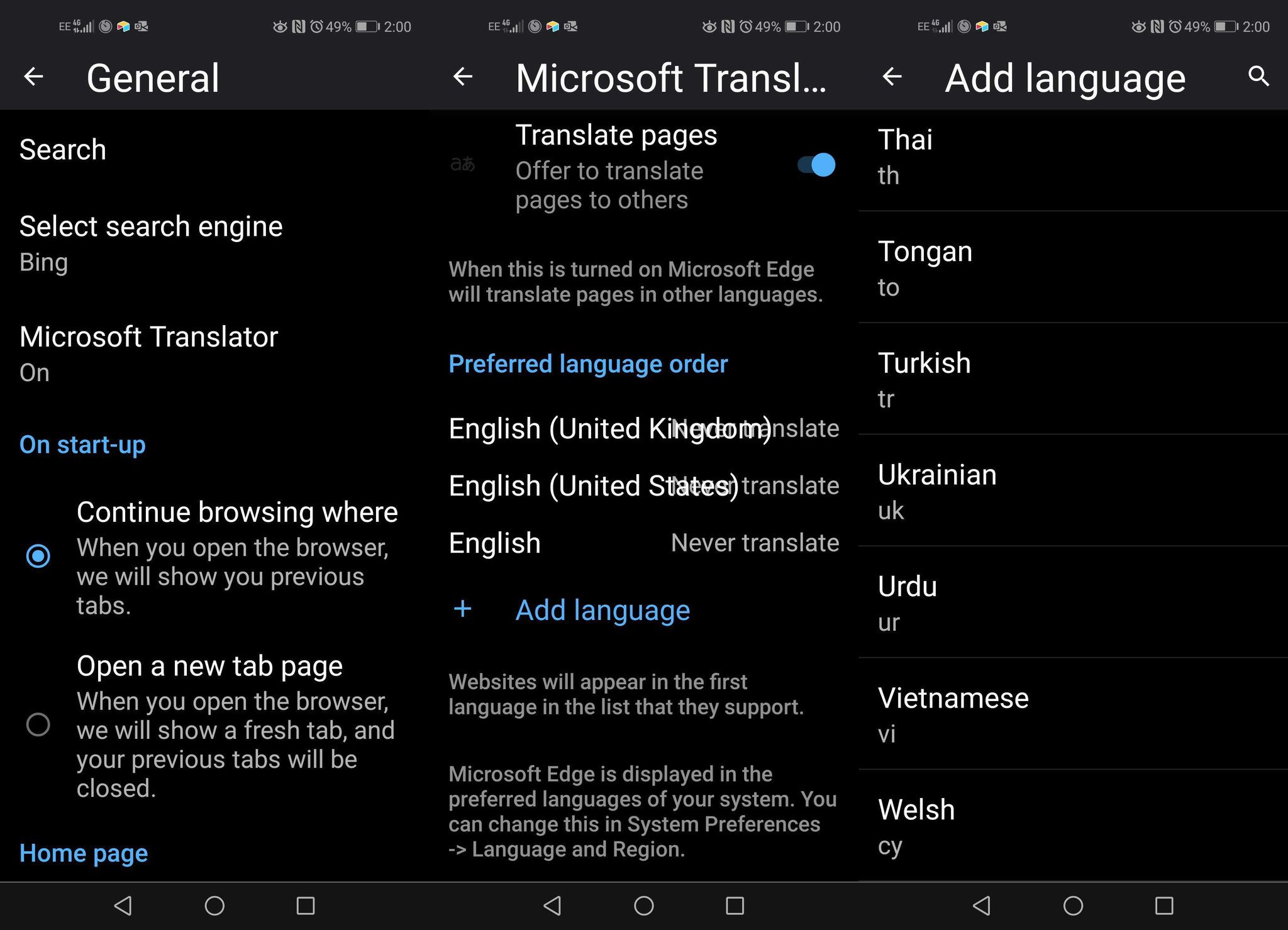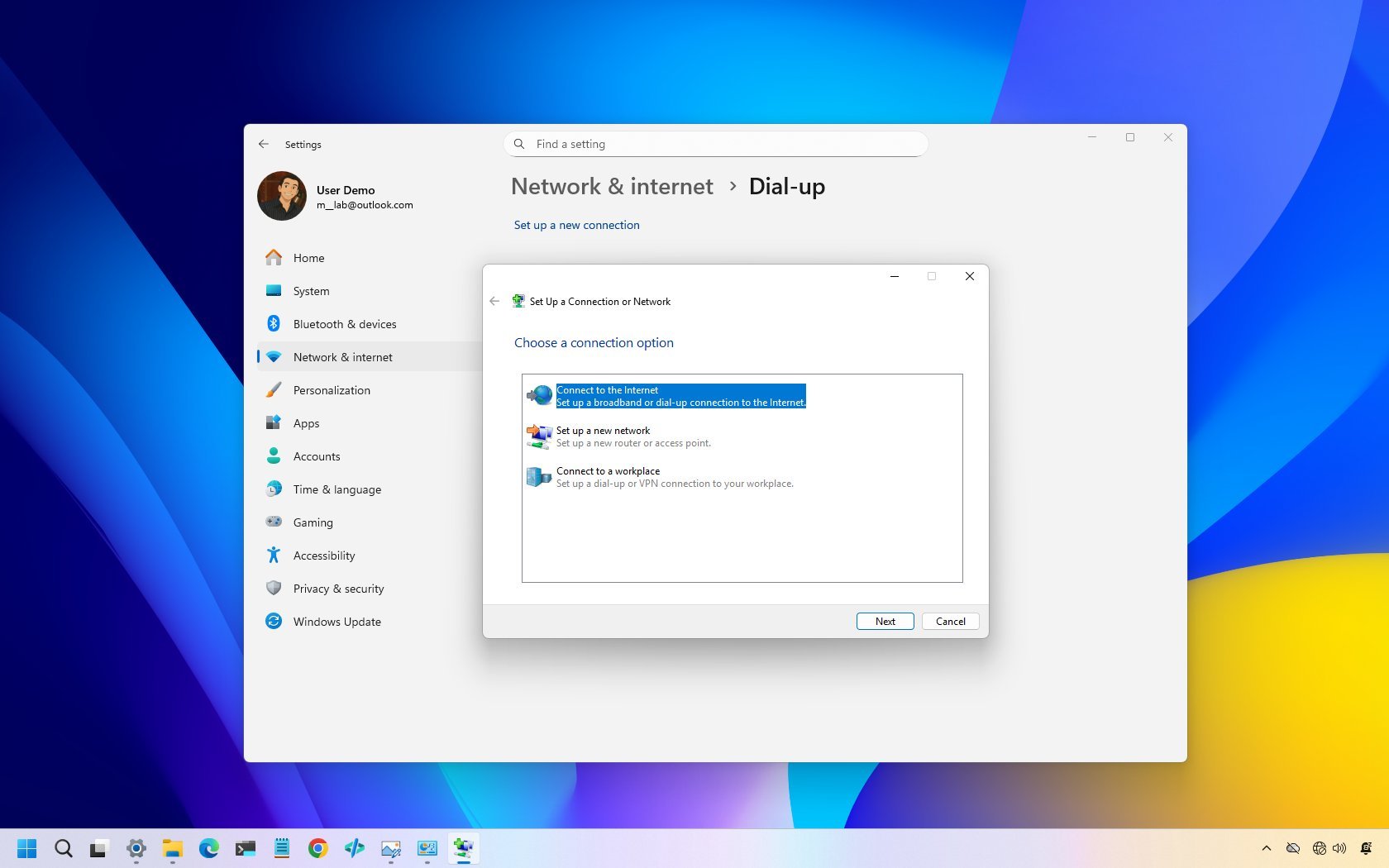Microsoft Edge Canary for Android gains translation features from desktop
You now have more control over webpage translation within Microsoft Edge Canary for Android.

What you need to know
- Microsoft Edge Canary for Android now has more options for translating web pages.
- You can now create a prioritized list of preferred languages within the browser.
- These options line up better with the desktop version of Microsoft Edge.
Microsoft Edge Canary for Android has new options for translating web pages. The updated options bring the mobile browser more in line with the desktop version of Microsoft Edge, which is part of Microsoft's plan. Within the Android version of Edge Canary, you can now set a list of the languages you'd like to see web pages in.
Microsoft Edge on Android already supports translating web pages, but this new option offers more granular controls. You can add a list of languages in a specific order. Then, Microsoft will show you websites in the first language on your list that a page supports.
Reddit user Leopeva64-2 spotted the feature and shared screenshots on Reddit. I saw the new options after updating to Edge Canary version 92.0.888.0.
Edge Canary for Android only came out in mid-April of this year. Microsoft is moving to a unified codebase across its different versions of Edge. This speeds up the development process and also helps bring new features to the mobile versions of Edge. You can also test Edge Beta on iOS devices through TestFlight.
A coupon feature and a new screenshot tool also rolled out to Edge Canary for Android recently, so Microsoft seems hard at work to add new features to the browser.
All the latest news, reviews, and guides for Windows and Xbox diehards.

Sean Endicott is a news writer and apps editor for Windows Central with 11+ years of experience. A Nottingham Trent journalism graduate, Sean has covered the industry’s arc from the Lumia era to the launch of Windows 11 and generative AI. Having started at Thrifter, he uses his expertise in price tracking to help readers find genuine hardware value.
Beyond tech news, Sean is a UK sports media pioneer. In 2017, he became one of the first to stream via smartphone and is an expert in AP Capture systems. A tech-forward coach, he was named 2024 BAFA Youth Coach of the Year. He is focused on using technology—from AI to Clipchamp—to gain a practical edge.