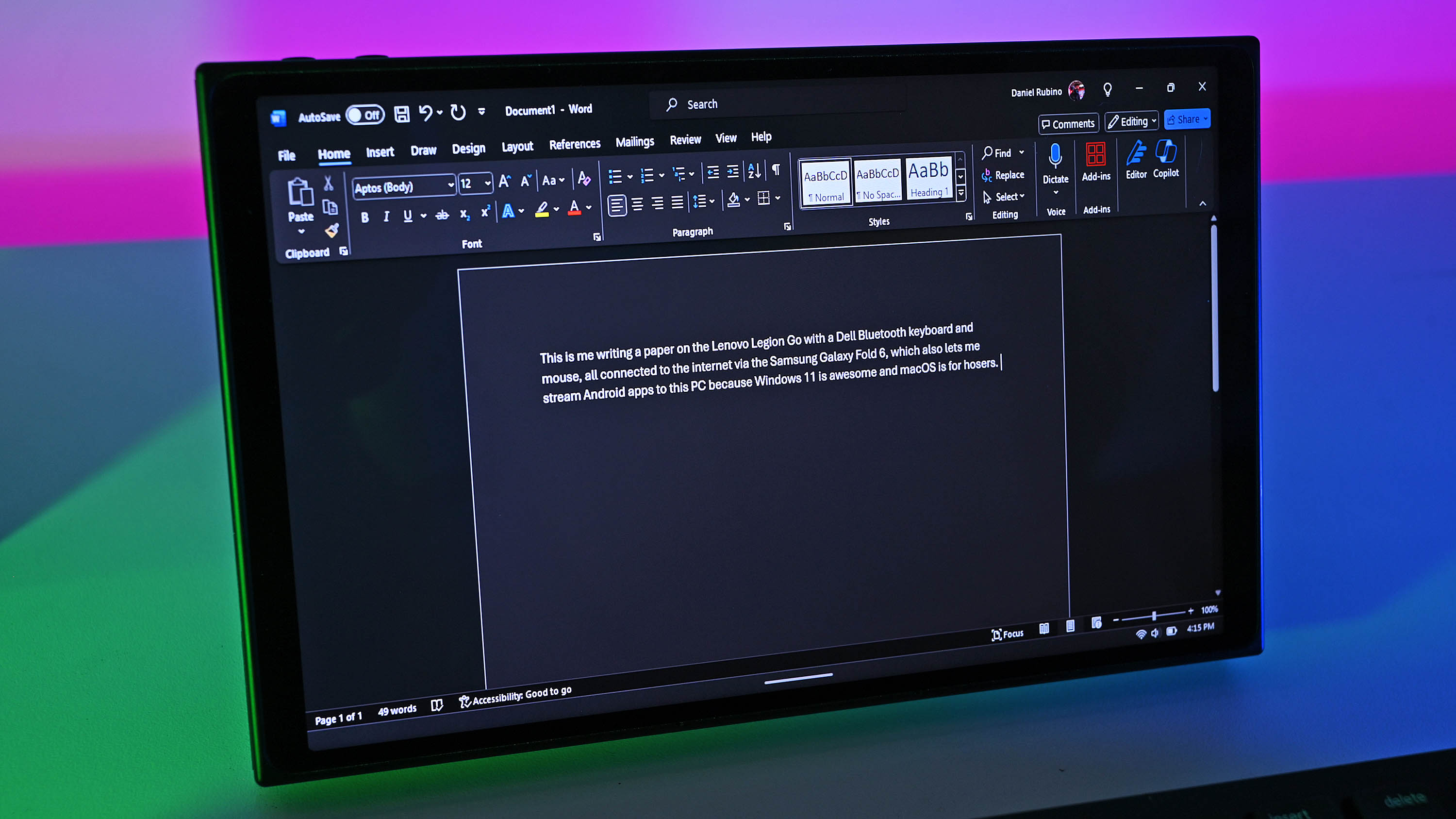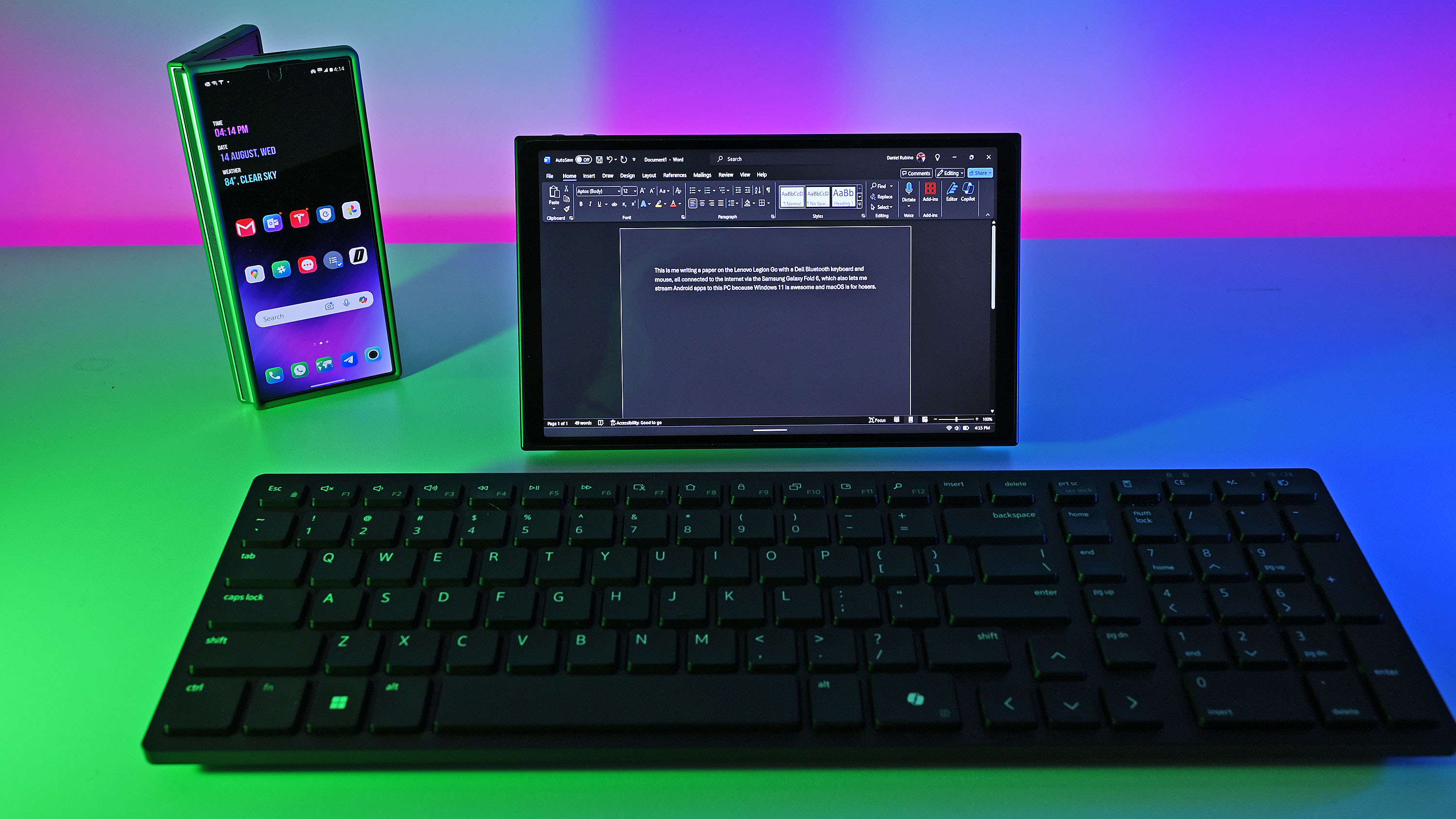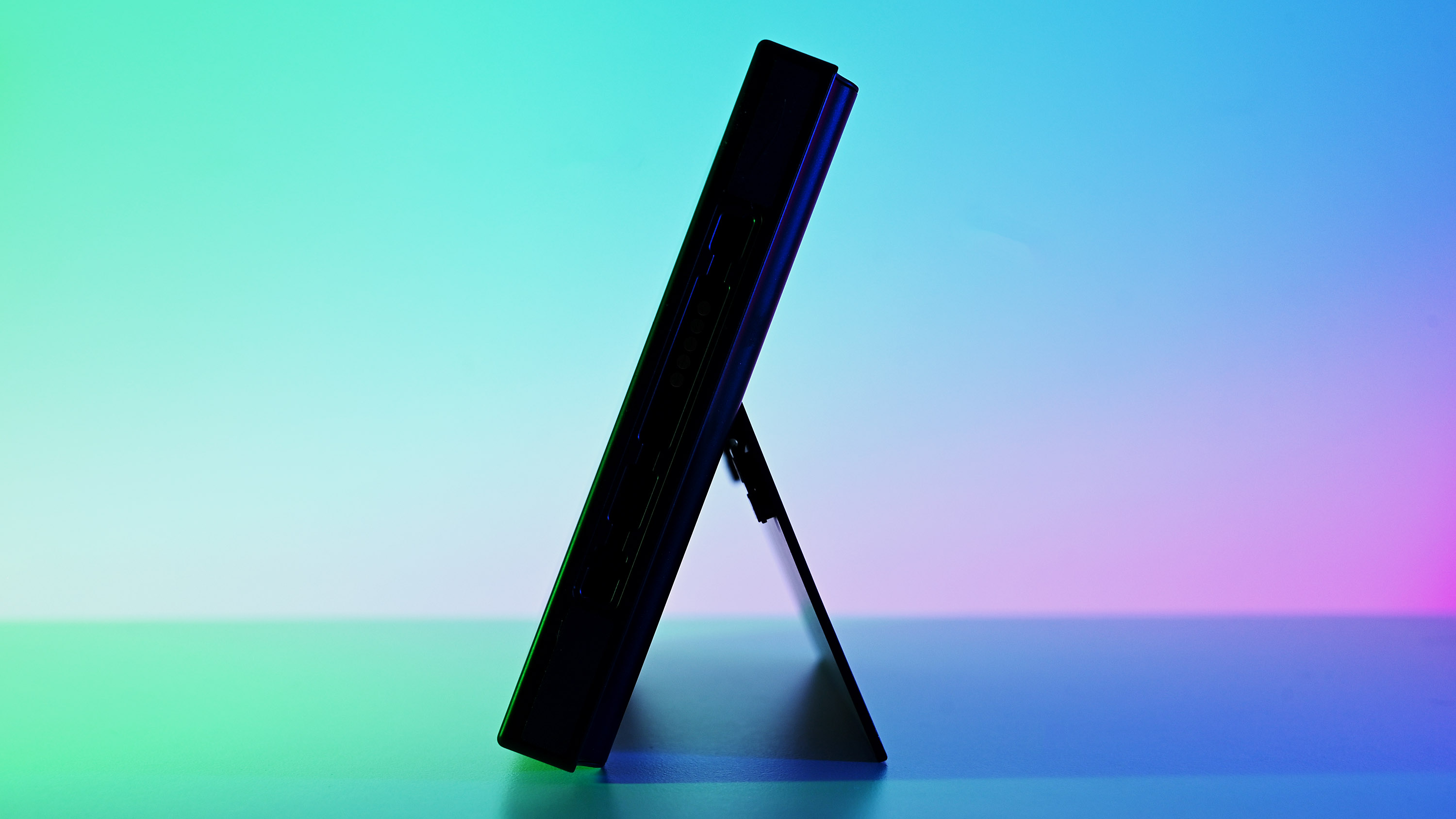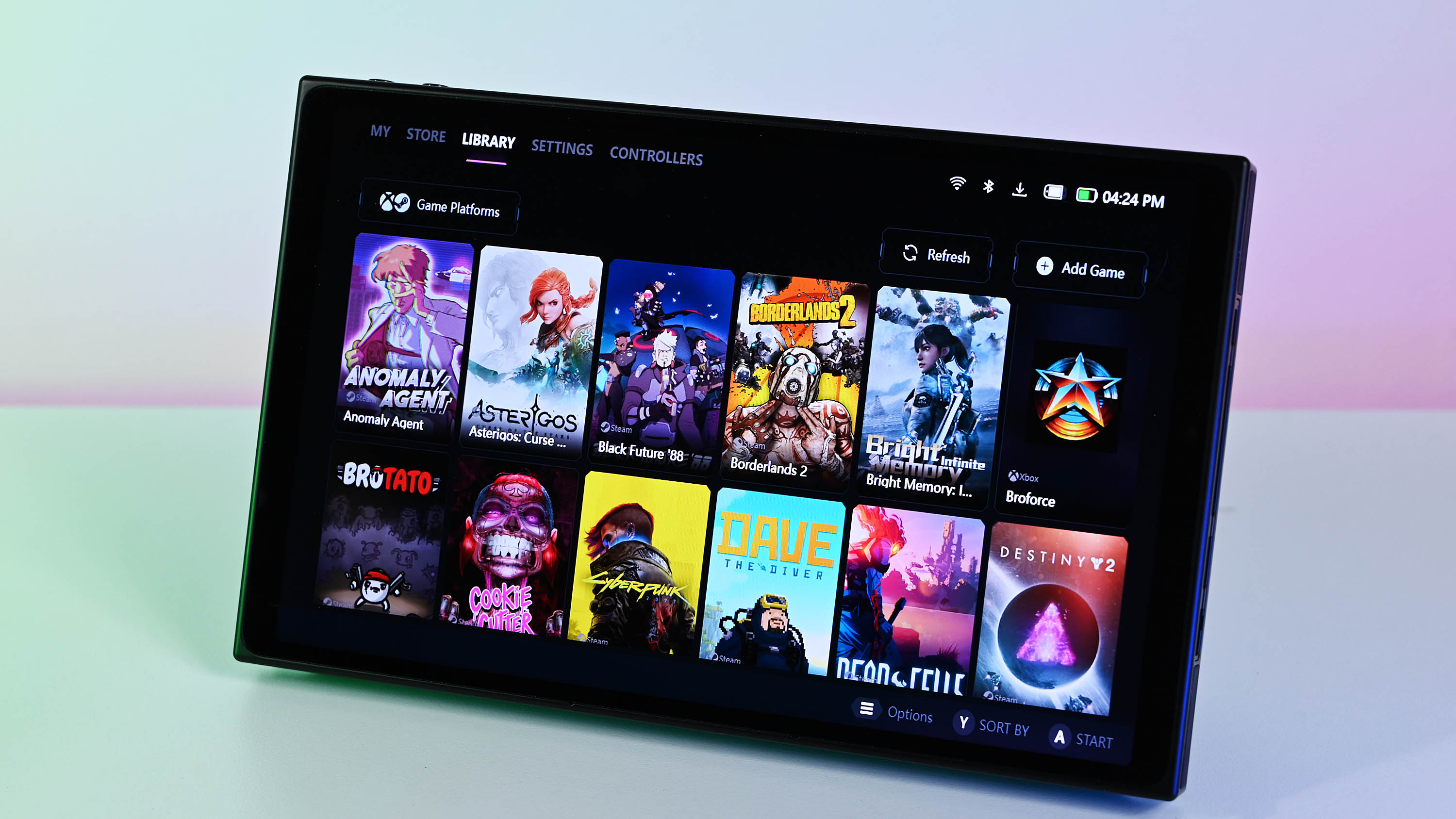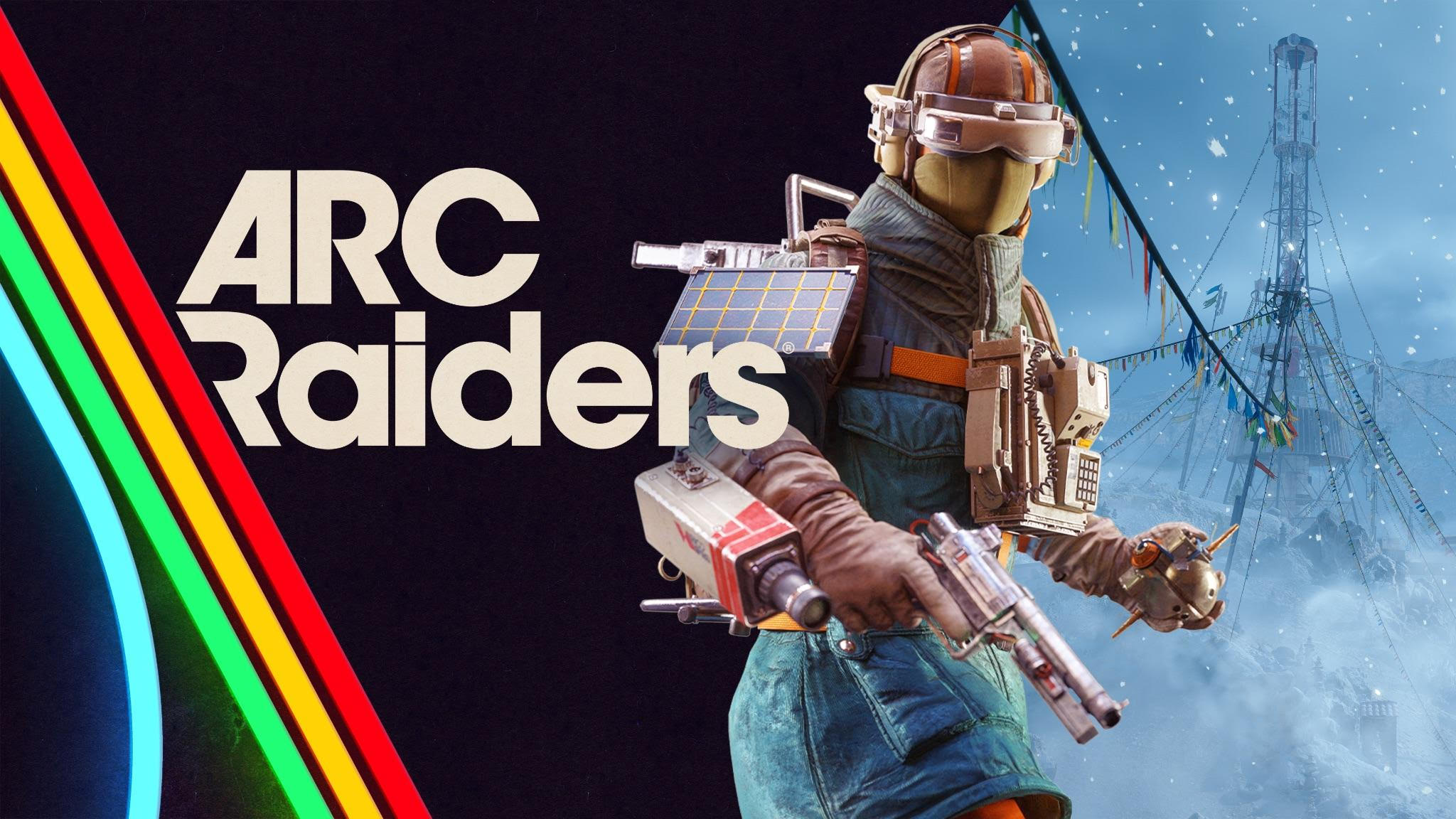Hey students, you should consider a gaming handheld like Legion Go or ROG Ally instead of a laptop — yes, really
PC gaming handhelds are basically small laptops that are capable of running various programs on Windows 11.


All the latest news, reviews, and guides for Windows and Xbox diehards.
You are now subscribed
Your newsletter sign-up was successful
Laptops are obviously a major part of the student experience whether you're in college, trade school, or grade school. They make it easy to run programs, type up assignments, access online projects, attend virtual classes, and more. But if you want something reliable that doesn't cost as much, you should seriously consider getting a PC gaming handheld rather than a laptop. Specifically, one that runs Windows 11.
I've spent a lot of time with all modern gaming handhelds, which is why I can tell you that ASUS ROG Ally and Lenovo Legion Go are leaders in this area, but the latter makes for the better student choice overall. Here's why.
- Best overall for students: Lenovo Legion Go (512GB) | $599.99 at Best Buy
- Runner up: ASUS ROG Ally (512GB, Z1 Extreme) | $649.99 at Best Buy
- Linux lover: Steam Deck (512GB)| $458.18 at Amazon
What makes Legion Go the best choice for students?
When you hear "gaming handheld" you probably think Nintendo Switch, Steam Deck, or maybe even ROG Ally. Lenovo's Legion Go is also decently popular but doesn't get mentioned as much. Honestly, ROG Ally is my favorite gaming handheld. However, Lenovo's device is by far the best small computer for students for several reasons.
1. Gaming handhelds are cheaper than many laptops
First and foremost, PC gaming handhelds that run Windows 11 are well-priced and can cost similar to or less than certain laptops on the market. For example, the 512GB Lenovo Legion Go is $599.99 at Best Buy while the Acer Aspire 15.6-inch has a starting price of $649.00 at Amazon and goes up from there. Even my go-to college laptop, the Dell Inspiron 15, is only a little less expensive than the Legion Go, with a starting price of $549.99 at Dell. However, different Inspiron 15 configurations cost more than Lenovo's handheld.
Of course, there are exceptions. The Lenovo IdeaPad Flex 3 Chromebook, for instance, is only $249.00 at Walmart. But since it's a Chromebook, it cannot run programs locally and cannot save files locally either. This could cause difficulties if you don't have a good Wi-Fi connection in your classes, or you need to use local programs, which is where a handheld once more shines. You can save files locally on Windows 11 gaming handhelds rather than only relying on the cloud.
🎒The best Back to School deals📝
- 🕹️Xbox Game Pass Ultimate (3-months) | $30.79 at CDKeys (Save $19!)
- 💻Lenovo Yoga Slim 7x (X Elite) | $999.99 at Best Buy (Save $200!)
- 🎮ASUS ROG Ally (Z1 Extreme, 512GB) | $499.99 at Best Buy (Save $150!)
- 💻HP Victus 15.6 Laptop (RTX 4050) | $599 at Walmart (Save $380!)
- 📺Amazon Fire TV Xbox Game Pass bundle | $82.85 at Amazon (Save $37!)
- 💻Lenovo ThinkPad X1 Carbon | $1,361.88 at Lenovo (Save $1,257!)
- 🎧Bose QuietComfort ANC Headphones| $249.00 at Best Buy (Save $100!)
- 📺TCL Class Q6 4K QLED TV (55-inches) | $319.99 at Target (Save $130!)
- 🎮 Seagate Xbox Series X|S Card (2TB) | $249.99 at Best Buy (Save $110!)
- 🕹️Hi-Fi RUSH (PC, Steam) | $9.39 at CDKeys (Save $21!)
- 🖱️Razer Basilisk V3 Wired Mouse | $49.99 at Best Buy (Save $20!)
- 🖥️Lenovo ThinkStation P3 (Core i5 vPro) | $789.00 at Lenovo (Save $970!)
- ⌨️Alienware Pro Wireless Gaming Keyboard | $149.99 at Dell (Save $50!)
- 🎮Lenovo Legion Go (Z1 Extreme, 512GB) | $599.99 at Best Buy (Save $100!)
- 💻HP Envy x360 16 Laptop (Ryzen 5) | $499.99 at Best Buy (Save $350!)
2. PC gaming handhelds can run any program that a laptop can — they're technically small gaming laptops
Legion Go and ROG Ally are tied when it comes to program functionality. Both run Windows 11 and have an impressive AMD Ryzen Z1 Extreme processor that makes these devices more than twice as powerful as Steam Deck. As such, they're considered to be far more affordable gaming laptops, just with controllers instead of keyboards. They can run just about any program that normal laptops can out of the box, including some more graphically intensive software that cheaper student laptops cannot run.
To be fair, Steam Deck can also be used like a laptop, but it requires a bit more effort to work conveniently, and, as previously mentioned, it isn't as powerful as Legion Go or ROG Ally. This isn't to say you couldn't use Steam Deck, but it won't be as convenient. With Steam Deck, you'll need to feel comfortable using the Linux-based desktop side of the software. That's because Steam Deck runs SteamOS rather than Windows 11. Working in Linux will be fine for some students but could pose a problem for others.
All the latest news, reviews, and guides for Windows and Xbox diehards.
That said, we can show you how to install Windows on Steam Deck if you want to take the time to do that. But Legion Go and ROG Ally are easier to use like a laptop out of the box.
While Nintendo Switch is fun for entertainment, it isn't recommended as a laptop replacement since it's designed solely as a gaming console rather than a broader computer. You would need to hack it to make it run programs other than Switch games, but this will void the warranty and could damage the system. As such, I did not list it as a student laptop alternative in this article.
3. You can easily connect a wireless keyboard and mouse to gaming handhelds
If you plug a compatible wireless dongle into the Legion Go or ROG Ally's top USB-C port, you can easily type and navigate programs while in class. These handhelds also offer Bluetooth, so you can connect accessories that way.
Note that unlike the ROG Ally X, which has two USB4 ports on top of it, the Legion Go's two USB-C ports are split — one is on the bottom, and one is on top of the handheld. This makes it harder to access these connections unless you're holding the handheld or have it propped up on a stand. As such, it's better to have a wireless keyboard and mouse combo that relies on the same USB dongle. Better yet, get a Bluetooth keyboard and mouse and then keep the USB free for charging. If you want a suggestion, this Dell silent mouse and AI keyboard deal makes these Bluetooth accessories more affordable. We love this keyboard because it isn't very clacking, which means it isn't distracting in quiet studying scenarios.
Another helpful feature with handhelds like Legion Go is that you can connect your phone to these devices to more easily keep up with your messages and notifications, or even transfer data.
When you get back to your dorm or room, you can plug the Legion Go into a docking station and display the screen on a monitor while controlling it like a regular computer via a keyboard and mouse. The Legion Go has a taller frame than other handhelds, so you need to make sure you choose a gaming handheld docking station that has a USB-C cable long enough to reach the port without straining. If interested, I suggest checking out my JSAUX 6-in-1 Multifunctional Docking Station review for one such device.
Pro tip: If you don't like typing notes, you could use the Legion Go and it's microphone to record your teacher or professor while they talk. Some AI programs will even write out the dialogue for you so you don't have to.
4. It's easy to prop up on small desks and travel with
I know from my own experiences that some college desks have extremely small surface space. In these situations, you can detach the Legion Go controllers to make the device smaller and then prop the display up using the built-in kickstand.
Once sat up, connect a wireless keyboard and mouse to the Legion Go, and you're set to use the handheld like a laptop or 2-in-1 during class. ROG Ally and Steam Deck both don't have a built-in kickstand, so you'd need to purchase an accessory for them to make this work.
When you're done using it, slip the Legion Go into a carrying case before dropping it into your backpack. It's so small that it doesn't take up much room at all. If you don't need to tote anything else around, you could even just bring a smaller bag with room for the Legion Go, a small keyboard, and a mouse to class and leave your backpack at home.
5. Legion Go's enormous display makes it easier to use programs and type on
While it admittedly isn't as big as a laptop display, the Legion Go has a relatively massive 8.8-inch 16:9 IPS screen, which looks huge next to the 7-inch panels found on ROG Ally, Nintendo Switch OLED, or Steam Deck/Steam Deck OLED. This means that while Legion Go is propped up on its kickstand, it's easier to see specific details on this gaming handheld compared to others. In turn, this makes it more convenient to type up documents or interact with programs without squinting at a tiny display.
By the way, Legion Go's 16:9 screen supports 144Hz and 2560 x 1600p, which helps keep visuals smooth and crisp. Meanwhile, ROG Ally only reaches 120Hz and 1920 x 1080p (although, ROG Ally supports VRR and Legion Go doesn't). Steam Deck OLED only reaches 90Hz at 1280 x 800p, original Steam Deck only reaches 60Hz at 1280 x 800p, and both Nintendo Switch and Switch OLED only support 60Hz and 1280 x 720p. As such, the Legion Go arguably has the nicest screen of them all.
6. You can easily add more storage to Legion Go
The Legion Go comes with either a 512GB SSD or a 1TB SSD capacity depending on which configuration you go with. Either option can offer plenty of room for average school programs, project files, and a few games. If, however, you find you need more room, you can always insert a microSD card into the top of the device and quickly gain a larger storage capacity that way.
7. You can play games and watch shows when you have a moment to unwind
I know I hardly ever had free time during college, but whenever I did (and my friends were busy), I relaxed by playing video games or streaming shows. Since the Legion Go can be propped up, you can place it around your apartment or next to your bed and control it with detached controllers if you'd like. This is something that laptops, Steam Deck, and ROG Ally cannot do. Sure, you could also watch shows on your phone, but this display is a lot larger and more convenient to watch from.
Whether you want to play games via the cloud or play games locally, Legion Go and ROG Ally offer one of the most convenient ways to do so. They're more powerful than basic student laptops, and the majority of games these days play well on PC gaming handhelds.
Best Legion Go accessories for students
You'll need a few different accessories to be able to use the Legion Go like a school laptop. If you don't have everything you need already, here is a list of our top Legion Go accessories for students.
Best Legion Go accessories for students
- Anker Power Bank 25,600mAh | $143.99 at Amazon
- SanDisk 512GB Extreme microSD Card | $42.70 at Amazon
- Logitech MK270 Wireless Keyboard and Mouse | $22.99 at Amazon
- Dell Silent Keyboard and Mouse (KM555) | $95.70 at Dell
- JSAUX Docking Station | $39.99 at Amazon
- HP 24mg FHD Computer Monitor | $149.00 at Amazon
- Anker Soundcore 2 Bluetooth Speaker | $27.99 at Amazon
- HyperX Cloud III Wired Headset | $70.99 at Best Buy
- JSAUX FlipGo 16" Dual Portable Monitor | $599.00 at Amazon
Accessories to consider for Legion Go students
- Power bank: The one area where Legion Go struggles is with battery life. You'll be able to get a lot more time out of this handheld if you bring the charging cable around with you, or you purchase one of the best Legion Go power banks. My favorite is the Anker Power Bank 25,600mAh because it has a large capacity, comes with a wall charger, and supports 65W charging to meet a gaming handheld's needs. It sells for $143.99 at Amazon.
- Mouse & keyboard: Obviously, you're going to need a keyboard and mouse to interact with your handheld. You can always go with a Logitech combo since these can be extremely affordable. My favorite is $22.99 at Amazon. But if you want something that is quieter and won't bother those around you while studying, you should check out the Dell Silent Keyboard and Mouse (KM555) which sells for $95.70 at Dell.
- Docking station: You can connect your gaming handheld to a monitor or TV with the help of a docking station, which makes this a helpful accessory to have in your room. There's room to plug additional accessories into these devices. You'll just need to make sure the docking station you choose supplies 65W of power or higher and has a long enough cable to reach your handheld's USB-C port. The JSAUX Docking Station is a good pick for Legion Go and sells for $39.99 at Amazon.
- Monitor: If you do decide you want to connect to docking station you're going to need a good monitor (if you don't have one already). I recommend going with the low-priced HP 24mg, which sells for $149.00 at Amazon.
- MicroSD card: The Legion Go comes with a 512GB SSD, but if that won't be enough for your needs, you can add to that capacity by inserting a microSD card into the handheld. I recommend the SanDisk 512GB Extreme because it's a good amount of space with fast 190MB/s transfer speeds. It sells for $42.70 at Amazon.
- Headset: Some monitors will have built-in speakers while others don't. But if you don't want to bother those around you, it's best to use a headset. Obviously, these can also be useful in multiplayer gaming sessions. I recommend the HyperX Cloud III because it's inexpensive and still offers a really good mic and speakers. The wired version sells for $70.99 at Best Buy, while the wireless one is a little more, $129.99 at Best Buy.
Seriously, gaming handhelds can be better for school than laptops

• Best PC headsets
• Upcoming PC games
• Best Xbox controllers
• Best small gaming PCs
• Best gaming laptops
• Best gaming handhelds
Of course, you'll have to consider if this is a good situation for you, but a gaming handheld like the Legion Go can be a fantastic alternative to a student laptop. It's compact, doesn't take up a lot of room on your desk, is relatively powerful, can run various programs, and comes with a gorgeous screen.
If you have a monitor and a docking station in your room, you can dock the Legion Go and interact with it like you would a normal computer. When done, slip the handheld into your backpack and take it to your classes. The Z1 Extreme processor can handle typical school workflows and then some, since it offers better graphical performance than simple student laptops.
After you've worked hard and are done with your schoolwork, wind down by watching shows or playing games on that gorgeous 8.8-inch screen.
Lenovo Legion Go | Starting at $679.99 MSRP
Legion Go is the most versatile PC gaming handheld on the market, thanks to its built-in kickstand and detachable controllers. These features, and the fact that it runs Windows 11, means it can be used like a student laptop for typing up essays, accessing programs, and researching data on the web.

Self-professed gaming geek Rebecca Spear is one of Windows Central's editors and reviewers with a focus on gaming handhelds, mini PCs, PC gaming, and laptops. When she isn't checking out the latest games on Xbox Game Pass, PC, ROG Ally, or Steam Deck; she can be found digital drawing with a Wacom tablet. She's written thousands of articles with everything from editorials, reviews, previews, features, previews, and hardware reviews over the last few years. If you need information about anything gaming-related, her articles can help you out. She also loves testing game accessories and any new tech on the market. You can follow her @rrspear on X (formerly Twitter).