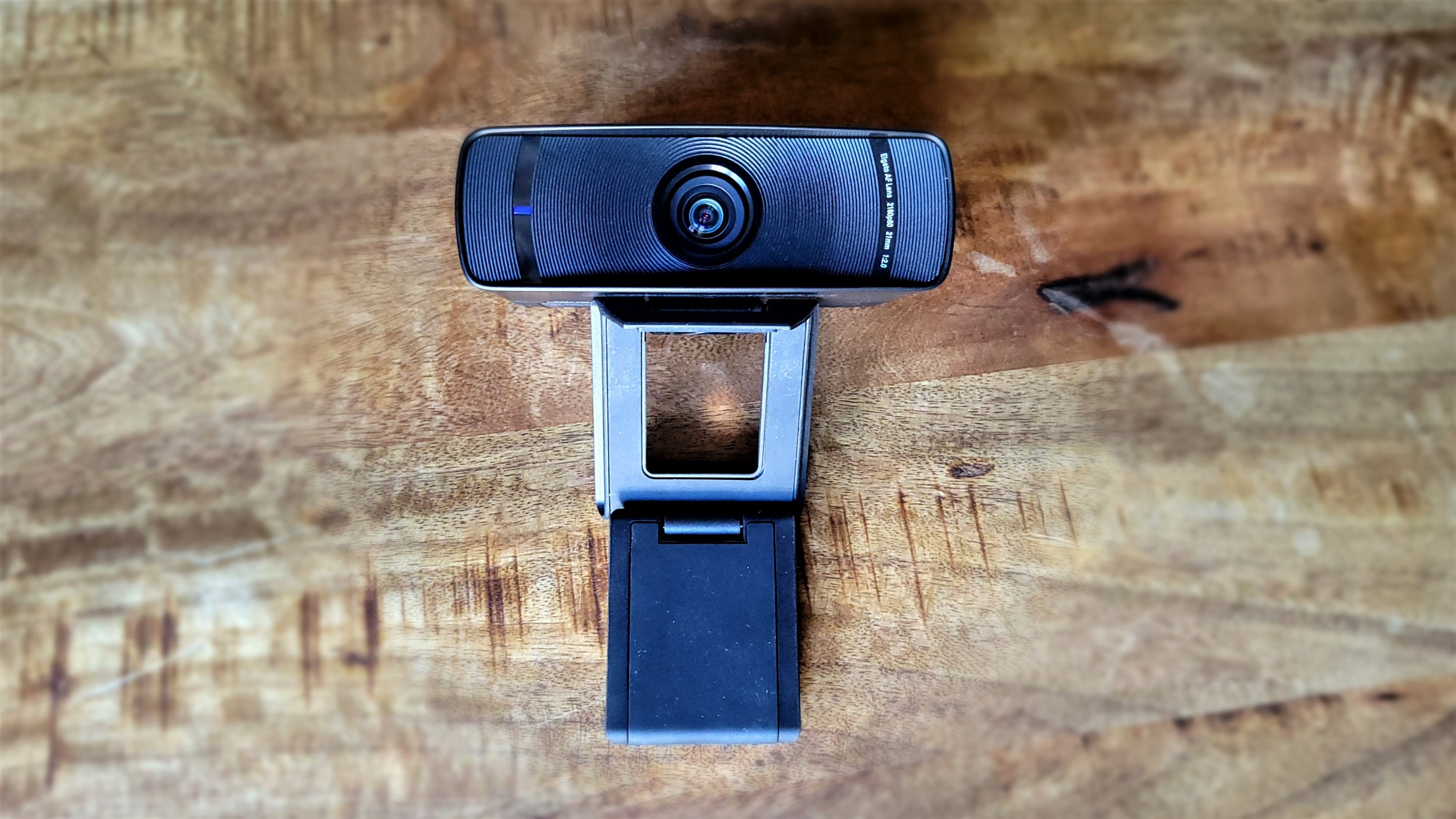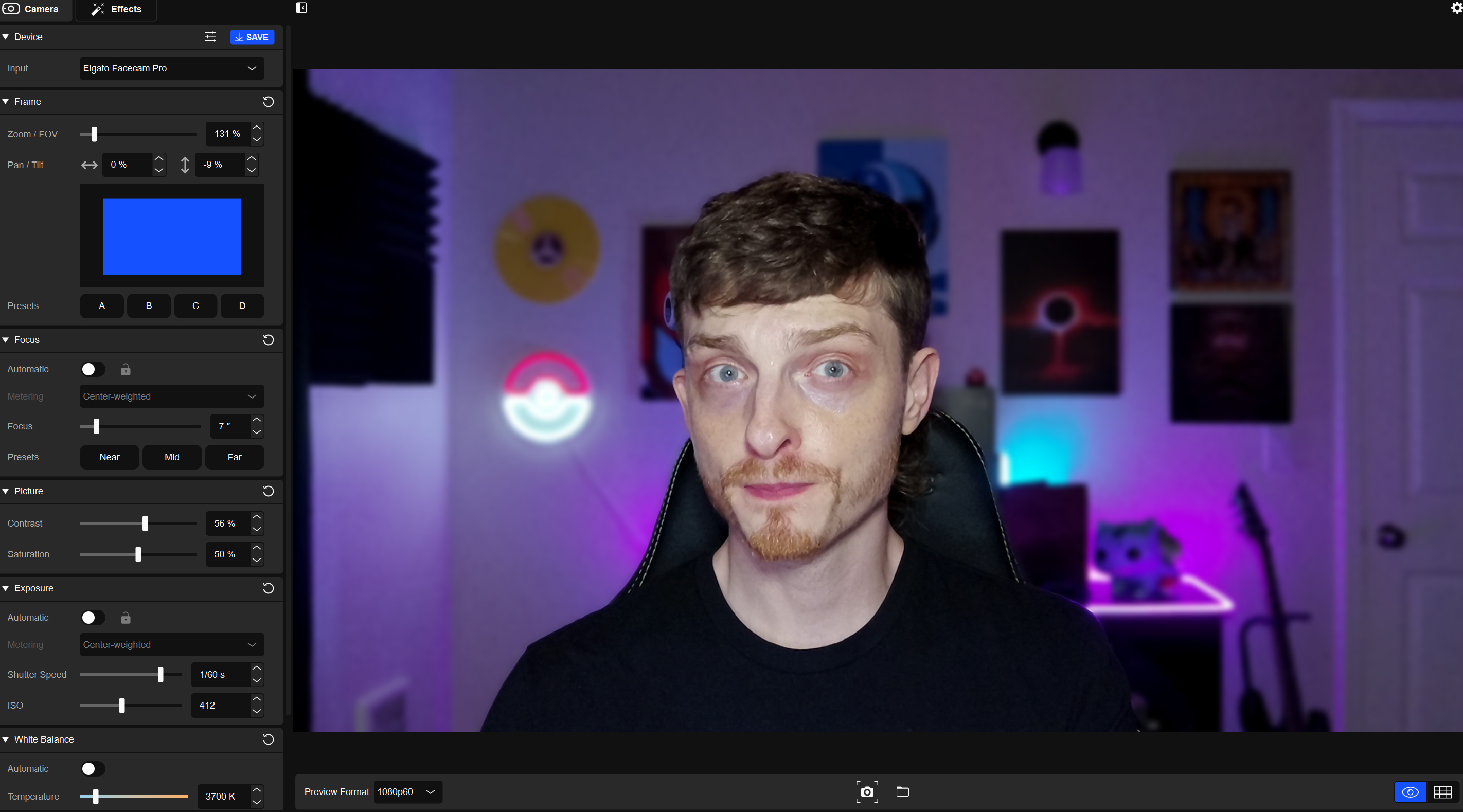Windows Central Verdict
By nearly every metric, the Elgato Facecam Pro is one of the best USB webcams on the market. The sizable camera sensor provides vivid, high-definition image quality even in low-light environments. The price point will undoubtedly deter potential buyers, but this extravagant USB option warrants consideration thanks to its genuine 4K 60fps performance, crisp captures, and extensive camera control settings.
Pros
- +
Excellent image quality and color depth
- +
Impressive low-light performance
- +
Crisp and consistent 4K60 captures
- +
Robust camera control options
Cons
- -
Steep price tag
- -
"Auto" settings are disappointing
- -
No microphone
Why you can trust Windows Central
The webcam landscape has dramatically evolved with the rise of content creation, game streaming, and even improved work-from-home opportunities. For decades USB camera solutions fulfilled a utilitarian purpose with approachable price points and mediocre performance. However, devices like the Elgato Facecam Pro usher in a new era of webcams that straddle the line between convenient plug-and-play functionality and premium DSLR-like quality.
The Pro iteration of the Elgato Facecam improves upon every element of its predecessor. Though, these enhancements come with a substantial price increase. Marketed as the “world’s first 4K60 webcam” and showered with promises of uncompromising technical power, this enormous webcam had a lot to prove regarding its $300 barrier to entry. Thankfully, in essentially every way, the Elgato Facecam Pro is the best USB webcam I’ve ever used.
This outstanding plug-and-play device delivers stunning visual fidelity, robust camera controls courtesy of the impressive Elgato Camera Hub app, legitimate 4K 60fps output, and a webcam lens that’s actually worth celebrating. While the high price tag, lack of a microphone, and disappointing auto controls might turn away casual audiences, the Elgato Facecam Pro lives up to its name by providing tremendous user control and image excellence.
Disclaimer: This review was made possible thanks to a review unit provided by Elgato. The company did not see the contents of this review before publishing.
Elgato Facecam Pro: Price and Specs
Price: $300
Resolution: Up to 4K60
Aperture: f/2.0
Focal Length: 21mm (full format equivalent)
Optics: Elgato Premium AF Lens
Sensor: Sony STARVIS 4K CMOS
Focus Range: 4in/10cm to infinity
FoV: 90° (wide angle, configurable)
Connectivity: USB 3.0, Type C
Dimensions: W 4.5 x H 1.2 x D 3.1 in
System: Windows 10 (64-bit)/macOS 11.0 with Intel, NVIDIA, or AMD GPU
The Elgato Facecam Pro is relatively affordable compared to the average DSLR camera. Unfortunately, this device is notably pricey compared to most 4K USB webcams. The Elgato Facecam Pro is currently available through Elgato for a whopping $300.
As stated, this exorbitant asking price is arguably earned through convincingly premium internal components and respectable camera specs. The Elgato Facecam Pro features a massive 1/1.8” Sony STARVIS CMOS sensor, a solid auto-focus lens, native 4K60 UHD recording, rich 1080p full-color resolution, and a USB-C connection.
Elgato clearly intended to construct a webcam that stands toe-to-toe with entry-level DSLRs that doesn’t completely break the bank. While $300 borders on the edge of conventional camera pricing, the Elgato Facecam Pro’s ease of use and remarkable video clarity solidifies this webcam’s value.
All the latest news, reviews, and guides for Windows and Xbox diehards.
Elgato Facecam Pro: Image Quality and Performance
As a video producer and content creator, my camera expectations and needs are demanding. I regularly record videos for Windows Central Gaming and my personal YouTube channel, and securing high-quality source footage that requires minimal tweaking is essential to my day-to-day workflow. After testing 4K/1080p video recording and variable distance photography, I can confidently say the Elgato Facecam Pro supplies gorgeous results.
Historically, even the most capable webcams struggle in low-light environments. Small sensors and digital compression generate tell-tale noise that degrades the overall picture. My recording space is purposely dark to add ambiance to my video projects, and noise artifacting has been an ongoing battle with various premium webcams. Thanks to its Sony STARVIS CMOS sensor, the Elgato Facecam Pro performs infinitely better in this department. This stellar webcam captured greater detail in darker areas with less pesky noise.
The large Sony sensor beautifully compliments the high-quality lens of the Elgato Facecam Pro to produce wonderful videos and pictures. Unlike many of its contemporaries, I could freely flail my arms around while recording without obvious lighting correction jumps or visible color imbalance. This allowed for greater expression in my videos without concerns about how specific movements would degrade the picture quality.
The Elgato Facecam Pro introduces lush color density and authentic image depth I haven’t experienced with other plug-and-play USB webcams. One of the highest compliments I can give this device is that it genuinely takes decent photos. With other webcams, I would use a different (and significantly better) camera to snap thumbnail pictures. The Elgato Facecam Pro, on the other hand, handled photography elegantly, effectively minimizing the steps in my workflow. The focus flexibility provided with this USB webcam also empowers competent close-range capture.
The Elgato Facecam Pro introduces lush color density and authentic image depth I haven’t experienced with other plug-and-play USB webcams. One of the highest compliments I can give this device is that it genuinely takes decent photos. With other webcams, I would use a different (and significantly better) camera to snap thumbnail pictures. The Elgato Facecam Pro, on the other hand, handled photography elegantly, effectively minimizing the steps in my workflow. The focus flexibility provided with this USB webcam also empowers competent close-range capture.
The two buzzworthy recording options the Elgato Facecam Pro offers are the ultra-high resolution 4K60 UHD mode and the uncompressed NV12 1080p60 mode. If resolution is your priority, the Elgato Facecam Pro renders sharp video recordings with fairly natural colors. I had some strange circumstances where my lips appeared aggressively red, but I was able to adjust the color with the included Elgato Camera Hub app. If 1080p is acceptable for your use case, the uncompressed NV12 mode displays evidently elevated color accuracy.
Elgato Facecam Pro: Controls and Features
The Elgato Facecam Pro enables users to utterly custom tailor their video settings, which is extremely important because the auto controls provided by the companion Elgato Camera Hub app are certifiably disappointing. For novice users, the onboarding with the camera control options might be overwhelming, but taking the time to understand these tools will relinquish image detail unmatched by most USB webcams.
The Elgato Camera Hub app allows you to alter nearly every key element of the Elgato Facecam Pro. Zoom/FOV, focus, contrast/saturation, exposure, white balance, and anti-flicker can all be fine-tuned to your video needs. “Automatic” toggles are available for these settings, but as I mentioned, they aren’t worth using. Exposure, zoom, and focus were the three sliders I was most impressed by. I could quickly center myself, create engaging camera angles, and narrowly pinpoint the camera’s focus.
After downloading a small plugin, further customization options can be enabled for the Elgato Camera Hub app. In the “Effects” panel, you can toggle orientation settings like mirror or add AI backgrounds to your video. The AI backgrounds are similar to what you’d find in Zoom or other video-conferencing apps. Still, the included blur effect can be subtle and believable.
There is one glaring feature the Elgato Facecam Pro doesn’t deliver; a microphone.
As for what’s in the box, the Elgato Facecam Pro includes a six-foot USB-C to USB-C cable and a monitor mount for the webcam. If you don’t have a USB-C port on your PC or Mac, you can easily track down a USB-C to USB-A cable. Just make sure it’s USB 3.0 or better. The monitor mount comfortably attaches to the 1/4” fixture on the bottom of the device, and this standardized sizing means you can fix your Elgato Facecam Pro to a wide variety of mounts or tripods.
There is one glaring feature the Elgato Facecam Pro doesn’t deliver; a microphone. Considering the camera’s focus on video production and content creation, the team realistically understands much of the target audience already has or is planning to invest in better audio hardware. Webcam microphones are nothing to write home about, but with the high price tag, potential buyers might be discouraged by its omission.
Elgato Facecam Pro: Competition
At the moment, there isn’t a great deal of direct competition for the Elgato Facecam Pro in the DSLR-lite category. However, previous reigning webcam champs like the Logitech Brio 4K and Lumina AI Webcam offer crisp picture quality, comparable feature sets, and microphones at significantly lower prices.
The Logitech Brio 4K has been my DeFacto webcam for years. I’ve recorded dozens of videos and podcasts with this tried-and-true 4K camera. Compared to the Elgato Facecam Pro, there’s far more digital noise in images, it doesn’t deliver the same color depth, and it can’t record 4K60 (though it does support 1080p60). That said, it’s currently $123 on Amazon, which is wildly less than I paid.
A more recent contender that supplies sharp 4K videos is the Lumina AI Webcam for $200. This “smart” device incorporates proprietary software to enhance recordings. It comes in a variety of fashionable colors, including Rose Gold, and its automated settings are brilliantly straightforward. Unfortunately, the Lumina AI Webcam doesn’t feature 60fps recording. It only provides 4K30 and 1080p40.
You can check out more options in our best webcam guide.
Elgato Facecam Pro: Should you buy?
You should buy this if...
- You want one of the best-performing USB webcams on the market
- You need outstanding video quality at 4K60/1080p60
- You prefer to customize your camera settings
You should not buy this if...
- You’re on a budget
- Size is a consideration
- You need a microphone
The “Pro” moniker is abused in the world of hardware marketing. Sure, it sounds cool and implies a premium product, but often these devices can’t be used in professional settings. That is not the case with the Elgato Facecam Pro. This enormous USB webcam justifies its stature and price point with incredible overall performance. I’ve never seen sharper images and better user control in a conventional webcam. I’m thrilled about the possibilities this device unlocks for future video projects.
There are shortcomings to consider for casual use, such as the lack of a microphone, poor automated tuning, and its steep asking price. Still, the Elgato Facecam Pro is the closest you can get to owning a DSLR without actually owning a DSLR. The effective sensor and capable lens included with this webcam enable pictures and videos that weren’t possible on my Logitech Brio 4K and, quite frankly, most webcams on the market.
When it comes to video production and podcast appearances, the Elgato Facecam Pro has become my camera of choice. Robust resolution options with 60fps support make this a fantastic pick for rookie and professional content creators alike. It’s exciting to see companies evolve what’s possible with USB webcams without sacrificing picture quality.

Miles Dompier is a Former Freelance Video Producer for Windows Central, focusing on video content for Windows Central Gaming. In addition to writing or producing news, reviews, and gaming guides, Miles delivers fun, community-focused videos for the Windows Central Gaming YouTube channel. Miles also hosts Xbox Chaturdays every Saturday, which serves as the Windows Central Gaming weekly podcast.