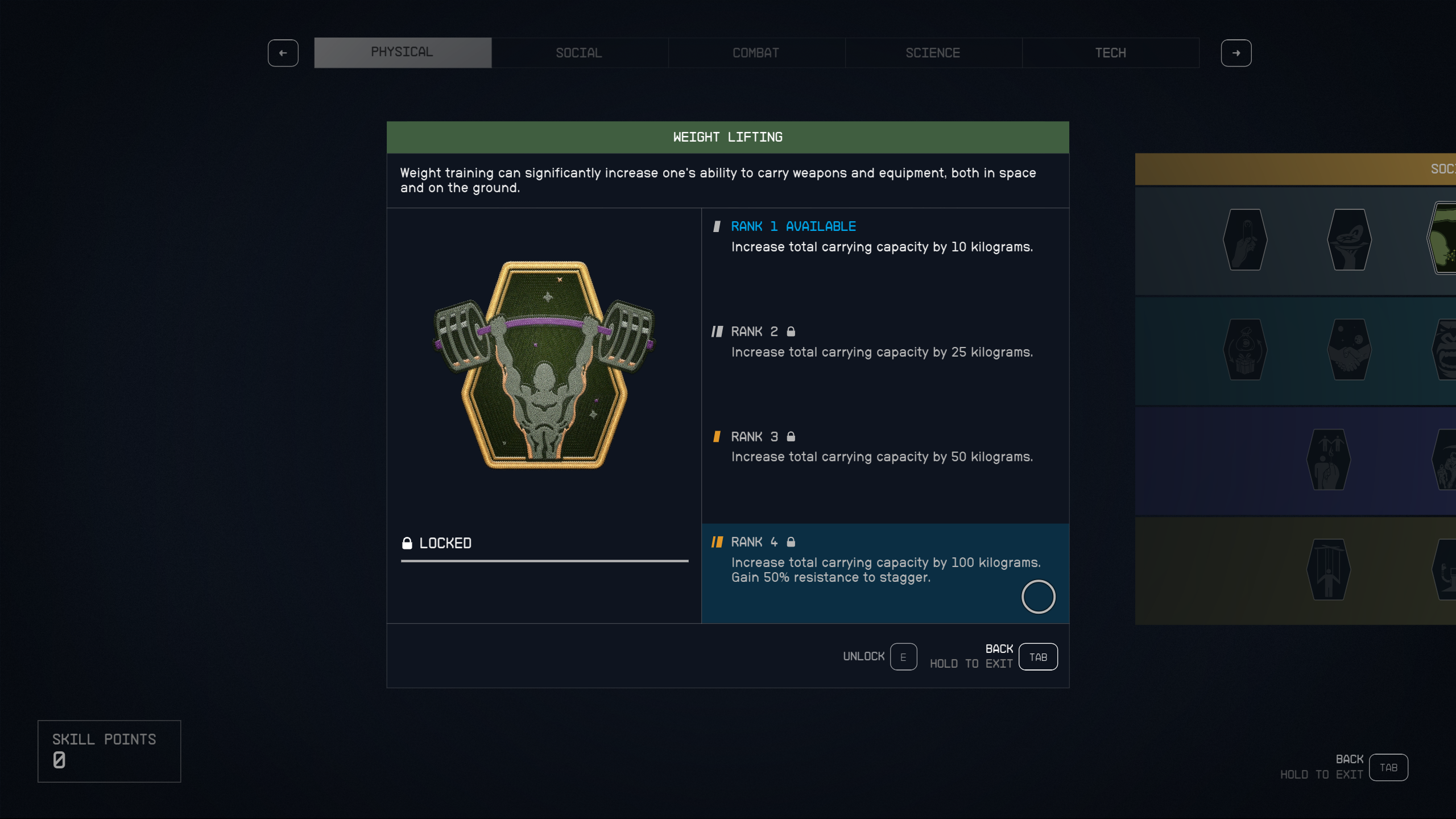Starfield inventory management: What to keep, sell, and drop
Don't weigh yourself down as you explore the stars!

All the latest news, reviews, and guides for Windows and Xbox diehards.
You are now subscribed
Your newsletter sign-up was successful
Like Bethesda's previous RPGs, Starfield uses a carry weight mechanic that limits how much you're able to haul around at any one time. Though it's generally pretty unobtrusive and you won't have to worry about it too much, you will be forced to start making some decisions about what to keep, what to sell, and what to drop as your journey across the stars progresses.
Whether you're looking for suggestions on how to manage your inventory or simply want to know how you can increase your carrying capacity, look no further than this guide for answers. Here's everything you need to know about carry weight and inventory management in Starfield.
Starfield: How to increase carry weight capacity
You can carry quite a bit at the start of Starfield, but if becoming the Settled Systems' biggest loot goblin is your goal, you'll want to raise your carry weight limit even higher. Primarily, this is done by putting skill points into the Weightlifting skill, which you'll find at the top of the Physical skill tree.
Below, you'll find a list of all four Weightlifting ranks and what they do. Note that by fully leveling this perk up to Rank 4, you can get a whopping 100 extra kilograms of carrying capacity while also gaining 50% resistance to being staggered by enemy attacks.
| Skill Rank | Bonus |
|---|---|
| Rank 1 | Increase total carrying capacity by 10 kilograms. |
| Rank 2 | Increase total carrying capacity by 25 kilograms. |
| Rank 3 | Increase total carrying capacity by 50 kilograms. |
| Rank 4 | Increase total carrying capacity by 10 kilograms. Gain 50% resistance to stagger. |
In addition to the Weightlifting skill, you can also raise your carrying capacity by using spacesuit armor that's got the "Mechanized" modifier on it. This prefix raises your carrying capacity by 40 kilograms, and stacks with the Weightlifting skill.
Using companions to mule some items around? Consider getting the Leadership skill, found in the third row of the Social skill tree, to Rank 2. This will raise their carrying capacity by 50 kilograms, allowing you to fill their inventory with more goodies than you'd be able to normally.
Starfield: Ship cargo hold and how to upgrade
Another great way to solve storage problems is to put items in your ship's Cargo Hold. You can access it with the terminal located against the wall just behind the cockpit. By default, it has a limit of 450 kilograms, but this can be increased by ranking up the Payloads skill in the Tech skill tree. Note that a personal locker is typically located near the cockpit, too, and can also be used for storage.
All the latest news, reviews, and guides for Windows and Xbox diehards.
You also have the option of adding larger or additional cargo bays to your ship as well. A simple way to do this is to first use the Ship Builder to replace your existing hold with a mount, then to attach a heavier cargo holds or several smaller ones. Keep in mind that expanding your storage this way will make your vessel considerably heavier, so you'll likely need to add new and/or larger engines to compensate for the added weight.
Starfield: What should I keep?
With how much loot there is to find in Starfield, it can be hard to know what you should keep and what you'd be better off leaving behind. Throughout our playthroughs, we've found that it's best to prioritize carrying the following items:
- Weapons and throwables improved by your chosen Combat skills
- Armor and boostpacks with good stats, or with specific types of utility
- Example: Chameleon suit that cloaks you when you sneak and stand still
- Apparel that you like wearing
- Healing and damage resistance consumables
- Some examples include Heal Paste, Heal Gel, and Heart+
- Food, but only if you've built into it
- The Nutrition Physical skill improves the effectiveness of food and drink, while the Gastronomy Social skill allows you to craft high-quality foods yourself
- Resources for crafting and outpost building
By sticking to these core essentials, you'll ensure that you and your companions will have enough room in your inventory to carry some things that you'd like to sell for large amounts of credits. Speaking of which, we go into detail about what you should sell in the section below.
Starfield: What should I sell?
One of the best ways to make lots of money quickly in Starfield is to sell off items for credits at the vendors you'll commonly find in the game's various towns and cities. Here are the types of things we recommend hanging onto to sell instead of ignoring them or leaving them behind.
- Spare gear with a high credit value (at least a few thousand credits)
- Junk items with a high credit value (Typically a few hundred credits)
- Unwanted apparel with a high credit value (Typically a few hundred credits)
Starfield: What should I drop?
Finally, what types of things should you look to get rid of or avoid picking up? In general, items that aren't useful to you, aren't worth very much, or aren't worth enough to make up for their heavy weight shouldn't be cluttering up your inventory. We've listed some examples below.
- Spare gear with a low credit value
- Unwanted gear that's too heavy relative to its value
- Junk items with a low credit value
- Unwanted apparel with a low credit value
As fun as it is to kife everything in sight, doing so will quickly bloat your inventory and make it difficult to carry things that are actually worth keeping or selling. Don't be afraid to drop whatever you can't use or get much profit from — it's not like there's a shortage of loot in the Settled Systems.
Starfield is finally here, and it's undoubtedly one of the best Xbox games and best PC games for lovers of space exploration, deep RPG gameplay, and the sci-fi genre as a whole.
Starfield Premium Edition
Get your hands on Starfield early with the Premium Edition. This version contains several cosmetic items, instant access to the game's first DLC expansion when it comes out, and five days early-access to the full-game.
Buy at: Amazon | Best Buy | Steam (GMG)

Brendan Lowry is a Windows Central writer and Oakland University graduate with a burning passion for video games, of which he's been an avid fan since childhood. He's been writing for Team WC since the summer of 2017, and you'll find him doing news, editorials, reviews, and general coverage on everything gaming, Xbox, and Windows PC. His favorite game of all time is probably NieR: Automata, though Elden Ring, Fallout: New Vegas, and Team Fortress 2 are in the running, too. When he's not writing or gaming, there's a good chance he's either watching an interesting new movie or TV show or actually going outside for once. Follow him on X (Twitter).