GitHub Sponsors is a new way to pay your favorite developers
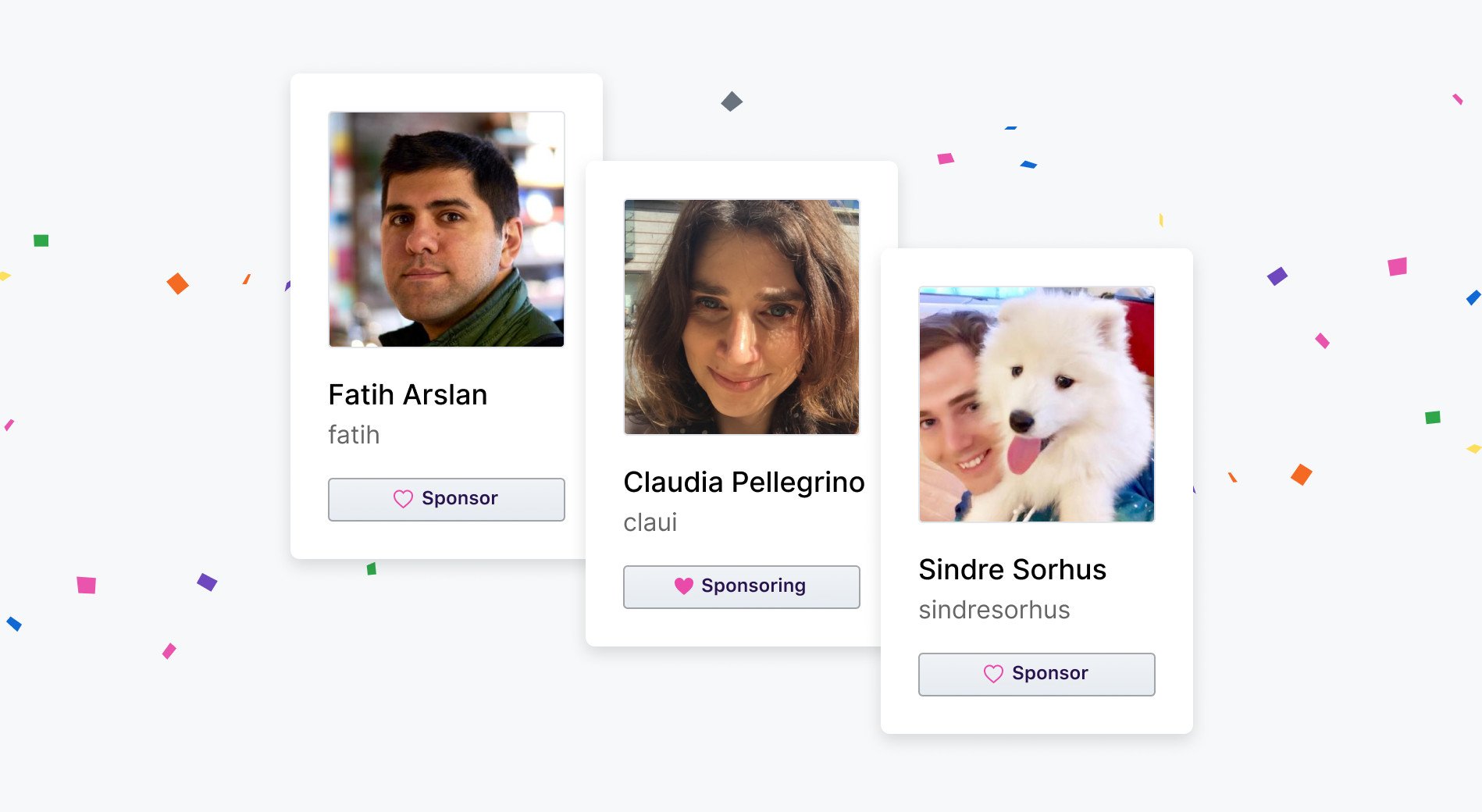
All the latest news, reviews, and guides for Windows and Xbox diehards.
You are now subscribed
Your newsletter sign-up was successful
What you need to know
- GitHub Sponsors lets you give money to the developers upong whose open source projects you rely.
- The program launches today in beta.
- Microsoft and GitHub have started a matching fund, which will see the companies match up to $5,000 in donations in the first year. GitHub also won't charge fees for the first year.
GitHub today launched a fresh way for developers to monetize their work on open source projects. Called GitHub Sponsors, the program launches in beta today and allows developers to contribute money to those who build open source software that others rely on.
Open source projects will now be able to add a "Sponsor" button to their repositories. Developers can set their own funding models, either through GitHub or with links to alternative platforms like Patreon and Open Collective.
"GitHub Sponsors is launching small and simple, but our mission is vast: to expand the opportunities to participate in and build on open source," GitHub said in a blog post announcing the project. "We're here to serve the developer community, and we're eagerly listening for your input about what else you'd like to see in GitHub Sponsors."
According to GitHub, anyone who contributes to open source projects, including writing code, documentation, or providing leadership, is "eligible for sponsorship." There are zero platform fees involved in the trnsactions. GitHub says it will also cover processing fees for the first 12 months of the program and it has also set up a "matching fund" that will match up to $5,000 in contributions through a developer's first year using GitHub Sponsors.
For now, the beta is limited to a "small number of sponsored developers," but you can currently join a waitlist to be considered for the next phase of the beta. For more on GitHub Sponsors, you can view GitHub's full FAQ.
Cheap PC accessories we love
Take a gander at these awesome PC accessories, all of which will enhance your Windows experience.

Anker 4 port USB 3.0 hub ($10 at Amazon)
All the latest news, reviews, and guides for Windows and Xbox diehards.
Whether on a desktop or laptop PC, you always need more ports to connect things to. This hub gives you an additional four USB 3.0 Type A ports.

Ikea Fixa Cable Management System ($11 at Amazon)
This IKEA cable management kit is your ticket to a clean setup. It's simple and functional.

NZXT Puck ($20 at Amazon)
This clever little accessory has powerful magnets on the rear to make it stick to any of the metal panels on your PC case or anything else. It's great for hanging accessories like headsets.

Dan Thorp-Lancaster is the former Editor-in-Chief of Windows Central. He began working with Windows Central, Android Central, and iMore as a news writer in 2014 and is obsessed with tech of all sorts. You can follow Dan on Twitter @DthorpL and Instagram @heyitsdtl.
