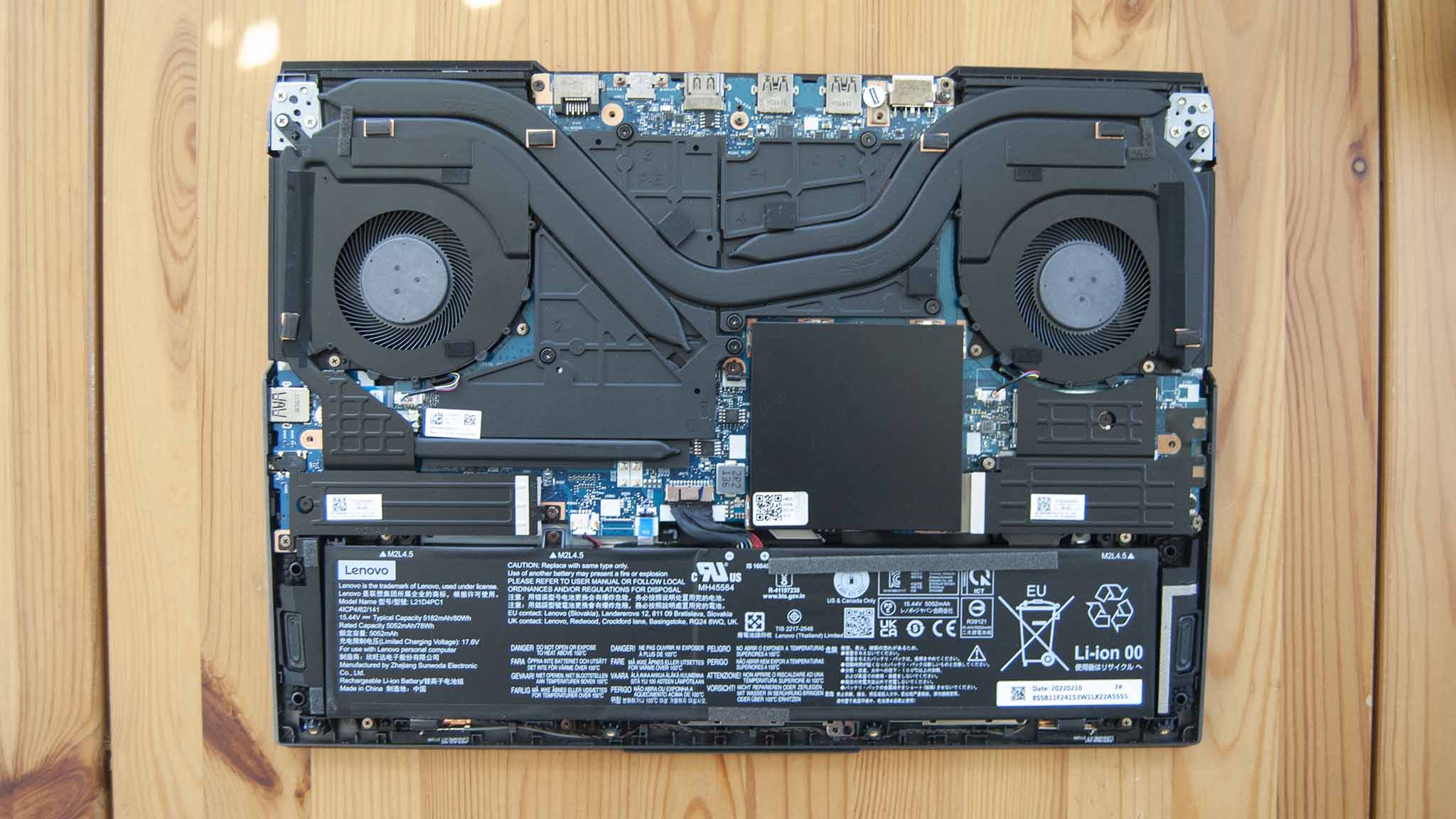Pros and cons of buying a used or refurbished laptop
Want to save some money with a used laptop? Here's what you need to know.

All the latest news, reviews, and guides for Windows and Xbox diehards.
You are now subscribed
Your newsletter sign-up was successful
Buying a brand-new PC is thrilling, especially if you happen to land one of the best Windows laptops out there today. The biggest drawback to buying new is of course the price; laptops don't come cheap, and even when they're on sale they can still take a big bite out of your wallet. Used and refurbished laptops are also plentiful, whether you're buying from a private or commercial seller. Let's take a look at the pros and cons of buying a used or refurbished laptop to help you make the right decision.
Pro: You'll save money
Why you can trust Windows Central
Buying a new PC is costly, at least if you’re looking for something other than the best laptops under $500. Even then, new laptops at this price point generally force you to make some concessions when it comes to performance and price.
If you decide to go the route of a used or refurbished laptop, you will save money. That’s really the main appeal. And with so many reputable refurb programs available that ensure a certain level of polish, you’re not really taking much of a gamble.
Buying used from a private seller is a bit of a different story. You will often save even more money, and I’ve had great success buying used laptops privately. However, you will want to have enough knowledge to check for certain things before finalizing the sale. Battery history, storage health, and overall physical care are all important factors.
Con: You might not get the most recent features and hardware

Buying a used or refurbished laptop comes with the understanding that someone has, well, used the device. That means there’s a chance that you won’t be getting the absolute cutting-edge technology and features.
For example, the used laptop you buy might have Thunderbolt 3 instead of Thunderbolt 4 ports. It might also mean that it’s equipped with Intel’s 11th Gen Core processors, while most of the new PCs being released are using 12th Gen Intel Core chips with better performance. This can come down to just about any feature, including keyboard design, touchpad size, screen aspect ratio, and resolution.
You’ll have to weigh the pros and cons carefully when buying used or refurbished. Does the older Thunderbolt standard and previous-gen CPU really matter if you’re saving hundreds of dollars? For most people, probably not.
Pro: You’re environmentally conscious

Laptops are filled with all sorts of metals and plastics that are hard to source and even harder to dispose of. Giving a used laptop a second life often means you’re keeping it out of the landfill, and it also means you’re not taking another new PC off the shelf.
Many used or refurbished PCs have nothing wrong with them save that they’re not the newest models available. If you can shop smartly and get something that’s “as good as new,” you can be happy with a reduced footprint.
Con: You might need to upgrade again sooner
On the flipside of the environmental debate, buying a used laptop might mean you need to upgrade again sooner. As mentioned, used laptops often come with older performance hardware that can’t quite keep up with the newer stuff.
If you’re buying a laptop for standard productivity work, this won’t be as much of an issue. However, if you’re working with specialized software that requires a certain performance level, you might find yourself shopping around again sooner rather than later.
Pro: There should be plenty of reviews available
Waiting for used and refurbished laptop stock to become available generally means that reviewers and regular users have had plenty of time with the PC in question. You should have no problems finding plenty of professional and amateur reviews online that will give you a good idea of what to expect.
Buying a new laptop as soon as it’s released is always exciting, but you’ll often find yourself acting the guinea pig as you wait for reviews. Certified refurbished laptops should hold true to most reviews in terms of build quality, display, and features.
Con: You might have to deal with battery or thermal degradation
Reading reviews for a laptop you want to buy used is always recommended, though there are some things that might not be the same when you get your hands on the PC. For example, batteries degrade over time, and you won’t likely get the same life as from a brand-new model. That’s why it’s important to check battery health. Quick tip: Open a Command Prompt and type powercfg /batteryreport and hit Enter. This will save a battery report in your Users folder that you can check.
If you’re buying a used gaming laptop, you might want to check out how well the thermal system is holding up. Using something like AIDA64’s stress test can show whether or not it might be necessary to replace thermal paste (or move on to another laptop).
In the same vein, buying used from a private seller means you’re probably not getting any sort of warranty. Some refurbished sellers do have some assurances, so if you’re not comfortable fixing your own PC (or don’t want to pay someone else to do it) you’ll probably want to stick with a qualified refurb.
Wrapping up
I've purchased multiple used laptops in my life and have had success doing so. You will have to make some sacrifices as outlined above, but the pros are quite tempting. You'll save money, you'll keep a laptop out of a landfill (at least for a while longer), and you'll have plenty of first-hand testimony as to how good the laptop really is.
All the latest news, reviews, and guides for Windows and Xbox diehards.

Cale Hunt brings to Windows Central more than nine years of experience writing about laptops, PCs, accessories, games, and beyond. If it runs Windows or in some way complements the hardware, there’s a good chance he knows about it, has written about it, or is already busy testing it.