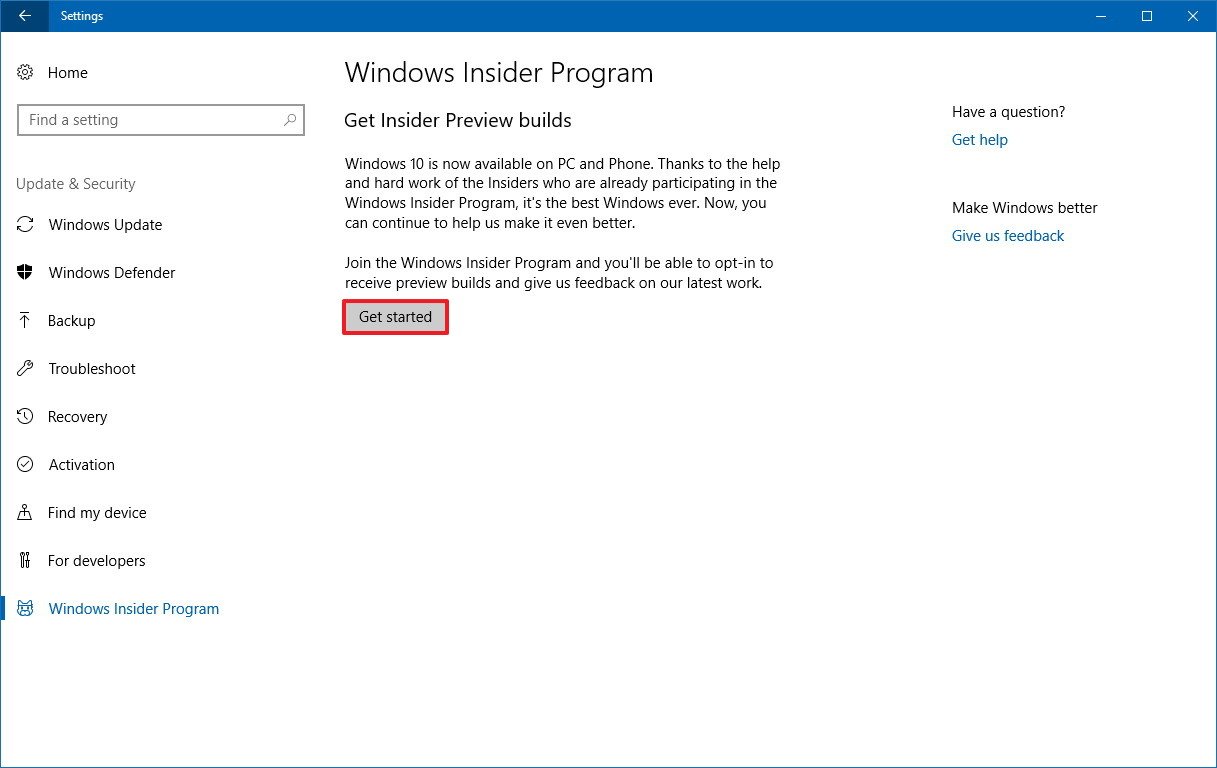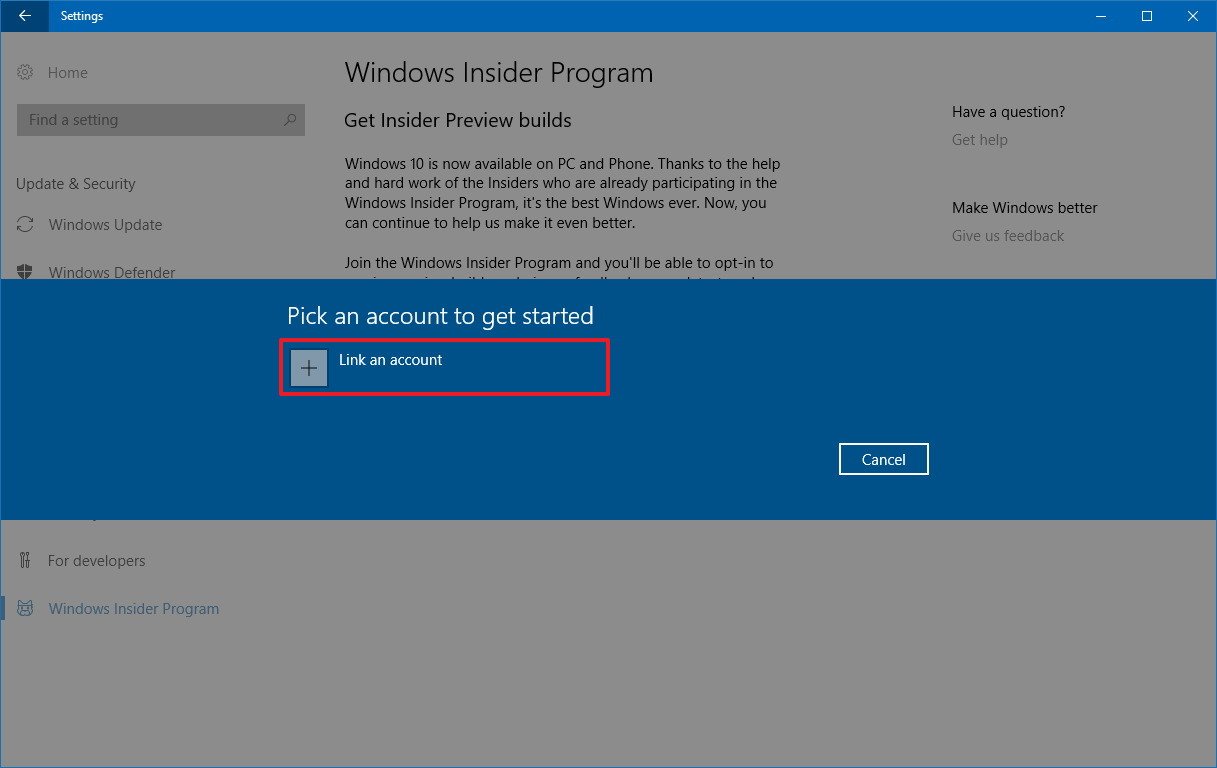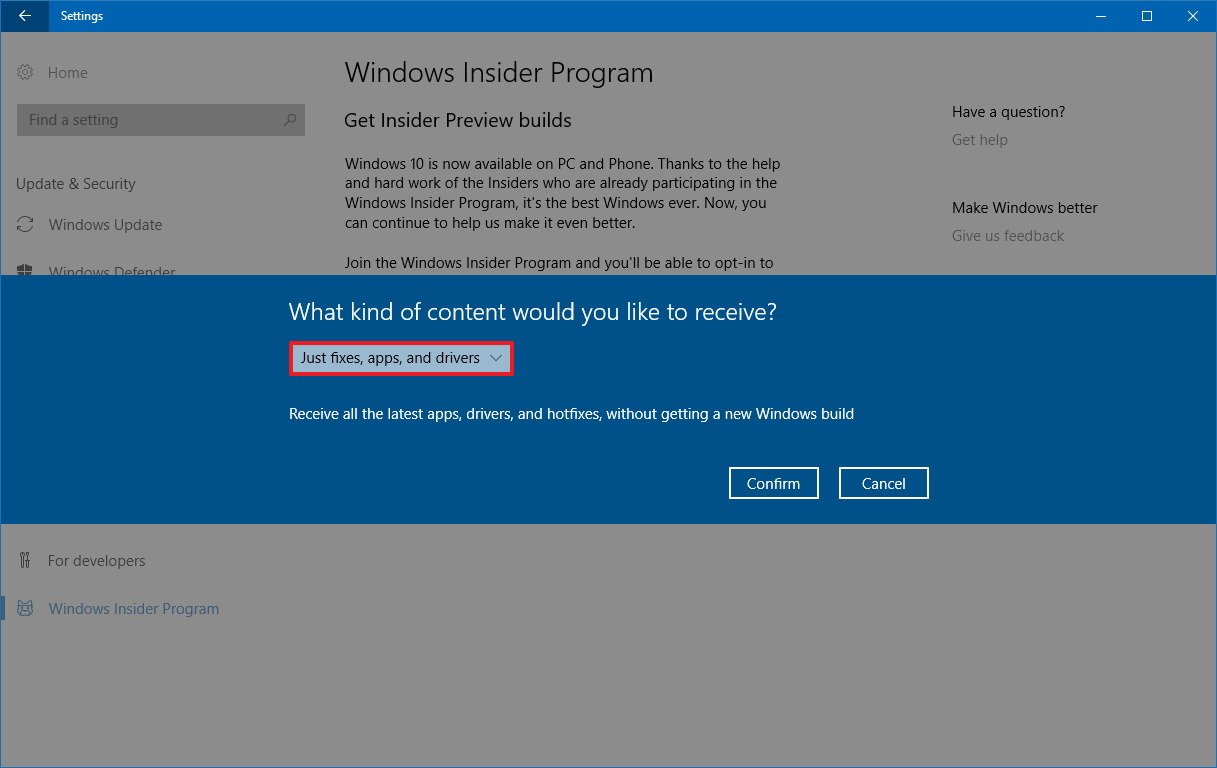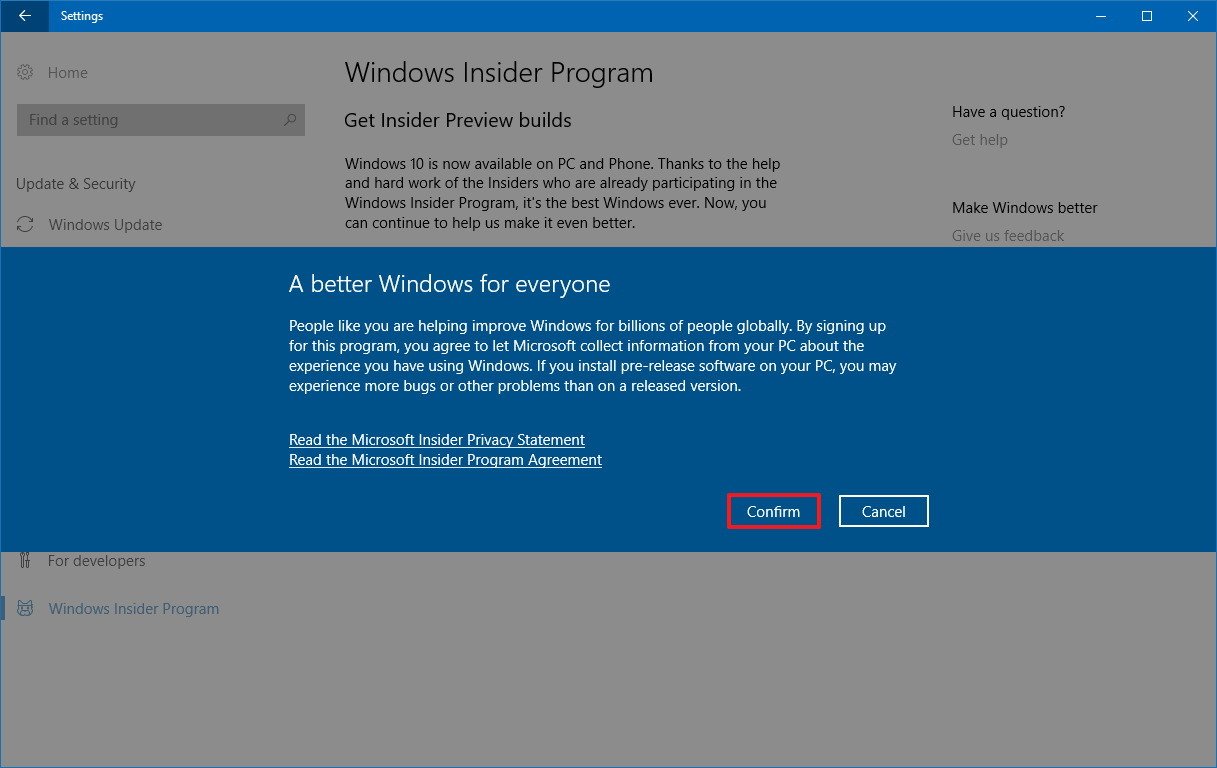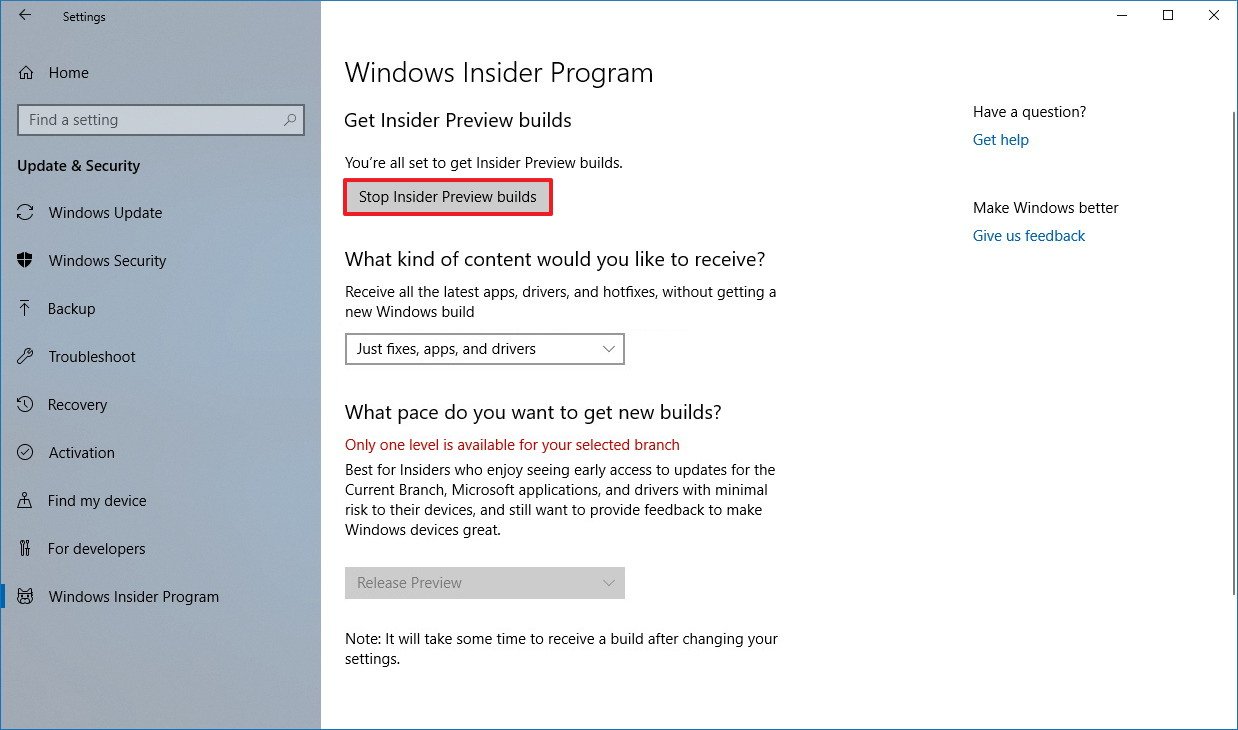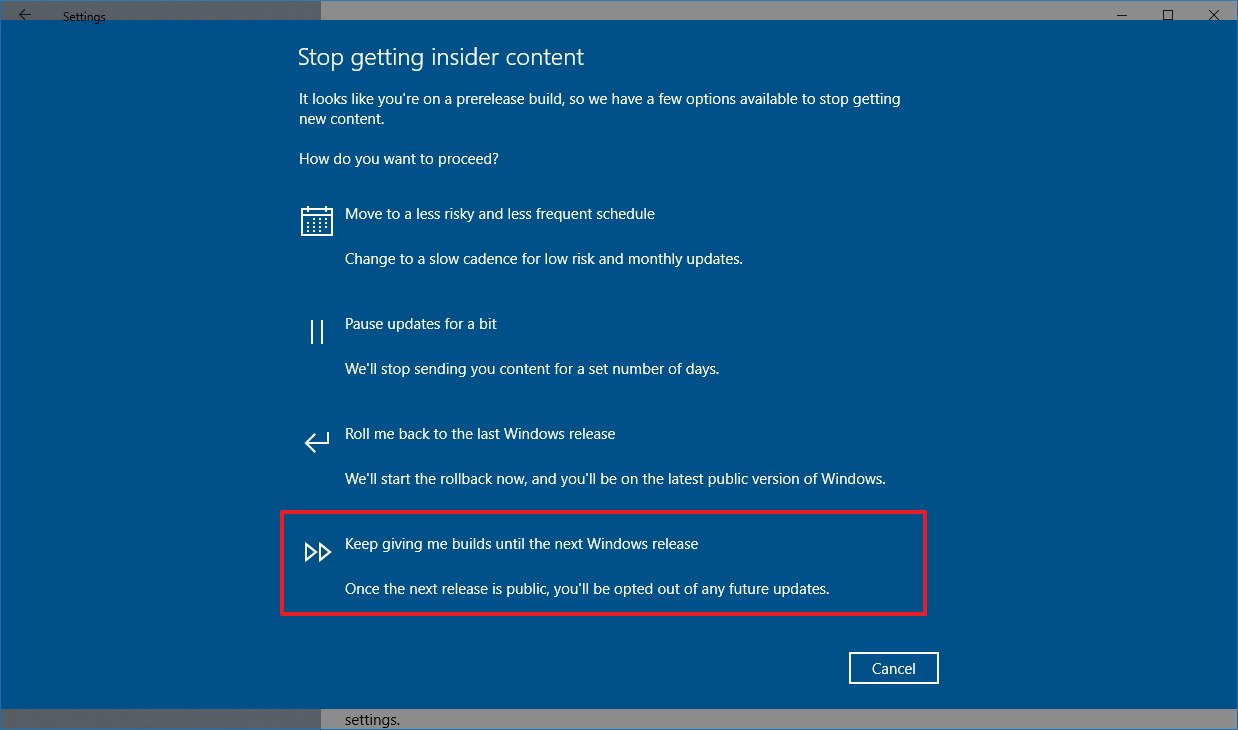How to get the Windows 10 April 2018 Update final release before anyone else
If you want to be among the first users to install the final release of Windows 10 (version 1803), follow the steps outlined in this guide.
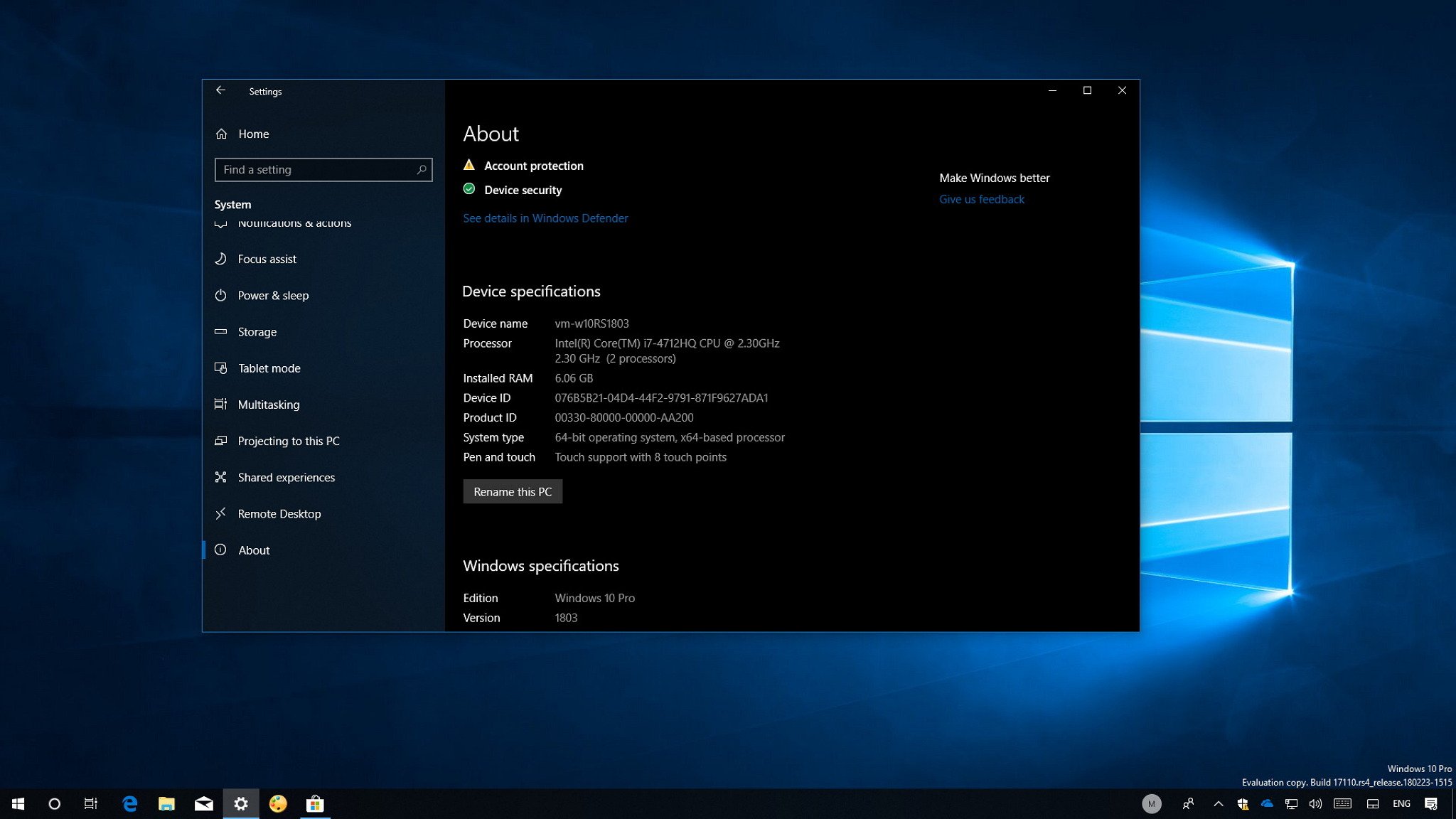
Microsoft is planning to begin the rollout of the Windows 10 April 2018 Update in April, but if you're eager to upgrade, you can download the final version before it's available to everyone, using the Windows Insider Program.
The Insider program includes three levels of readiness known as "rings," including Fast, Slow, and Release Preview, to allow developers and enthusiasts to get early access to upcoming features and improvements, to provide feedback to help shape the future of Windows 10.
While the previews available through the Fast and Slow ring usually contain bugs and things not working correctly, the Release Preview offers stable versions of new feature updates.
The Release Preview ring was designed to only test fixes, drivers, and apps, but because every major update has to pass through every ring, as soon as the April 2018 Update is considered complete, it'll also be available in this ring.
In this Windows 10 guide, we walk you through the steps to get the final version of the April 2018 Update before the official launch.
How to get the April 2018 Update using the Windows Insider Program
Technically, you're still getting a pre-release, but it's actually the final version of Windows 10 minus some quality updates, which Microsoft may have to push to patch minor issues during the preview release period, before unleashing the update to the masses.
If you want to be among the first people to get the Windows 10 version 1803, do the following:
All the latest news, reviews, and guides for Windows and Xbox diehards.
Warning: This is a friendly reminder that during an upgrade things can always go wrong, no matter when you choose to install a new version of Windows 10. It's recommended to make a full backup of your PC before making significant changes to your installation.
- Open Settings.
- Click on Update & security.
- Click on Windows Insider program.
- Click the Get started button.
- Click the Link an account option.
- Select your Microsoft account, and click the Continue button.
- On the "What kind of content would you like to receive?" page, use the drop-down menu, and select the Just fixes, apps, and drivers option. (This is the Release Preview ring option.)
- Click the Confirm button.
- Click the Confirm button again to agree to the terms.
- Click the Restart Now button.
Using these settings, as soon as the Windows 10's April 2018 Update is available on this channel, it'll download and install automatically on your device before anyone else gets it.
Alternatively, once you complete these steps, you can always go to Settings > Update & Security > Windows Update, and click the Check for Updates button to force the download.
Opting out of the Windows Insider Program
After the feature update is installed on your device, you can continue in this pre-release channel, or you can opt-out without having to reinstall Windows 10 on your computer and keeping the April 2018 Update.
To remove your device from the Windows Insider Program, do the following:
- Open Settings.
- Click on Update & Security.
- Click on Windows Insider Program.
- Click the Stop Insider Preview builds button.
- Select the Keep giving me builds until the next Windows release option.
- Click the Confirm button.
- Click the Restart Now button.
After rebooting your device, you can continue using the new version of Windows 10 while still receiving follow-up quality updates.
Wrapping things up
Using the Release Preview ring you can get early access to the final version of the April 2018 Update, but it's always a good idea to wait until it's generally available and downloads automatically through Windows Update.
That's because during the preview release period and the early days of the official release, the new version of Windows 10 isn't fully compatible with every device, and the chances of running into issues are much higher.
It's worth noting that once the new version of Windows 10 becomes available through the Release Preview, the code will be the same available in the Fast and Slow rings. At this point, if you're an Insider, you don't need to switch rings or reinstall Windows 10, you can simply use the steps mentioned above to opt-out of the program to stay in the stable version.
Important: Microsoft is slowly rolling out the update in the Release Preview ring starting April 4, but it's expected to be fully available in this ring on April 9, 2018.
When are you installing Windows 10 version 1803 on your PC? Let us know in the comments.
More Windows 10 resources
For more helpful articles, coverage, and answers to common questions about Windows 10, visit the following resources:
- Windows 10 on Windows Central – All you need to know
- Windows 10 help, tips, and tricks
- Windows 10 forums on Windows Central

Mauro Huculak has been a Windows How-To Expert contributor for WindowsCentral.com for nearly a decade and has over 22 years of combined experience in IT and technical writing. He holds various professional certifications from Microsoft, Cisco, VMware, and CompTIA and has been recognized as a Microsoft MVP for many years.