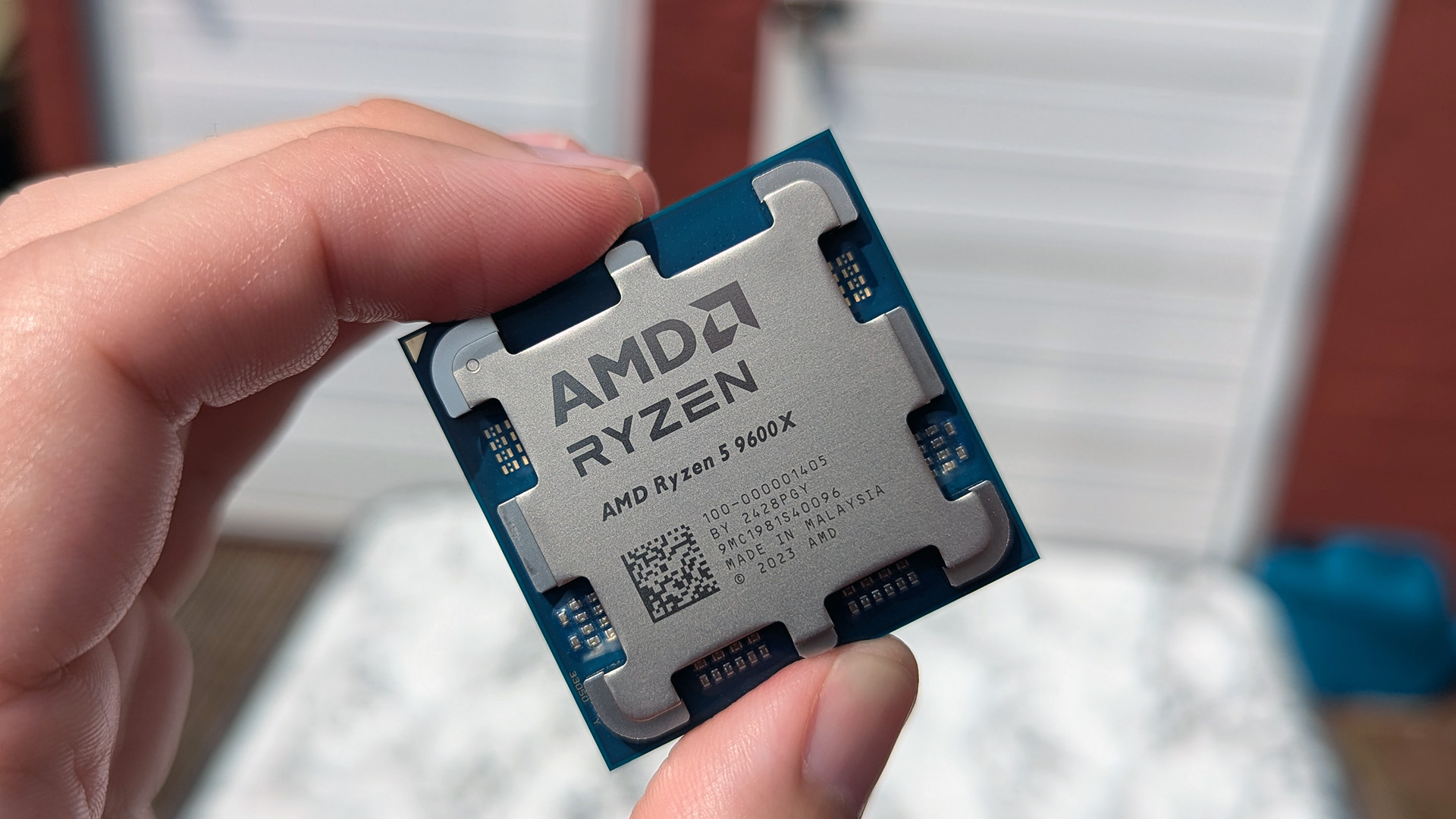How to install Amazon Alexa on any Windows 10 PC
You asked for it. Here is Amazon Alexa for your PC.
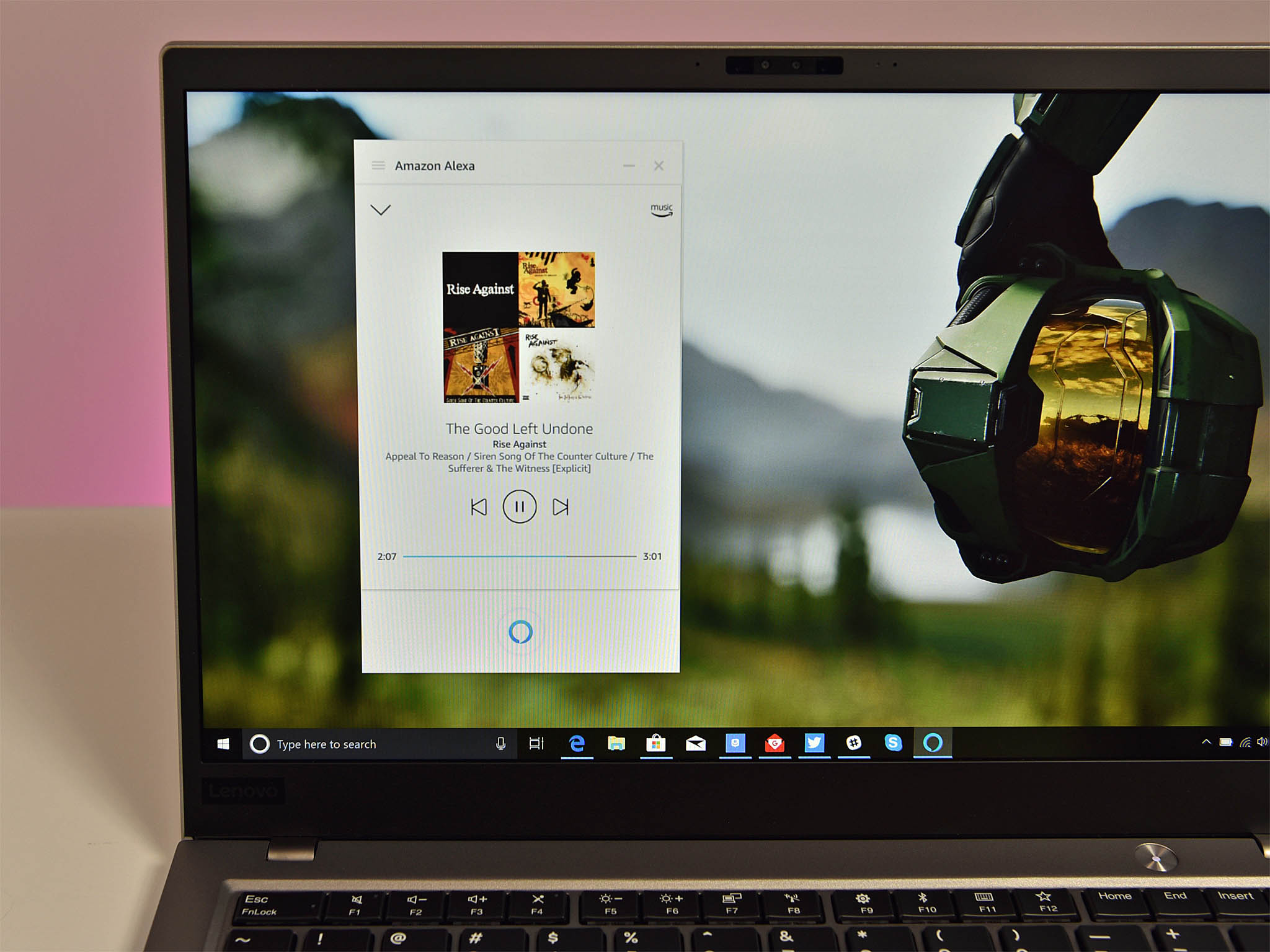
The app for Amazon Alexa is limited exclusively to PCs sold through HP, Lenovo, and Acer, but you install it to any PC.
As usual, there are some caveats, but for those who want a peek at what Alexa can do you for you on the go, this is what you need to get started.
Amazon Alexa: download, install
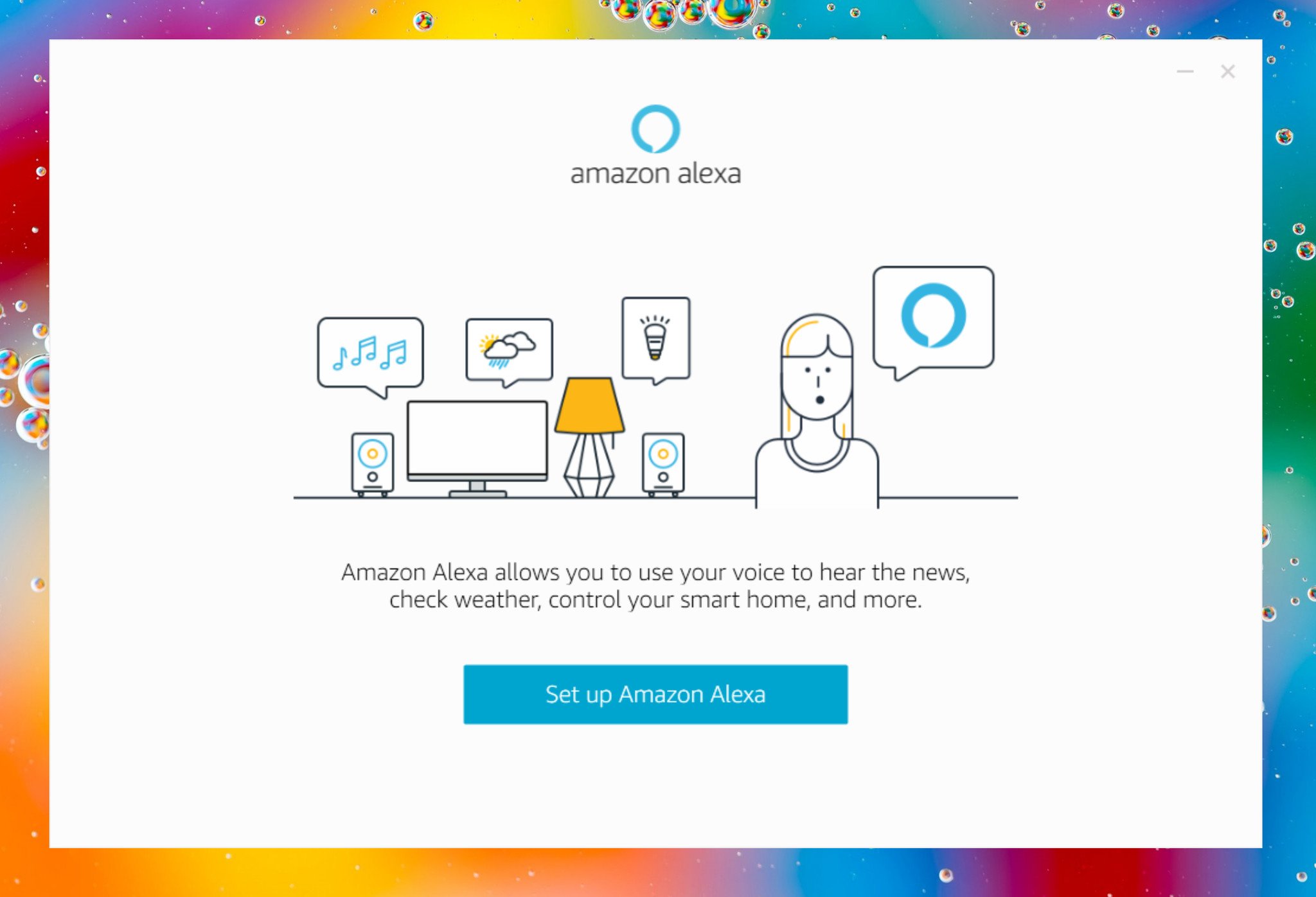
Amazon Alexa is currently a single executable file called 'Alexa_App_for_PC_Installer_1_2_9' at 134MB in size.
- Download Amazon Alexa for PC
- Install the app and follow prompts.
- Launch app from Start menu.
- Log in using your Amazon account.
- Those outside the U.S. may need to change system language.
- Optionally enable 'Launch app on sign into this computer' under Alexa settings for auto-start feature.
Installation of the app will automatically grab Microsoft Visual C++ 2015 if your PC does not already have it loaded.
Presumably, newer versions of Alexa will become available. This version we are providing is version 1.2.9.115 (Shopping assistant v1.0.200243.0).
If you would like to show the Alexa app all the time in the Windows 10 taskbar go to Windows Settings > Personalization > Taskbar > Select which icons appear on the taskbar and enable Alexa (it is off by default).
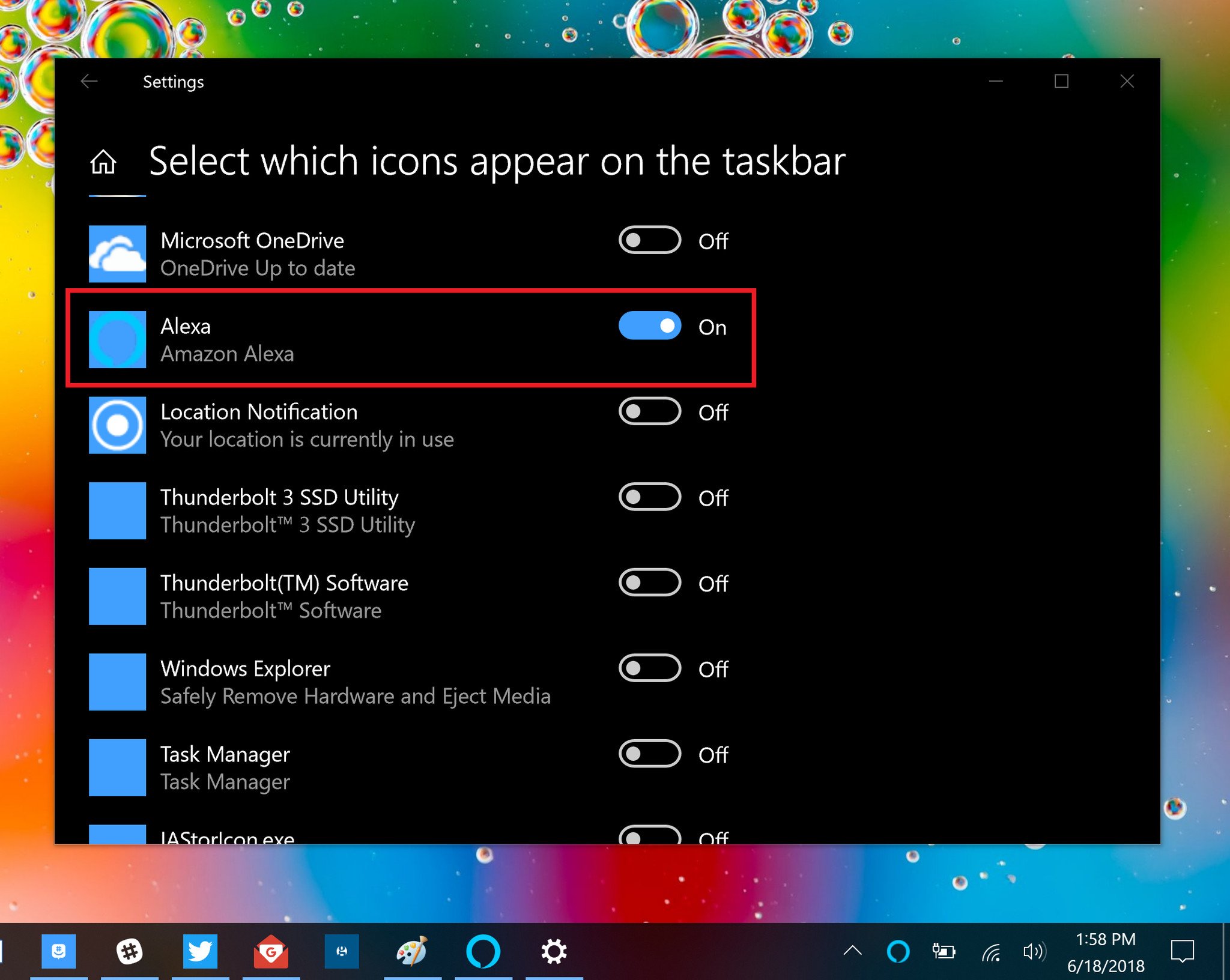
It is unclear if the app will auto-update itself or a new installer will have to be provided later.
All the latest news, reviews, and guides for Windows and Xbox diehards.
Note: This installation file was acquired by Windows Central and is unofficially distributed. As always, be careful where you get stray .exe files from on the internet and use a virus scanner.
What works and what doesn't
Unless your PC is officially supported (unlikely) and you have custom firmware for Alexa (also questionable) the feature for Wake word which lets you call Alexa via voice will not work. That means to use Alexa on PC you need to press the blue Alexa button in the app manually.
Other than the 'wake word' limitation everything else behaves just as Amazon had planned it for PC users. Here is a short list of things that you can try with Alexa:
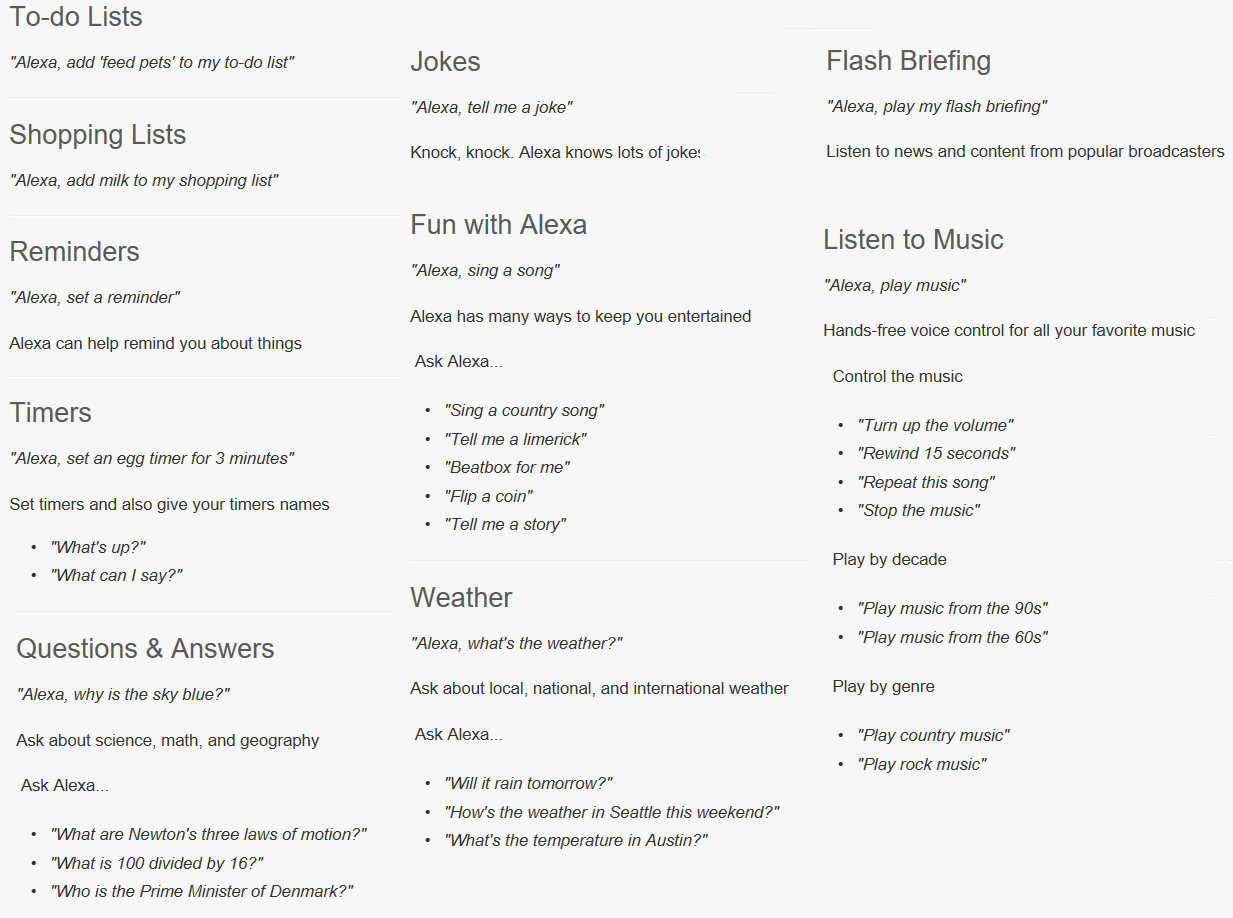
If you already use Microsoft's Cortana around 90 percent of this will be redundant except for shopping on Amazon, using Amazon skills (third-party apps) and playing Amazon Music.
Related reading

Daniel Rubino is the Editor-in-Chief of Windows Central. He is also the head reviewer, podcast co-host, and lead analyst. He has been covering Microsoft since 2007, when this site was called WMExperts (and later Windows Phone Central). His interests include Windows, laptops, next-gen computing, and wearable tech. He has reviewed laptops for over 10 years and is particularly fond of Qualcomm processors, new form factors, and thin-and-light PCs. Before all this tech stuff, he worked on a Ph.D. in linguistics studying brain and syntax, performed polysomnographs in NYC, and was a motion-picture operator for 17 years.